The Psion Organiser II is a handheld 8-bit micro from the 1980s, it was sold to the public as a personal digital assistant (PDA) and was widely used in industry, over half a million were made. The PDA models have a diary, can store information and can be programmed to perform calculations and manipulate data, there are even some simple games for it. Its PDA functions have since been replaced by the smartphone, so alot of these Psions eventually found their way into the back of a drawer somewhere. However, these devices are as tough as a brick, so if you find one and put a fresh 9 V battery in, it's very likely to work. The same cannot be said of many devices that followed it. The Psion II was a ground-breaking device in its time, and it still has an active following of dedicated users. Lots of info can be found on the site by Jaap Scherphuis:
https://www.jaapsch.net/psion/index.htm
I created this project as I wanted to transfer files to the Psion, and I don't have the Comms Link. The Comms Link is a serial adapter which plugs into the top of the Psion and provides a serial RS232 interface. These are becoming a bit rare and frequently sell for more than the cost of a second hand Psion.
There was a modern remake of the Comms Link with a USB interface, made by Olivier Gossuin, but it is currently not available for sale.
The Psion II has 2 slots in the back for datapaks/rampaks which are for data/software storage, these typically range in size between 8k and 128k, although larger pack are available. There are also Flash packs which need extra software to access or format them. The Comms Link plugs into a third slot in the top on the Psion. This slot shares the 8-bit data bus (and most of the control lines) with the other two slots and only one slot can be selected at a time. The slot connectors are simple 2x8 pin 0.1 inch pitch headers.
Another Hackaday project showed that an Arduino could be used to read/write to Datapaks, with the aim of using a Psion II as a bluetooth controller:
https://hackaday.io/project/168408-psion-ii-remote-control
I started my project from scratch using info from Jaap and Olivier's web sites. Olivier's circuit diagrams of the Datapak and Rampak were very useful so I've added them to the gallery.
Psion's technical reference manual was essential:
https://www.jaapsch.net/psion/tech.htm
https://sites.google.com/site/martin2reid/psion-organiser-ii/manuals/technical
I also took inspiration from this youtube video by Ben Eater:
 martin
martin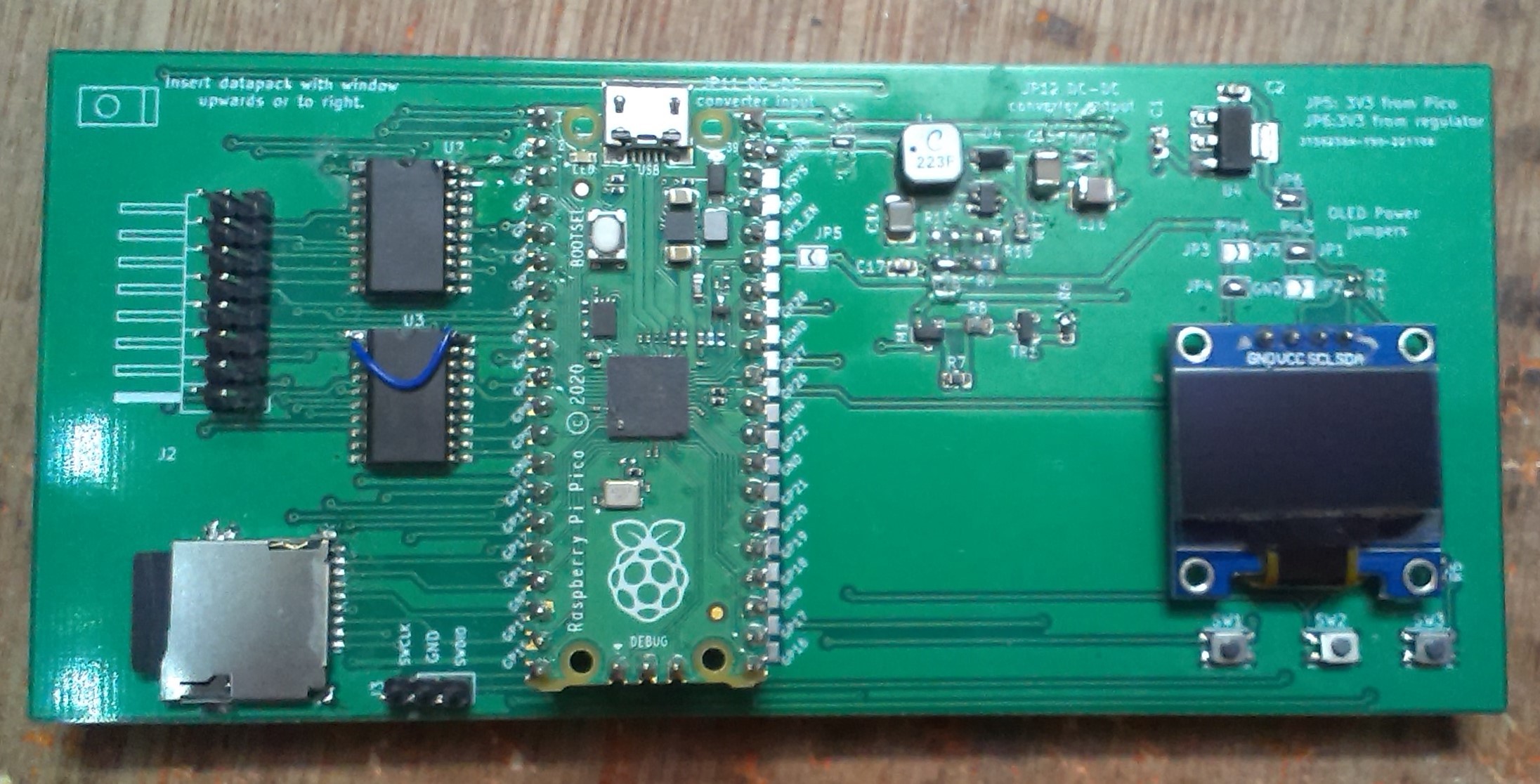
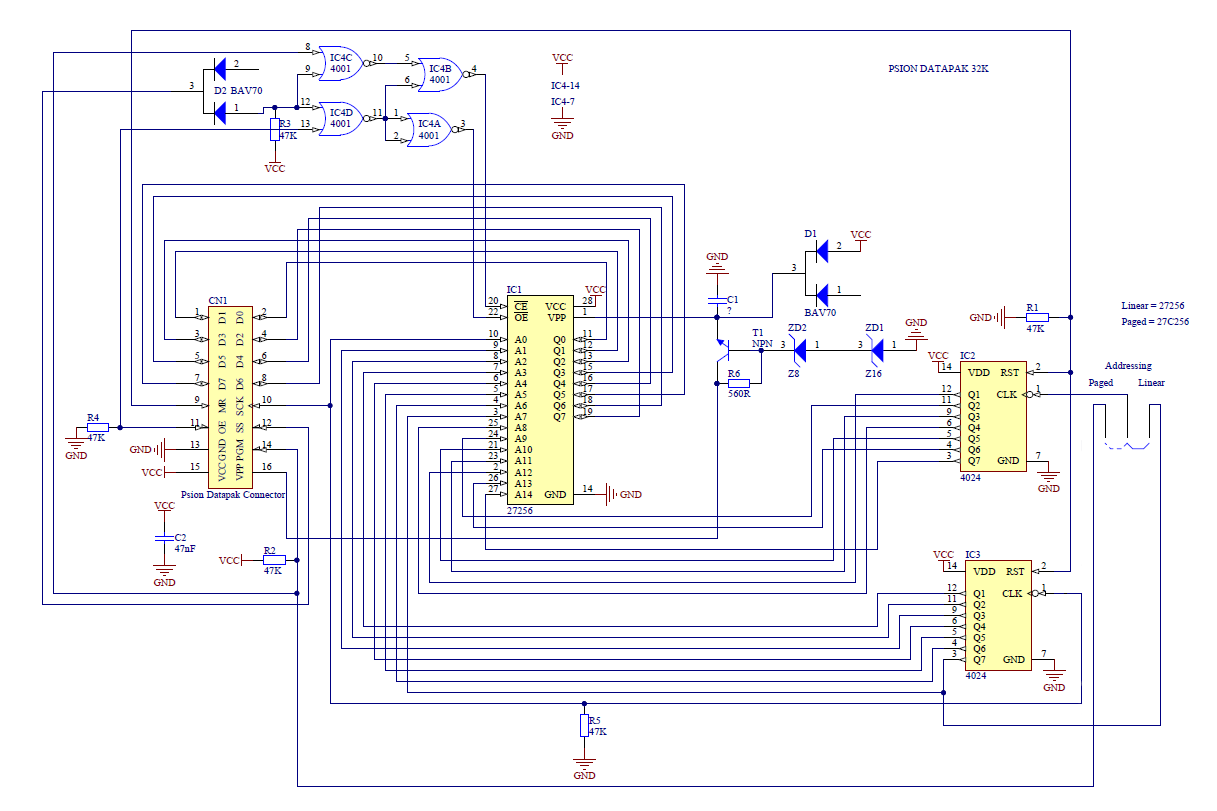
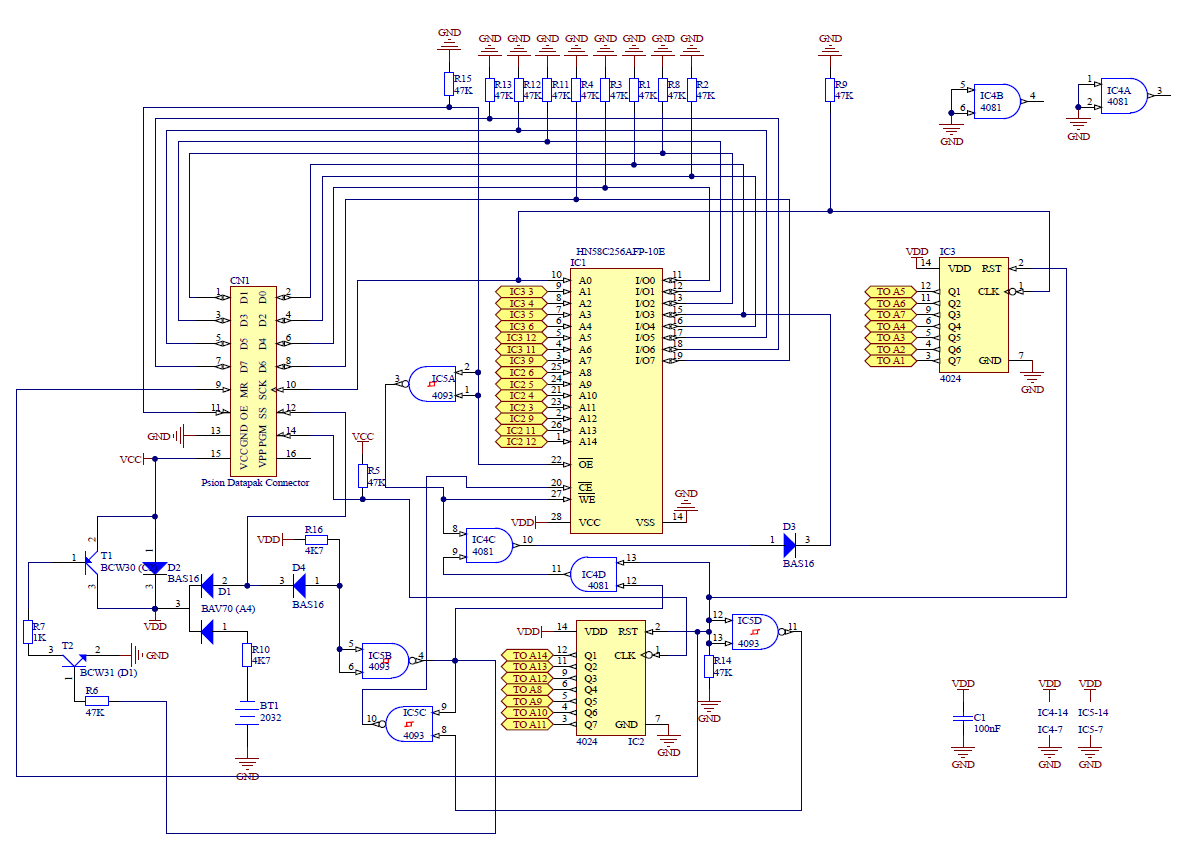
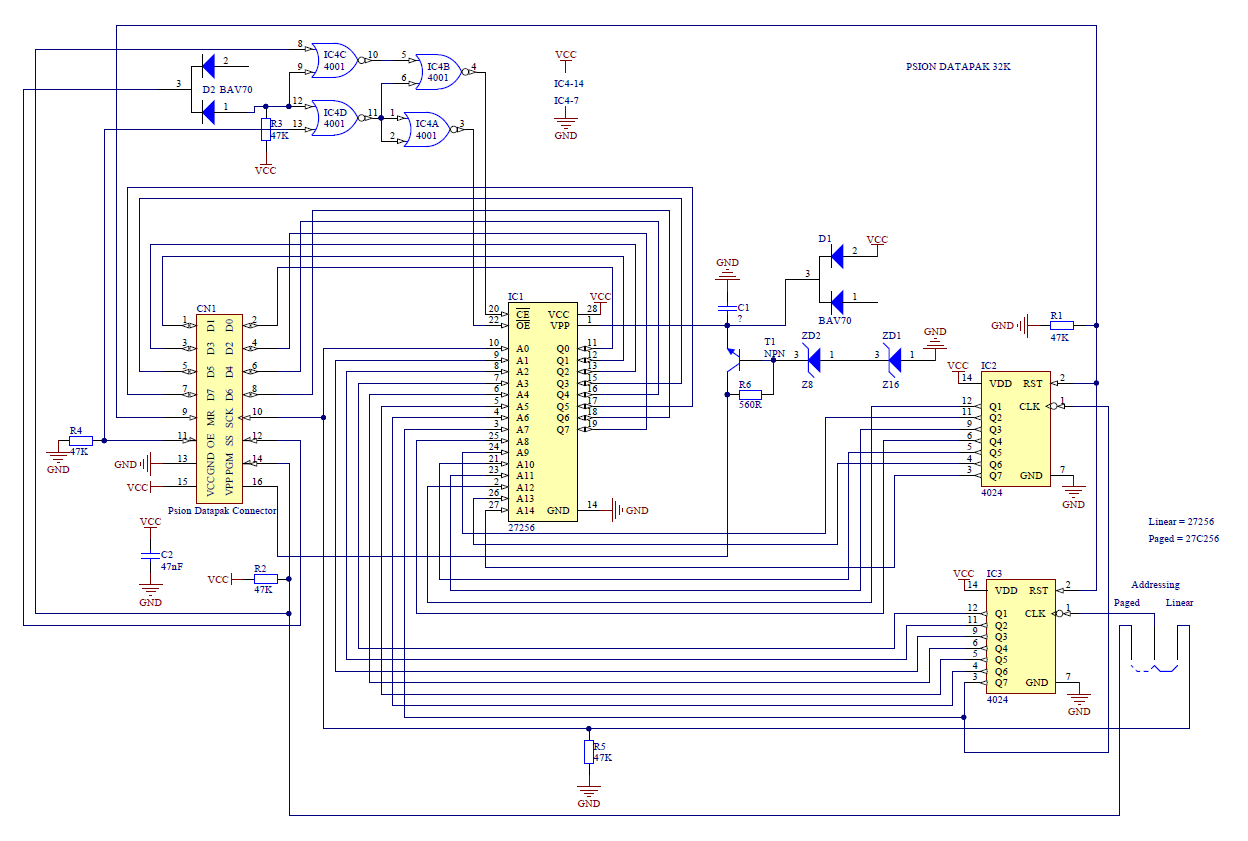
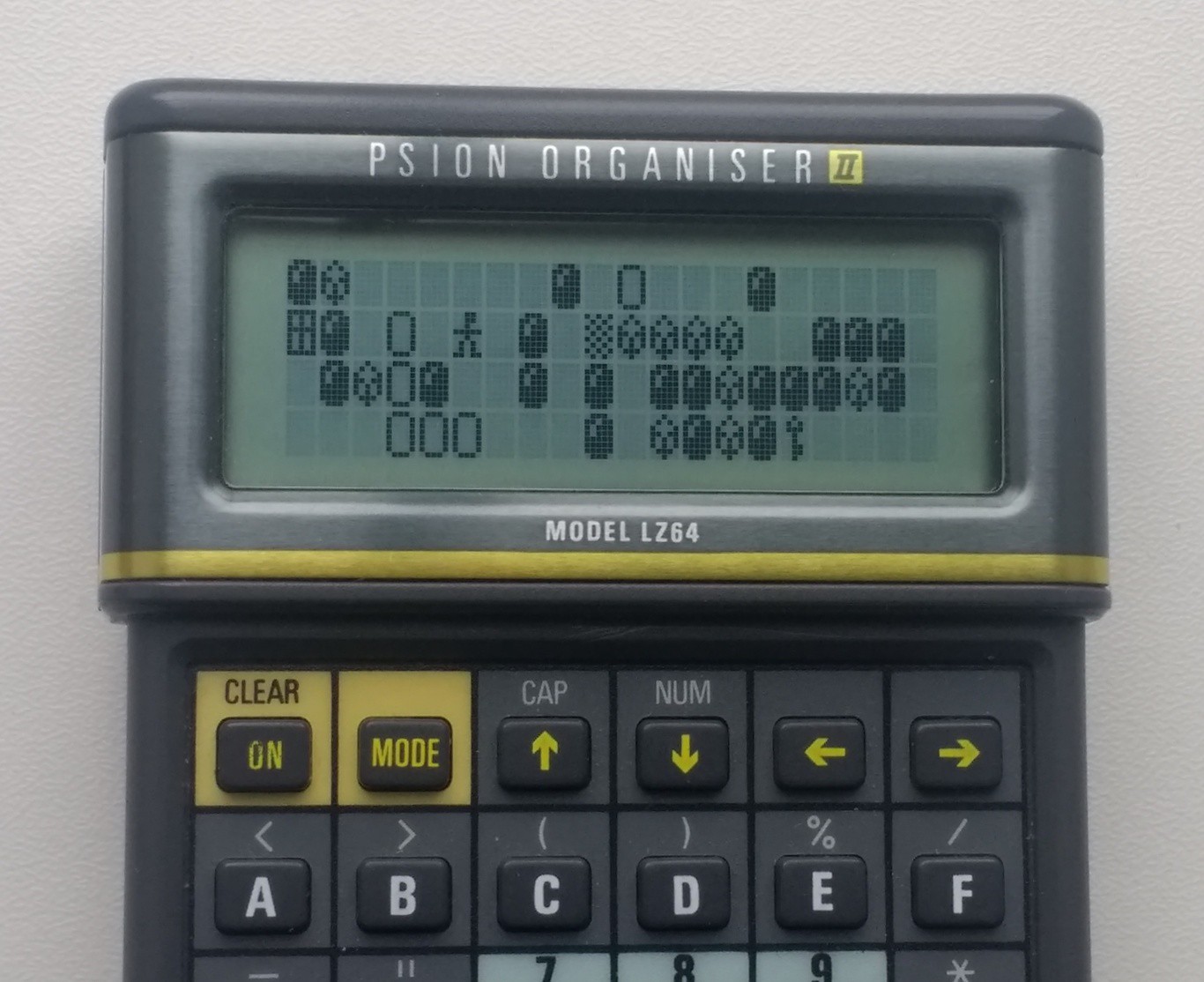
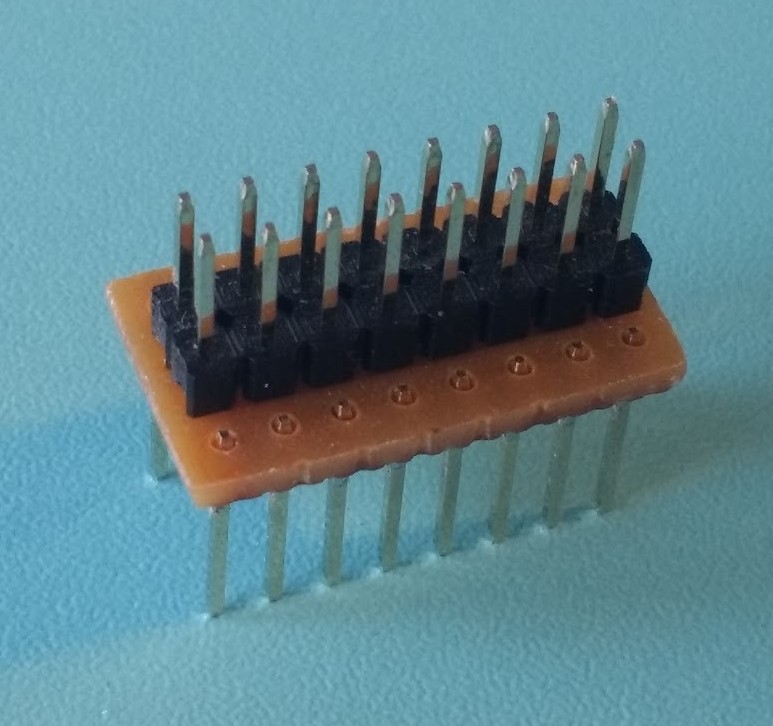
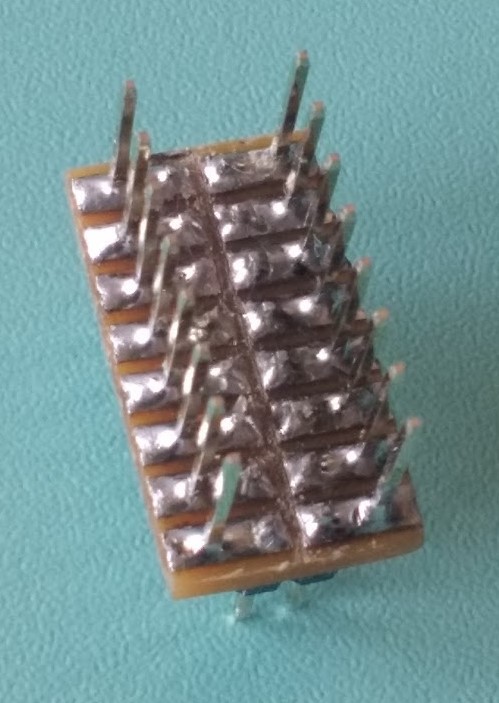
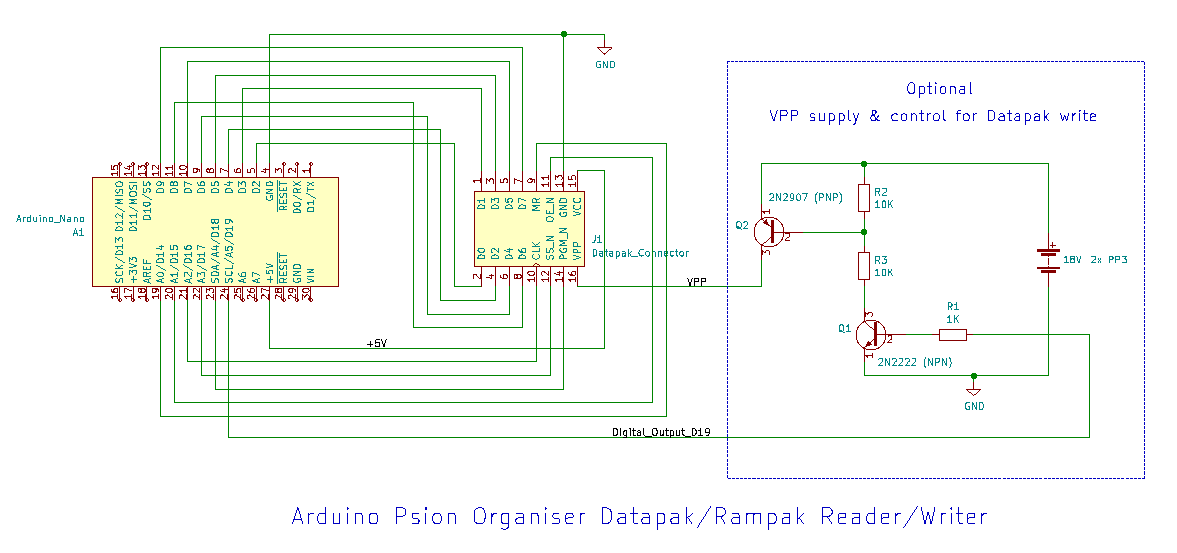



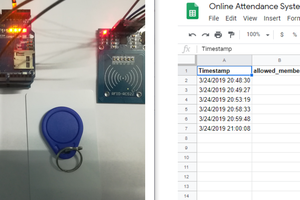
 Embedotronics
Embedotronics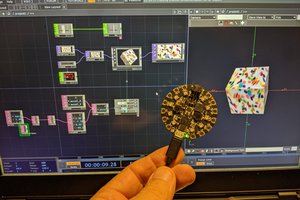
 Jerry Isdale
Jerry Isdale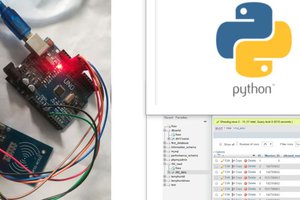

 jean.perardel
jean.perardel
so I have a datapak but do not have an organiser neither do I have the comms link but I wish to read and use the file to understand the code that makes it up and hope to modernise it. This project puts me one step closer to being able to access the file at least.