I recently had an RO/DI unit fail, which caused problems in my aquarium. I realized that unless I check it daily, I have no idea what is going on in there. This is completely unacceptable. We can automate this.
RO Monitor
Monitor the filters and status of an RO unit.
 Tim Rightnour
Tim Rightnour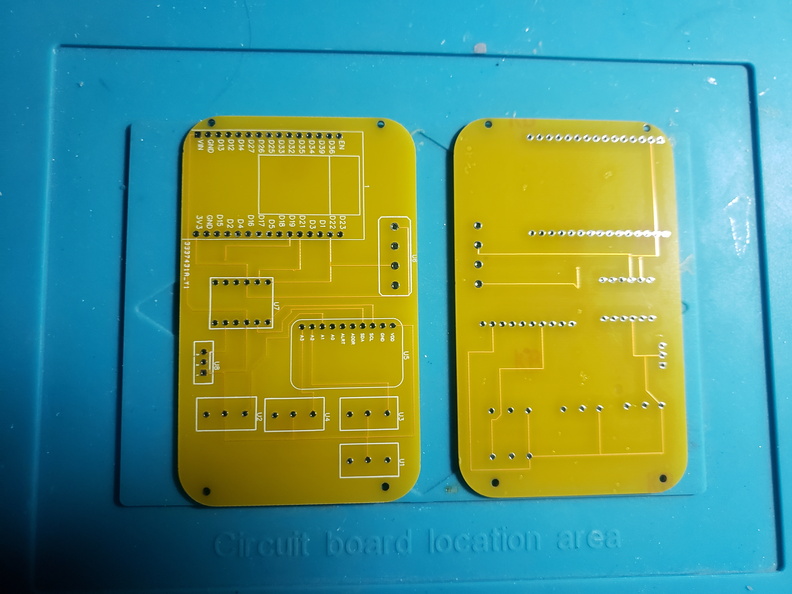
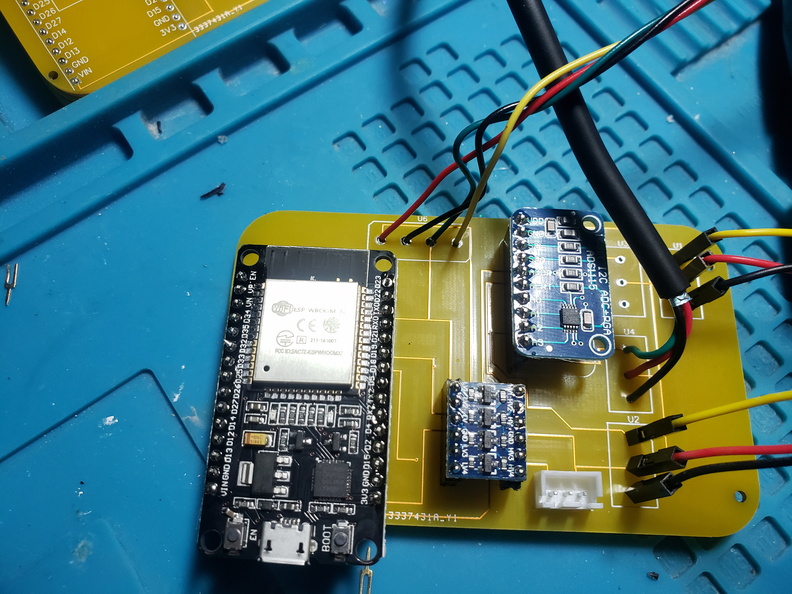
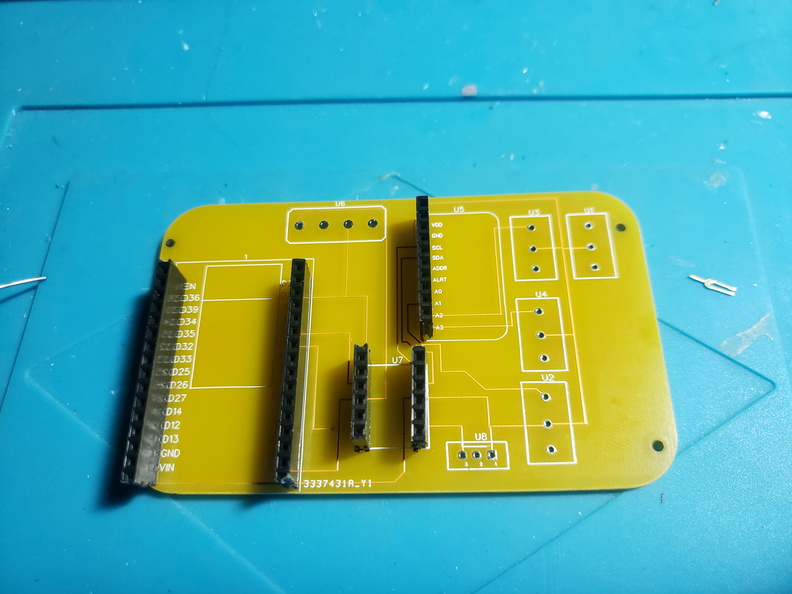
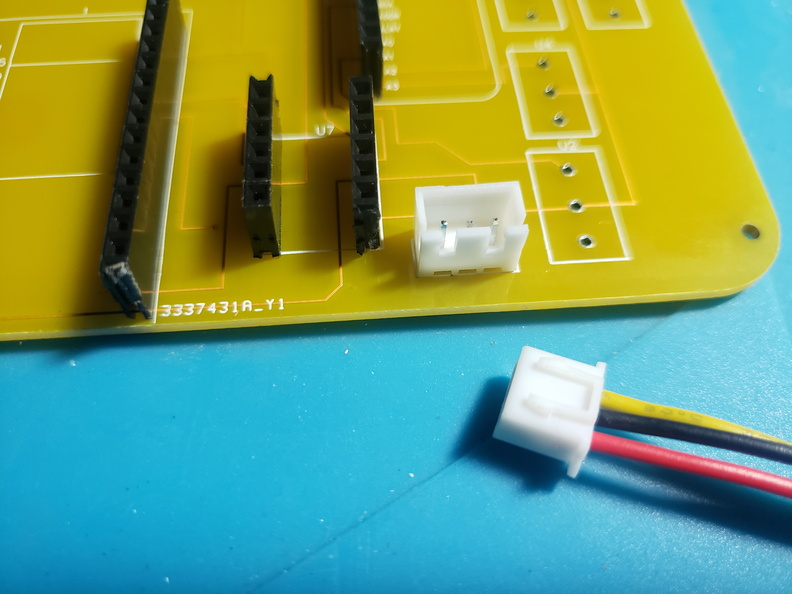 As shown above, solder in the JST connector.
As shown above, solder in the JST connector.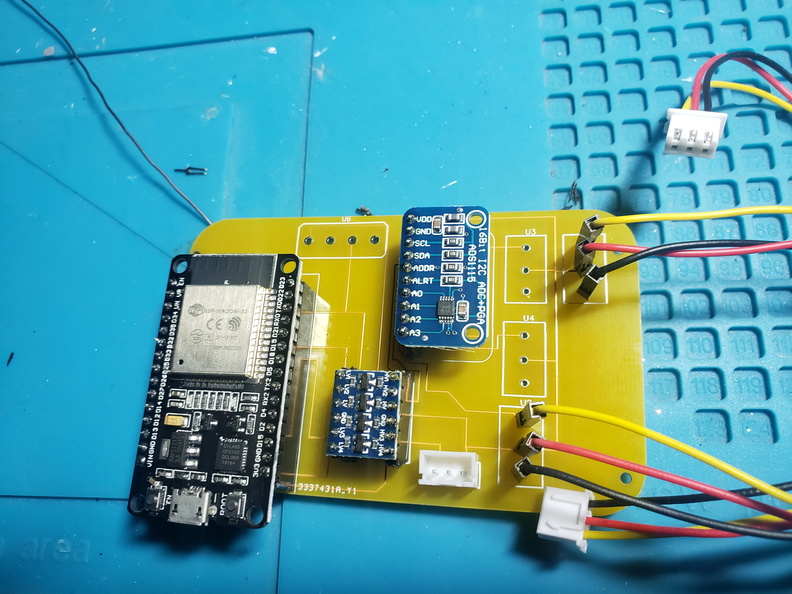 If you didn't do headers, solder in the boards. If you did, solder the pins to them, and then insert. For the level shifter, the low voltage side should face the ESP.
If you didn't do headers, solder in the boards. If you did, solder the pins to them, and then insert. For the level shifter, the low voltage side should face the ESP.

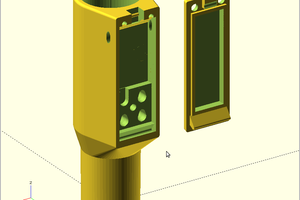
 Daren Schwenke
Daren Schwenke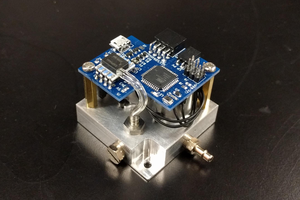
 Craig Watson
Craig Watson
 deʃhipu
deʃhipu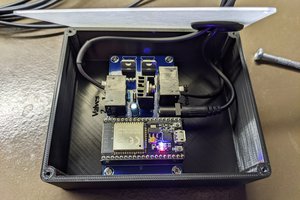
 Ben Brooks
Ben Brooks
Can you share the esphome code for esp32 ? please.