No guaranty that this will work for you, also I am not responsible if you damage your keyboard.
Remove all key caps (store them somewhere in the correct order ;-) and carefully unscrew the marked screws.

Open the case and disconnect the USB wire.
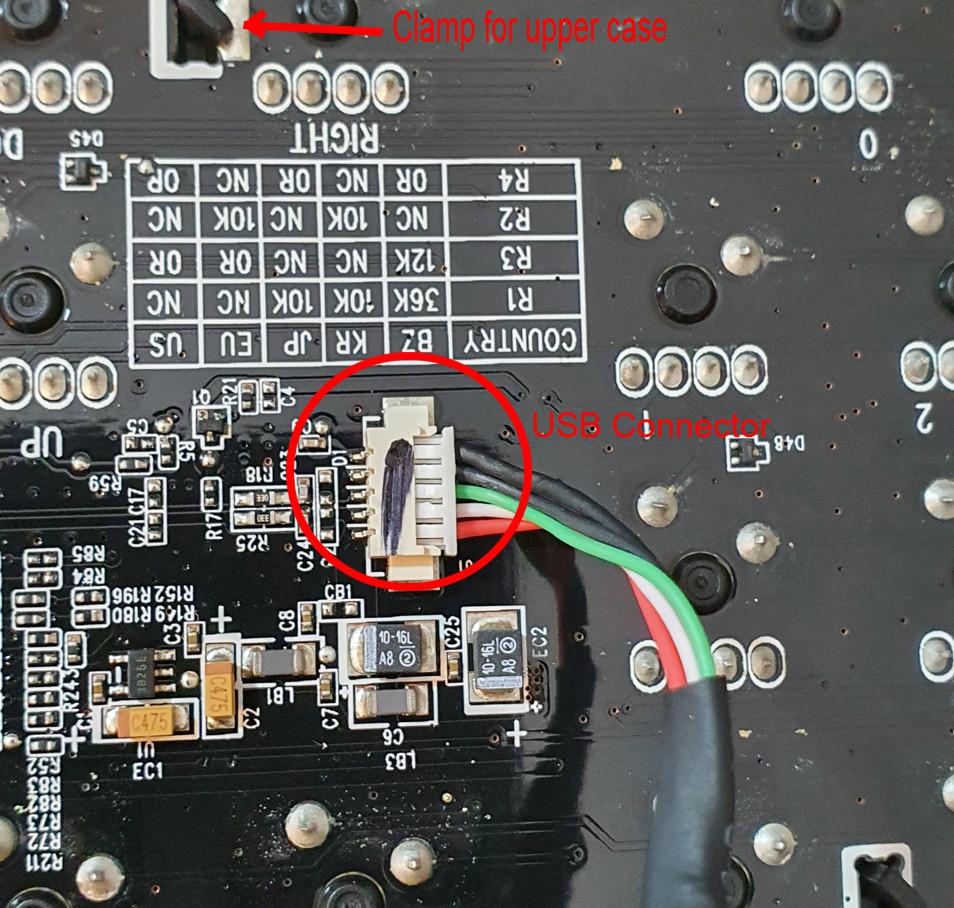
Now it is a good time to clean everything :-D
When looking at the circuit board, it can be seen that the upper metal case is clamped to the board to ground pads. I measured the resistance between the case and the ground - no connection; there is simply paint on these clamps.
My easy solution - without the need of further disassembling the keyboard:
- scrap the paint from the upper side of the clamp.
- solder a small wire to the circuit board ground pad below the clamp
- solder the wire to the upper side of the clamp (use some flux)
I made this for three clamps (bottom left, bottom right and mid top).
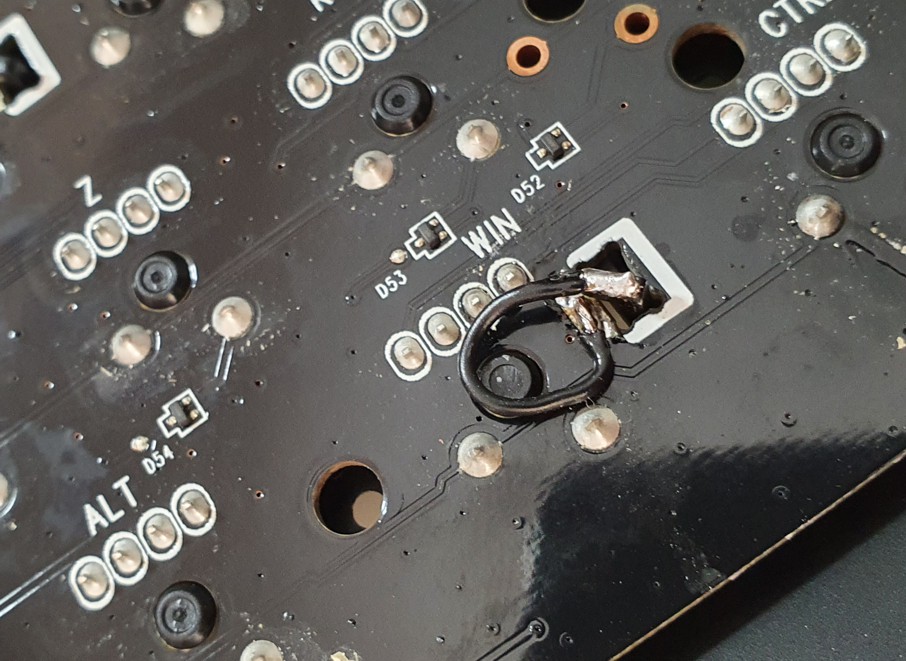
Reconnect the USB wire. Measuring the resistance showed: the case and Ground/USB shielding is connected (as it should be).
Close the case and carefully insert the screws.
Now I hope that the problem with turned of LEDs is solved.
 Christian
Christian
 deʃhipu
deʃhipu
 Julian Calaby
Julian Calaby
 Mx. Jack Nelson
Mx. Jack Nelson
 Oleg Utkin
Oleg Utkin