Today I finished wiring the Control Panel. From the beginning of the project I tried to make it modular since the search for possible errors and maintenance would be much easier.
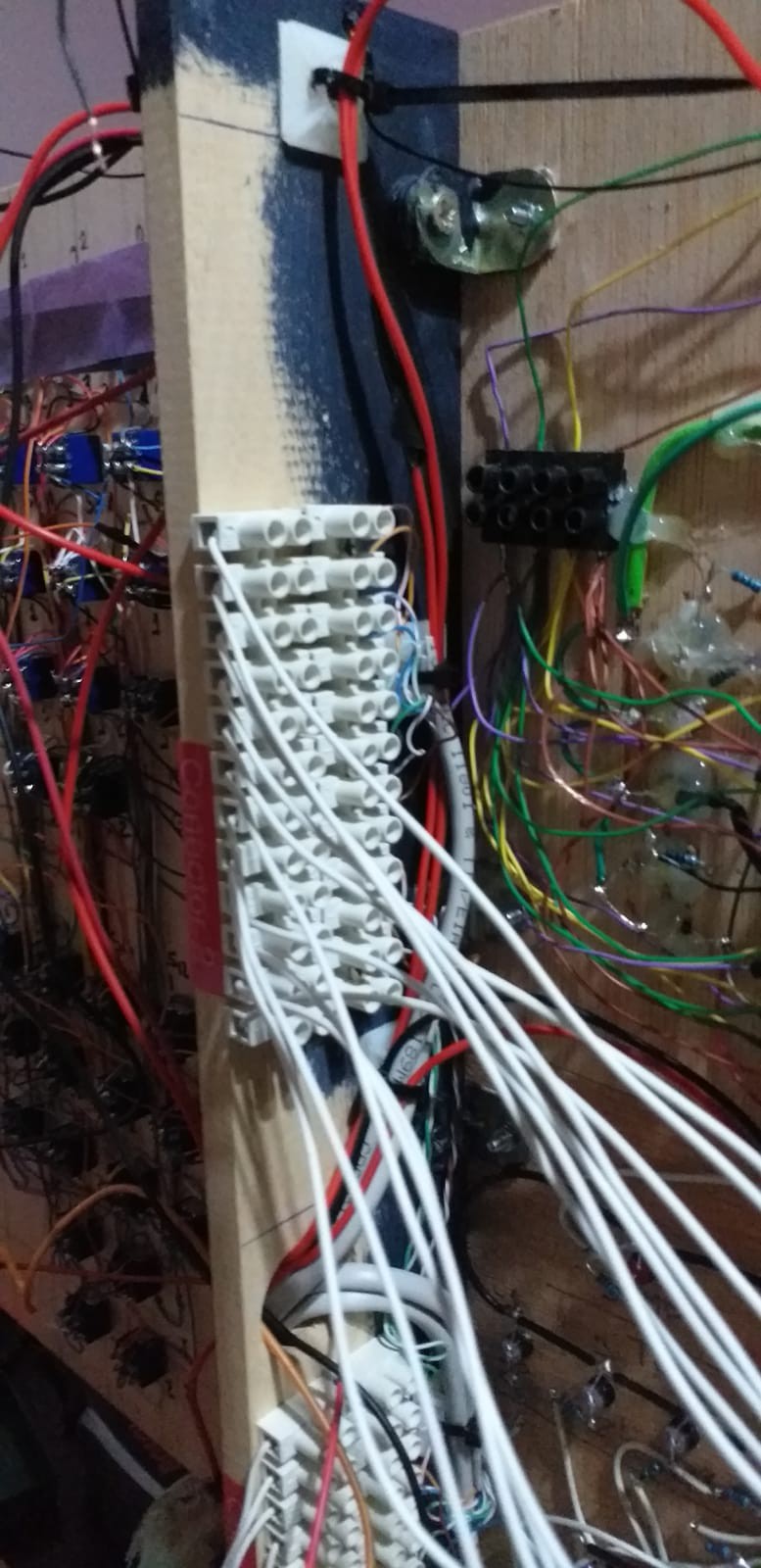
Making the system modular consumes more time since instead of just "placing" a cable I placed terminals and connectors; debugging or replacing damaged components should be easier this way.
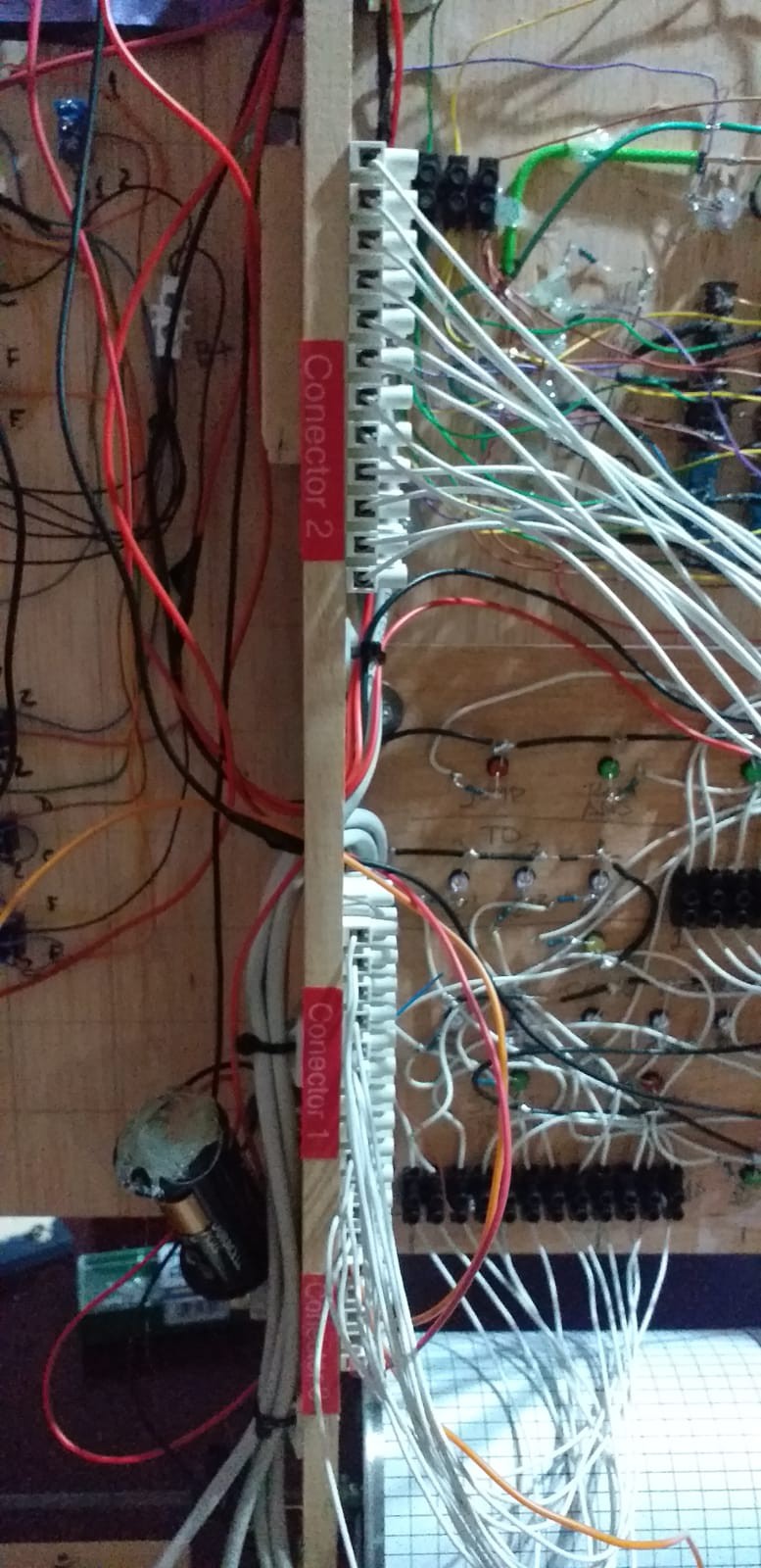
All cables and connectors are either color-coded (I used network cables) or are numbered so they can be easily identified. I also made an Excel with the cable-number-computer word equivalences to print it and stick it on the inside of the back cover and include it in the operations and maintenance manual.
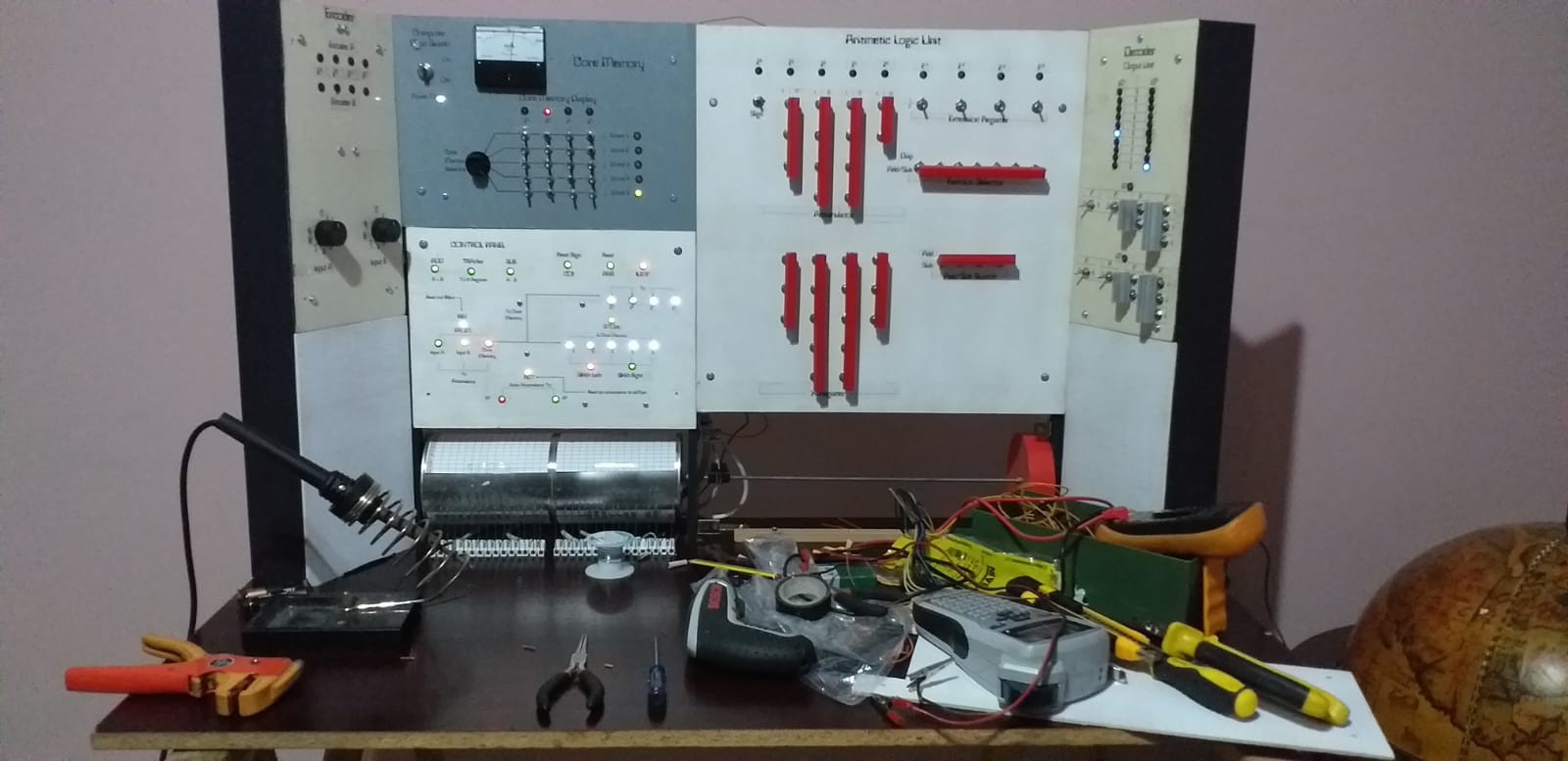
With this modular format I can quickly disconnect all the panels to remove them from the chassis, repair them independently from the rest of the equipment and once tested, reconnect them.
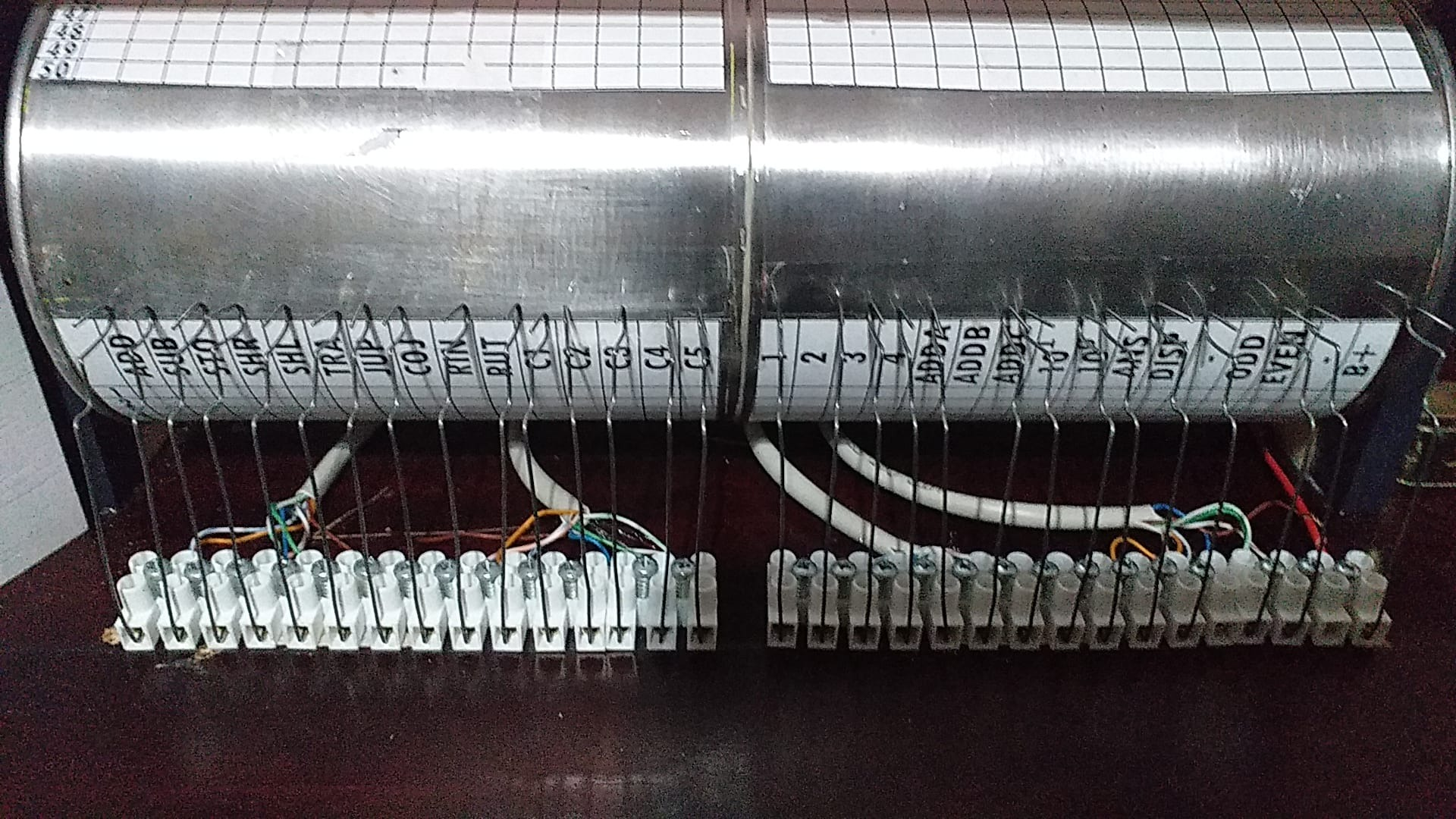 Today's work was to place the connectors coming from the Control Panel and to place the "reading heads" on the drum, which work but sometimes the contact fails to what I think is the poor quality of the wire used for the paper clips. Tomorrow I will try to buy one of better quality.
Today's work was to place the connectors coming from the Control Panel and to place the "reading heads" on the drum, which work but sometimes the contact fails to what I think is the poor quality of the wire used for the paper clips. Tomorrow I will try to buy one of better quality. Marcelo
Marcelo
Discussions
Become a Hackaday.io Member
Create an account to leave a comment. Already have an account? Log In.