The project works by using a foot controller to trigger an Arduino Nano, built into the case of the soldering station. As I haven't found a way to easily provide input to the microcontroller, this project uses an Arduino Nano to fake rotations of the rotary encoder. As you might know, rotating the button clockwise several clicks activates the boost function on KSGER soldering stations. When clicked again, the Nano will send a fake 'counter-clockwise' signal to disable the boost function again.
KSGER T12 Foot Pedal
A foot pedal mod for the popular KSGER T12 soldering stations to control the boost function for temporary power.
 Merijntje Tak
Merijntje Tak

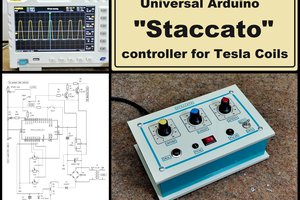
 mircemk
mircemk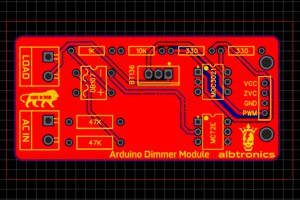
 Albin Joseph C.R
Albin Joseph C.R
 ronald
ronald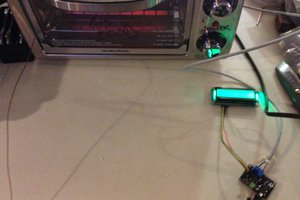
 Nick Sayer
Nick Sayer