The project uses a 32x32 RGB matrix and AdaFruit FX Soundboard to display time, date, day of week, temp, humidity and barometric pressure. The clock also will display previously stored and coded events, holidays, etc. Time is set manually and kept by a DS3231 RTC.
There is also animation and sounds selectable for Westminster Chimes, Cuckoo clock or simple bell. There is also the option to have sounds and animation shut off at night (ANSO or automatic night shut off).
The enclosure is made of two hobbyist shadow boxes back to back and the glass is replaced by Chromecast black acrylic diffuser panel. There is also coding for photocell control of the brightness of the display.
The sound files are coded and stored on the FX Soundboard that is connected to the Arduino Mega (I use a mega because I have a lot of event dates and strings stored and the soundboard requires quite a few GPIOs in the way I've connected it).



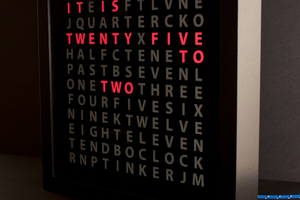

Impressive feature list. Nice job!