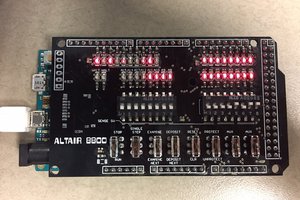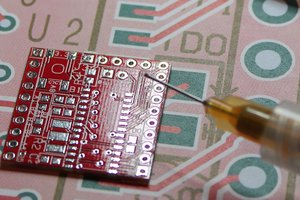The images of the original come from https://www.earlycomputers.com/cgi-bin/item-report-main.cgi?20110802, https://www.earlycomputers.com/cgi-bin/item-report-main.cgi?20110802, and http://www.vintage-icl-computers.com/icl48i. Other than a few random images, these are the only sources of information I've found on the device. None of them have the manual shared (they only share ad material).
Limrose Compukit 1
Recreation of the Limrose Compukit 1 from 1970.
 deftcoyote
deftcoyote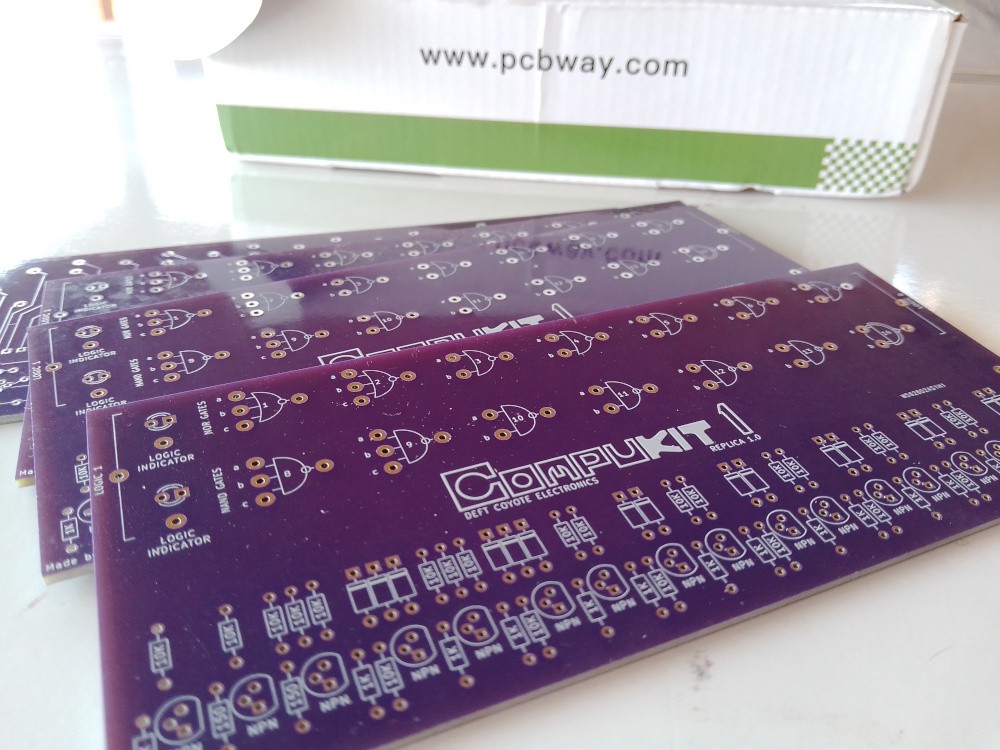
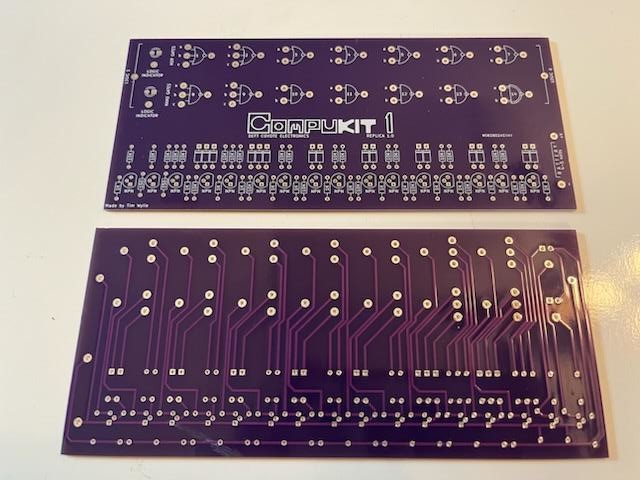


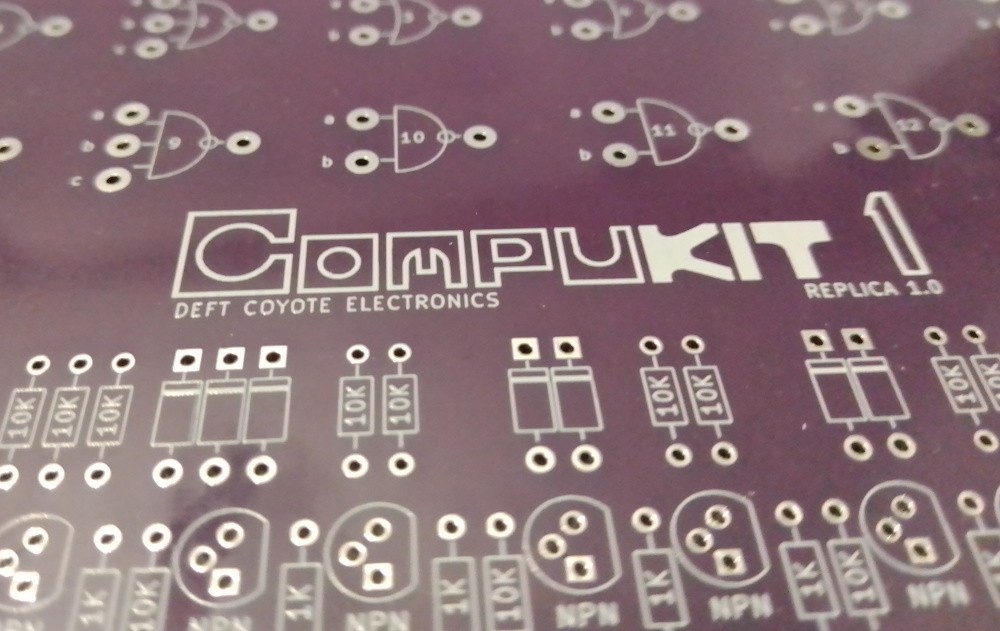
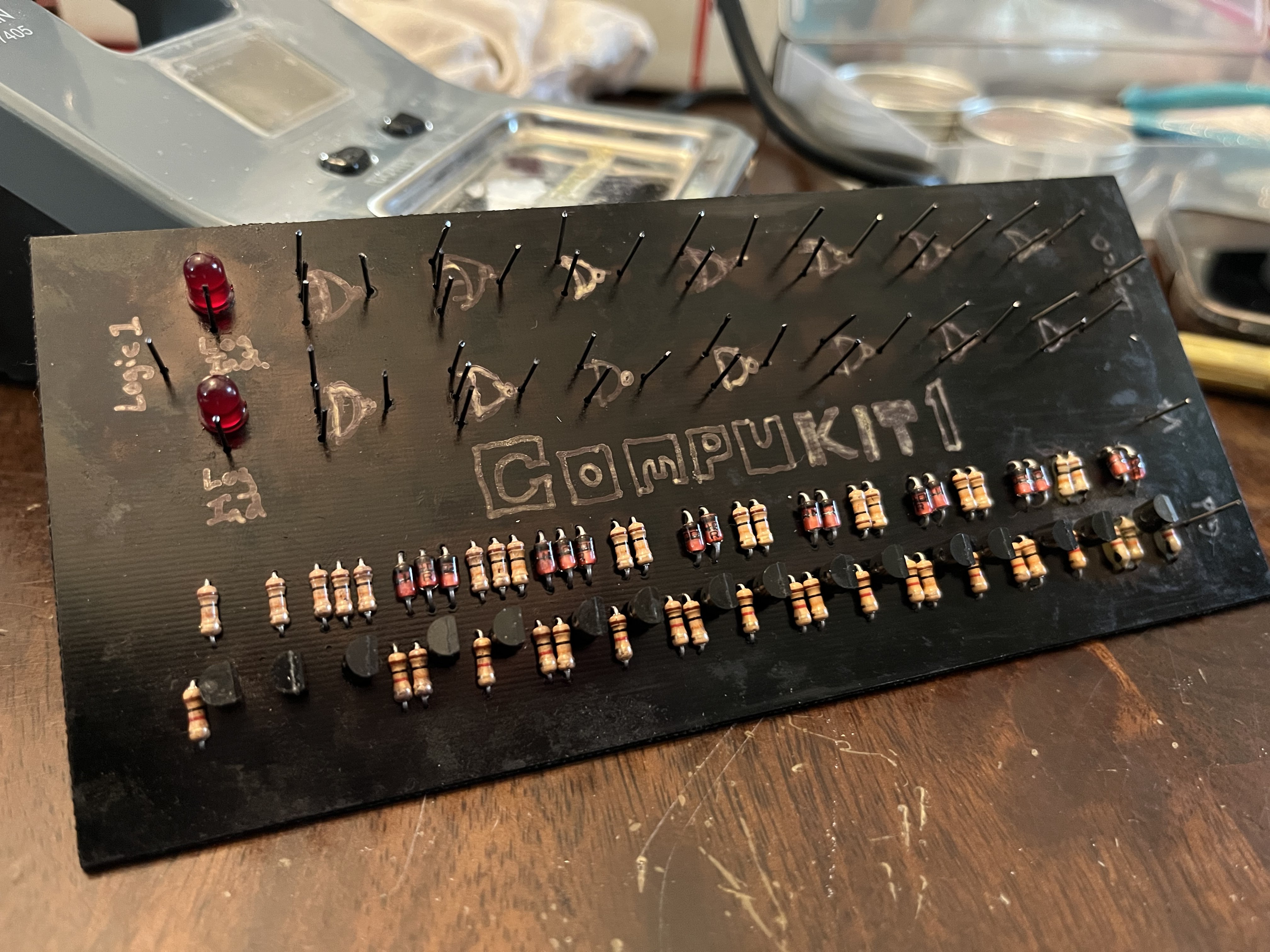

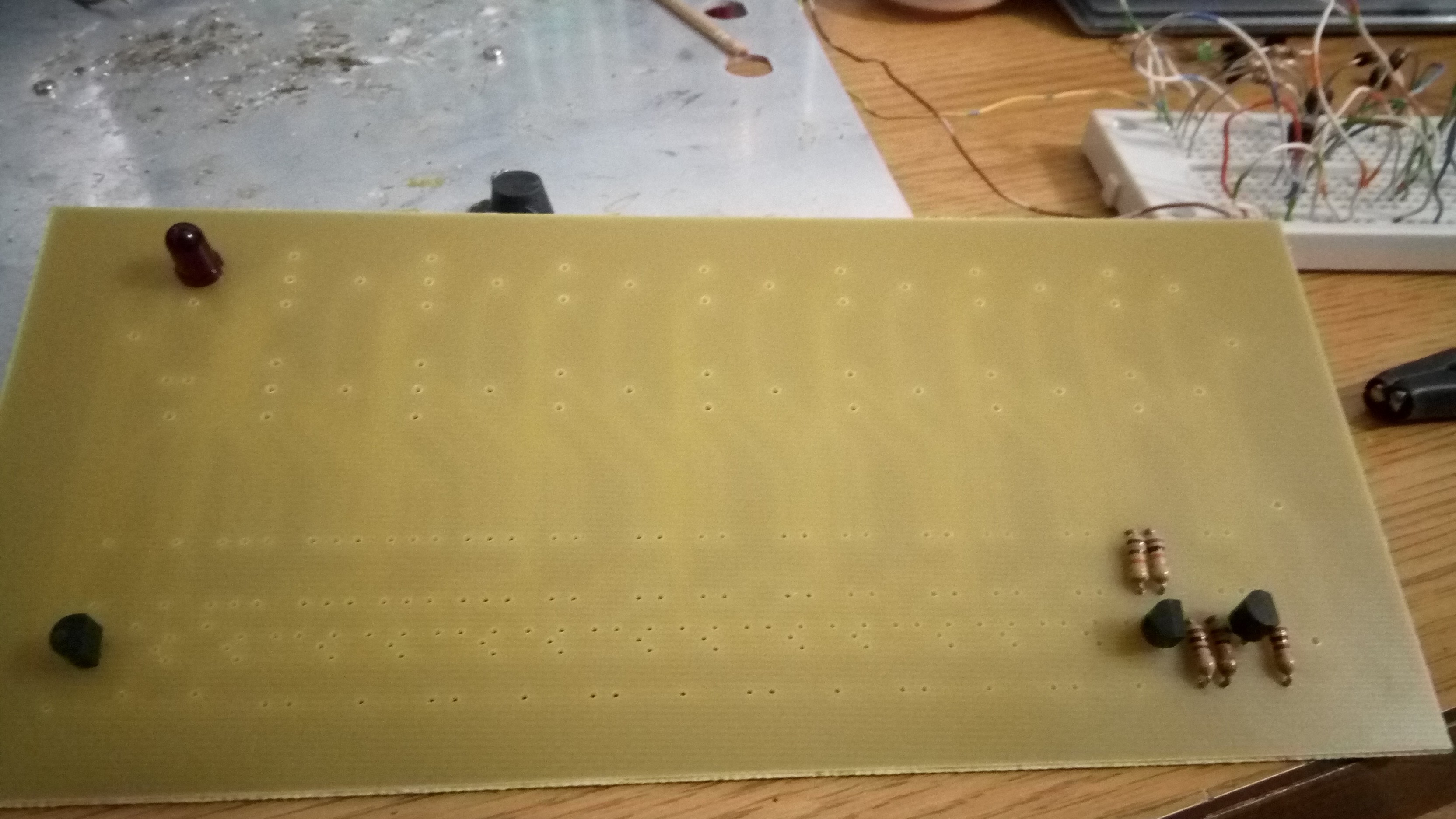
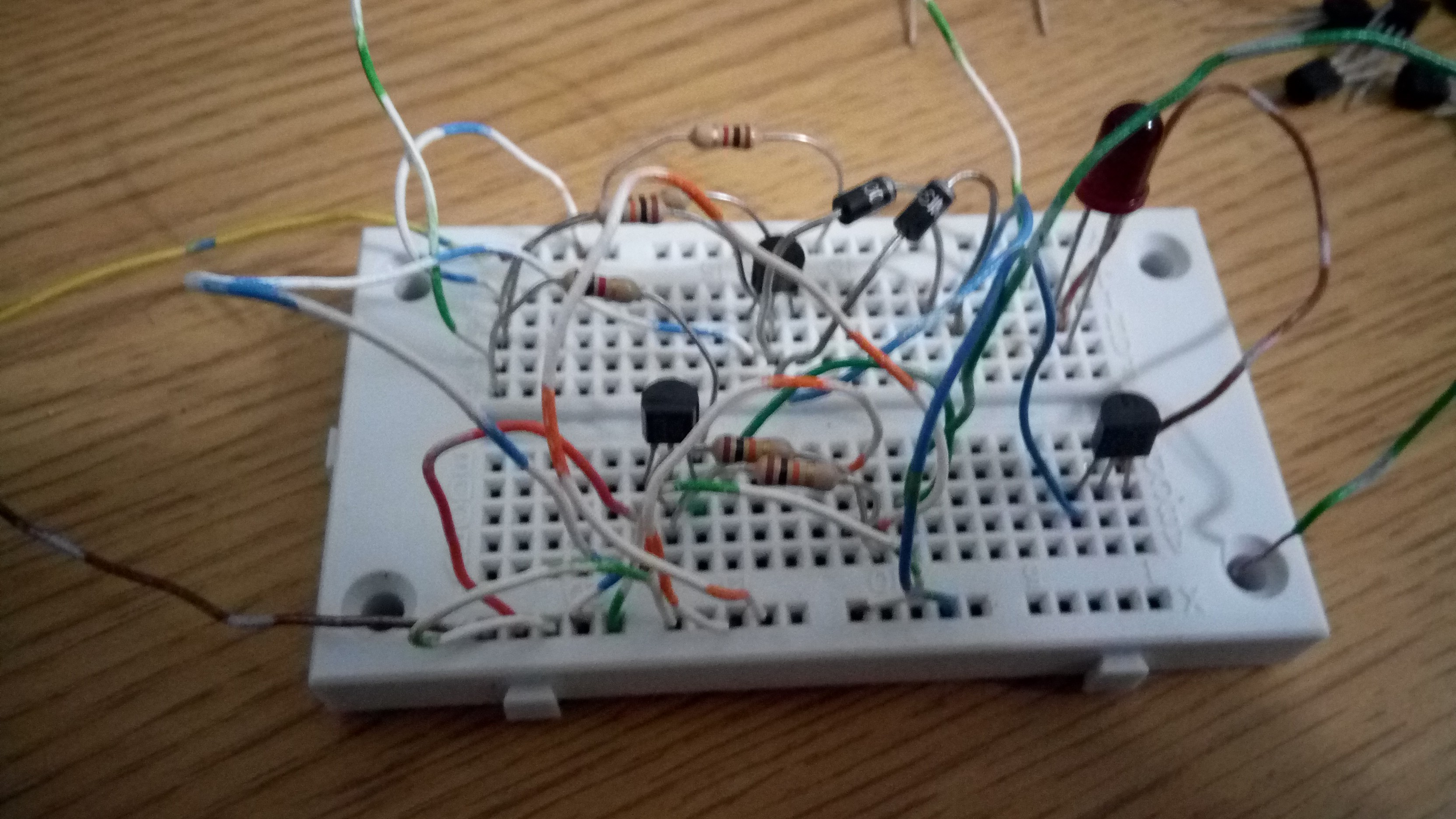
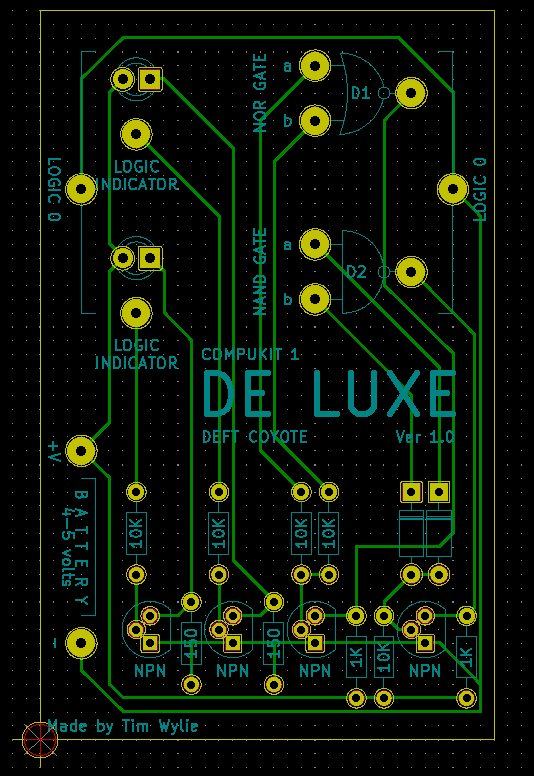
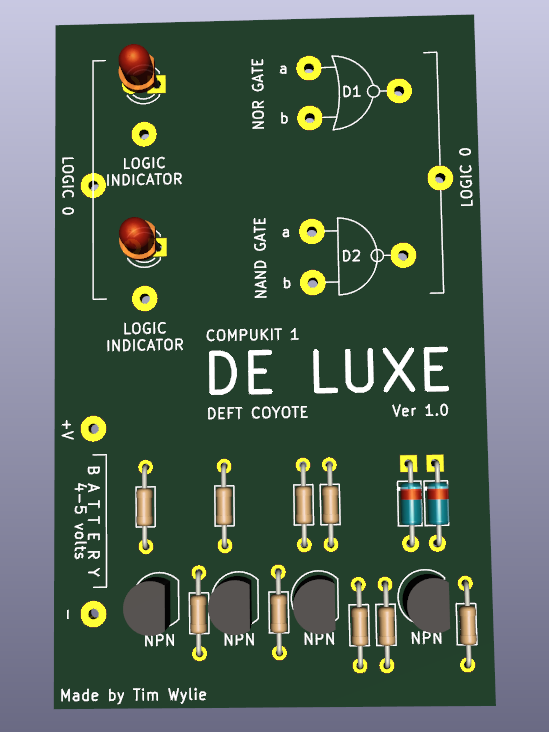
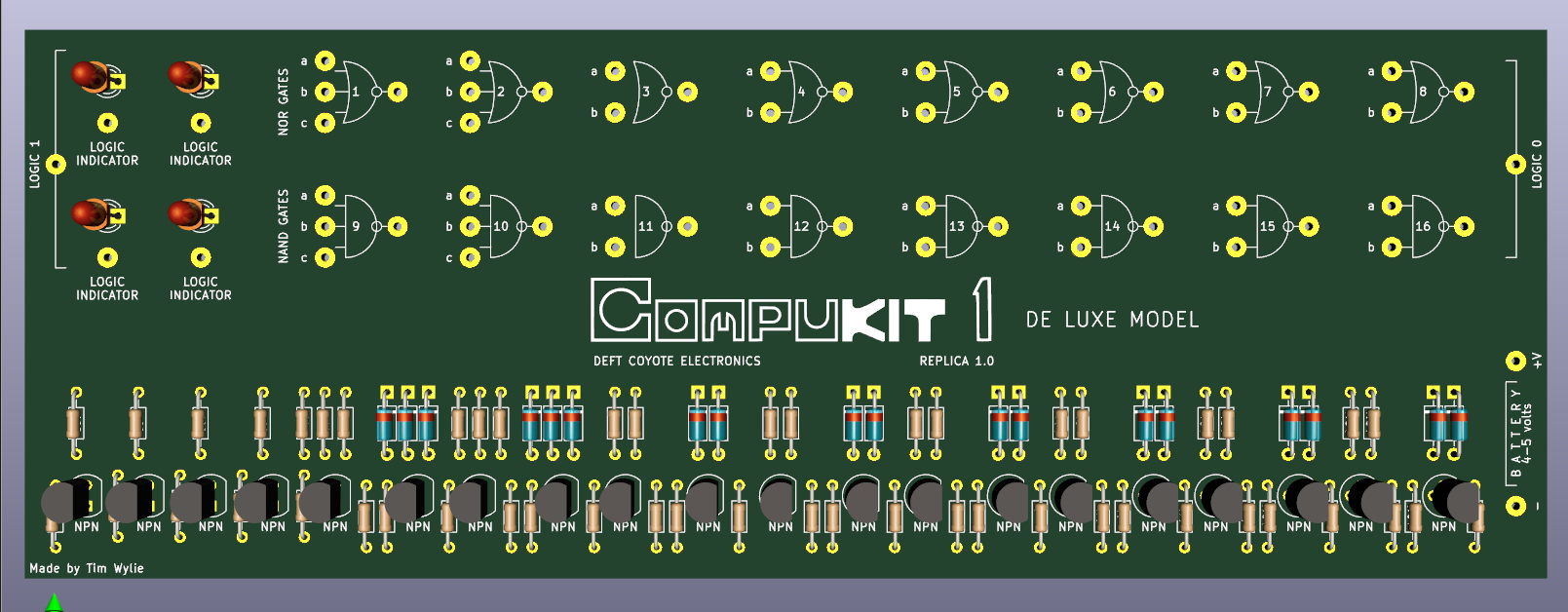
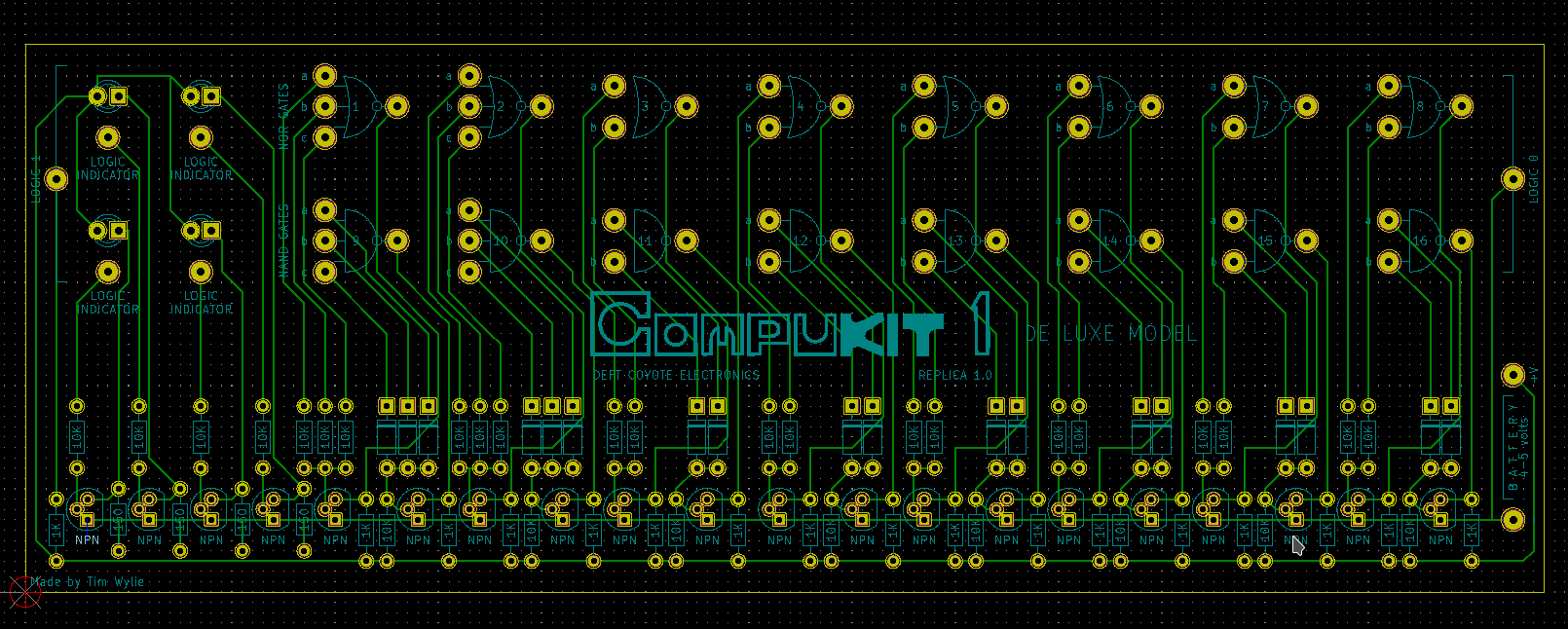 I added the additional needed components to the Component section with a "for Deluxe" after the component to identify them as separate.
I added the additional needed components to the Component section with a "for Deluxe" after the component to identify them as separate. 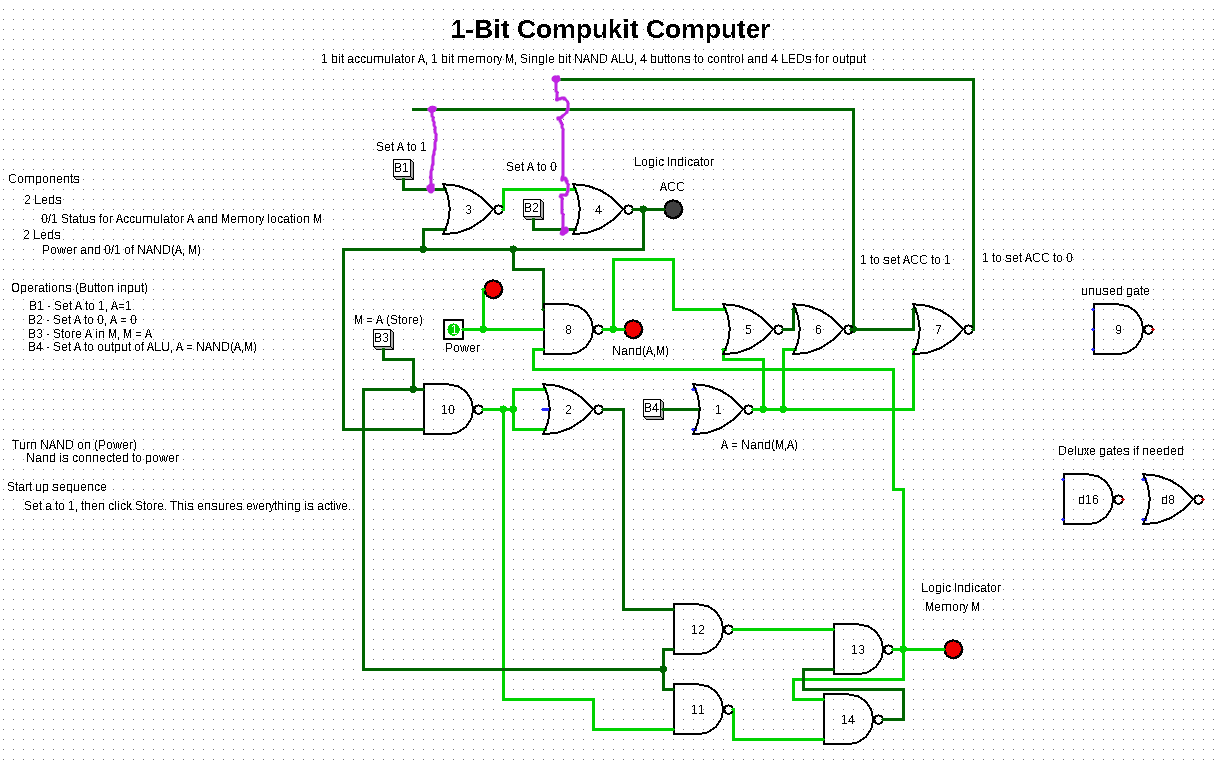
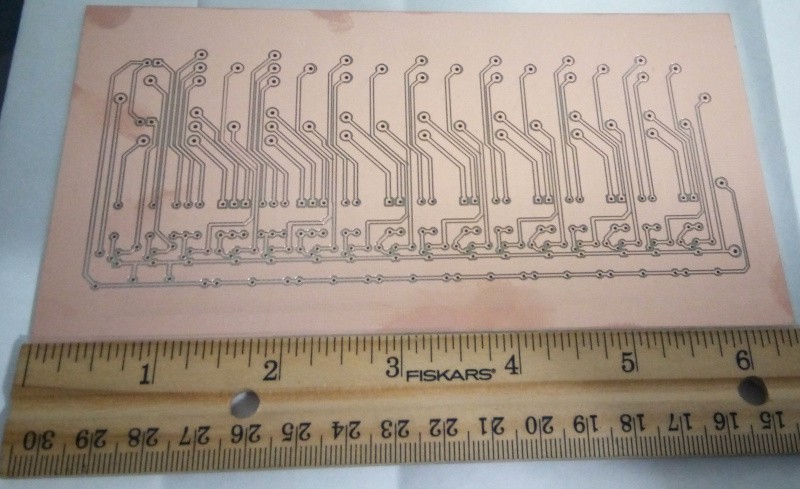
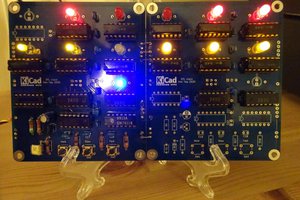
 Ken Yap
Ken Yap
 Torbjörn Lindholm
Torbjörn Lindholm