With so many more video calls, I wanted to have a flat backdrop behind me. This is both to be less distracting, and to better enable software backgrounds. Behind me when I'm sitting at my lab desk is the door, cable hanging storage and the Forever Number.
Hanging something is generally an option, but in this case it would block the door, making coming and going a nuisance. So it would need to be easily movable. But hopefully eventually I'll be more out in person with less video calls, so this isn't really a permanent need. Thus, this project.
This backdrop uses fabric hung from a rod. A motor spins the rod to roll and unroll the backdrop. By attaching two pieces of fabric to the rod with a length offset half the circumference of the rod, it can swap which is up front by flipping one over to the back
The rod is an 8 foot closet pole. (The kind you hang clothes hangers on). On one end it is supported by a mounting cup screwed to the wall. The other, the pole goes over a wooden v-notch, and is attached to the motor.
For a motor, I'm reusing an old electric drill. I've got a stack of these drills because they are often discarded when the battery dies and replacements are not available or too expensive. They are great powerful gear motors with easy attachment. Scrap wood was used to make a mounting bracket for the v-groove and the drill. I simply screwed through the drill handle after removing the electronics.
To attach the rod to the motor, I installed a cap on the closet pole, with a 1/4-20 bolt head sticking out. The chuck holds a matching socket driver. This allows the pole to be easily removed without changing the motor. Simply lift the opposite end, and pull the bolt out of the driver. The bolt protrudes so that there is plenty of engagement without worry of it slipping off.
To prevent the pole from wandering, I used another closet pole end cap, cut off the end so it was a ring, threaded a screw in it to make a sleeve. Between it and the end cap with the bolt is where the v-groove is so the pole can't move end to end.
To control it, the motor is connected by wire to a slim case on my desk, which holds the supply, and a momentary switch to raise and lower the backdrop.
The resulting backdrop is 7.5 feet by 4.25 feet. It's large enough to sit over 3 feet back from the desk and still cover the field of view. 3 feet back is far enough so that even when moving my chair, it doesn't bump the backdrop. It takes about 5 seconds to lower, and 6 to rise.
See build logs for more details on:
 Quinn
Quinn


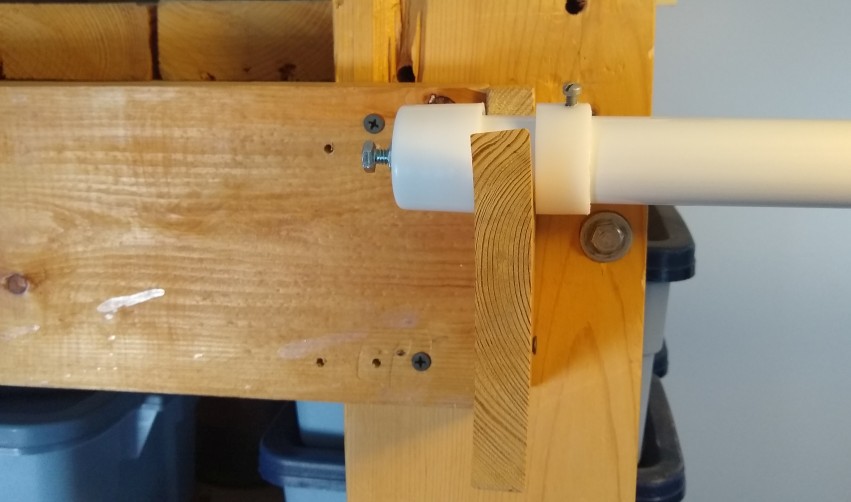

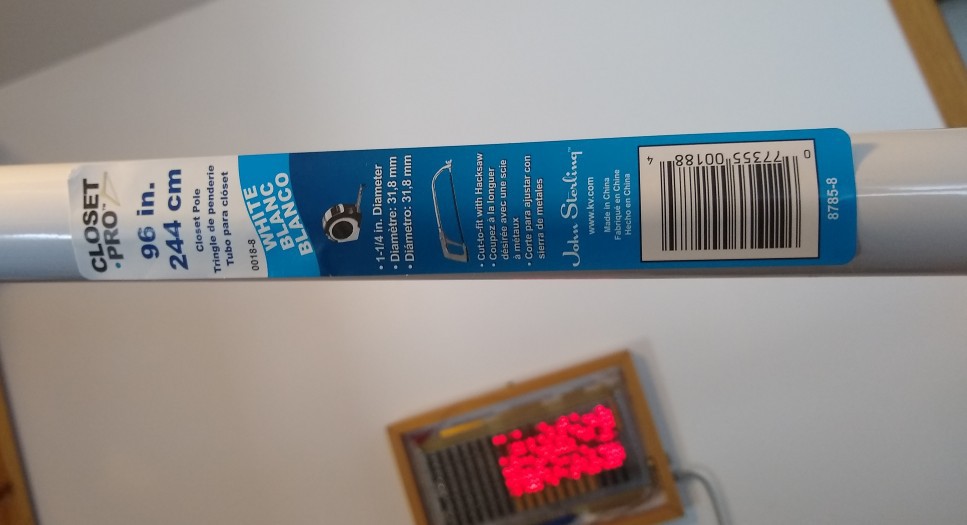
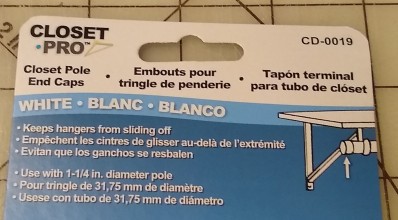








 charliex
charliex

 Jeroen Delcour
Jeroen Delcour
 George Gardner
George Gardner
Switching colors could have been so much more complicated, good job on keeping it simple!