How to build and flash (linux):
1. Install cross compiler:
Binutils:
(Ubuntu)
sudo apt-get install binutils-arm-none-eabi
(Fedora)
sudo dnf install arm-none-eabi-binutils-cs
GCC Arm cross-compiler
(Ubuntu)
sudo apt-get install gcc-arm-none-eabi
(Fedora)
sudo dnf install arm-none-eabi-gcc-cs
sudo dnf install arm-none-eabi-newlib
GDB debugger:
(Ubuntu)
sudo apt-get install gdb-multiarch
(Fedora)
sudo dnf install gdb
2. Clone LK form IZITRON repo
git clone https://bitbucket.org/izi_team/lk.git -b izitron
3. Clone devices_lk from IZITRON repo
git clone https://bitbucket.org/izi_team/devices_lk.git
4. Clone izirunf0 from IZITRON repo
git clone https://bitbucket.org/izi_team/izirunf0_lk.git
cd izirunf0_lk
make
5. Flash lk
Install tools
sudo apt-get install gcc build-essential
sudo apt-get install git make cmake libusb-1.0-0-dev
Using ST-LINK
Install stlink
git clone https://github.com/stlink-org/stlink
cd stlink
cmake .
make
#install binaries:
sudo cp bin/st-* /usr/local/bin
#install udev rules
sudo cp config/udev/rules.d/49-stlinkv* /etc/udev/rules.d/
#and restart udev
sudo udevadm control --reload
Flash lk.bin
st-flash write build-izirunf0_izigoboard/lk.bin 0x8000000
Using UART
Install stm32flash-code
git clone https://git.code.sf.net/p/stm32flash/code stm32flash-code
cd stm32flash-code
make
sudo make install
Flash lk.bin
stm32flash -w build-izirunf0_izigoboard/lk.bin -v /dev/ttyUSBx
 Mihail CHERCIU
Mihail CHERCIU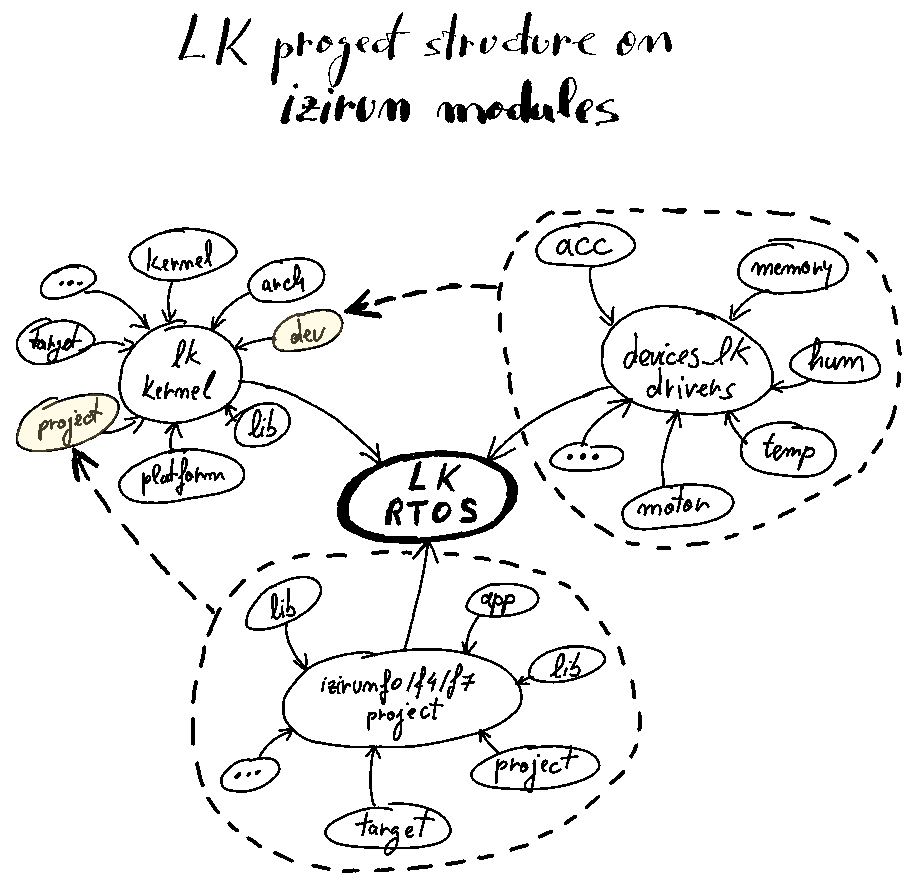
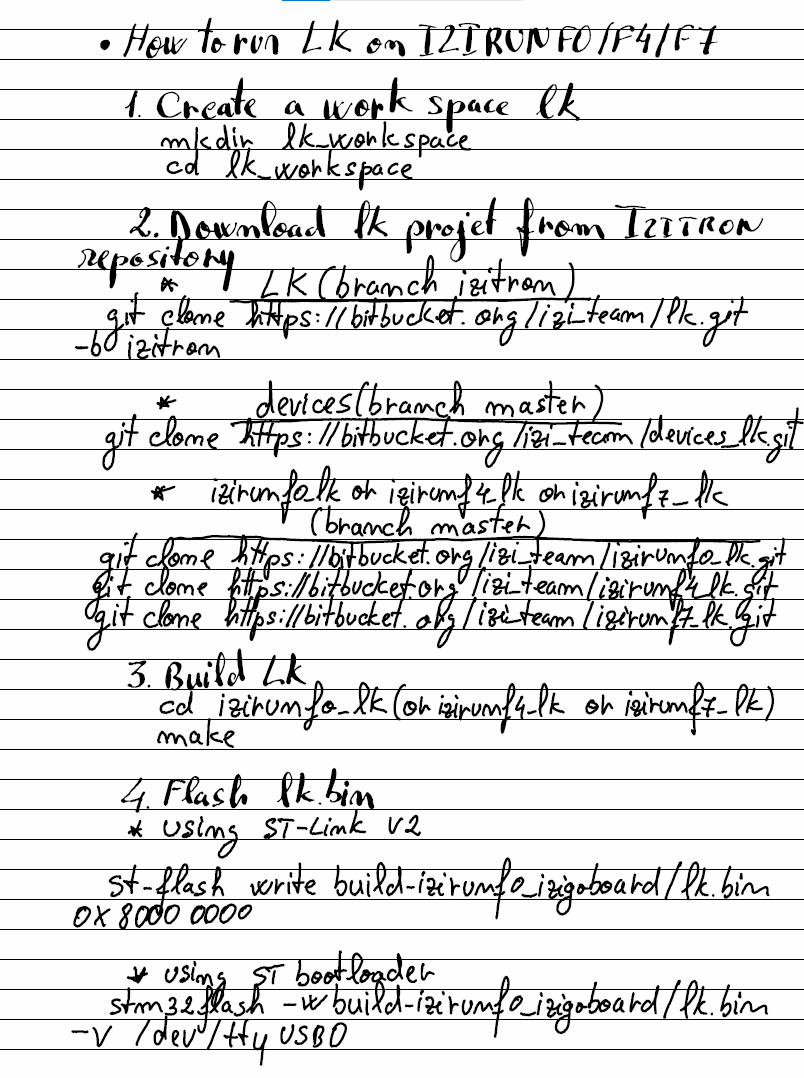


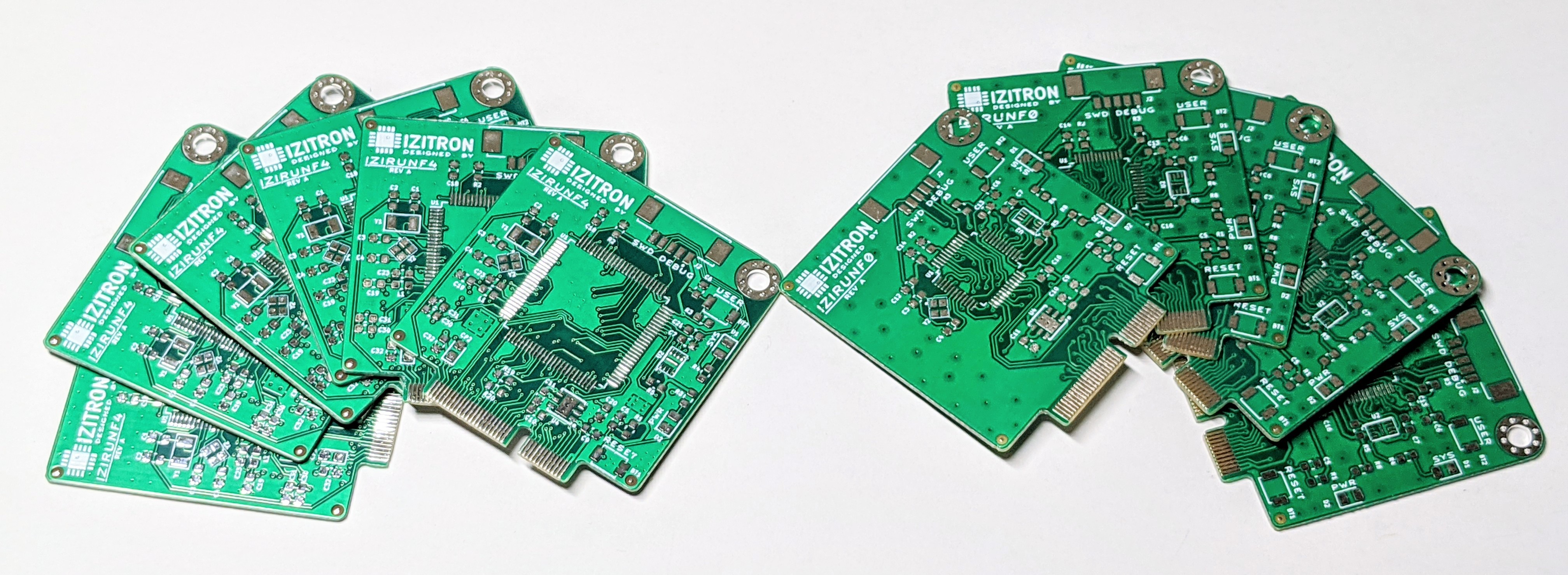


 Wassim
Wassim
 Pedro Minatel
Pedro Minatel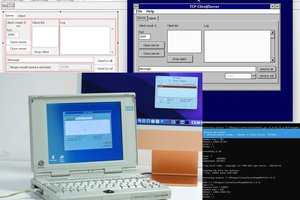
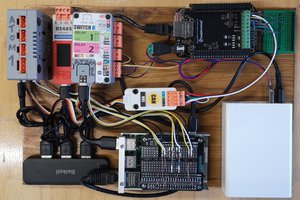
 Nikola
Nikola