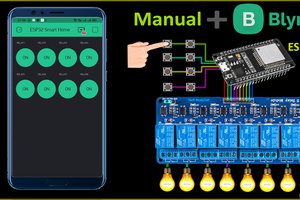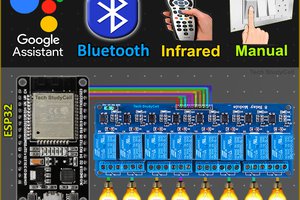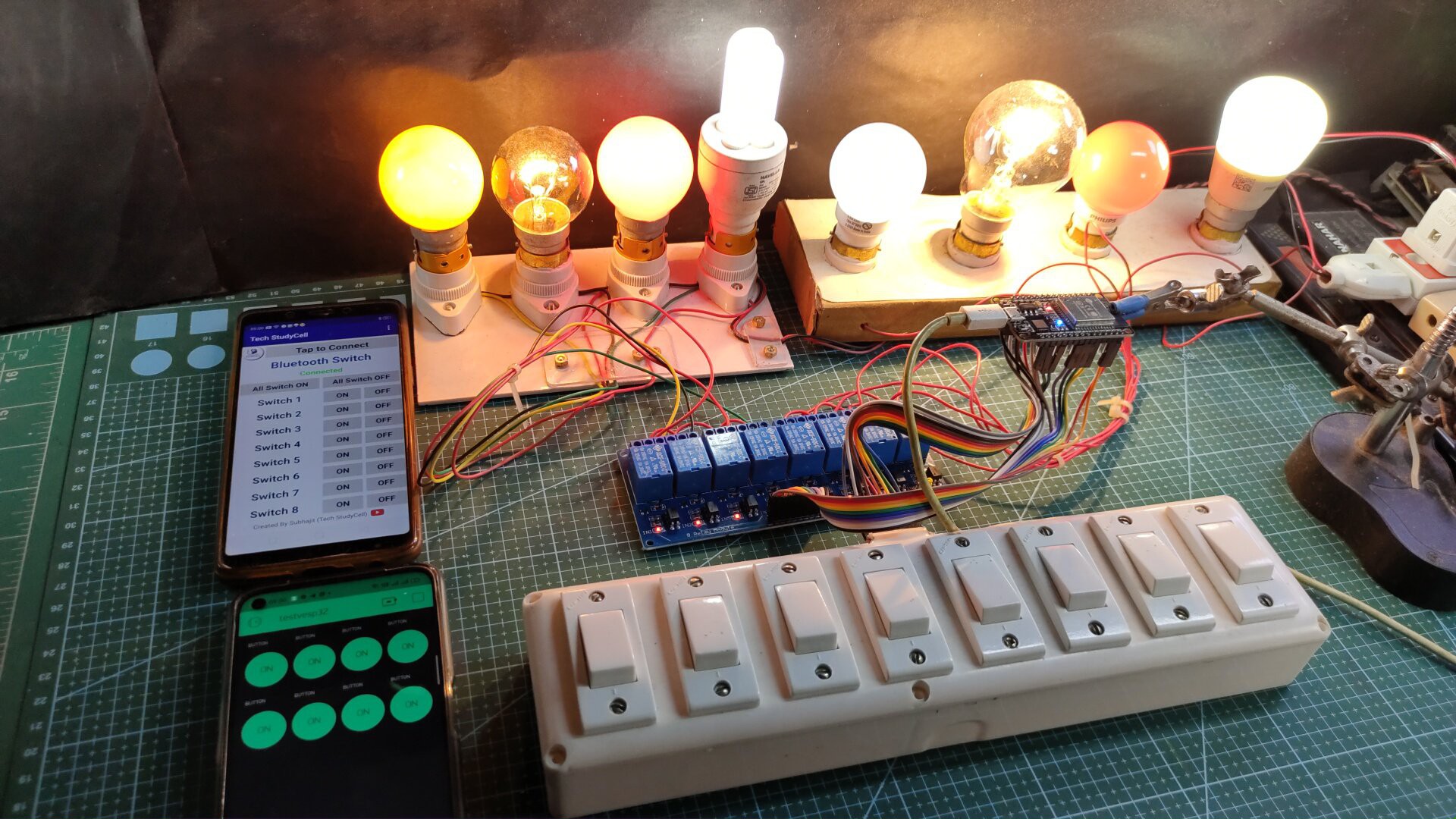
In this IoT project, I have shown how to make an ESP32 WiFi Bluetooth Home Automation system with Manual Switch using Blynk App to control 8 home appliances with and without internet. If the internet is not available, then you can control the home appliances from mobile Bluetooth and manual switches. During the article, I have shown all the steps to make this smart home system.
This ESP32 control smart relay has the following features:
- Control home appliances with Blynk App if WiFi is available.
- Control home appliances with Bluetooth App if WiFi is not available.
- Control home appliances with manual switches.
- Monitor real-time feedback in the Blynk App.
- Control home appliances manually without internet.
Required Components:
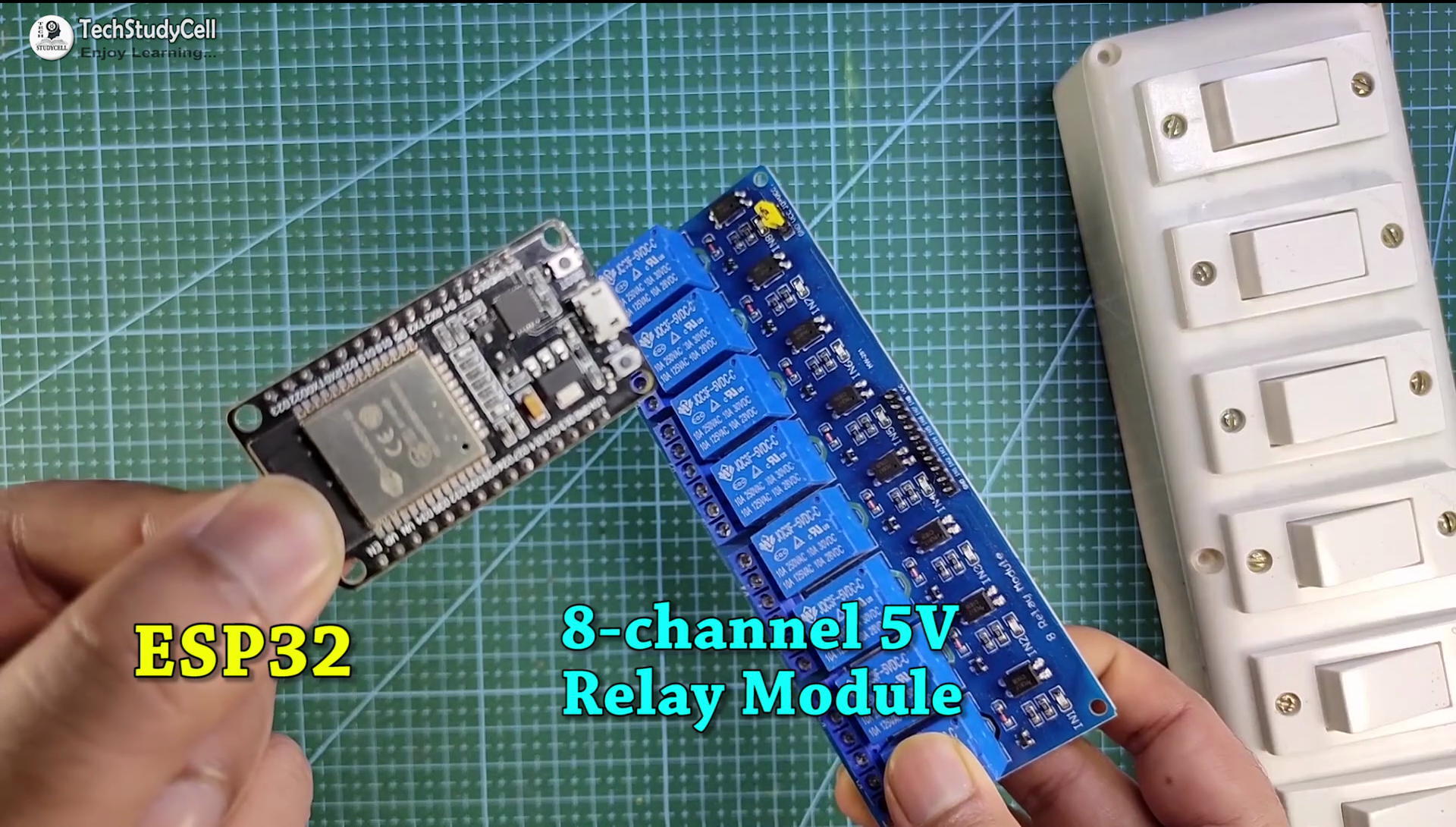
1. ESP32 DEVKIT V1 board
2. 8-channel SPDT 5V Relay Module
4. Manual Switches
Required Components for the PCB
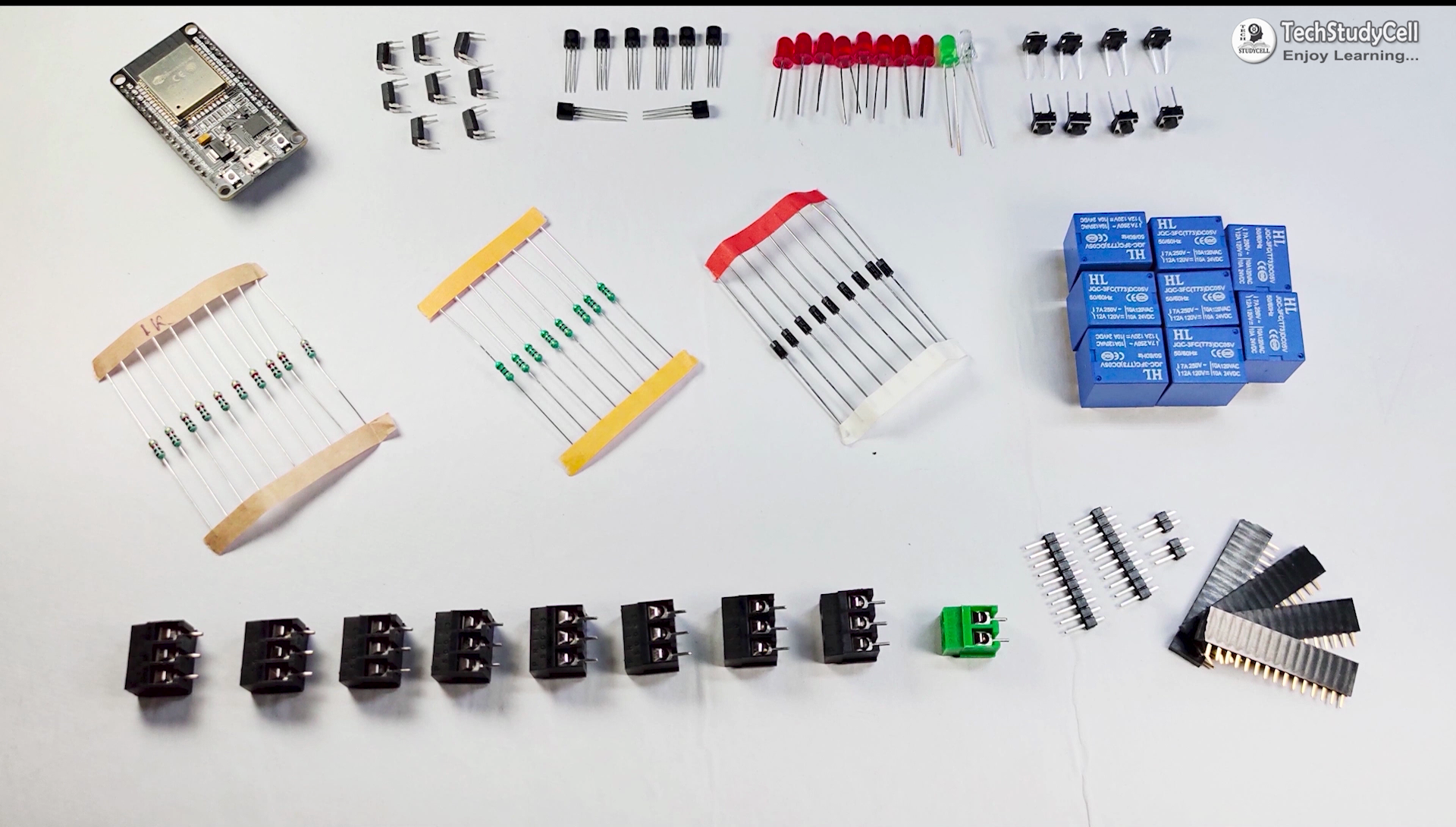
1. Relays 5v (SPDT) (8 no)
2. BC547 Transistors (8 no)
3. PC817 Optocuplors (8 no)
4. 510-ohm 0.25-watt Resistor (8 no) (R1 - R8)
5. 1k 0.25-watt Resistors (10 no) (R9 - R18)
6. LED 5-mm (10 no)
7. 1N4007 Diodes (8 no) (D1 - D8)
8. Push Buttons (8 no)
9. Terminal Connectors
10. 5V DC supply
Required Software:
1. Arduino IDE
2. Blynk App
Circuit Diagram of the ESP32 Project:
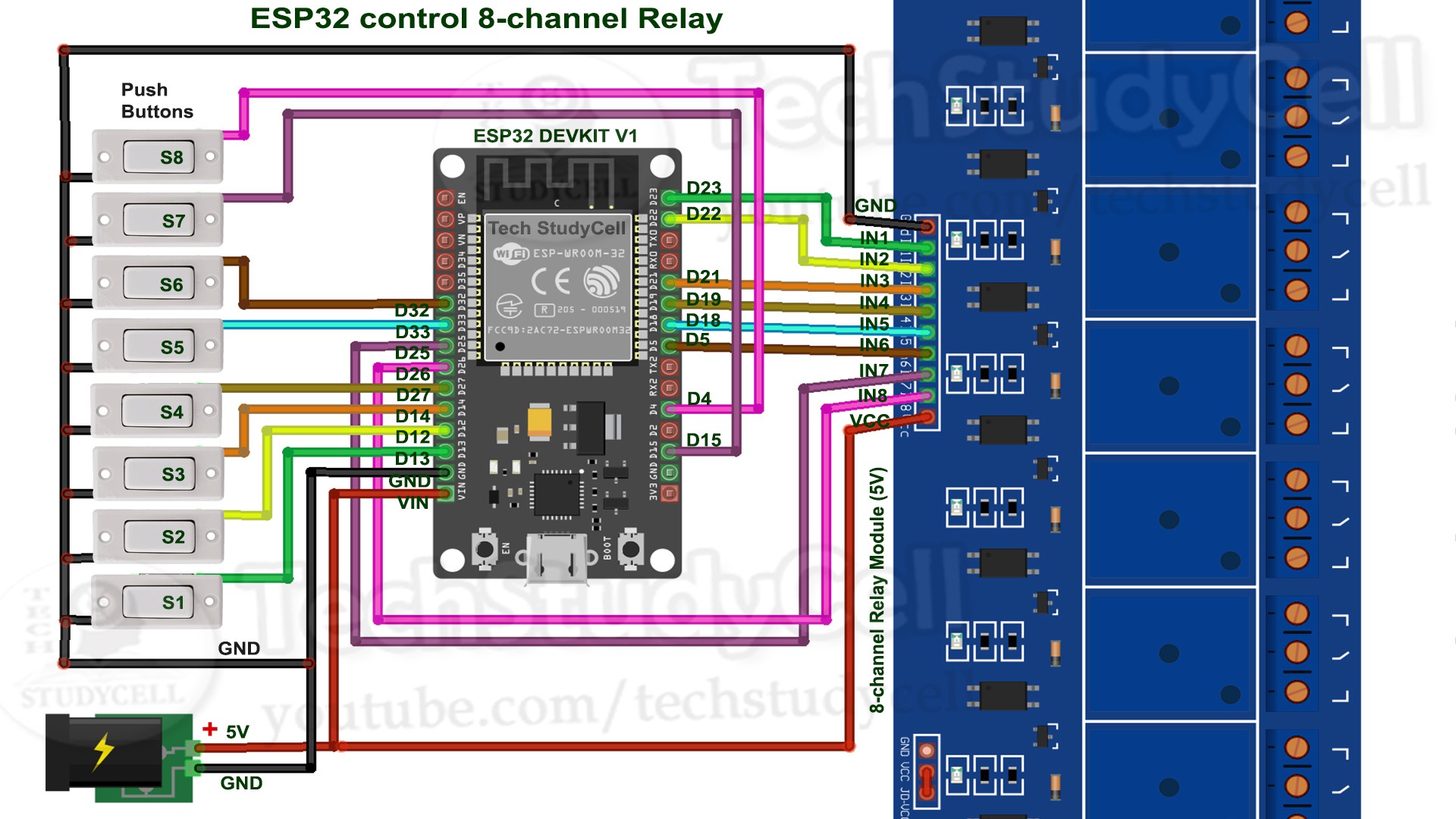
This is the complete circuit diagram for this home automation project. I have explained the circuit in the tutorial video.
The circuit is very simple, I have used the GPIO pins D23, D22, D21, D19, D18, D5, D25 & D26 to control the 8 relays.
And the GPIO pins D13, D12, D14, D27, D33, D32, D15 & D4 connected with switches to control the 8 relays manually.
I have used the INPUT_PULLUP function in Arduino IDE instead of using the pull-up resistors.
I have used a 5V mobile charger to supply the smart relay module.
Testing the Circuit Before Designing the PCB

Before designing the PCB, I have made the complete circuit using ESP32, an 8-channel relay module, and manual switches.
As you can see, the relays can be controlled from the manual switches and Blynk App. And if the internet is not available then relays can be controlled with the Bluetooth App and manual switches.
In the following steps, I have explained the complete projects in detail, also shared the code and PCB Garber file.
Control Relays Using Blynk App
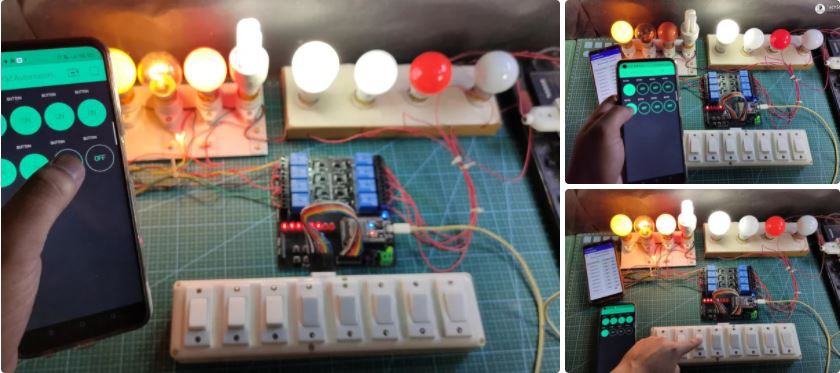
If the ESP32 module is connected with the WiFi, then you can control the home appliances from Blynk App and also from the manual switches. You can control, monitor the real-time status of the relays in the Blynk App from anywhere in the world.
Control Relays Using Bluetooth App
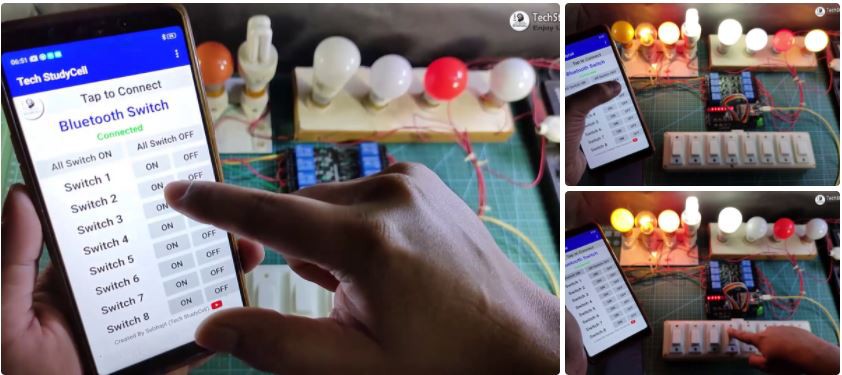
If the WiFi is not available, you can control the relays from the Bluetooth App and manual switches.
The ESP32 will check for the WiFi after every 5 seconds. When the WiFi is available, the ESP32 will automatically connect with the WiFi.
Please refer to the circuit diagram to connect the manual switches.
Design the PCB for This Smart Home System
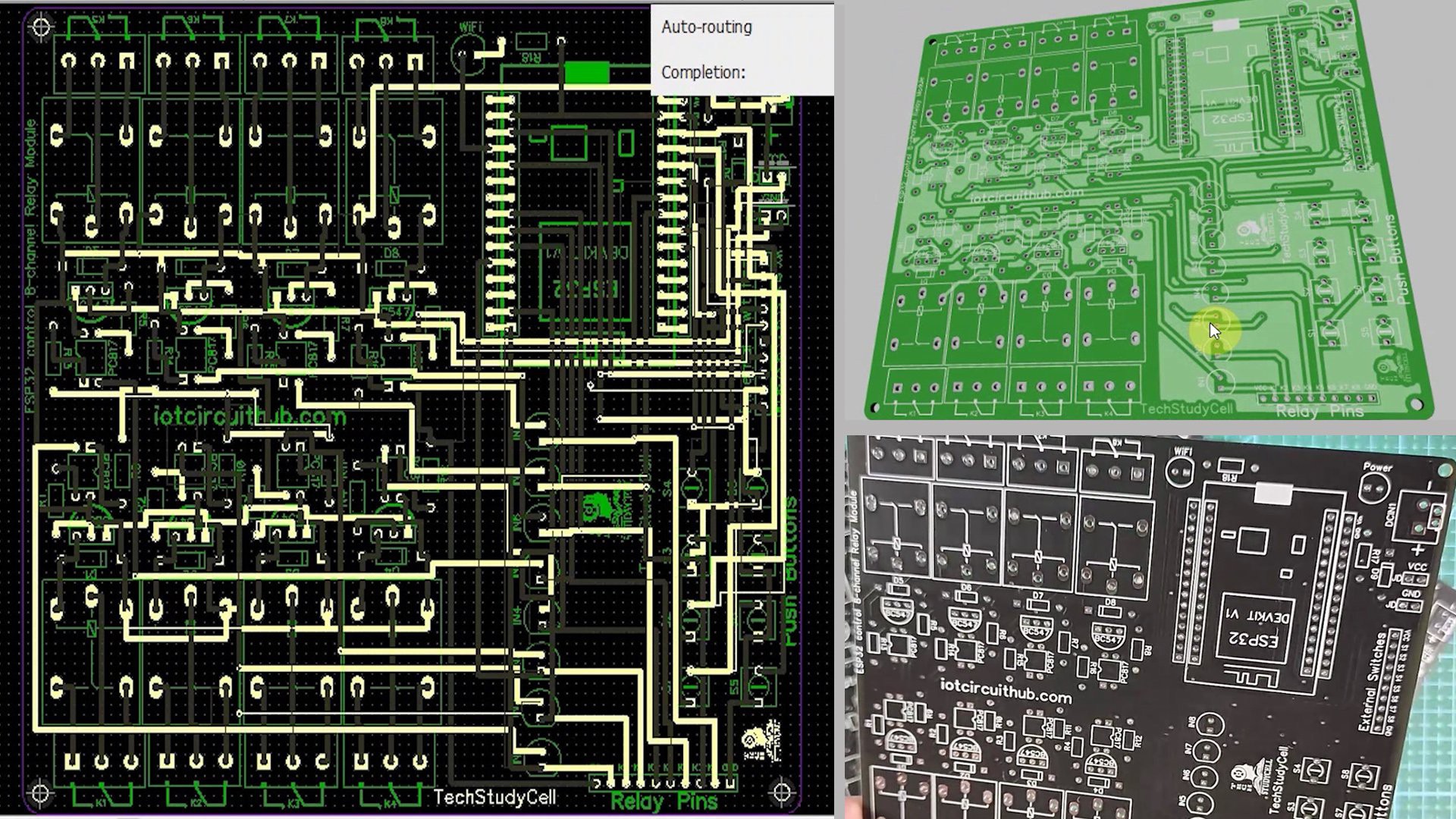
To make the circuit compact and give a professional look, I have designed the PCB after testing all the features of the smart relay module.
You can download the PCB Gerber file of this home automation project from the following link: https://drive.google.com/uc?export=download&id=1Y8rXnczq6baxAKOrBEE8aro-uqcK0J93
Order the PCB

After downloading the Garber file you can easily order the PCB
1. Visit https://jlcpcb.com and Sign in / Sign up
2. Click on the QUOTE NOW button.

3. Click on the "Add your Gerber file" button. Then browse and select the Gerber file you have downloaded.
Uploading the Gerber File and Set the Parameters

4. Set the required parameter like Quantity, PCB masking color, etc.

5. After selecting all the Parameters for PCB click on SAVE TO CART button.
Select Shipping Address and Payment Mode

6. Type the Shipping Address.
7. Select the Shipping Method suitable for you.
8. Submit the order and proceed with the payment.
You can also track your order from the JLCPCB.com.

My PCBs...
Read more » Subhajit
Subhajit