I'm building an SNTP display device based on the STM32H735 Discovery Kit, an $85 development board that includes Ethernet and a touch screen display. The software is written in C, and I'm using ST's IDE, the STM32Cube IDE, which is based on Eclipse. The purpose is to have a clock displaying the correct time in UTC, on my workbench. It's the second such clock I've designed; I built a clock on the old #Twatch platform built by Dangerous Prototypes.
NTP Clock Based on STM32H735 Discovery Kit
This is an SNTP clock based on the STM32H735 Discovery Kit.
 dmoisan
dmoisan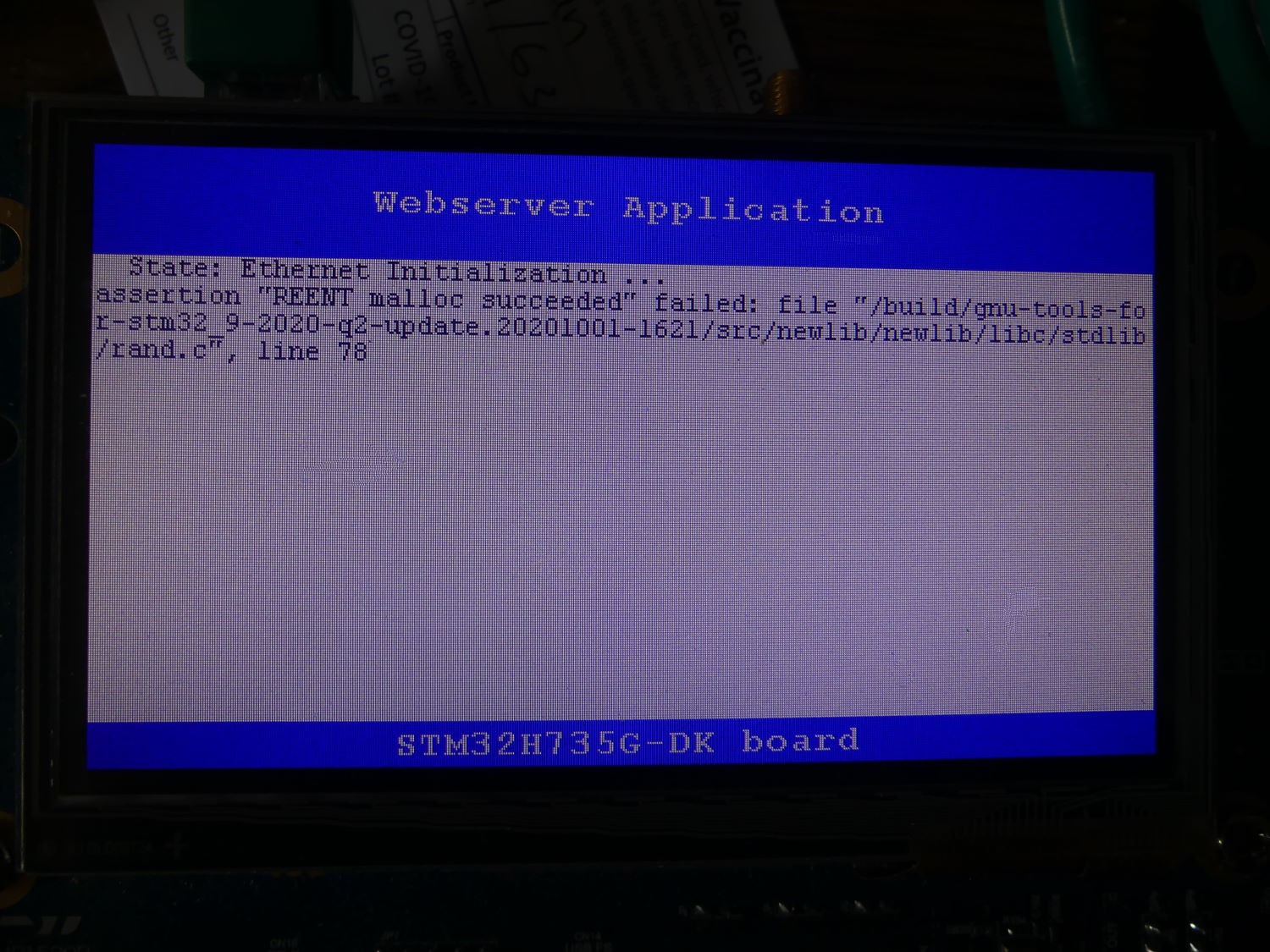
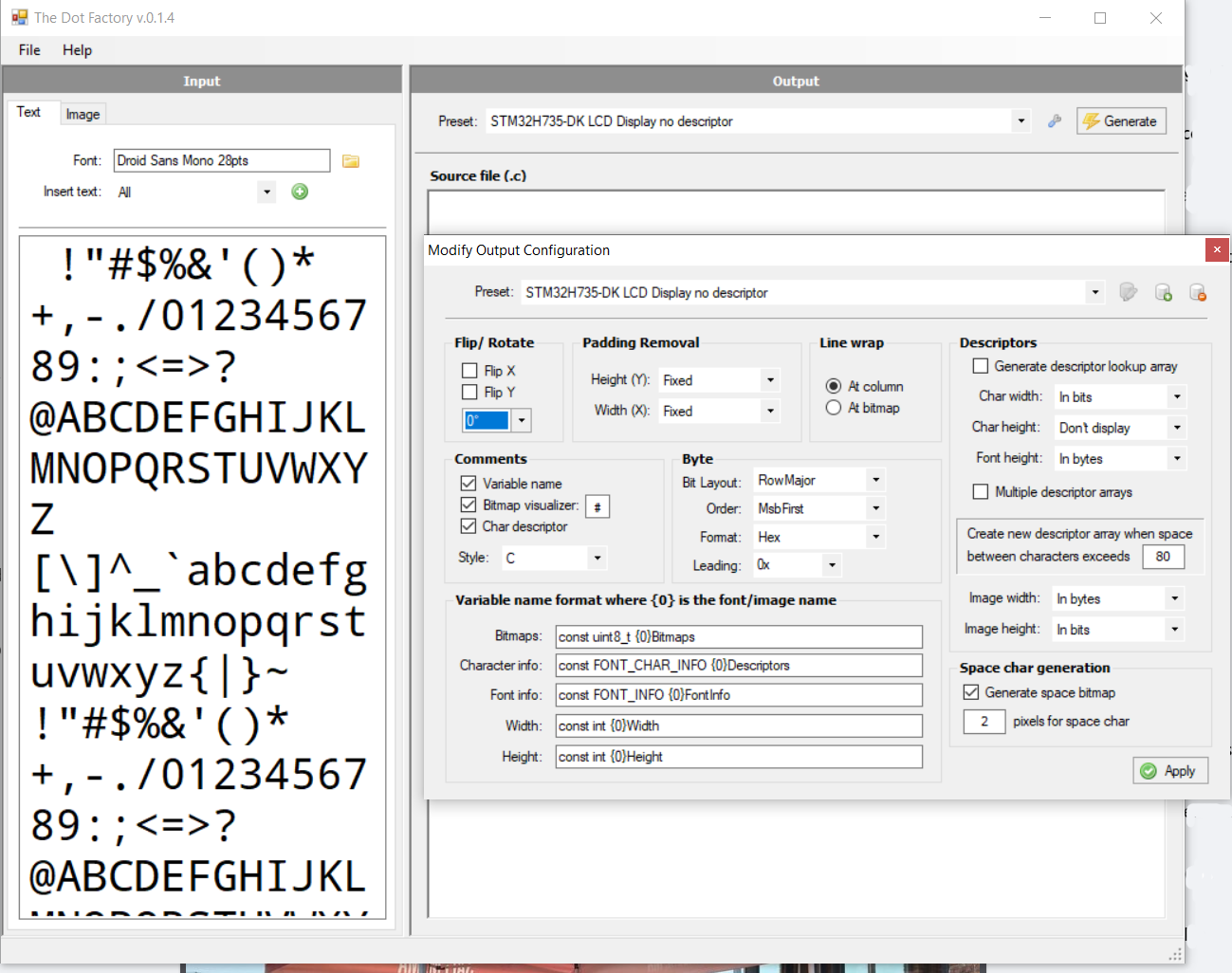
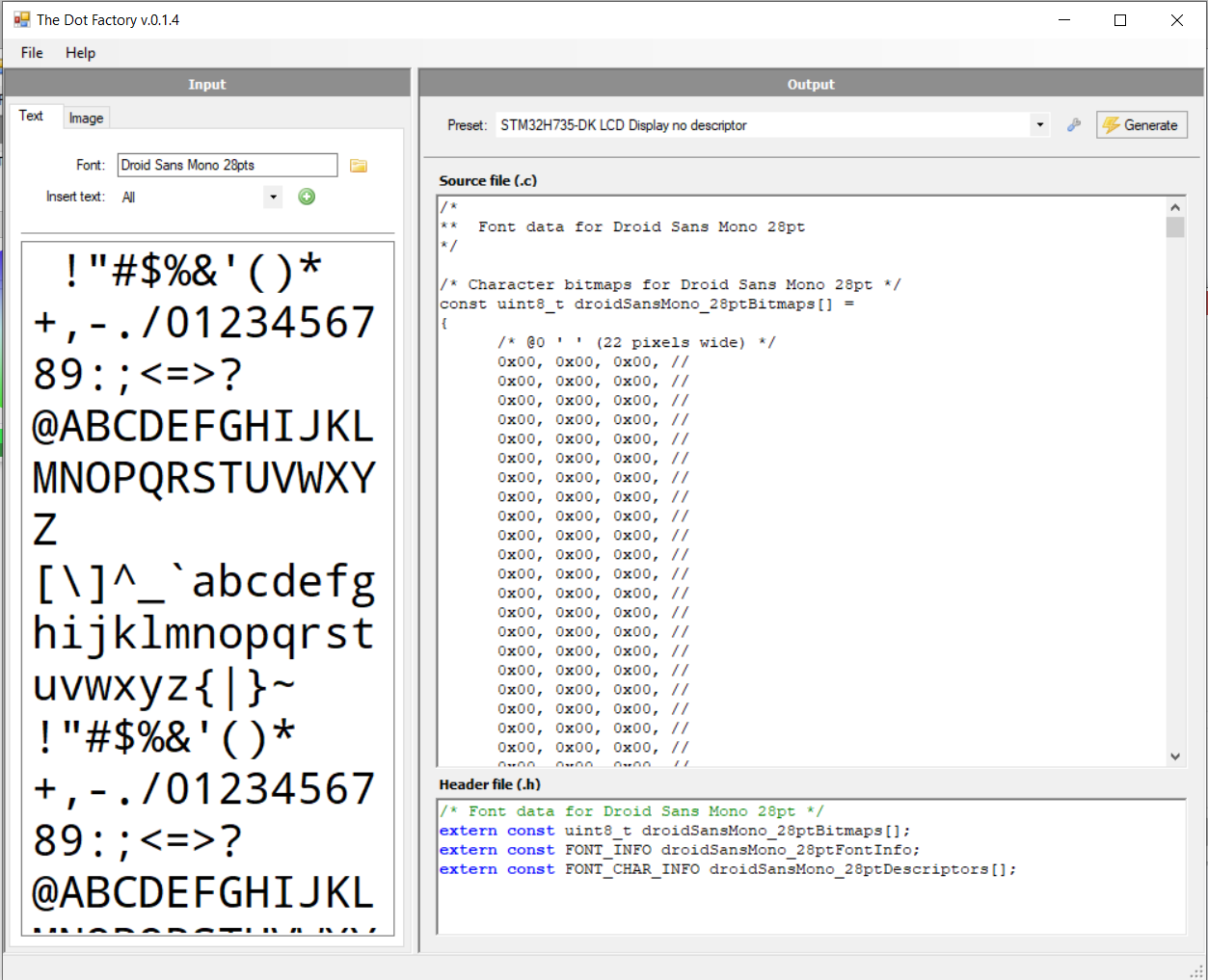
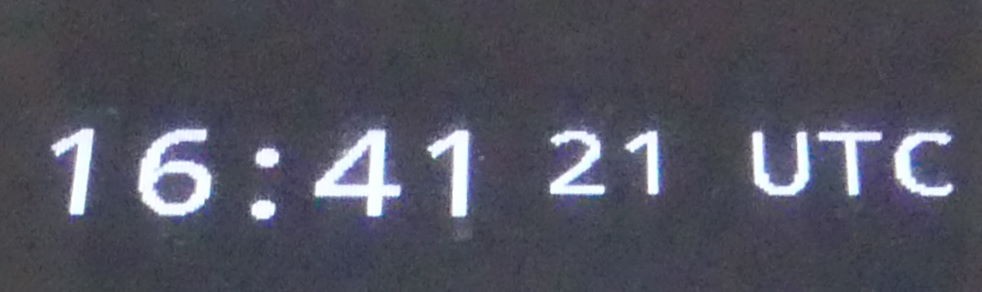
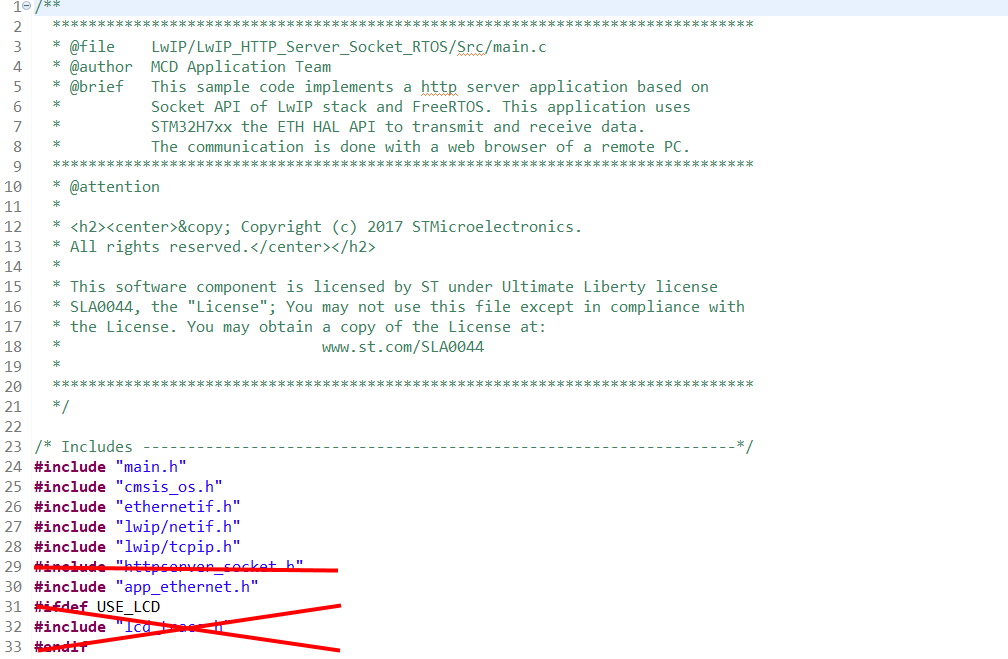
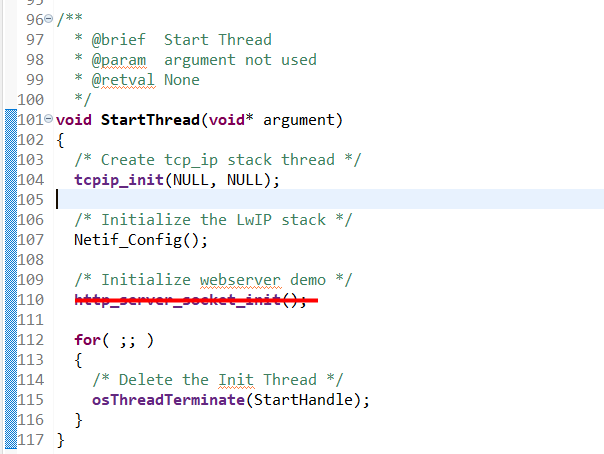
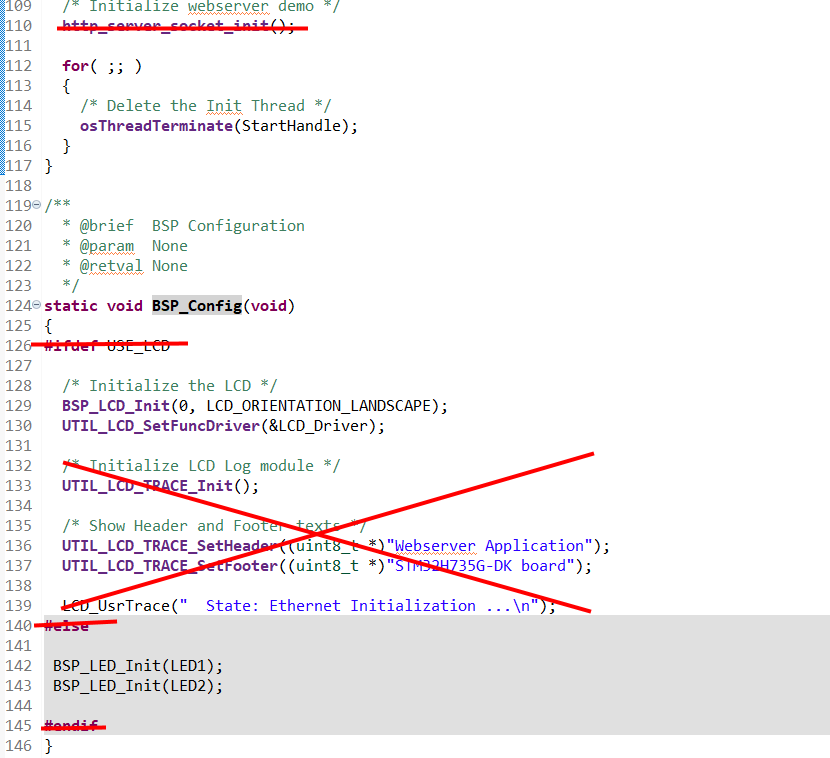
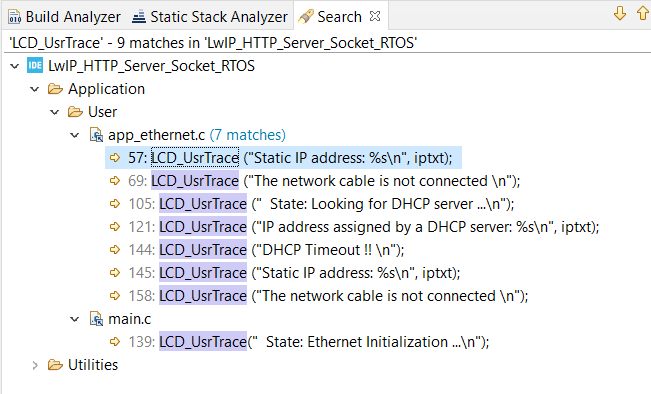
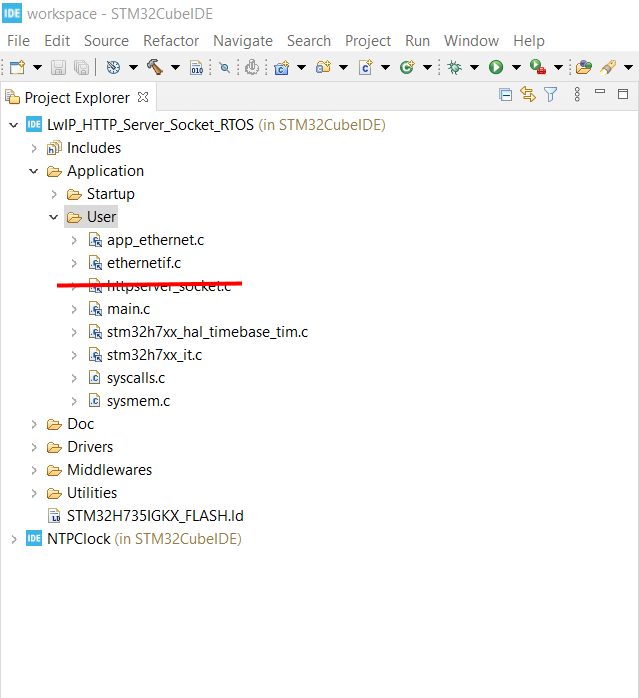


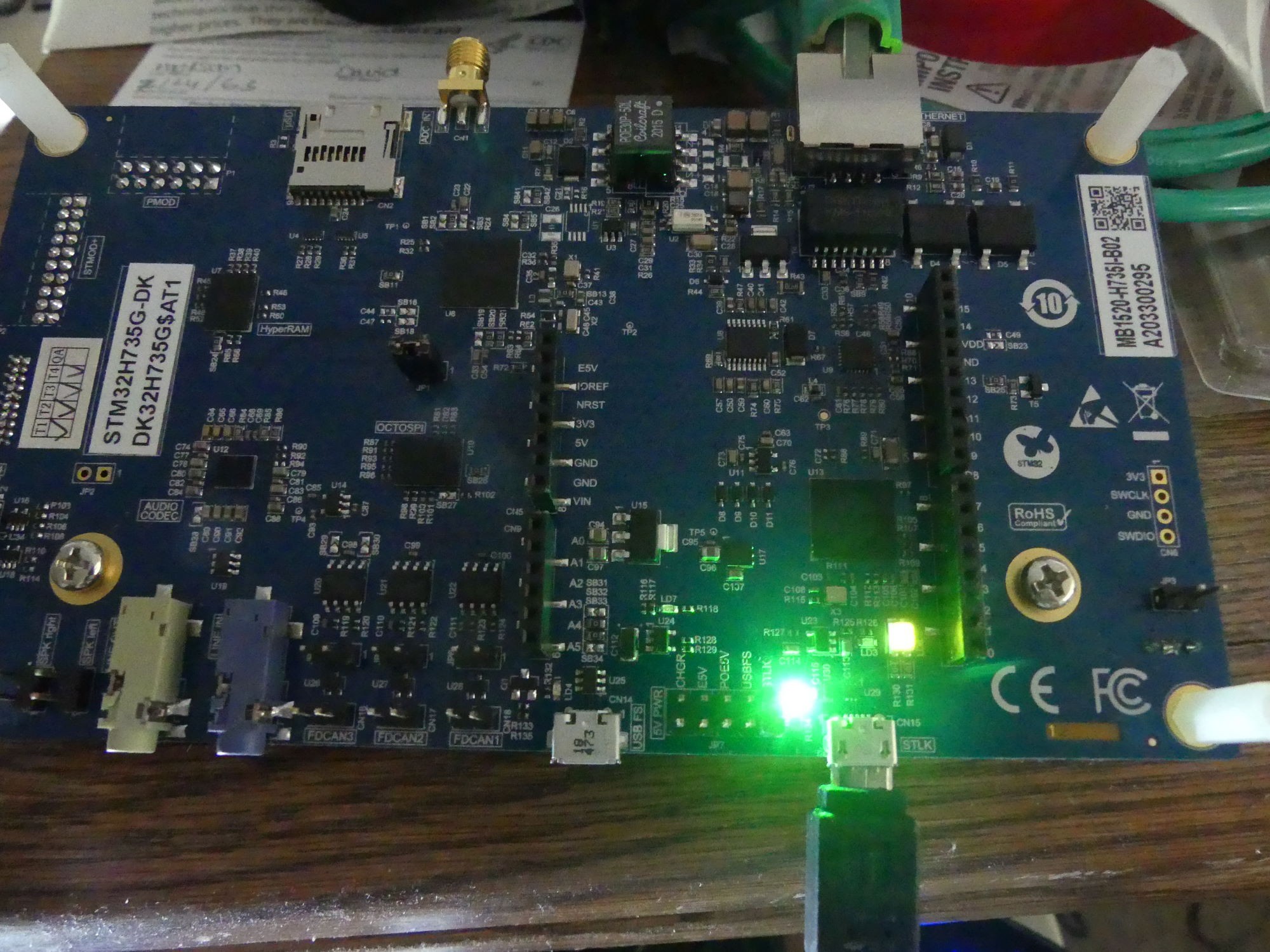
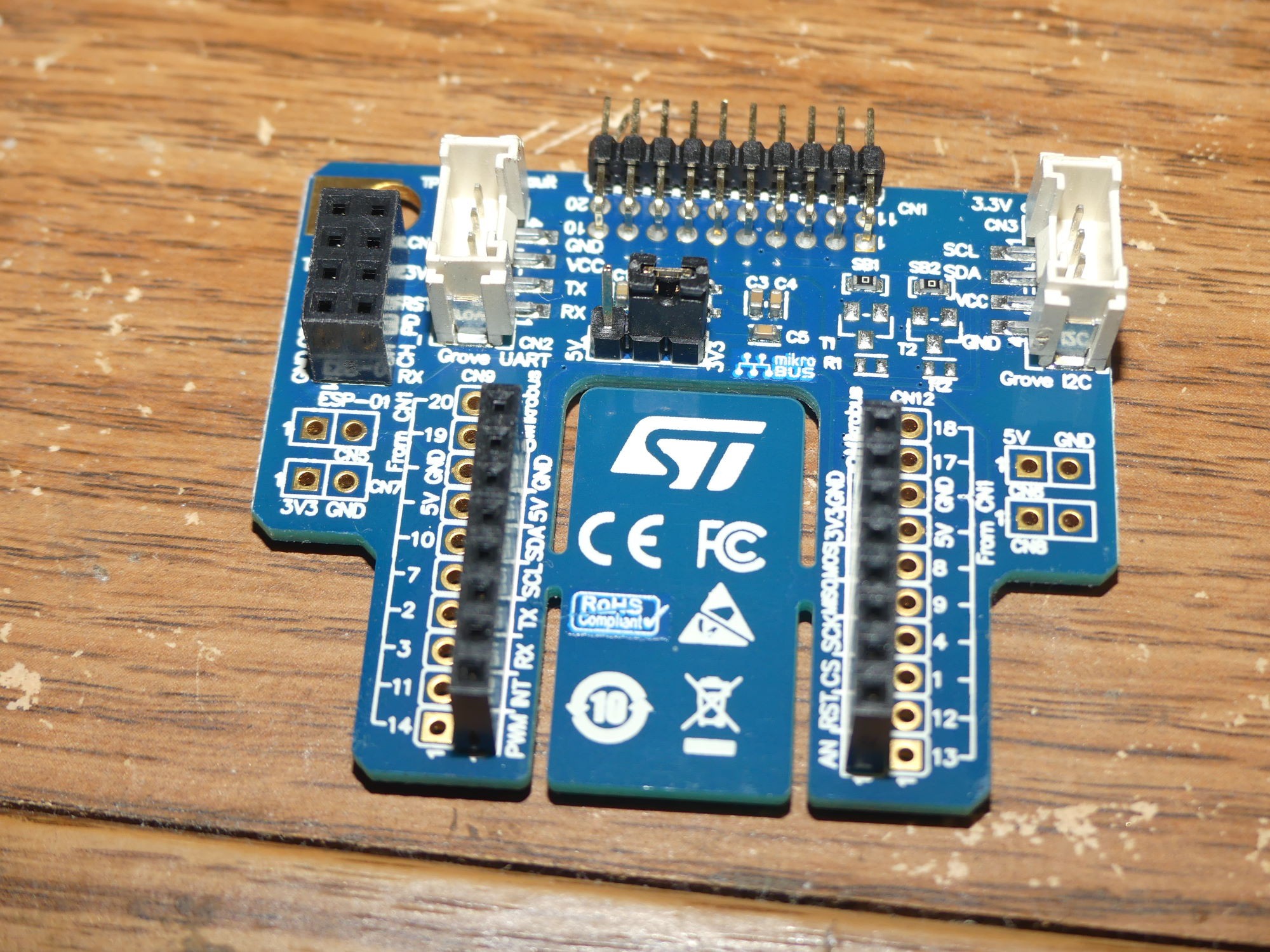
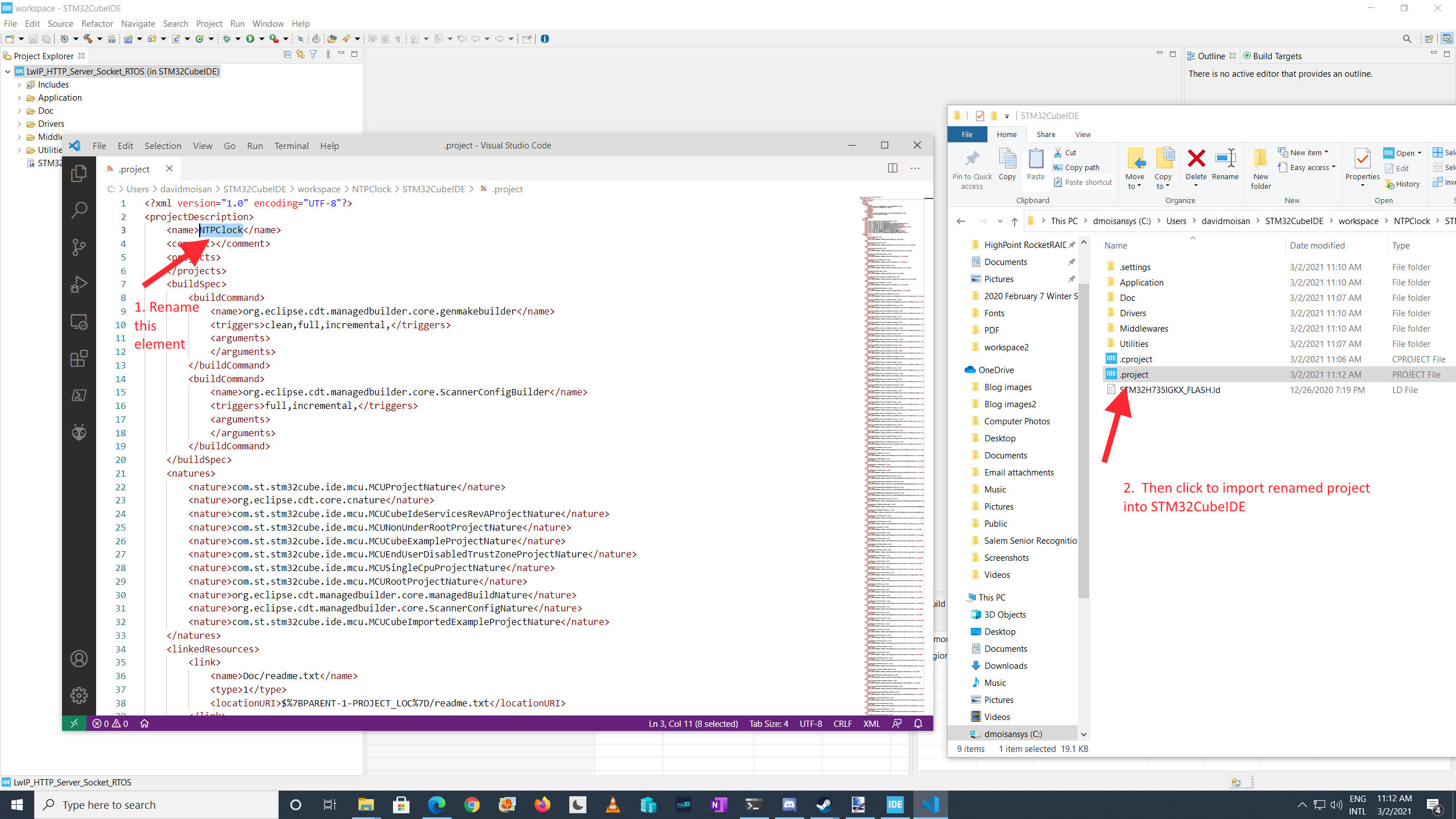

 Mark VandeWettering
Mark VandeWettering
 Mark Wilson
Mark Wilson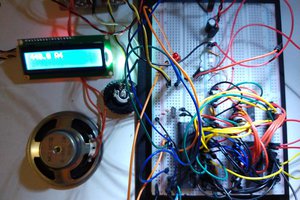
 Ken Yap
Ken Yap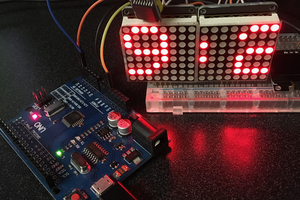
 Peter
Peter