The largest power draws on an always on smart display are:
- the display
- the microcontroller
- the internet connection method
This Log entry focuses on the display
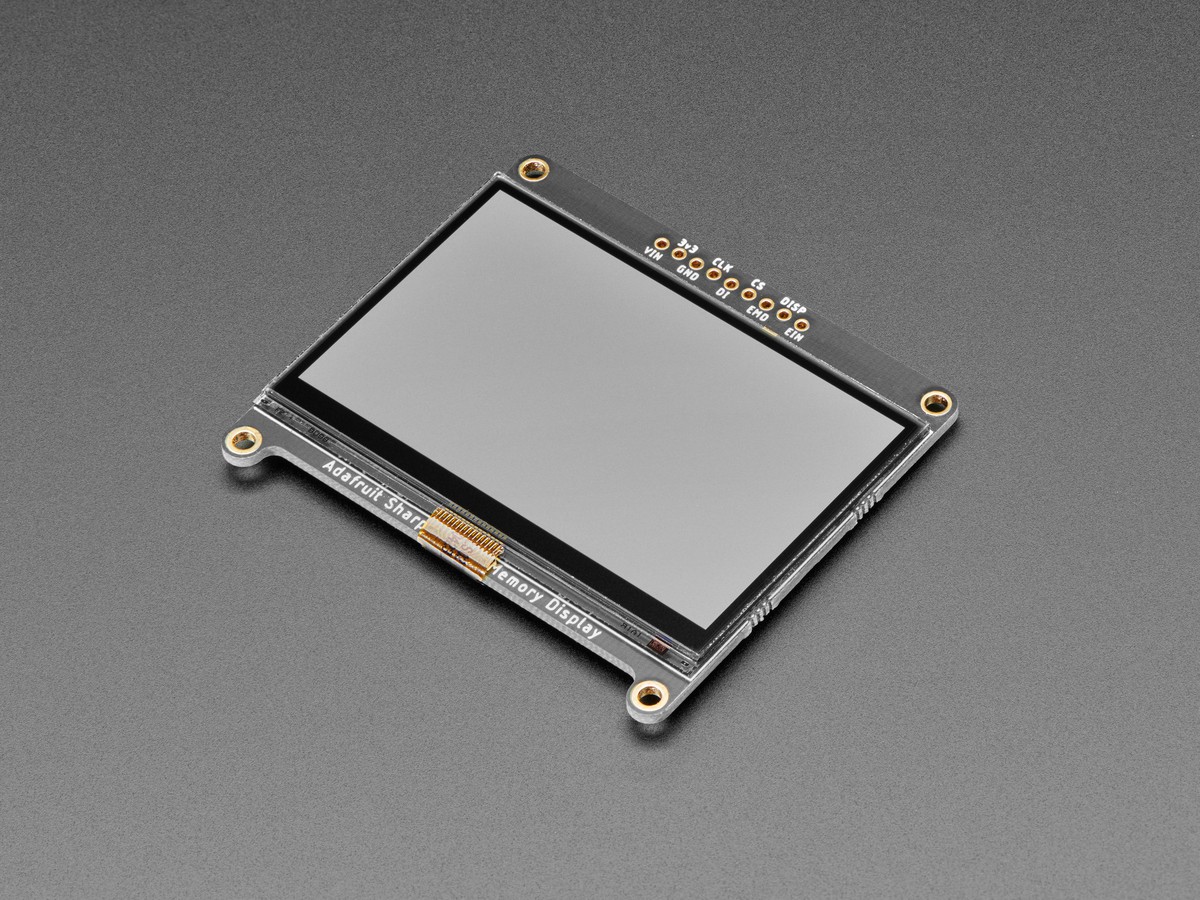
Given the desire for low power, TFT displays were out. The backlights would drain any battery in a matter of days.
OLED displays are better (from a power consumption perspective), but they still require 20 mA of power.... fine for a periodic display, but no good for what I wanted.
After looking around, there were really only two viable options
- a eINK display
- a Sharp Memory Display
E-Ink is all the rage these days. They can retain their screen image without any power (ultimate low power) and they aren't too expensive... but, there's one big drawback: the process of updating the screen - which can take 1-3 seconds and is somewhat jarring (here's a great video on the process). The sequence wouldn't allow a user to quickly toggle between screens, so eInk was a no-go.
That left the Sharp Memory Display as my only option. Sharp Displays are low power (the 2.7in version only requires 10-35 uA). They look as sharp as an OLED (without the current burden). They are relatively easy to use (SPI).
The drawback: they are just plain ol' expensive... $20/each to purchase 250 (per Digikey).
Running BOM (@250 units)
| Component | Function | Deep Sleep (uA) | Costs (USD) |
|---|---|---|---|
| Sharp Memory Display (LS027B7DH01A) | Display | 10-35 | $20.00 |
 Darian Johnson
Darian Johnson
Discussions
Become a Hackaday.io Member
Create an account to leave a comment. Already have an account? Log In.