-
1Step 1
Software:
To configure the RPi to connect to the ARDrone boardset edit the following /etc/wpa_supplicant/wpa_supplicant.conf
ctrl_interface=DIR=/var/run/wpa_supplicant GROUP=netdev
update_config=1
network={
ssid="ardrone2_XXXXXX"
key_mgmt=NONE
priority=-999
}The /etc/network/interfaces should appear as follows.
auto lo eth0 wlan0
iface lo inet loopback
iface eth0 inet static
address 192.168.1.252
netmask 255.255.255.0
gateway 192.168.1.1
allow-hotplug wlan0
iface wlan0 inet manual
wpa-roam /etc/wpa_supplicant/wpa_supplicant.conf
iface default inet dhcp
post-up route add -host 192.168.1.1 wlan0
post-up route add -host 192.168.1.3 wlan0 -
2Step 2
Software:
The order ops for building the ROSJava is:
1) Use ant build.xml on rosjava_bootstrap
2) proceed to rosjava_messages, build.xml which uses RosBase.jar above
3) proceed to rosjava and build using RosBase.jar and RosMsgs.jar from above -
3Step 3
Software:
These are the third party libs needed for ROSJava:
netty-3.2.0.Final.jar
commons-pool-1.6.jar
commons-lang-2.6.jar
ws-commons-util-1.0.1
commons-httpclient3.1.jar
en_us.jar
commons-digester-1.8.1.jar
xmlrpc-common-3.1.3.jar
xmlrpc-server.jar
commons-logging-1.1.2.jar
commons-io-2.4.jar
xmlrpc-client-3.1.3.jar
commons-net-1.4.1.jarThe result of the execution of all build.xml ant tasks:
RosBase.jar - org.ros.* implementations (topic,field,messages,namespace)
RosMsgs.jar - standard messages (see pic)
RosMsgsGeom.jar - geometry messages
Ros.jar - ROS core -
4Step 4
Mechanical:
There are special application 16 inch 32 hole rims available at e-bike shops/online. Provide the hub and have the spokes cut to length. To build the wheel it is necessary to add the spokes all to one side, dished all the way in, add the other side and dish properly. Needless to say that spokeing is radial and its virtually impossible to flex spokes that length.
-
5Step 5
Mechanical:
For stabilization of wheels a carriage is constructed consisting of 5/8" stainless all-thread and a 16 inch BMX bike fork.
1) Drill 2 3/8" holes 1" from each end of the steerer tube.
2) Bisect the fork longitudinally along the steerer tube using dremel reinforced cutter, plasma cutter, CO2 Laser, or magnetically jacketed beam of protons and antiprotons.
3) Align the 2 halves on the installed hubs and mark the case where the holes intersect. Make sure the 2 halves are properly aligned such the the allthread SS rod can pass through the case and steerer tube halves.
4) Pass the rod through one side to halfway into the case, add the nuts and washer to inside
5) Add the nuts and washers to inside, again, for other side
6) Spin the nuts in opposite directions so they press against the inside of the case in a complementary fashion and the rods become held in place thusly.
7) Add the nuts and washers to outside of rods and tighten to case
8) Add more nuts without washers to rods, spin inward such that they press against inside of steerer tube when fork halves are placed on hubs and rods pass through holes in steerer tube.
9) Insert fork halves on hubs and align on rods, this requires the keyed axle to be properly aligned and a horizontal motion.
10) Place nuts on hub axles and on outside of steerer tube on threaded rods
11) Tighten all nuts.
-
6Step 6
Software:
MUST use the XmlRpc Server build in the project vs Apache distro @ 3.1.3 as its broken to handler loading through PropertyHandlerMapping/AbstractReflectiveHandlerMapping.
-
7Step 7
Network:
Luckily, ARDrone is conservative with its DHCP assignments and they are somewhat 'sticky' so I am going to assume that node roscoe1 (attached via wlan0 to ARDRone) gets 192.168.1.2 and a wireless laptop access would get 192.168.1.3.
on roscoe1:
route add 192.168.1.3 wlan0
this will allow traffic to be routed from outside to internal roscoenet.
On all attached nodes:
/etc/network/interfaces
iface eth0 inet static
address 192.168.1.252 (xxx)
netmask 255.255.255.0
gateway 192.168.1.1 (yyy)where xxx is your unique address for the interface on that node and yyy is the address just on the other side of the interface. In this case its the ARDrone wireless LAN adapter port @ 192.168.1.1
ROSCOE - A Scalable, Platform Independent Robot
A new algebraic machine cognition model and a novel machine vision architecture
 J Groff
J Groff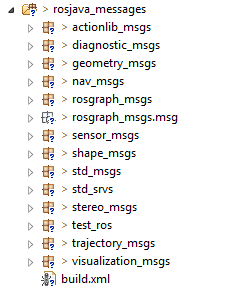
Discussions
Become a Hackaday.io Member
Create an account to leave a comment. Already have an account? Log In.