Right now it's fully functional(I'm typing this on it right now), but I still need to add in the RGB LEDs as well as switch to the current version of QMK firmware instead of just relying on kbfirmware.com
- The initial layout was designed on
- Then that layout was imported in to the plate and casing builder site and the svg of the keyplae was exported from there.
- Then the svg was imported to freecad to create the plate and housing.
- I then used @riskable's openscad "keycap playground" to make the keycaps.
- and I used kbfirmware to define the keymap and generate the firmware(in attached files)
The next steps I need to wire up the neopixels for per/key rgb, and then setup my QMK build environment as there's some newer features that kbfirmware doesn't support.
 Ticktok
Ticktok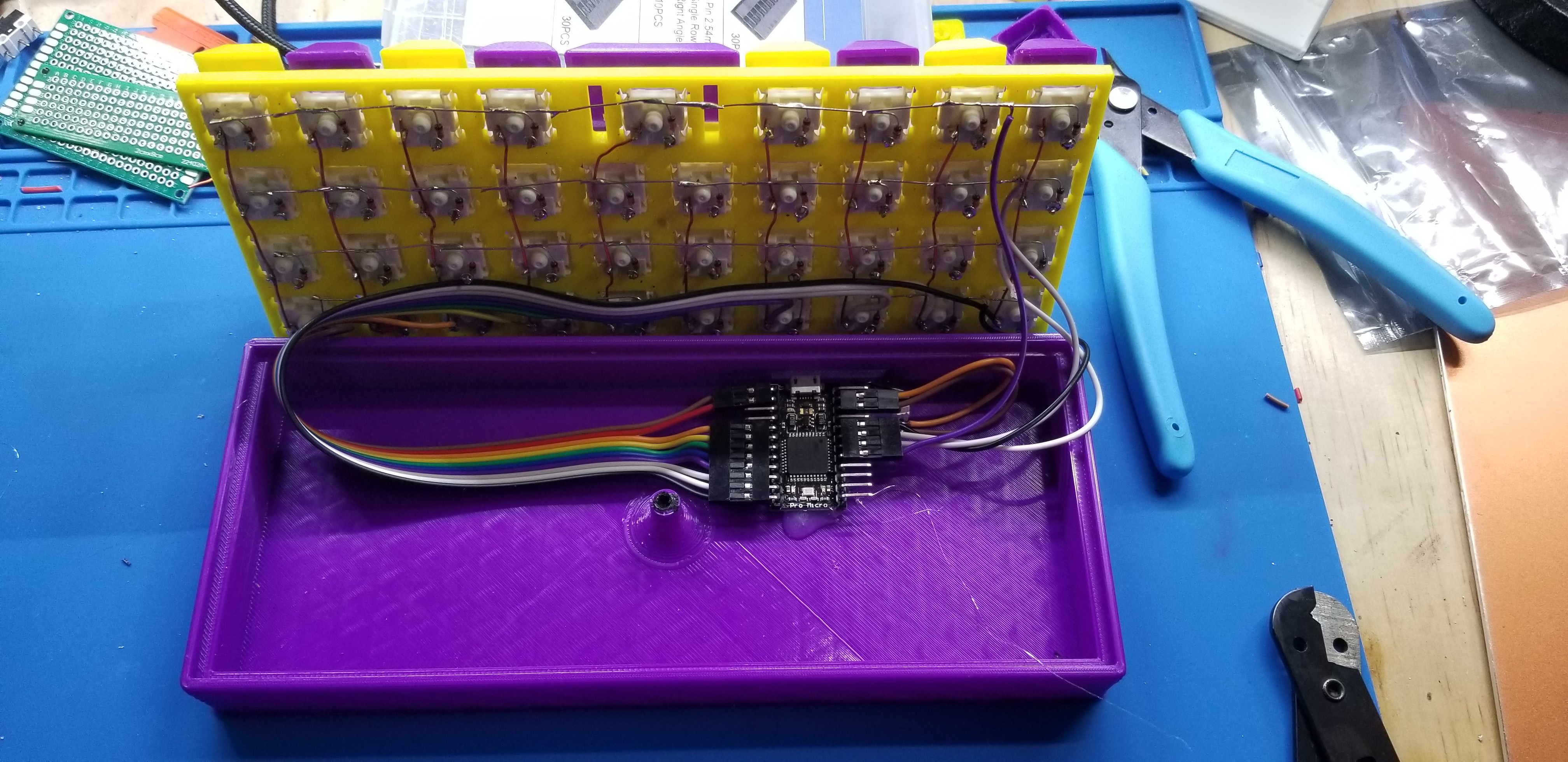
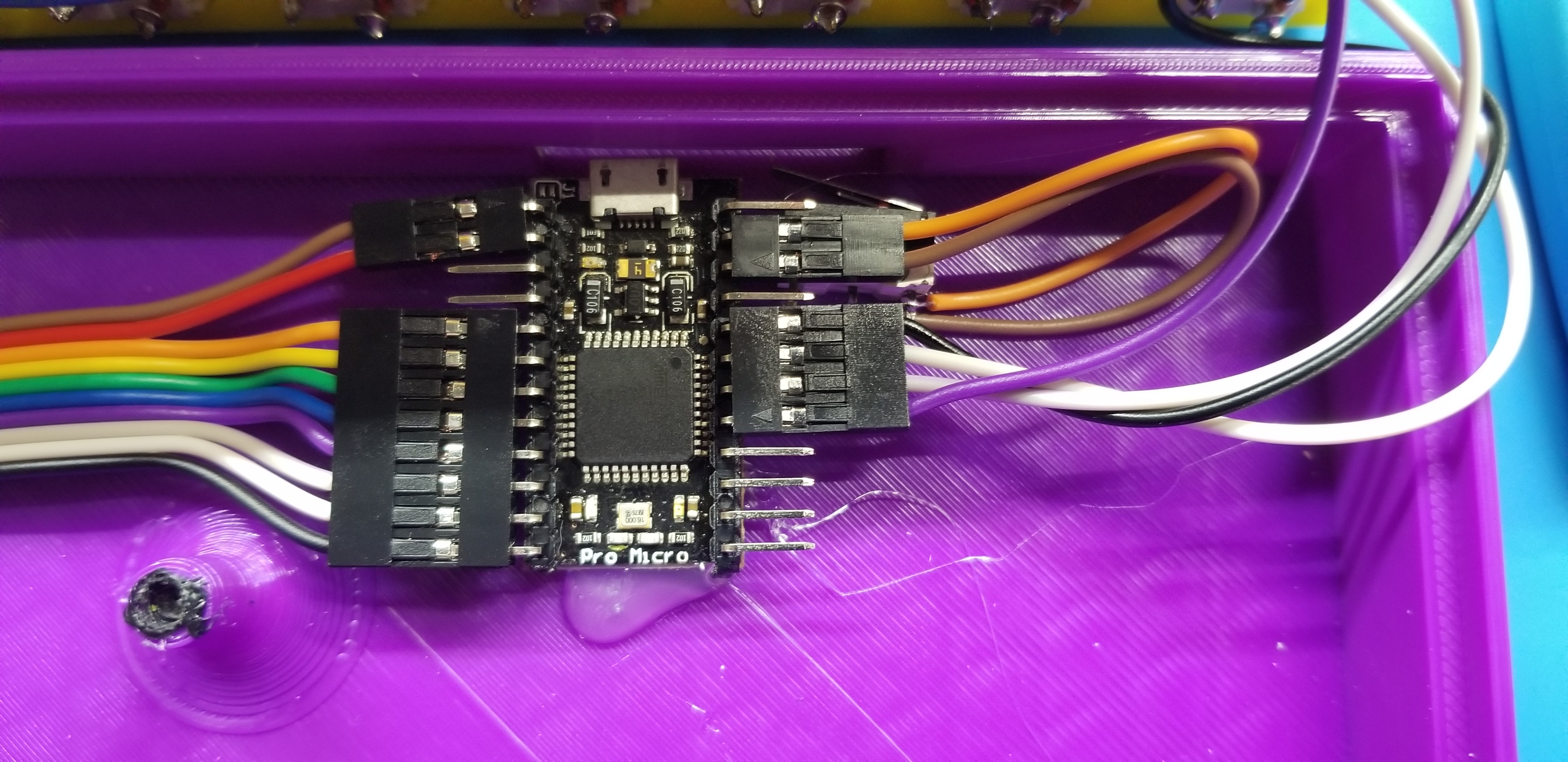
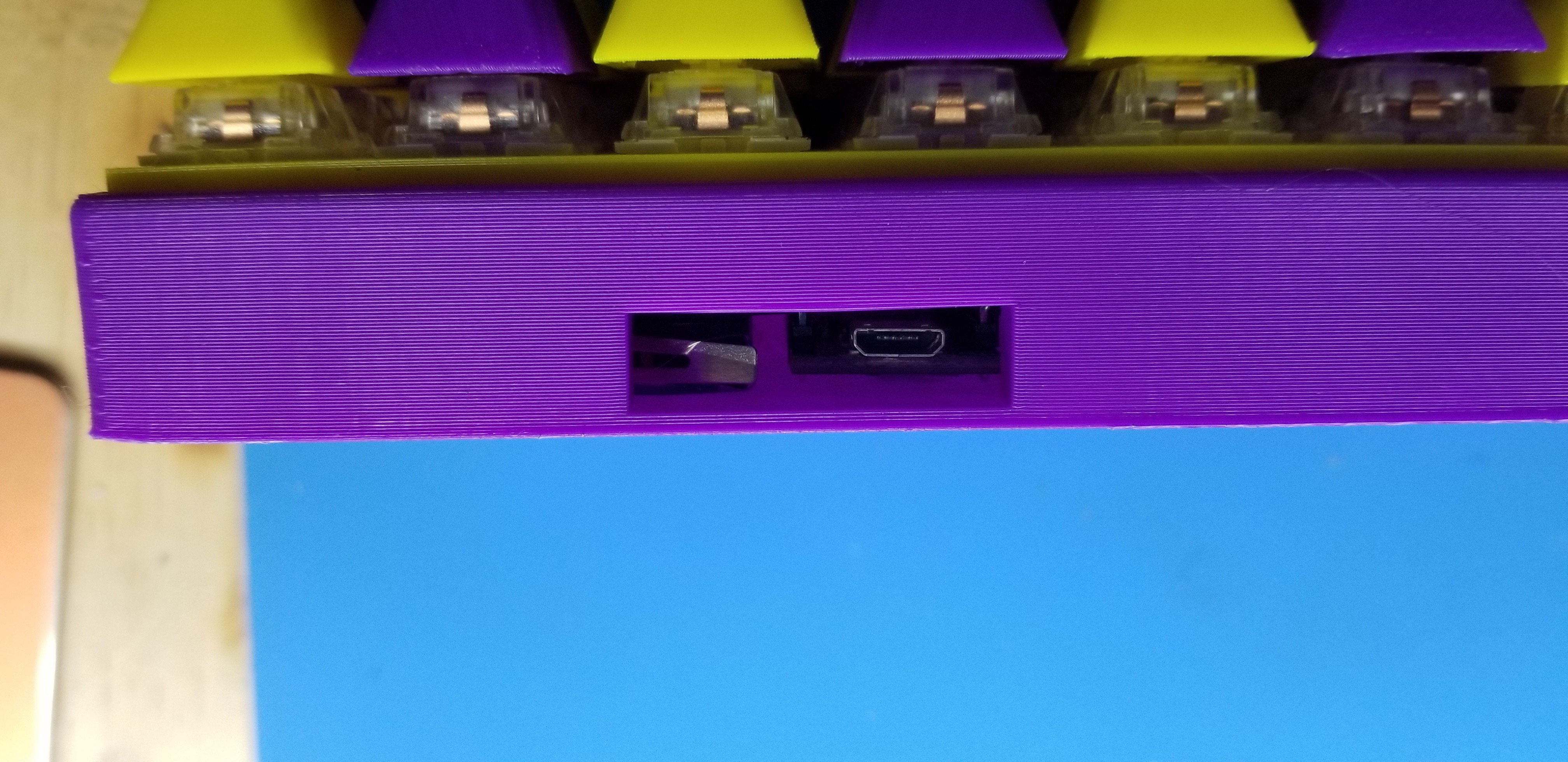
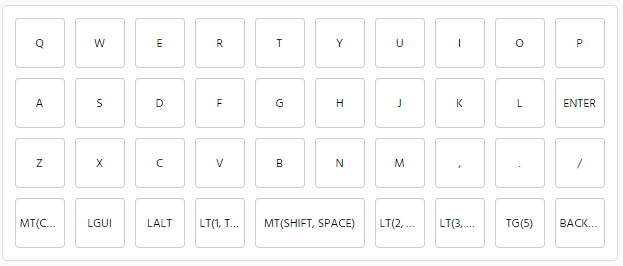
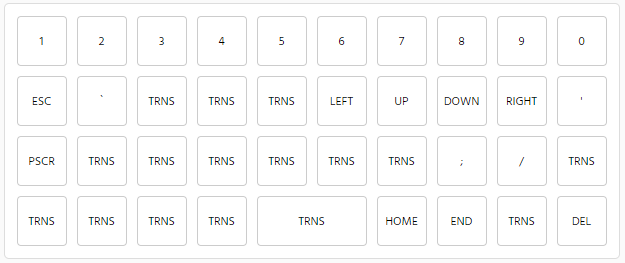

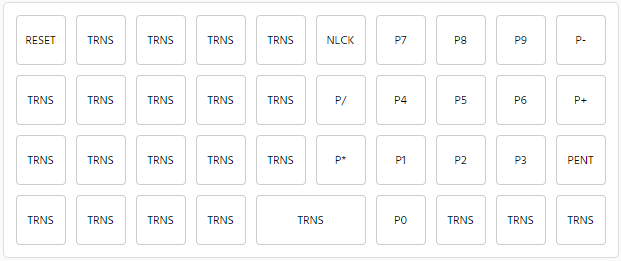
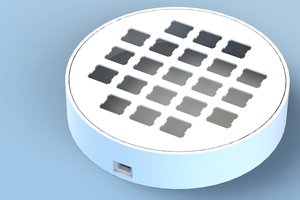
 skelly
skelly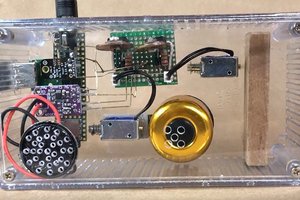
 Don
Don
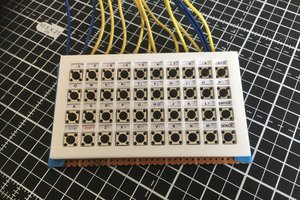
 David Boucher
David Boucher