Replacing just the gauge instead of the entire housing is almost as easy to do. It takes an extra couple of minutes and will save you 40 dollars or more. There is just a couple of things you need to know in order to do it. These two things may save you a lot of time and frustration trying to figure out. They are noted in the instructions. Once you know how to do it, the entire process takes about 10 minutes to do.
Cheap Pressure Gauge Replacement for Jandy Filter
Jandy tries to sell you a 65 dollar replacement pressure gauge. Learn how to replace yours for less than 20 dollars.
 Lance
Lance
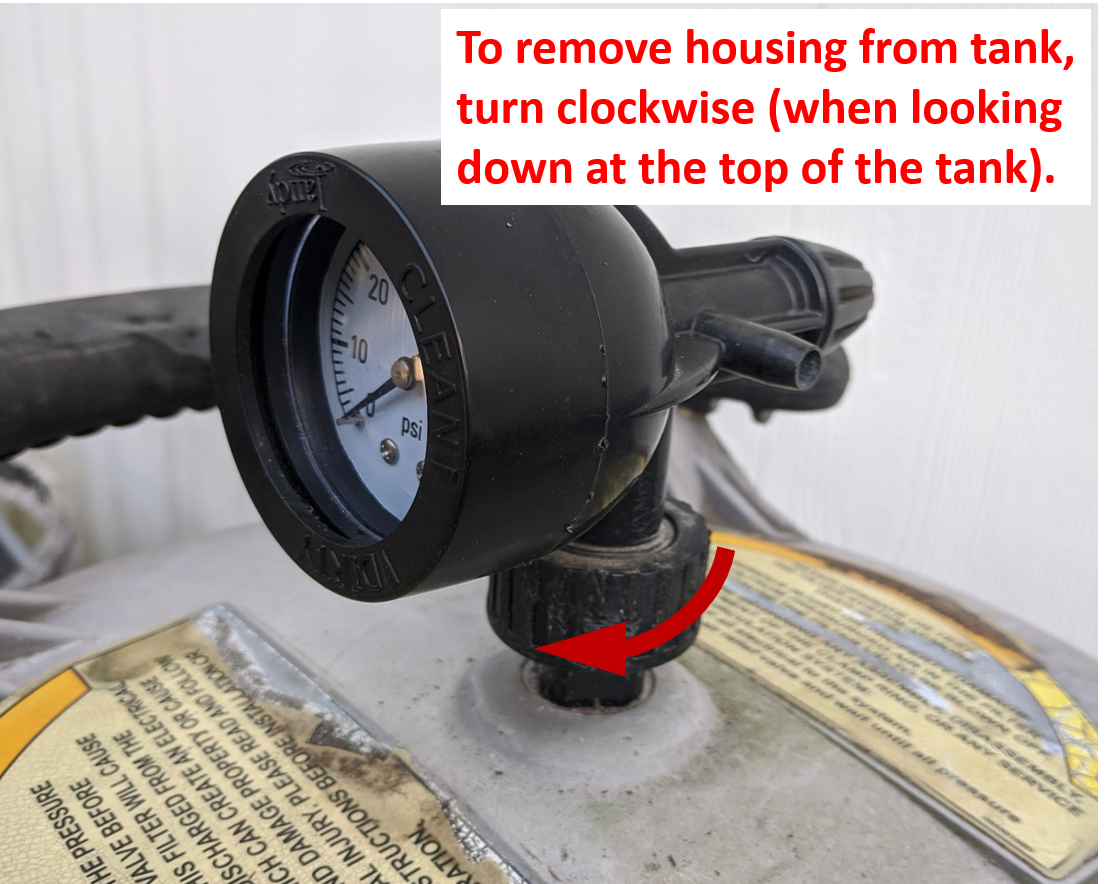




 Ian Charnas
Ian Charnas

 jupdyke
jupdyke