
inspiration
The project was inspired by the need to limit the spread of COVID-19. In order to achieve the goal of reducing the appearance of potential virus carriers in public places, Remote Infrared Thermometer Alertor can help us achieve this goal.
We plan to implement a remote temperature measurement system based on facial recognition. When the detection starts, the yellow LED light starts to flash. After the camera captures the face, the temperature measurement algorithm starts to execute. If the body temperature is normal, the LED green starts to flash. If the value is greater than the normal value, the red LED light starts to flash, and the buzzer will start to alarm. Users can use this device in shopping malls, station entrances, etc. to prevent people with hyperthermia (potential carriers of the virus) from entering public places.
Hardwares
Raspberry Pi 4B CSI Infraed Camera Module LED traffic Light
Buzzer Module GY-AMG883 GPIO extender
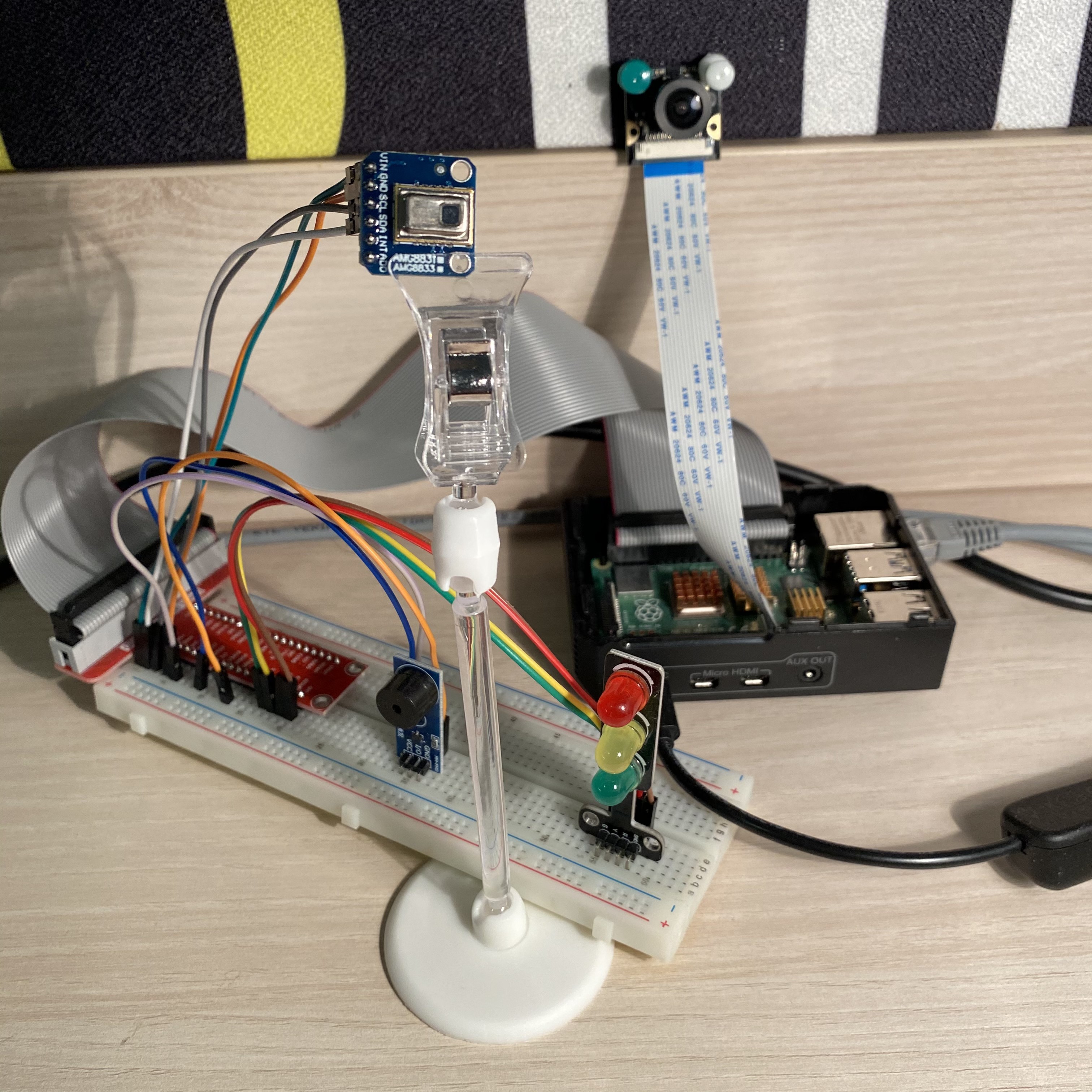
Prerequisites
OpenCV is definitely needed to installed on Raspberry Pi.The version used for this project is 4.1.0.WiringPi is a basic library to applied on GPIO control functions.Adafruit_Blinka library provides the CircuitPython support in Python.This may alsp need to enabling I2C on Pi platform.And AMG88xx library supports AMG8833 sensor.
 zeyuan-song0204
zeyuan-song0204
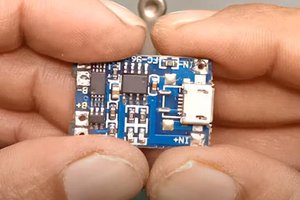
 UTSOURCE
UTSOURCE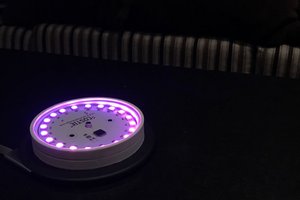
 Akshay Baweja
Akshay Baweja
 Guillermo Perez Guillen
Guillermo Perez Guillen
 aleksey.grishchenko
aleksey.grishchenko
Any suggestion or question please contact by e-mail : 2605623s@student.gla.ac.uk