Design a transformer for a Flyback converter with the following specifications:
- Input voltage range: 18 V - 24 V
- Output voltage range: 5V - 12V
- Output current: 2A
Assume the following:
- The converter will operate in discontinuous conduction mode
- The switching frequency is 50 kHz
Important:
- To minimize EMI the airgap shall be as small as possible
- Set the target inductance to 80% of the lowest critical inductance to provide some design and manufacturing margin
- Choose the turns ratio to maximize the duty cycle range, while ensuring that the duty-cycle never exceeds 40%

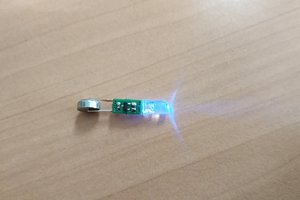
 Pnoxi
Pnoxi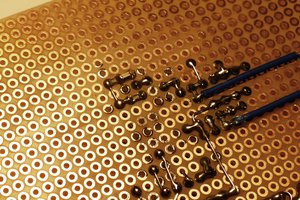
 Krists
Krists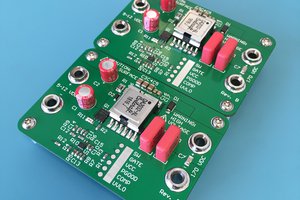
 James Wilson
James Wilson