In this project, I am going to demonstrate how to build your own IoT aware Postbox with the help of the idIoTware shield in a few easy steps. This postbox alerts you about new envelopes dropped inside a postbox by the mailman.
You will need the following things to get started.
- An Arduino UNO
- idIoTware shield.
- USB cable to connect arduino to computer.
- Esp 8266 - 01, programmed with ESP-link firmware
- One jumper to enable the Chpd pin.
- One Postbox
- External 9v 1A Power adapter.
You can download the code from this link. https://github.com/CuriosityGym/idiotware-shield
The LDR ( Light Dependent Resistor) on IdIoTWare shield is used as sensor to detect a letter being dropped into the letterbox. The on board WS2812 Led (addressable RGB LED) on IdIoTWare shield is continuously ON (WHITE Color) which acts as a light source, and reflects light onto the LDR. As soon as a letter is dropped into the postbox, there is an interruption in light - the light intensity on LDR changes due to reflection. The Arduino continuously monitors the change in the value of the LDR and when it notices a change in value, it sends an email. Here we are using IFTTT to send a pre configured email.
So what is IFTTT?
IFTTT is an abbreviation of "If This Then That"
IFTTT is a free web-based service that allows users to create chains of simple conditional statements, called "recipes", which are triggered based on changes to other web services such as Gmail, Facebook, Instagram, and many more.
You need to create an account on IFTTT and create your recipe.
You need to make the IFTTT account. click on the link below https://ifttt.com/join and sign up the account.
We are using Maker and Gmail channel to trigger an event.
If there is new letter in postbox, Arduino will send POST request to Maker channel.
if Maker then Gmail’
If Maker Event "New Letter",
then send an email from "abcd@gmail.com".
Connect the esp8266 01 module to ESP-01 header on the top right, such that the antenna is facing outside. ( See Image) We need to Connect jumper to the chpd pin header for the esp to work correctly.
Once we upload the code in arduino, place the Arduino with double sided sticky tape inside the postbox. Make sure the whole bottom of the arduino board is insulated from the metal areas of the postbox. Post the letter in the box, and you will see the message” new Letter!! “ in serial monitor and when you check your mail you will find IFTTT message saying you got a letter!!


 chippernut
chippernut
 Ben Lim
Ben Lim
 vishal soni
vishal soni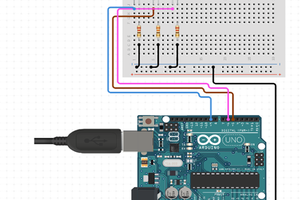
 hIOTron
hIOTron
Hi, you can do this using only the ESP8266 module with ArduinoCore firmware on it. Total hardware cost 5$