6-12-22 Vids at the bottom... BTW this stuff is REALLY COOL to play with!
....
Many updates since the first writing, see also in the comments...
....
So then, I built-up the steam to start me some assembly-learning... and... well, frankly, despite being a beautiful and sunny day, it's too dark where I found parking to read the screen!
This has a lot to do with countless weeks spent searching for parking in cool and equally importantly /shady/ locations. Seriously, a 70degree day will heat my home to nearly 100 if the sun hits it. So, I'm not at all complaining about having found this spot after so many months 'chasing shade'. But, it is literally too dark to read the calculator. Hah!
...
So that sent me on a long-planned journey to research the backlighting I recalled in my old Palm Pilot days. I distinctly recall my Palm's display glowing green-blue through the pixels. Now, that wouldn't be anything too interesting, normally, as it would just mean they inverted the pixels when the backlight was on. But, No, because I also distinctly remember that when the backlight was on in daylight, it reflected normally, and the normally-"black" pixels would be glowing if you looked closely.
This was such a strange effect that I remember it quite clearly after all these years.
Allow me to redescribe it:
If you looked at a "black" pixel on a reflective display closely, it seems solid-enough... a bit like paint on a mirror. Yet, the "mirror"-reflector behind it often has a sort of grainy texture... my guess is so that the reflected light is diffused, rather than an actual mirror of your face. So the "black" pixel appears to be covering up or floating on top of that textured mirror.
BUT: if you turned on the Palm's backlight, in the right amount of ambient light, that black "paint," floating atop and completely blocking the reflective mirror-coating at the back of the glass, would now glow slightly blue-green with a texture of its own. That blue-green texture seemed to be coming from /behind/ the reflective mirror coating. It seemed to have the texture of an EL panel, which has a graininess of its own. And, frankly, it seemed to have /depth/.
It was as if the "on" pixel had opened up a pixel-sized window /through/ the reflective coating. So wherever a pixel was off (or there were no pixels, as around the edges) you'd see the grainy reflection of ambient light at the back of the glass. But wherever a pixel was on, you'd see the backlight behind the glass, as though somehow seeing /through/ the reflective layer.
Now, this was interesting enough to me at the time to spend quite a bit of time observing it. And to ponder it over, now, two decades.
I've never seen another device like it... clocks, other PDAs, HD44780 compatible displays... they /all/ seem to light up from behind in exactly the same way (and usually quite washed-out) as the reflective light when the backlight is off. It would make sense, the ambient light reflects off the back of the glass, goes through the "off" pixels to your eye, or gets blocked by the on pixel in its journey from the back of the glass to your eye. So, put a light behind it, make it /mostly/ but not 100% reflective, and when the light from behind takes that same path, it'll either reach your eye if the pixel inbetween is off or be blocked if the pixel is on. Exactly the same for the backlight as ambient.
So, that's why this one particular display was /really/ interesting to me... because, frankly, it seemed to be defying all senses.
Imagine if it were an LCD with a perfect mirror-finish on the back. When it's off you'd see your reflection. But, when it's on, you'd be looking through a window!
Is it possible?
Frankly, I have no idea how to search for this. The best I've come up with even touching on the subject is a page describing technologies used in gameboy screens, and how to add backlights to them. https://gameboy.github.io/wiki/backlightmods
This guy mentions "transflective" displays, and I thought I'd found it... but, no, they're basically exactly what I described, essentially a regular ol' LCD with a somewhat-reflective/somewhat-transmissive coating which would give black pixels regardless of the light source.
So, then, I'm left thinking I just imagined the whole thing... I did image searches of Palm Pilots with their backlights on... and they all seemed just like described, transmissive... /except/ this one:
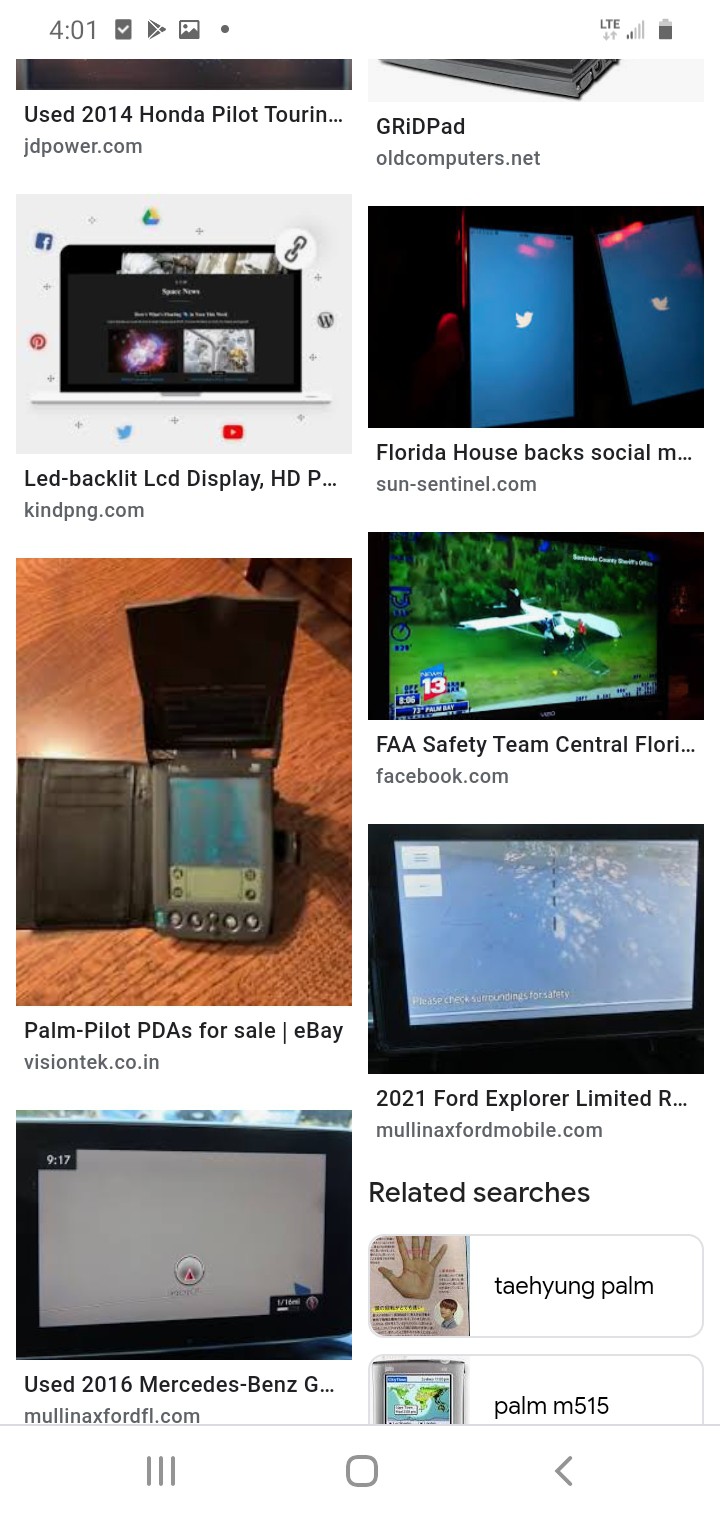
but, clicking-through is useless, and the image google cached is so blurry this screenshot makes it look clearer.
The problem there is, how can we know for sure it didn't just invert the pixels? So the "on" pixels would appear to be reflecting ambient light, if there was enough of it, and the "black" is the result of "on" pixels?
(There's a trick, but I'll get to that later).
So then, I tried another set of search terms with equally unfruitful results until finally finding an old review of the Palm V which touches on it briefly:
https://the-gadgeteer.com/1999/02/28/palm_v_review/
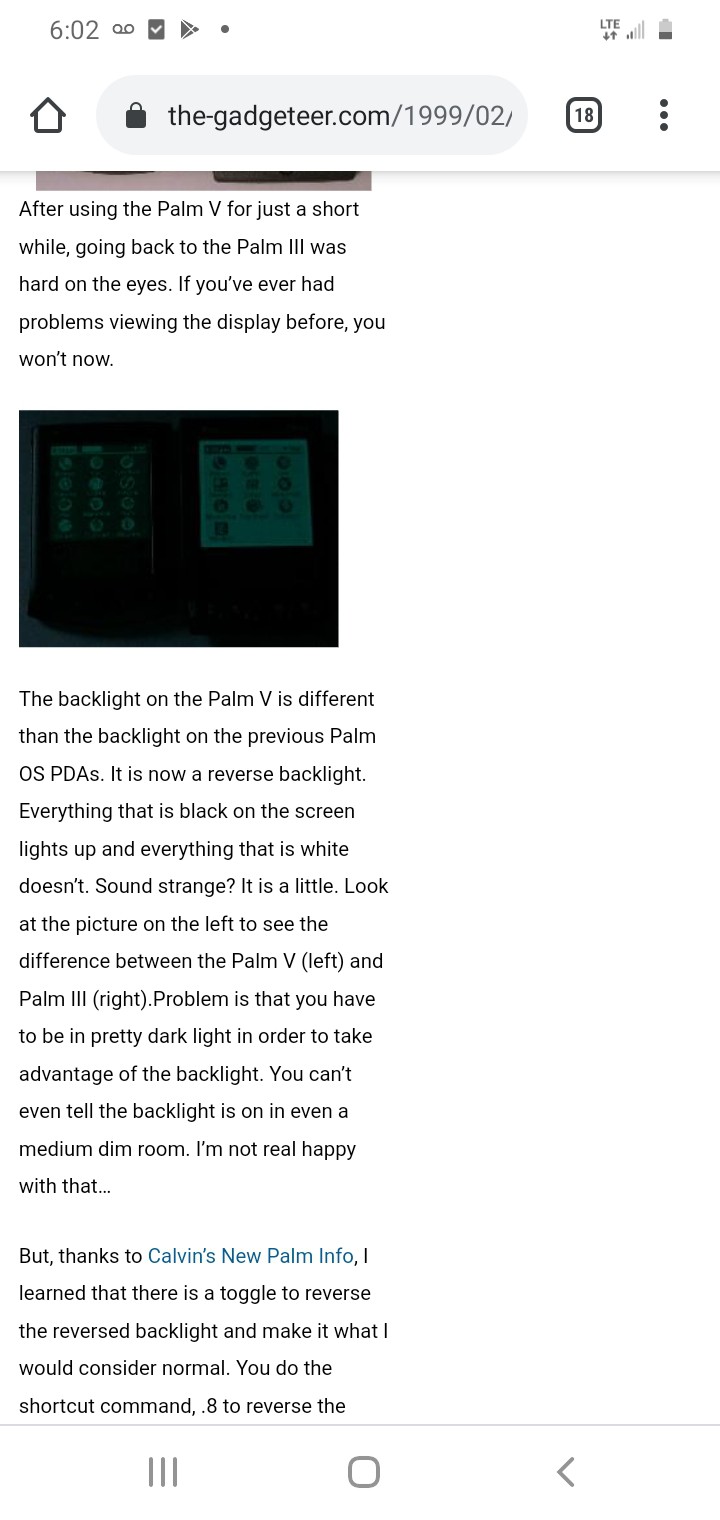
OK... now, it almost sounds like all they did was invert the pixels whenever the backlight is on. But, no... what about the edges where there are no pixels? That's "black" too. And that's where you'd see reflected ambient light (or the backlight) regardless of pixel inversion. Nevermind the key phrase "you can't even tell the backlight is on" which would /not/ be the case if the pixels were inverted... Oh, you'd know if they inverted on yah! So, maybe I didn't make this up...?
So, let's say I didn't... is it possible? Maybe the back reflector sheet is somehow polarized-reflective in one polarization, and transmissive at 90deg? Does such a material exist?
Sure, why not...?
I guess it answers the bigger question: could I add that to this calculator? Probably not easily... It would most certainly require pulling the reflector that's in there, which is delicate work and usually leaves sticky gunk that gets optically-destroyed with fingerprints or corners-pulled. Then finding some of this magical perpendicularly-transmissive-reflective polarizer, then aligning it just right and applying it and glue smoothly, and... actually, it seems feasible. The bigger question was whether it required a special LCD crystal arrangement, or special requirements for front (and rear?) polarizer... but, nah, I don't think so... seems like it /could/ be done with most any B/W reflective LCD... if that weird reflector-transmitter material can be found.
Hmm...
Which, then, leads me to wonder why I've not seen it in other products!
NO!
Front polarizer, Liquid crystal, reflector. I'm almost certain I recall a rear polarizer before the reflector. The key, there, now that I think of it, is so the diffuse light returning from the reflector is polarized before entering the crystal. But, sheesh... now none of it's making sense, aren't only two polarizers necessary to block or pass light? One being the crystal itself? Would almost think LCDs would be clearer and brighter if there was just one polarizer /at/ the reflector, then, not the front... but that's not typical. And, with a front polarizer, the selective-polarized-transmissive-reflective material would /not/ ... GAH. The crystals don't Polarize, they /rotate/ polarization. Sheesh.
Now I'm lost.
I did like the way it looked... and, with a brighter backlight, it could make for a really nice effect for many LCDs; glowing pixels through a mirror.
So... sheesh, how do I find out about that technology?
...
Searching for a part number... found this:
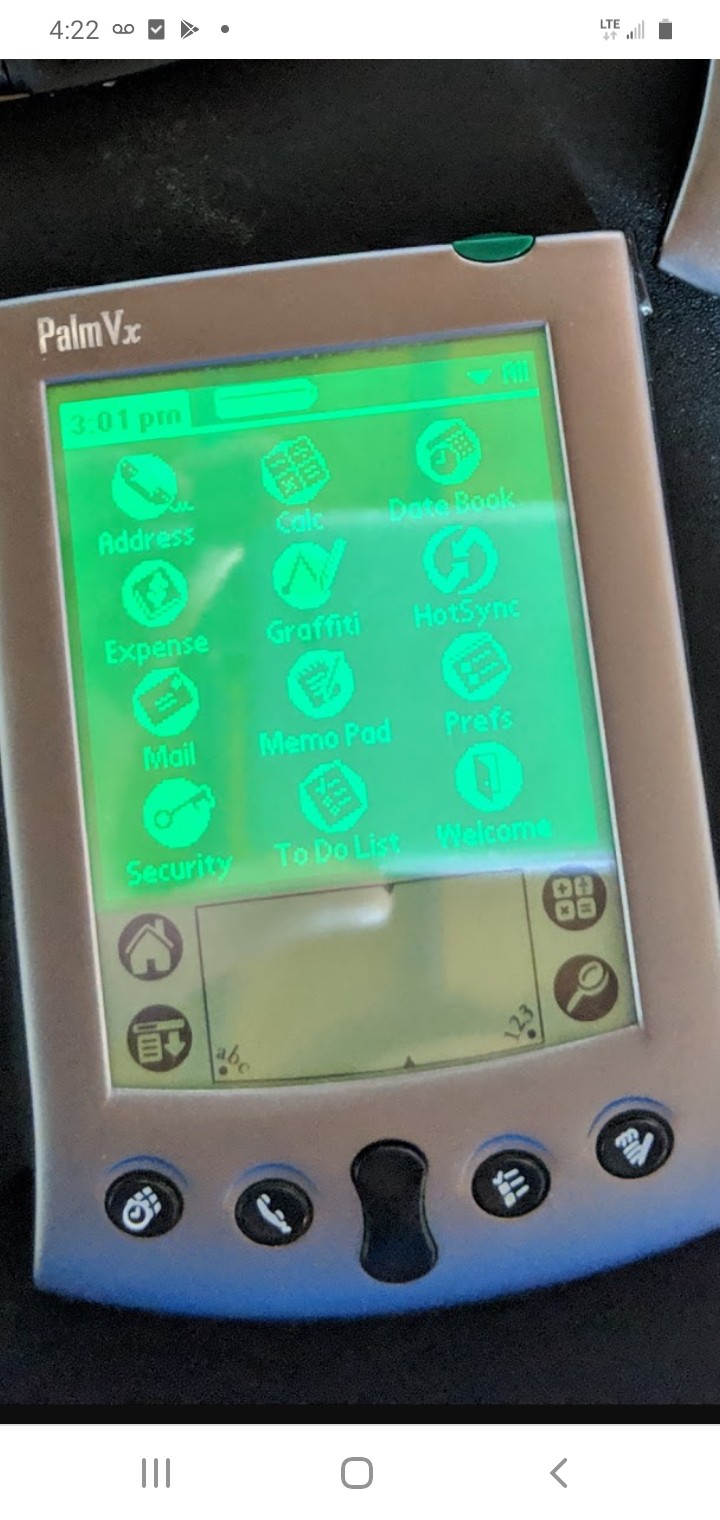
From https://palmdb.net/help/battery-palm-v
But... I'm not sure this seems as I recall. The border seems unbacklit, as though just reflecting, just like the writing-area. but, then, the lit part looks slightly different, like... black pixels... due to inversion.
...
LOL, SHEESH!
OK, The last minute of this vid has several night shots. Now, looking at any particular frame, it would be hard to say it's not just backlit with inversion, but there's a rotating scene where it seems pretty clearly to do as I described. Looking head-on, it looks like inversion, but as it rotates away the reflection seems to reflect where the backlight doesn't shine through, and where it does would be normally-dark pixels (were the backlight off). And yet, a similar rotating scene looks like it's the normal ol' backlight+inversion. So... I dunno...


I DIDN'T IMAGINE IT:
"both of the backlights on the new Palms are different from other Palms, in that the active pixels appear illuminated against a darker background. Oddly, you don't notice the backlight illumination when you turn it on in good light; the characters and icons only dim slightly, but still appear black. Move into any shadows, however, and the formerly black pixels begin to glow with a greenish light. The background really doesn't change much, the crystal appears dark because the room is dark. This can be a problem at certain light levels, because the light coming out of the pixels can be relatively equal to the light reflecting off the background. Also of note is that you sometimes have to shift the angle of the screen to see the illuminated pixels, either to eliminate reflections or just to catch the transmitted light just right."
This and a lot of other info about the screen at:
https://web.archive.org/web/20090210052325/http://www.pencomputing.com/palm/Reviews/newpalms.html
but still no info about the technology behind (literally, hah!) it.
....
It might be: PicVue PC1721WE, or PC172IWE05... but not finding much info on it... a couple folk trying to use it in a project, which is always fun to see... but not for the backlight.
http://forum.lcdinfo.com/viewtopic.php?f=6&t=2947
https://www.chiefdelphi.com/t/palm-pilot-lcd-screen-pinout-in-progress/99545
I /think/ this tech could be pretty great with a stronger backlight... though, from the looks of things, it really depends on getting that LCD well-biased, yahknow how when you turn up the contrast, and even the off pixels are slightly gray...
.....
THE MAGICAL POLAR-SHEETING EXISTS!
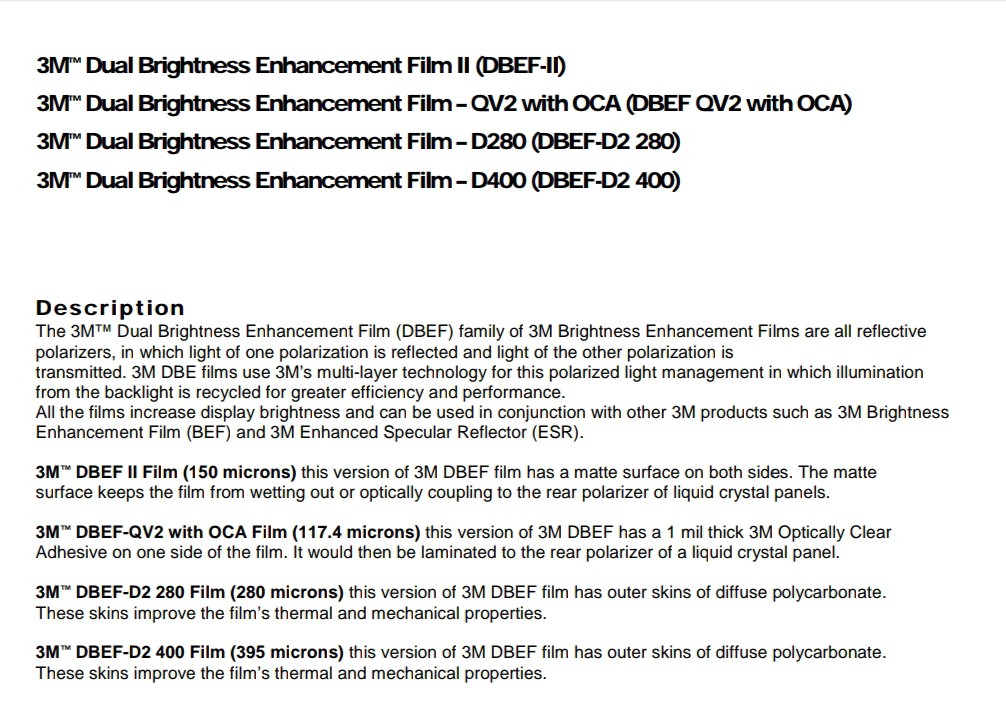
"...light of one polarization is reflected and light of the other polarization is transmitted"
!!!!!
https://www.apioptics.com/product/dual-brightness-enhancement-film-embossed-dbef-qv2-with-oca-90o/
... except that it's for reflecting back to a backlight, to enhance its output, rather than to be the reflective material for a typically front-lit display... could work in reverse, I suppose. Also, allgedly it goes behind the rear polarizer...? If it /is/ a polarizer, then I don't get why two would be necessary.
...
And now to research papers...
https://www.osapublishing.org/oe/fulltext.cfm?uri=oe-22-9-11175&id=284325
...
6-9-2022, happy early birthday to me! I found it! In fact I've had it all along!
Yahknow those character-displays which have a deep blue background, and white characters? Yeah. It would seem this is how those work.
Actually, I'm not *entirely* convinced of that, yet. Because when those are powered-off, they look black, not reflective, no? And nothing is visible if their backlights are off, right?
Hmmm..
At the closest I've achieved to my imaginings, I'm getting deep purple, and white segments. BUT, if the backlight is off, from a very small viewing angle it definitely looks like a regular reflective display.
But, the reduced daylight viewing angle is something I'm not sure I want to do to my TI-86. The key seems to be the diffuser in the reflector, but I think to achieve that in this setup would require the diffuser be polarized... Otherwise, it'd scatter the polarizations, rendering the pixels invisible.
Not sure... It is quite interesting to fiddle with, though. There's also a really nice teal background, but with black pixels, if you rotate it just right. And many other hues, as well. And the reflective-green transmissive-purple background makes for a really groovy sharkskin effect... hmm...
Kinda want to cut a disk to put behind the display and rotate per my mood ;) But, no, I doubt this can be made to fulfil my original imaginings. Maybe that's OK. Maybe better?
...
More Experiments. I think I see, now, why the Palm's backlight was green. Other colors tend to leak through...
BTW, this stuff is REALLY COOL to play with!
These are only some of the highlights for this particular project's goals... But, did I mention, this stuff is REALLY COOL to play with!
 Eric Hertz
Eric Hertz
Discussions
Become a Hackaday.io Member
Create an account to leave a comment. Already have an account? Log In.
the device you took apart was a palm Vx, correct? did it have an LED backlight?
Are you sure? yes | no
I don't think I ever experimented with a Palm display outside its normal use many many years ago. Is that what you're referring to? Or are you talking about the vids?
I did purchase a Vx last year to experiment with, but I've yet to power [or open] it up.
As I recall, all the Palms with B/W displays had Electroluminescent backlights.
Are you sure? yes | no
ah ok. What devices are the LCDs from in part4 of the video?
it looks like there's a green LED backlight there, off to the right. is that what that is?
Are you sure? yes | no
Ah, so the setup in part 4 is a bit confusing, yeah. The sheet of reflective-polarizer came from an old laptop's LCD backlight panel. Behind that I've got a page of paper used as a bit of a diffuser. That's all rather precariously balanced over the edge of the table. Below that is a cheap battery-powered string of green LEDs dangling randomly as my "backlight" for this experiment...
Are you sure? yes | no
Apologies I missed your follow-up comment.
The LCD itself is just a character display, like an HD44780... But I removed it from its circuitry and powered a few rows/cols directly with wires and a conductive-pen's ink, and a couple TTL outputs toggling high/low alternately. Nothing fancy, just had to remove the PCB and original backlight from blocking my backlighting experiments. And, that particular display's circuitry was kaput, anyhow, so I didn't have to waste a good one for this experiment.
The original display's backing was "transflective", so it was meant to be usable with or without its original EL backlighting powered, reflecting incoming light when it's off.
I peeled up that transflective (reflective) layer from the back, about halfway, then cut it. So, the left half of the screen still has the original transflective layer and the right half doesn't.
As I recall, that reflective layer *also* acted as a rear polarizer. So, without adding a second polarizer behind the right side, where the original was removed, that part of the display would always appear clear, regardless of what pixels were powered.
Thus, I could experiment with different types of polarizers on the rear.
There is also a strip of "scotch"-style tape along the bottom of the LCD, which apparently has some polarizing-effect I mostly ignored.
In that video I think I used a piece of plain paper *under* the "reflective-polarizer" described. (I found that sheet in an old laptop display's backlight. Not all displays have them). The paper just acts as a diffuser. The "backlighting" I used was just regular-ol bare LEDs aimed poorly at the paper. Nothing with light-panels or guides in that experiment.
Hope that answers your questions. If not, feel free to ask. And if you run some experiments of your own, feel free to link 'em or report back here!
Are you sure? yes | no
Also handy... https://www.edmundoptics.com/knowledge-center/application-notes/optics/polarizer-selection-guide/
Are you sure? yes | no
On it again... I came across this amazing 3D volumetric display, which goes into detail about using retroreflective material behind acrylic to cause the image of an object to appear above the acrylic. Describes a really cool "bar trick" and funny, too. https://hackaday.io/project/28275-holoplayer-one-an-interactive-midair-3d-display/log/70742-making-things-float
The key-factor that caused me to stumble on it, though, was that in my revisiting this topic, I started again to doubt whether that 3M reflective-transmissive sheeting I found really does what I imagined. So, since my sub projects' logs are very much scattered about my various projects' pages, I had to use TheGoog to search for this page...
And, as a result came across *that* page, which describes using this exact material (and gives its generic name) for a very different purpose.
"Well, it turns out that there's another material called a reflective polarizer that reflects light at one polarization and transmits it if it's another."
Reflective Polarizer.
There, they use it to control the "image" reflecting off the acrylic (rather, the reflective polarizer attached to the acrylic) back down to the retroreflector, then they use a 1/4-wave plate at the retroreflector to rotate the reflected image's polarization so that when it hits the acrylic (reflective polarizer film) the second time, it's allowed to pass through. The result is a much brighter image, as otherwise, without that, the acrylic alone allows some light to reflect and some light to transmit at both stages, thus losing light at both stages.
Really quite interesting.
Now, I suppose it's plausible this material may exist in the stacks of such films on a typical LCD backlight... Just that it's used there in *reverse* of my intention. There, it seems, it would be used to reflect the light produced by the backlight, which is *not* in the same polarization as the LCD polarizer, back to the light source, rather than just being absorbed by the polarizer. Then, I suppose, they might even reflect it back to a 1/4-wave plate before reflecting it yet again back (now) *through* the reflective polarizer sheet and then through the LCD polarizer. WHEW!
Thus, the backlight appears brighter because now the light that would've been wasted, due to being of the wrong polarization, is now converted to the right polarization.
Friggin' amazing stuff. I wanna go play with those backlight films!
But, again, that's kinda the /opposite/ of my goal, which is to reflect *external* light that enters the LCD, and *pass* the backlight through the LCD.
Note, again, that doing it this way, using this film, rather than just using a typical reflector-material that also transmits (regardless of polarization) *should*, if I understand correctly, cause pixels which are dark when the backlight is off to be *lit* when the backlight is on. And pixels which are "clear" (reflecting/mirror) when the backlight is off, will *still* appear like a mirror when the backlight is on.
Compare that to typical backlighted reflective displays with regular reflectors that just happen to let backlighting through, without concern for polarization. There, the mirror is lit, and black pixels stay black, regardless of backlighting.
So, I guess, it's very plausible I have a sheet of this material in an old laptop/desktop LCD! Which would be a bit of a relief, as far as my willingness to experiment... it's *not cheap* to buy in individual sheets.
As far as playing with those sheets in the past... Not knowing what each does makes it rather difficult to figure out. Actual sheets of polarizer are usually attached to the display's glass, itself, and often they are oppositely-polarized on opposite sides of the glass. So, to obtain a single polarizer sheet to play with from an old LCD, one either has to deal with peeling it off, and removing glue, and ruining the screen, or turn on the screen. Heh, so, I guess it hadn't even occurred to me there might be *a* polarized film *in* the backlight stack, since none of them seemed to interact that way with each other.
This could get interesting!
Are you sure? yes | no
Mwahahaha! I found it!
https://youtu.be/47p7K7milLw
Are you sure? yes | no
https://youtu.be/jLew3Dd3IBA
Other devices use it!
Though, he's mostly focussed on the issue of how some LCDs produce color without having color-filters (which is another thing that has always intrigued me... but is *not* the effect I've been discussing.)
I'll have to watch again to really discern between the various technologies presented in his video.
But one thing seems clear, at least *some* of those devices use exactly the technique I described in various and new ways.
Recall "imagine a mirror that by turning on a pixel allowed you to see through it like a window"... Now, put behind that a selectable RGB diffuser... Or put behind it a dayglow orange piece of rubber. Or many other things... (or flat black paint, if you're boring). Or, if edge-lit difuser panels aren't yet thin enough, nor efficient enough, use a too-dim-to-make-it-really-cool el-panel, as they did in my Palm...
....
The effects are really quite interesting, adding a whole third dimension to the display, if you look closely.
Are you sure? yes | no