uCM4 carrier board was designed with network projects in mind, so the most important thing to check is how fast the internet connection could go.
Today I did some quick tests on that matter. First test went rather unsuccessful, as definitely my laptop, that is sharing internet to CM4, opened connection at 100Mbps. I tried with few cables that claim to be Cat5e, but all of them worked as bad as first one.
My PC suggesting that cable is the issue and synching at 100 Mbps:
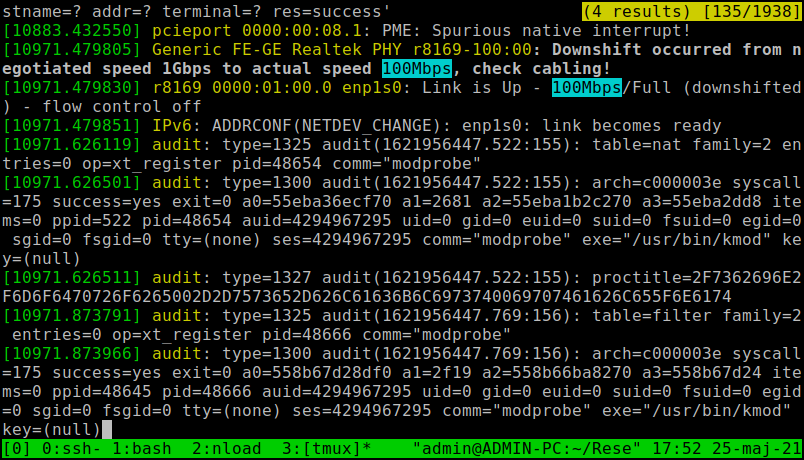
CM4 only tells me that I got 100 Mbps:
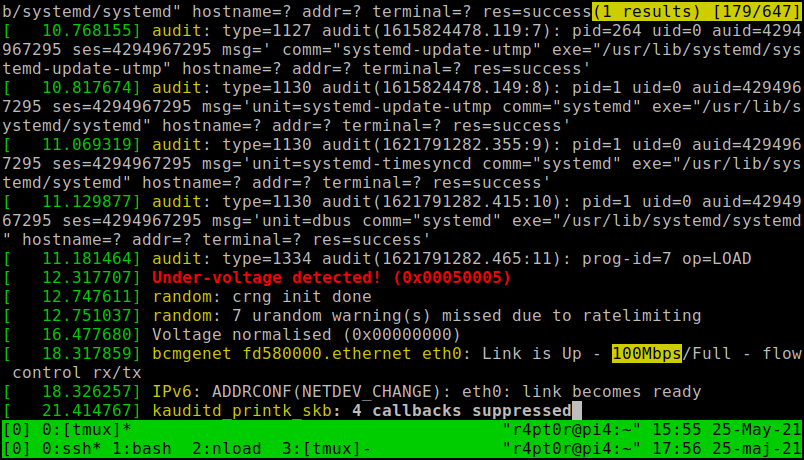
Despite being unlucky with port speed, I tested nload to see how much do I get on 100 Mbps link. It showed ~90 Mbps. Nice.
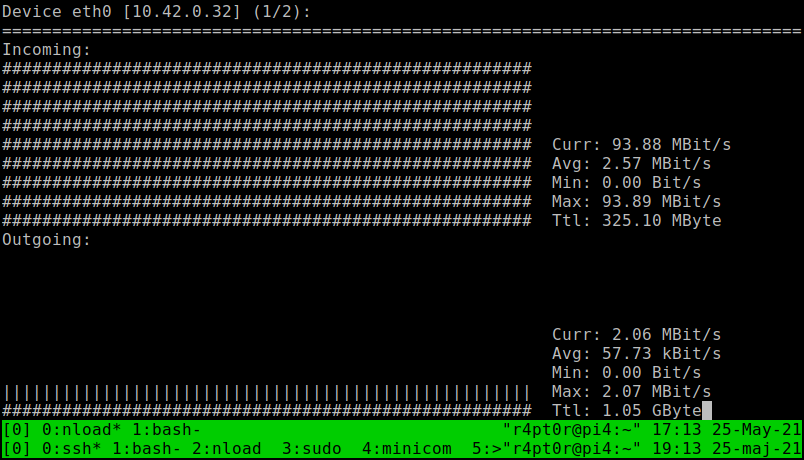
After trying 3 cables I decided to change tactics. I reminded myself that I have old Wandboard PICO-PI-IMX7 lying around and collecting dust. Fortunately it stills has working OS flashed, so let's try that:
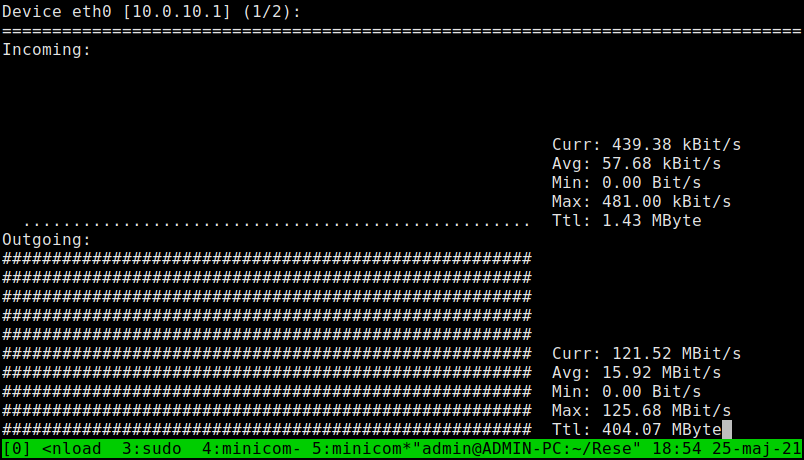
100 MBit/s crossed, so first small success.
Wandboard clearly indicates 1 GbE link with its orange LED, instead of usual green, that I saw just a moment before with different cable:

I wonder why they didn't do same on Raspberry Pi. Even if I used same UDE connector on my board, there is no signal indicating 1 GbE, instead of 100 Mbps, AFAIK. Weird.
Next time, I will try to test connection from CM4 to Raspberry Pi 4, as I suspect Pico Pi is bottleneck here. At first I tested connection from Pico Pi to PC and got almost same ~120 MBit/s. i.MX7 is not the newest SoC, so it is not really a surprise, you can't get more from that. However, before testing Pi4, I have to prepare another OS, as till now I used card borrowed from my Pi4, so can't do that quickly, unfortunately.
Discussions
Become a Hackaday.io Member
Create an account to leave a comment. Already have an account? Log In.