This is a page where you can find common laptop/desktop LCD panel pinouts and see if your laptop screen's pinout matches any one of them (it likely does!).
Common pinouts:
A: FI-X 30-pin connector single-lane 6-bit pinout
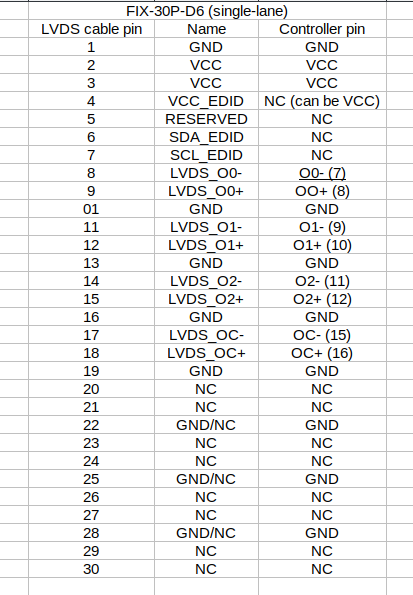
[TODO: insert laptop panel connector photo]
By far, the most common pinout for lower-resolution CCFL panels. If you have a 1280x800 panel, chances are, it's using this pinout.
B: FI-X 30-pin connector dual-lane 6-bit pinout

[TODO: insert laptop panel connector photo]
This is a very common pinout for higher-resolution CCFL displays. If you have a 1440x900, 1400x1050 or 1680x1050 panel, it's likely using this pinout.
C: FI-X 30-pin connector dual-lane 8-bit pinout
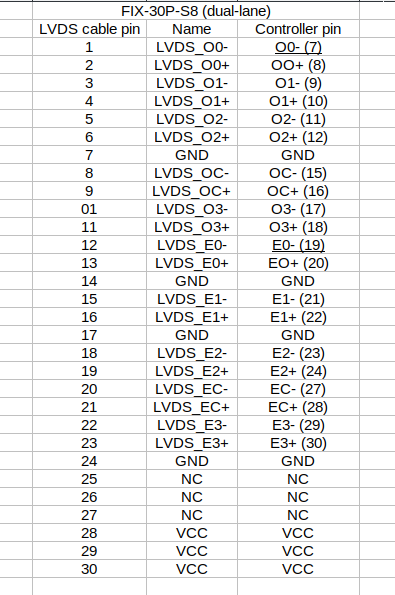
[TODO: insert desktop panel connector photo]
This is a pinout for desktop LCD monitor screens - laptop panels do not use this pinout (if there are some, let me know). If you're ordering a MT6820 (MT561) board, it will arrive with a cable that has this specific pinout and is therefore incompatible with laptop screens - as you're likely here to reuse a laptop screen, you will want to either rewire the cable you get, or order a suitable cable (for either A or B pinout, whichever you need) from the beginning.
D: IPEX 40-pin connector single-lane LED 6-bit pinout
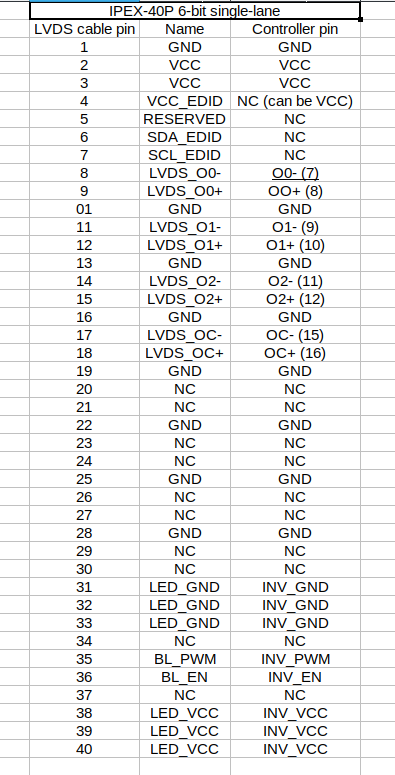
[TODO: insert laptop panel connector photo]
This is a pinout for newer, LED-backlight-equipped screens of the lower resolutions- for instance, 1366x768 screens.
E: IPEX 40-pin connector dual-lane LED 6-bit pinout

[TODO: insert laptop panel connector photo]
This is a pinout for LED-equipped higher-resolution screens - for instance, an LVDS 1080p LED backlight screen will have such a pinout.
Uncommon pinouts
F: DF14 20-pin connector single-lane 6-bit/8-bit pinout
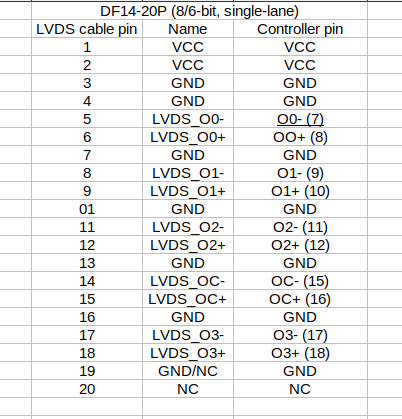
[TODO: insert laptop panel connector photo]
This is a pinout for older, 1024x768 and similar laptop screens, CCFL-equipped ones. 1024x768 screens used both the A pinout, this pinout and even a different pinout with a connector I haven't made a description for yet, so if you have a 1024x768 screen you'd like to reuse, there's three possible options and you need to check which one you have before you buy/reuse/build a cable.
G: FI-X 30-pin connector single-lane 8-bit pinout for 1366x768 18.5" displays
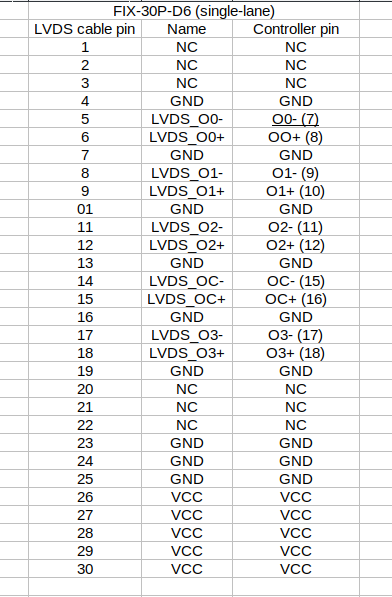 [TODO: insert desktop LCD panel connector photo]
[TODO: insert desktop LCD panel connector photo]This is a pinout that's, apparently, specific to a select range of 18.5" 1366x768 displays used in desktop LCD monitors. It's not compatible with either A, B or C pinouts, and requires a specifically wired cable.
Caveats:
In some datasheets, the pinout will list extra pins - one before and one after the main pins, both would be described something like "shield GND". So, for a FI-X 30-pin connector, you might find a pinout in your datasheet that lists 32 pins instead of 30. These two pins are not "real" connector pins and you shouldn't worry about them - they're pins that the manufacturer decided to mention for some reason, but they're not relevant when you are actually connecting to the panel.
I have heard, though haven't yet confirmed, that sometimes manufacturers mean different things by "odd" and "even" when it comes to LVDS links. If you connect your display and it works great but has swapped lines, you will likely need to rewire your cable =(
 Arya
Arya
Discussions
Become a Hackaday.io Member
Create an account to leave a comment. Already have an account? Log In.
Hello, I have a motherboard out of a Dell All-In-One I am trying to build into a custom case. As it had no way I could find to power it on I had to buy the power button assembly, and then upon powering on it gives a code from I found to be no LCD connected. I've found it has an LVDS connector, however I'll be using it's HDMI for monitoring, not the internal connector.
Do you know which pins in the LVDS it may be using to sense a connected LCD panel?
Is there a way to trick it into thinking there is an LCD connected?
Thanks, and apologies if this isn't the appropriate place to ask, but searching brought me here so I joined to ask.
Are you sure? yes | no
http://datasheet.elcodis.com/pdf2/109/78/1097835/hx121wx1-101.pdf
This seems to be another type of pinout, also found on LTN121AP03, LTD121KX6B, they are all 12.1" 1280x800 IPS screens. Not sure if they are used on other sizes as well.
Are you sure? yes | no
Thank you, that helps and is great to know! Putting on my "to add and look into" list, then - hopefully there's ready-to-go cables for such pinouts sold.
Are you sure? yes | no