Currently, the LaserPi is only configured to draw text, and a few pre-defined shapes. I'd really like to build a new method for the LaserPi to interpret GCode and thus project any shape or image onto a screen.
To begin this step, I need to have a method for defining a "canvas" (the glow-in-the-dark surface). This would allow the user to align the laser the corners of the "canvas" and save these coordinates within memory.
After having the coordinates of the canvas saved, I plan on using a gcode interpreter (pygcode) to plan the toolpath. I want the toolpath to scale to the size of the canvas so that the image will be roughly centered and scaled to the canvas.
Canvas Setup Procedure (Using arrow keys and python Curses)
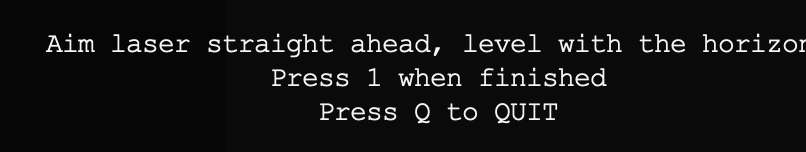
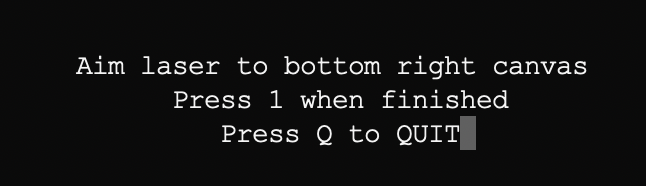
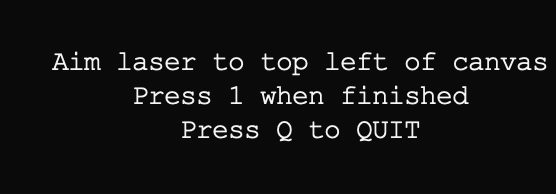
Gcode interpreter is now working too. Just need to connect the dots !
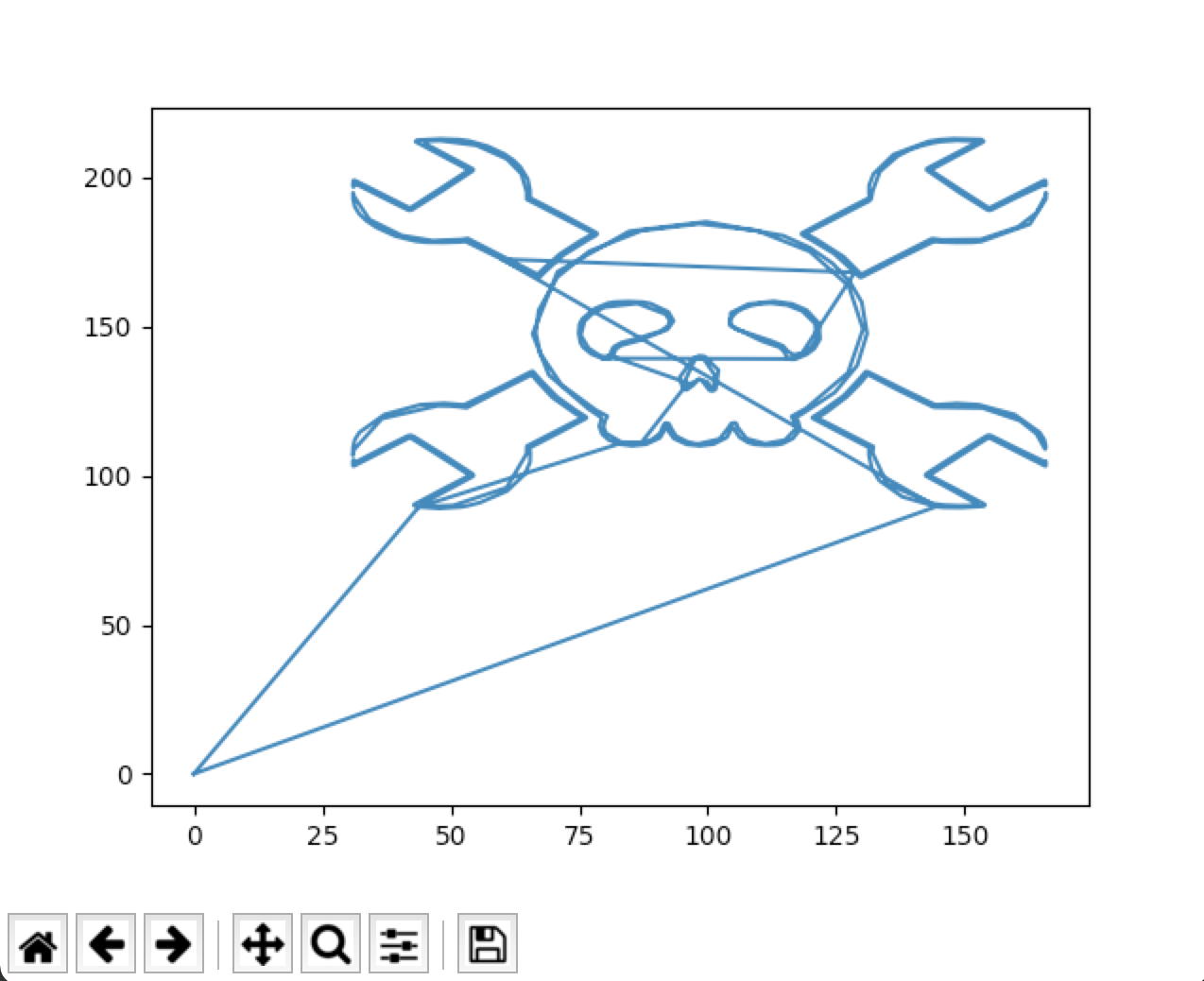
Up next: Actually drawing this on Glow Paper with the PiLaser. Wish me luck!
Follow the progress on GitHub!
 TuckerShannon
TuckerShannon
Discussions
Become a Hackaday.io Member
Create an account to leave a comment. Already have an account? Log In.