This is the result of my other research project: Lightpen support for Retro Pie
What is a light pen? Read here.
About 25 years ago I was a happy user of a Commodore C128 with a 14" TV a my primary display. It was a CRT as there was no other kind.
Recently I have dug out some of the old computer stuff from the storage. Among other things I found there a Turbo Computer Lightpen for my C64/128. I have been using it as an input device for GEOS and it was like living in the techno future of the 21st century.
Lightpen was never precise enough to be used like a stylus for drawing, but it was good enough for pointing at menus, icons and marking text in text editing software geoWrite.
One of my RetroPie systems is connected to a tiny 5" portable TV. I got curious if I could find a way to use the light pen with at least some of these emulators.
I learned that with multitasking OS, like Linux there is simply no way of reliably measuring time offsets precise enough to position light pen reliably, even with support of a chip that decodes video signal.
Hence this project - everything this small Arduino Micro Pro does is to listen for signals from video decoder (LM1881) and record time offsets. Every VSYNC the results are reported through USB. Arduino describes itself as a mouse with absolute positioning reporting, like a drawing tablet.
 Maciej Witkowiak
Maciej Witkowiak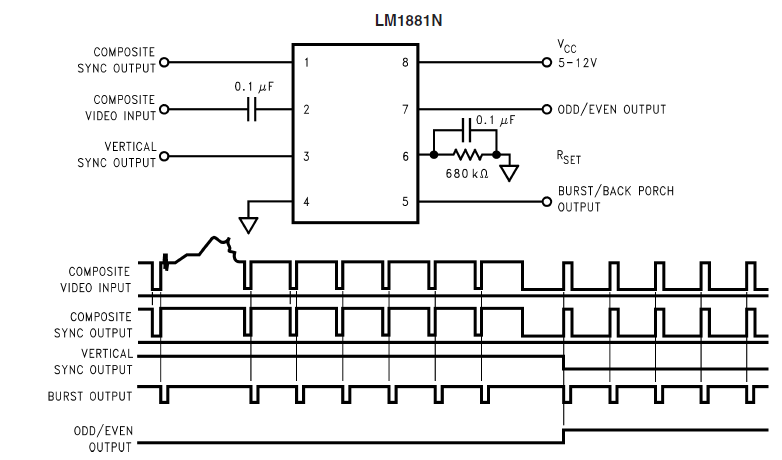

 Torbjörn Lindholm
Torbjörn Lindholm
 jurc192
jurc192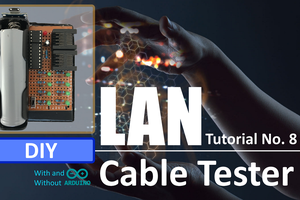
 Hulk
Hulk
 Songkord Thirachai
Songkord Thirachai