I have tried a few different materials as diffusion in the light channels. Early on, I attempted to use pourable resin, but couldn't get it to stay in the slot - it both soaked into the cut edge of the wood and oozed out the bottom a bit. The excellent people in the weekly LED Art chat suggested using moldable plastic, and I have been refining my technique with that.
My first attempt was to use the plastic as indicated, by putting the pellets in hot water, rolling it into thin "snakes" and pressing it into the channels. That sort of worked, but it was too easy to push too much plastic into the slot, which splayed the board and since it's so thin, it just snapped.
It occurred to me that I could use the oven to warm the pellets. I clamped the cut board to an uncut board with a thin silicone sheet between them. I sprinkled the pellets along the channel and put the whole thing into a 300º oven.

This actually worked pretty well! I used a silicone spatula to smooth them out a bit while they were pliable. This is the result of my first attempt:
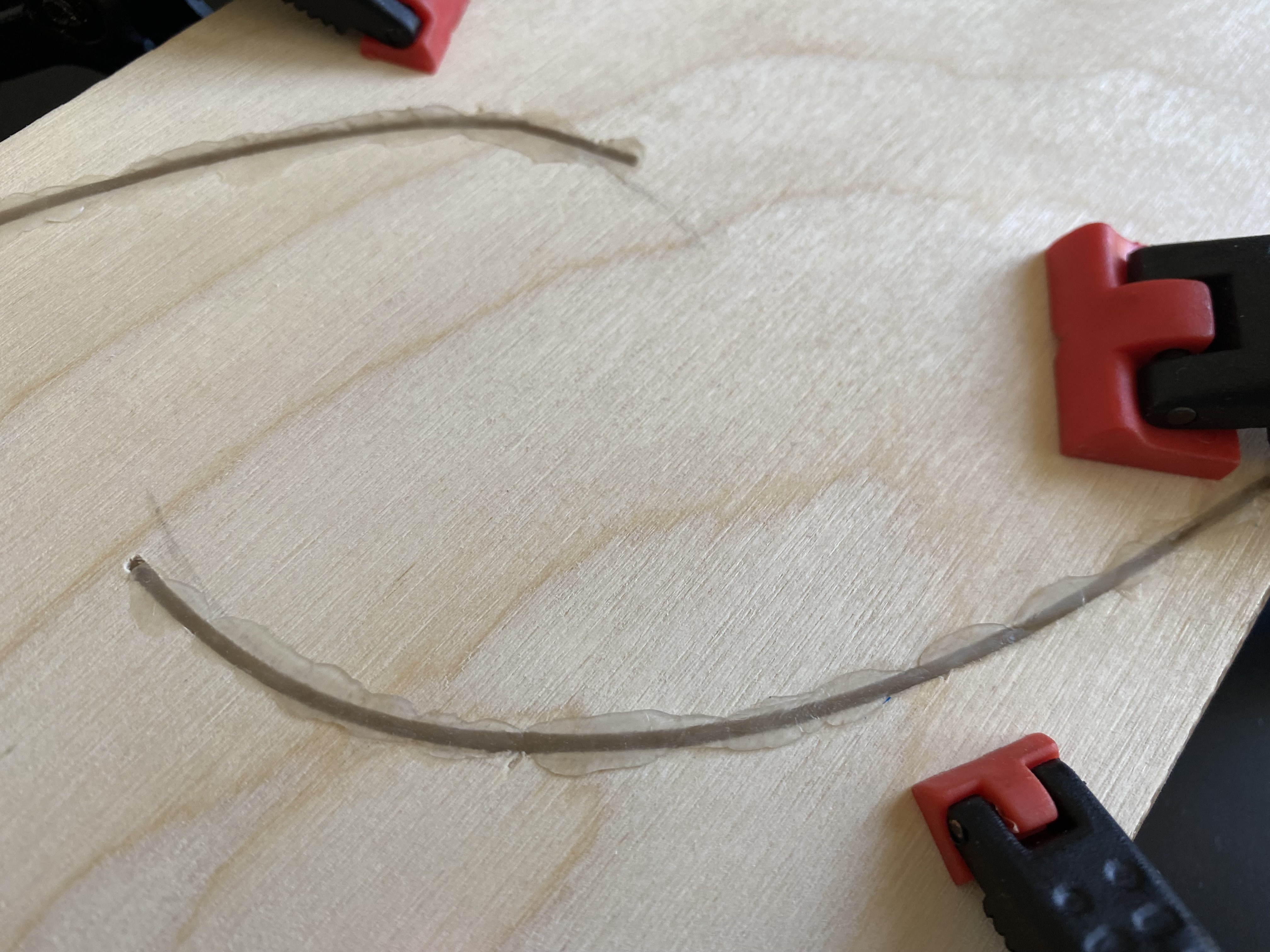
I really like the level of light diffusion it provides, and I also like the white color.
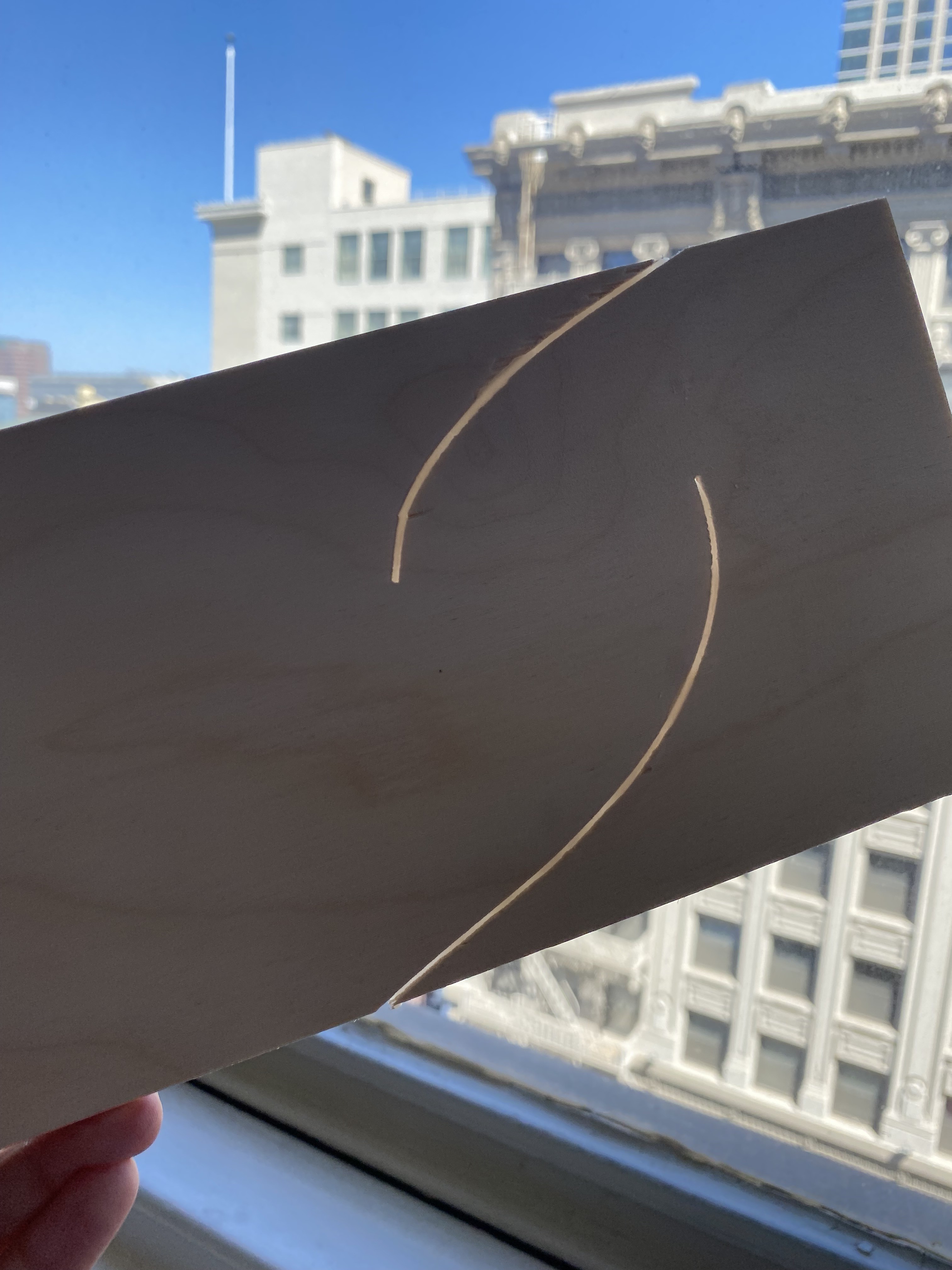
Plain wood panels need a coat of some kind of primer or gesso (or both) to be able to make a painting on them. This creates a base layer so that your art paints don't soak into the wood unevenly. I gessoed this panel, and I decided to try gessoing right over the diffusion in the light channel.

This did not really work. I was actually pretty surprised at how much more of the light the layer of gesso blocked. So for the next batch, I gessoed the panels first, then cut them, then added the diffusion. Much happier with the outcome. I do need to figure out how to get a nice flush edge on the diffusion at the edge of the panel, though.
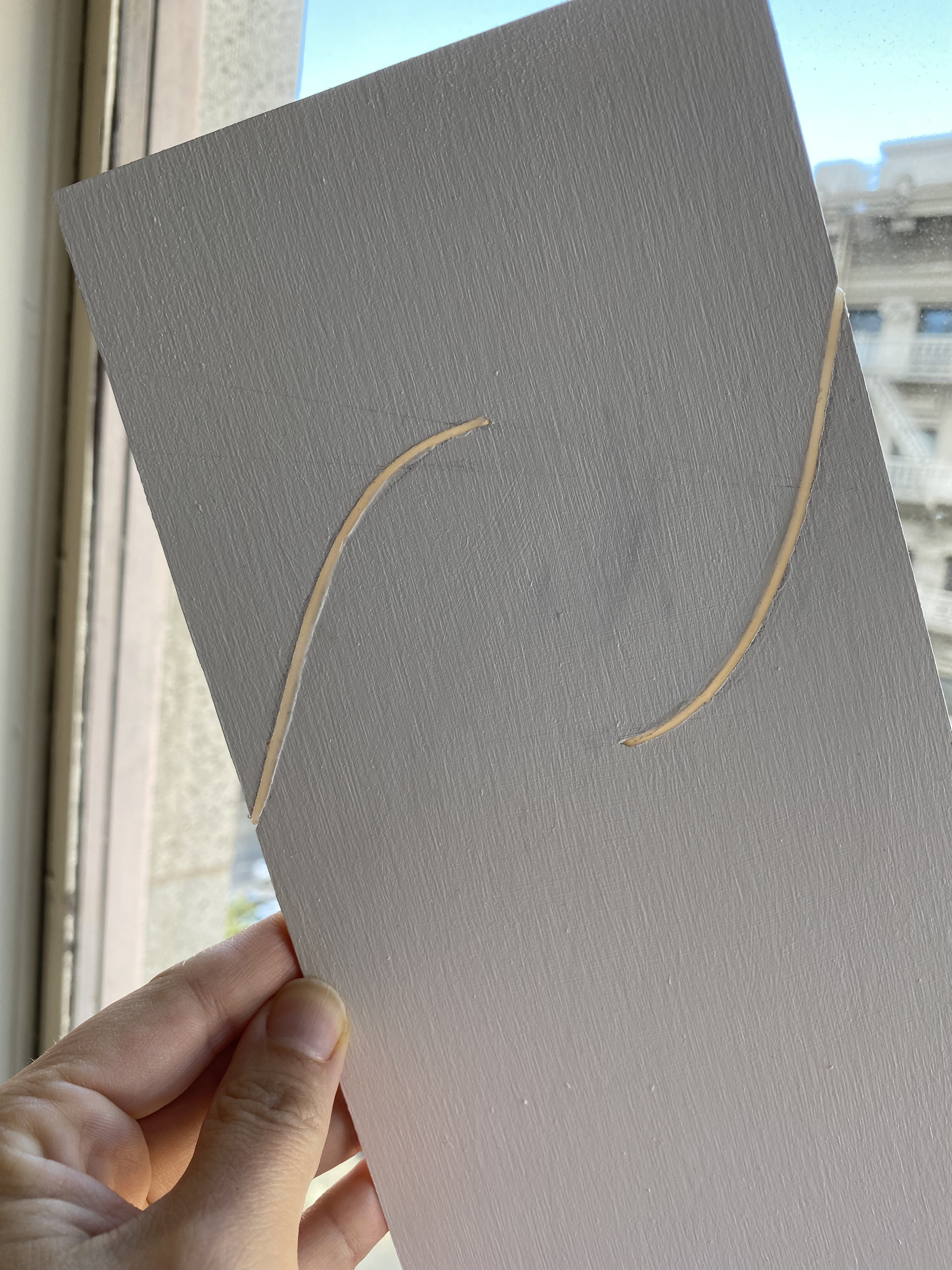
I would also like to figure out how to get a nicer channel cut. I'm currently doing these freehand with a little electric jigsaw. I've tried using a tiny file to make a pointy end to the cut, but I haven't had the best luck with that so far. My "workshop" is limited by the fact that I live in an apartment block, so I'm using what I've got at the moment. I would eventually like to try using a laser cutter, which seems like it would be more suited to creating more precise cuts.

 Laura
Laura
Discussions
Become a Hackaday.io Member
Create an account to leave a comment. Already have an account? Log In.