Another article is available on my blog. This describes how the icons can be created using the .PPM format and uploaded to the SPIFFS of the pxlBlck.
The icons can then be displayed on the pxlBlck. You can use different fade-in and fade-out effects and also display an associated scrolling text. :)
All of this can be triggered using the (for ESPEasy) typical commands via MQTT, UDP or HTTP requests. So the whole thing can be controlled and triggered very well from the well-known SmartHome system. :)
The article is available here: https://nerdiy.de/en/howto-pxlblck-icons-designen-auf-den-pxlblck-uebertragen-und-anzeigen/
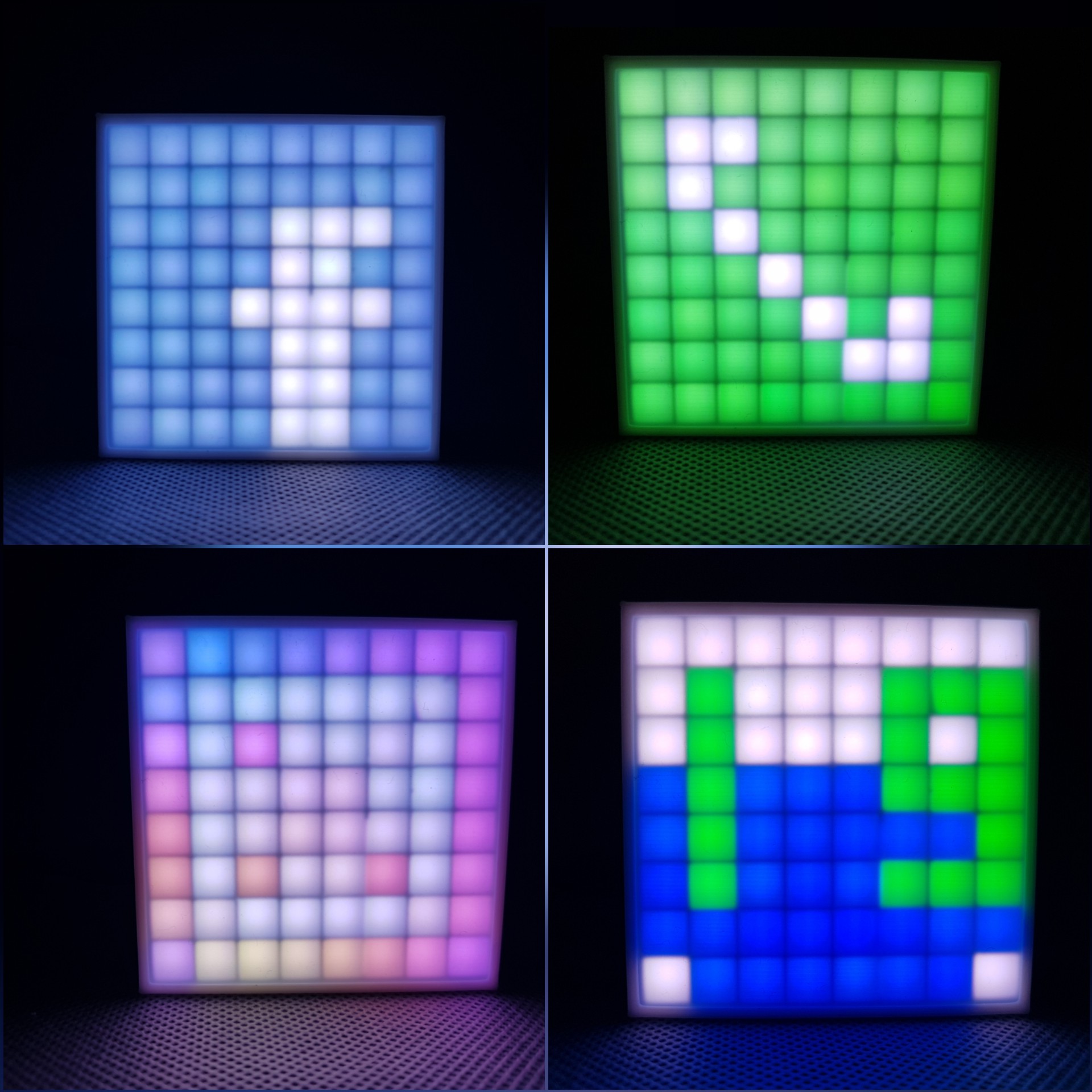
Sorry for the bad video quality. Really tricky to film something with such a high contrast. :/ Any tipps about how to film that properly are really welcome. :)
 Fabian
Fabian
Discussions
Become a Hackaday.io Member
Create an account to leave a comment. Already have an account? Log In.