As we now have an Arduino based latency test setup, it was now was time to do some real tests.
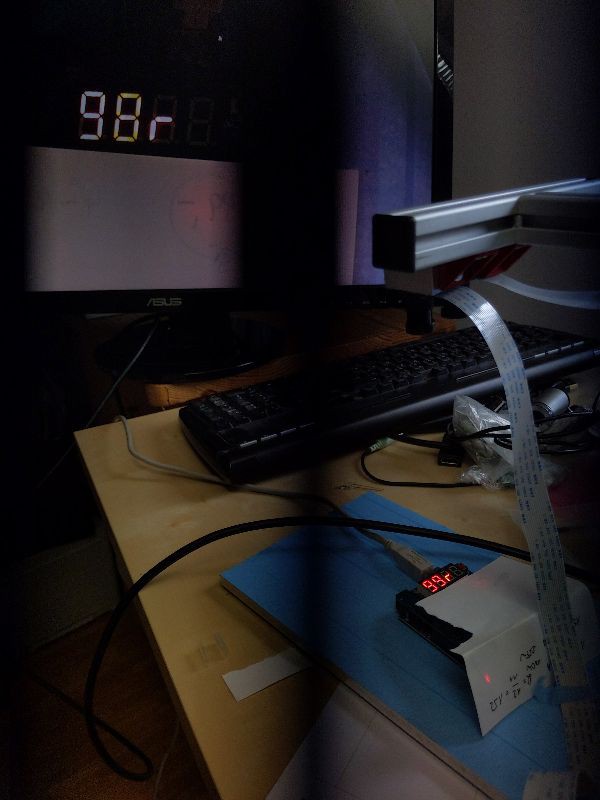
This is a test made with Stereo Ninja (the vertical black line is a rolling shutter effect caused by shooting through the shutter glasses). Result: 100ms latency. This is quite long. But one clearly notices the latency when using the system, so it is not completely unexpected.
The cause for this long latency is not clear yet. In principle it should be possible to reach latency as low as 10ms. For debugging purposes we set the monitor in 2D mode, displaying the images side-by-side:
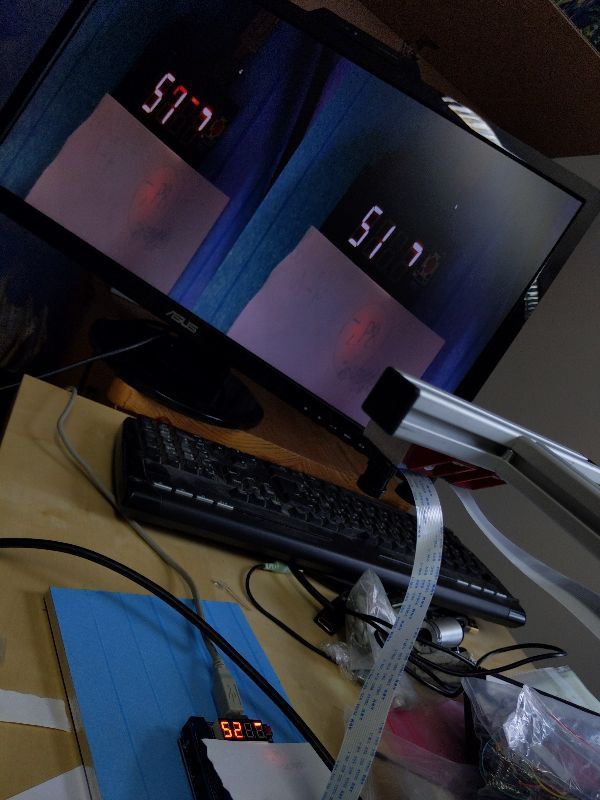
As you can see, this did not change the latency, it's still around 100ms.
Next test: only one camera:
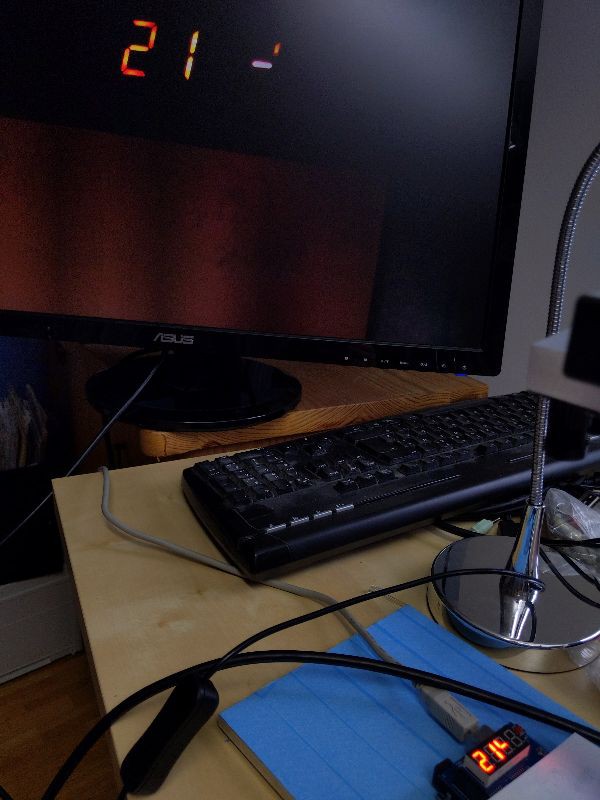
This clearly improves the latency, it's now around 50-60ms.
Still, it's nowhere near the 10ms which seem possible to archive. It might be the monitor, but the used model (ASUS VG248QE) is actually a gaming monitor with a response time of 1ms (at least the specs say so).
We have to do more testing. Unfortunately the used measurement method only allows for measuring latency end-to-end, so it is unclear where exactly the latency is introduced (image processing? monitor?). We probably will try to do measurements with a photo diode and check the signal against a reference signal output over a Raspi GPIO pin to determine the monitor latency. Stay tuned...
 Andreas Kahler
Andreas Kahler
Discussions
Become a Hackaday.io Member
Create an account to leave a comment. Already have an account? Log In.