They say that an image is worth a thousand words, so let's have some images first!
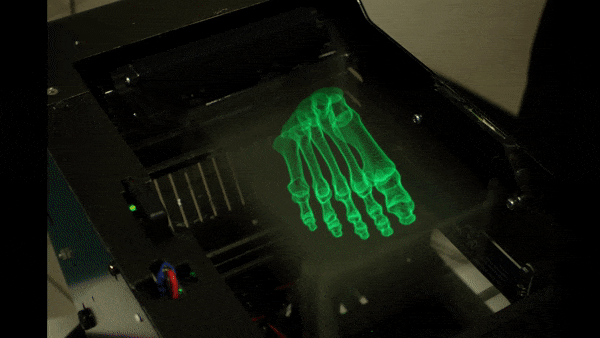
This is an animated Gif that shows how the VVD looks when you walk around it, while it is showing a 3D model of the bones inside the foot.
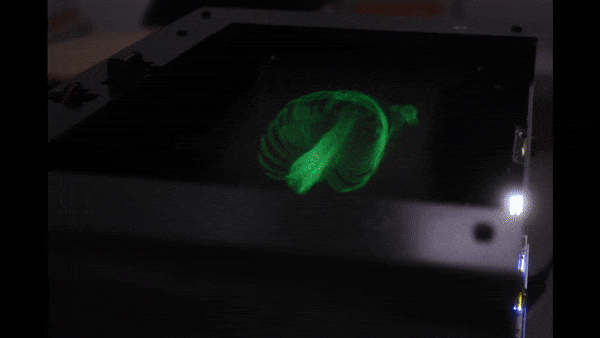
This is another medical 3d model of a rib cage.
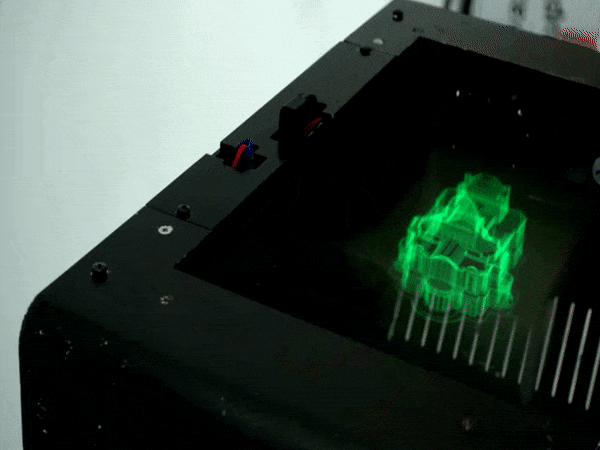
This 3D model is called "Palacio de Bellas Artes" By MiniWorld, on MyMiniFactory.
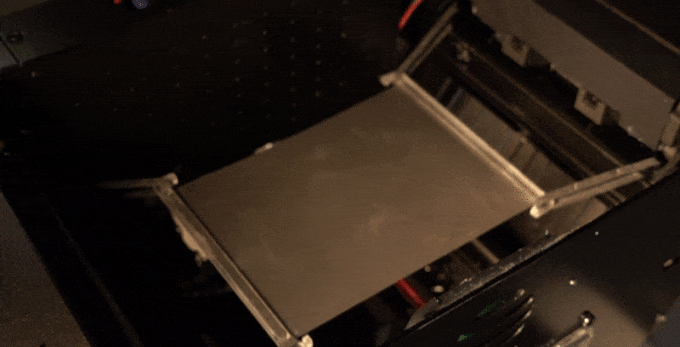
This is the most interesting Gif. A video has been recorded at 1000fps, and shows how the persistence of vision creates the illusion of a tridimensional shape.
The VVD projects the various horizontal layers of a 3D model on a special film vibrating very fast. This vibration of the image, exploit the "persistence of vision", a characteristic of our retina or brain, to retain an image after it has been removed, enabling us to perceive a whole object. This is believed to be the same principle of cinema animation techniques, where the viewer interprets a fast sequence of still images as a continuous moving image. This why this device is also called PoV (Persistence of Vision) volumetric display.
 Madaeon
Madaeon
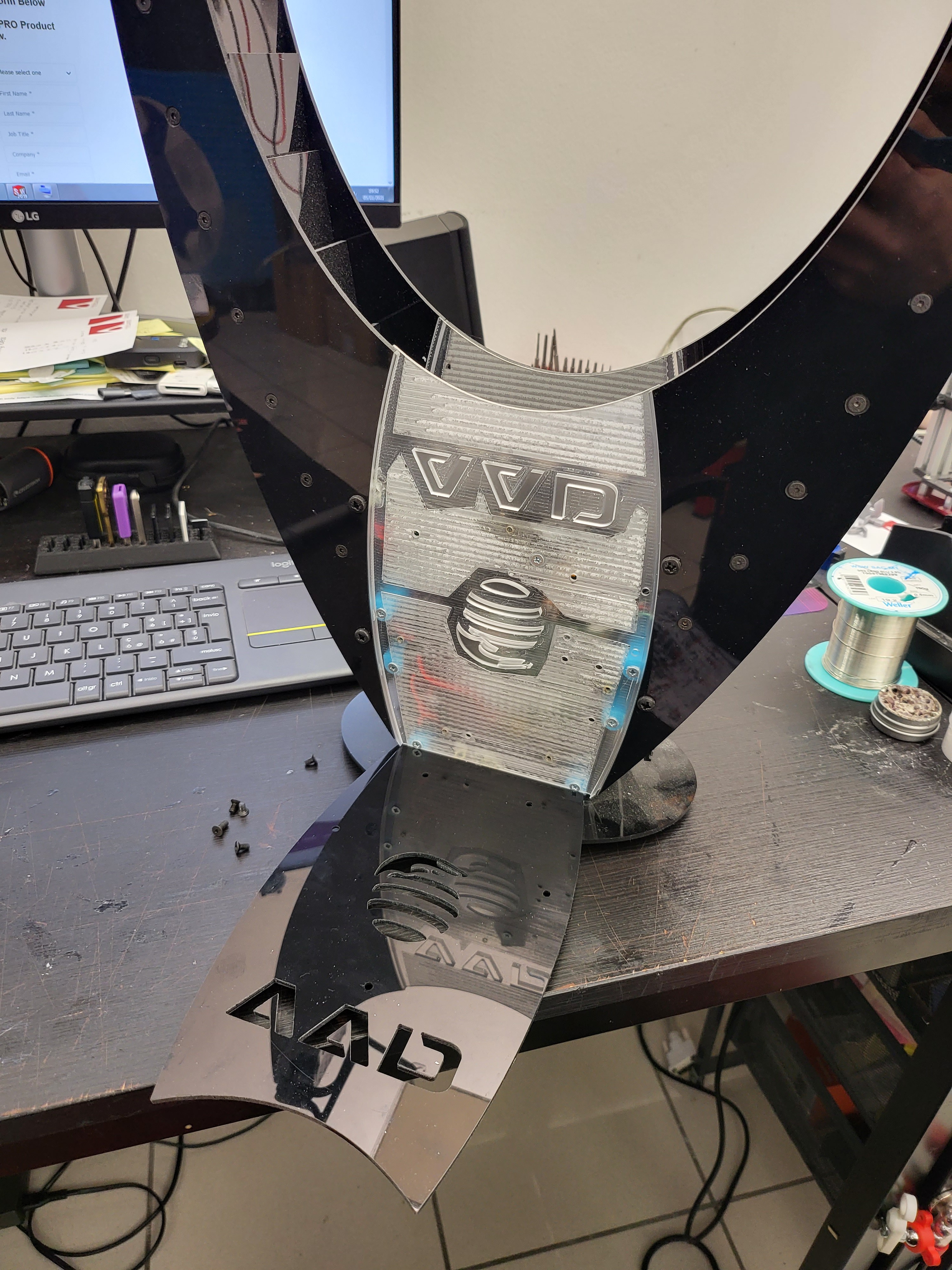
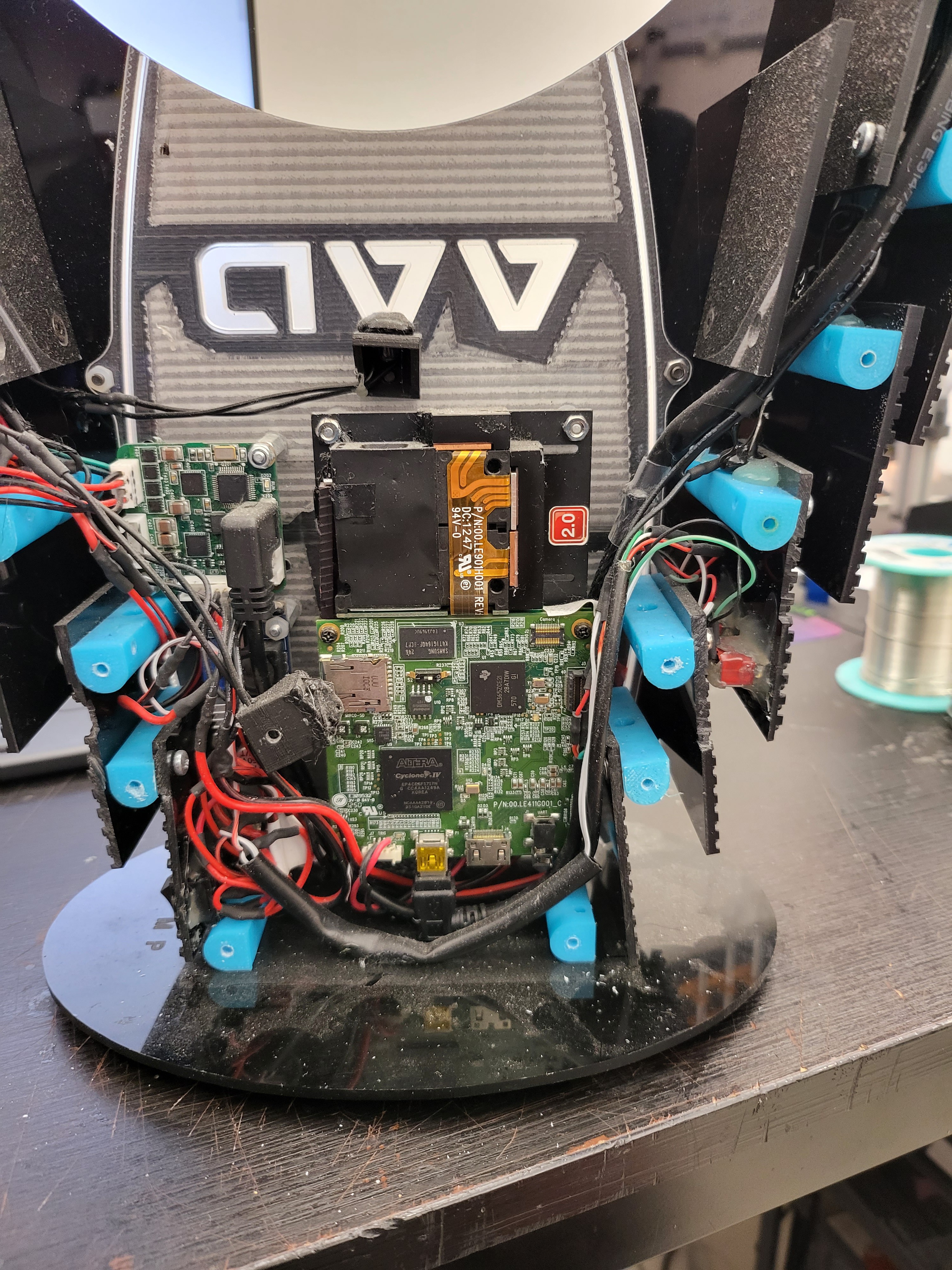

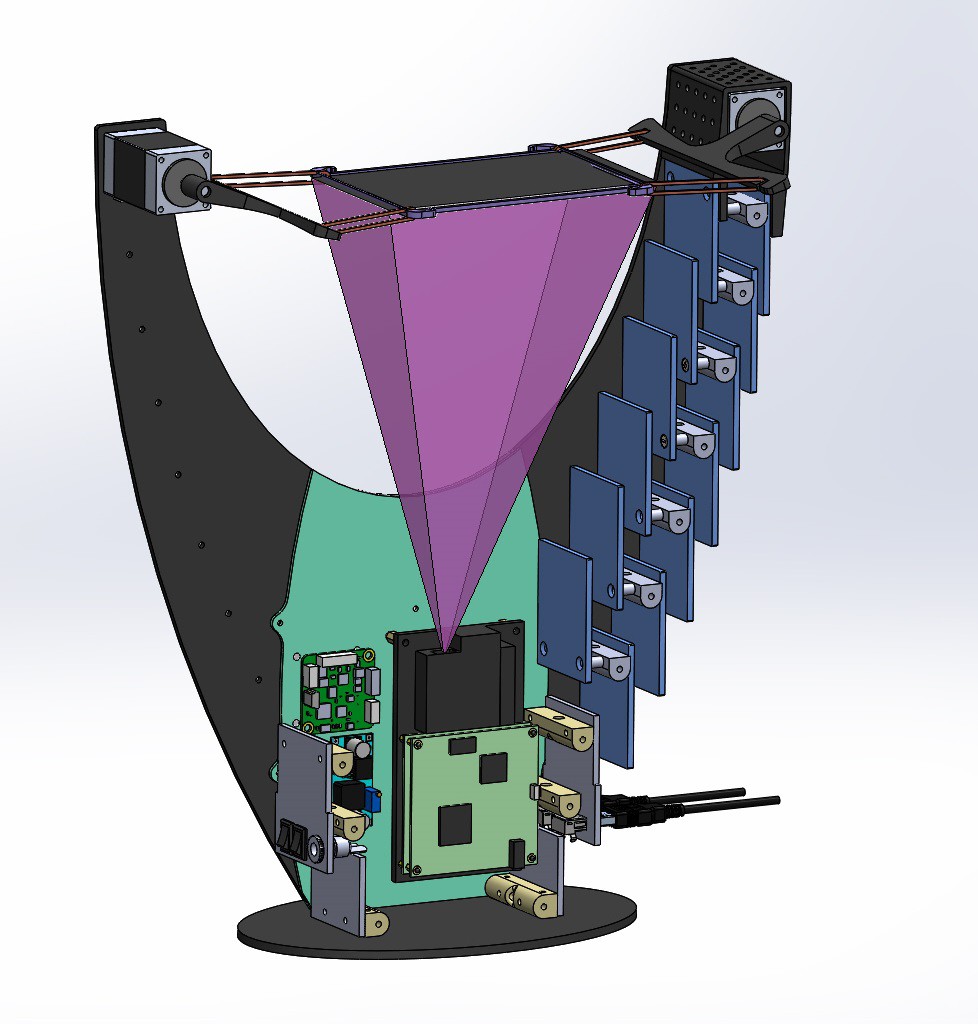



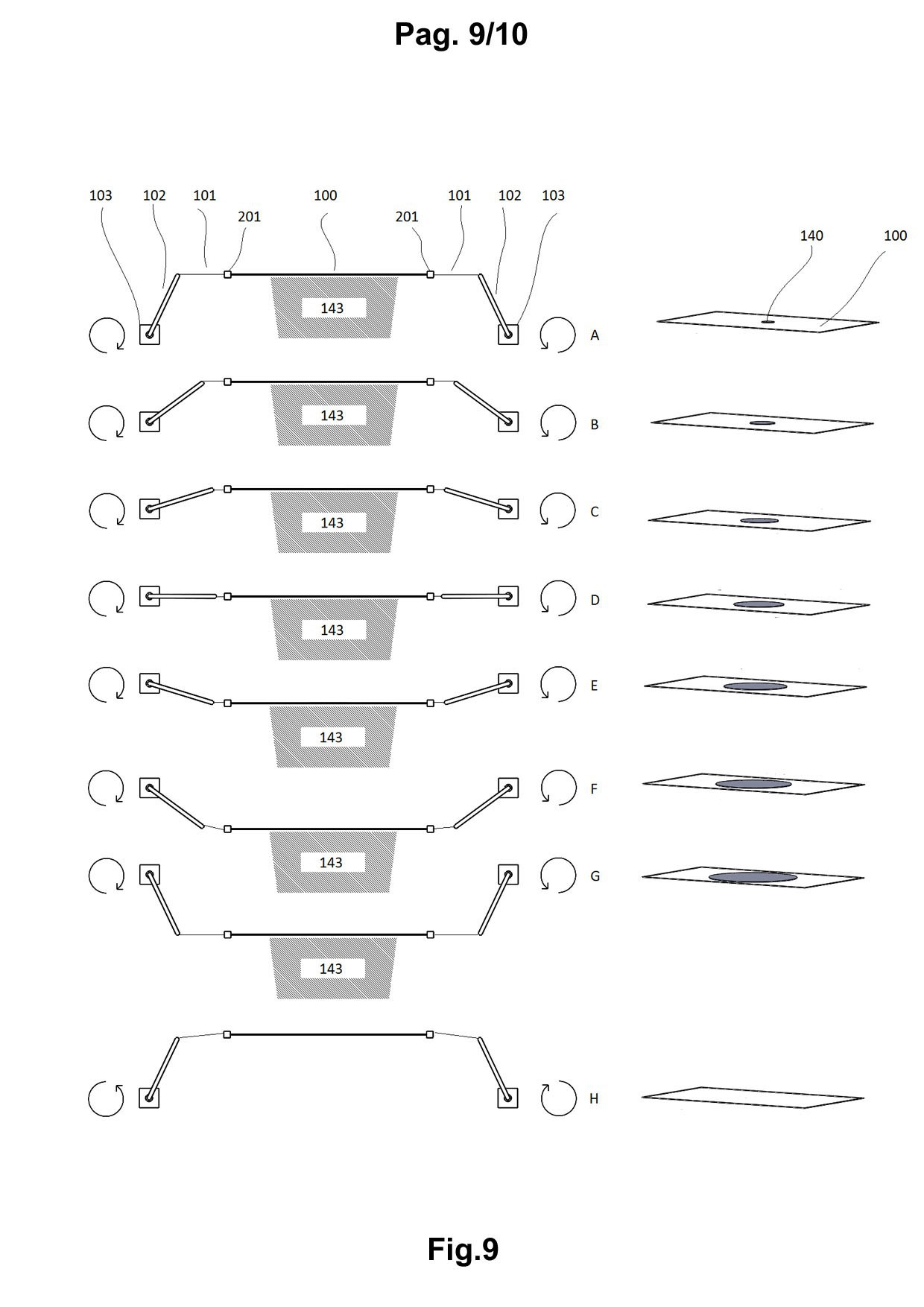
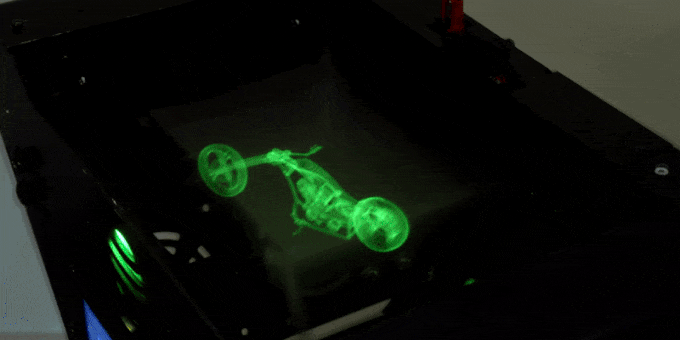







 Yi-Wei Chen
Yi-Wei Chen
 Joan Horvath
Joan Horvath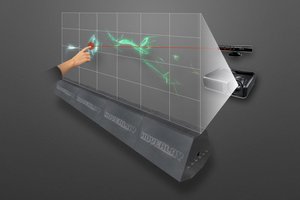
 Moritz Walter
Moritz Walter
 WalkerDev
WalkerDev
That's amazing. Does DLP need to be synchronized with the projection screen?