I soldered the cables onto the connectors I'm using for the main battery, which includes the 8 pin RJ45 jack for the Microphone, 6 pin Mini Din jack for the door, crank, and earpiece switches, and earpiece jack, as well as the micro usb power input/ring signal output. The micro usb jack is wired so that the main battery can be powered by itself, but when it's connected to the ring generator battery the D+ and D- wires are used to send the ring signal to the ring generator.

I started assembling the circuit board by attaching the cables to the board.
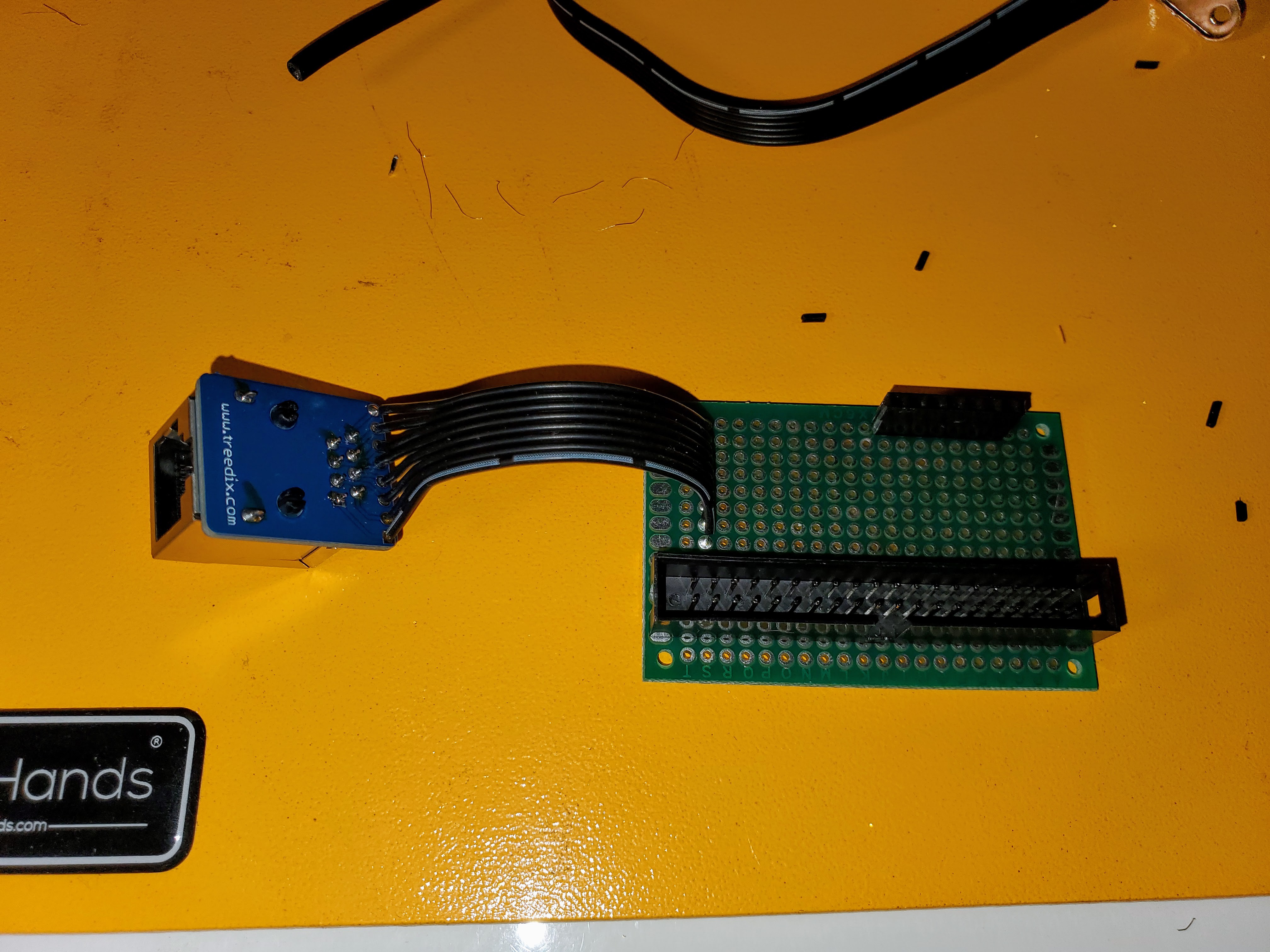
After 2 out of the 3 connectors were attached I started wiring the connectors to their respective pins on the raspberry pi header.
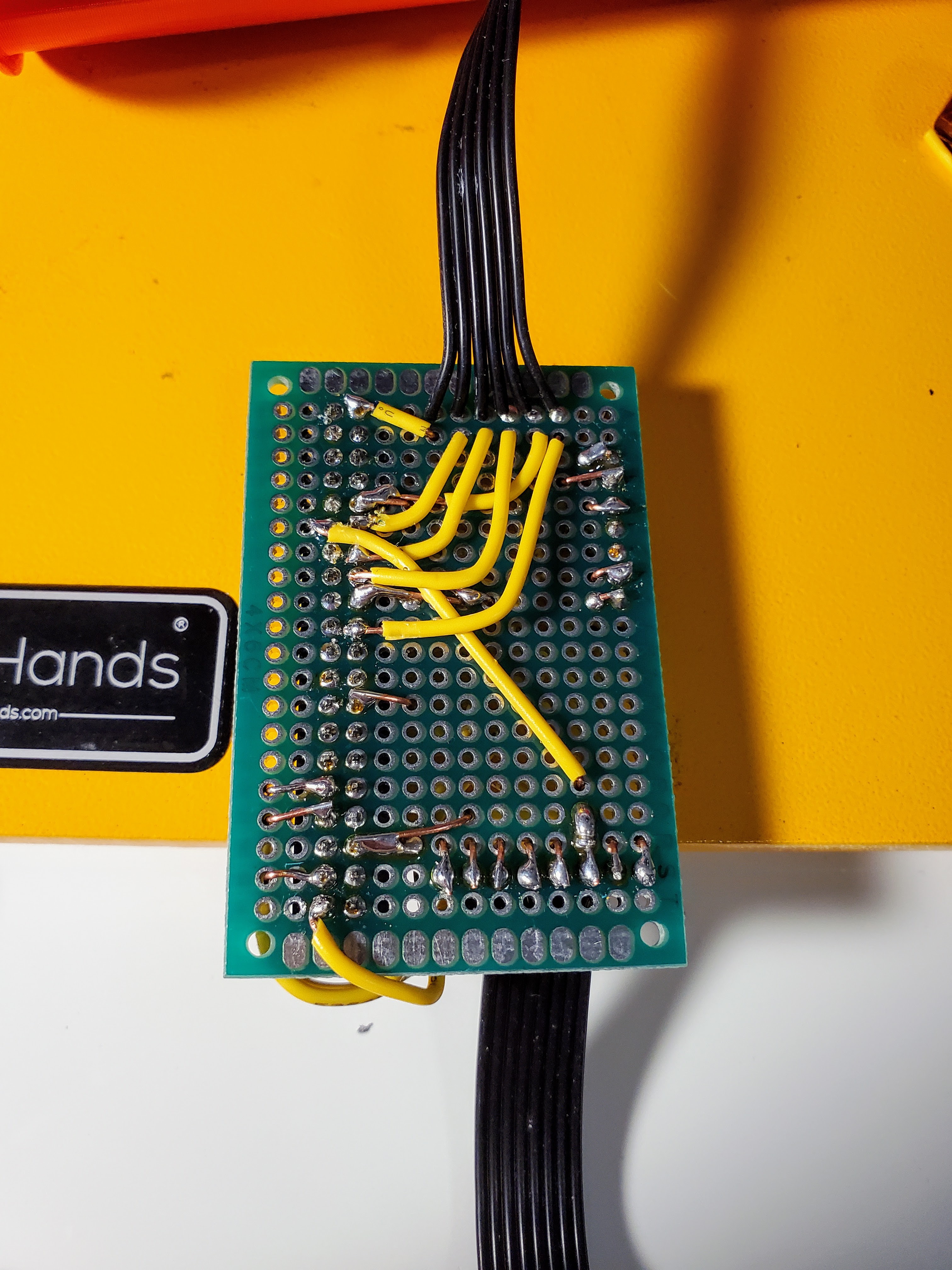
The 6 pin mini din connector had to be soldered in last after it was installed in the face plate due to the fact that it inserts from the front of the face plate and not the back like the rest of the connectors.
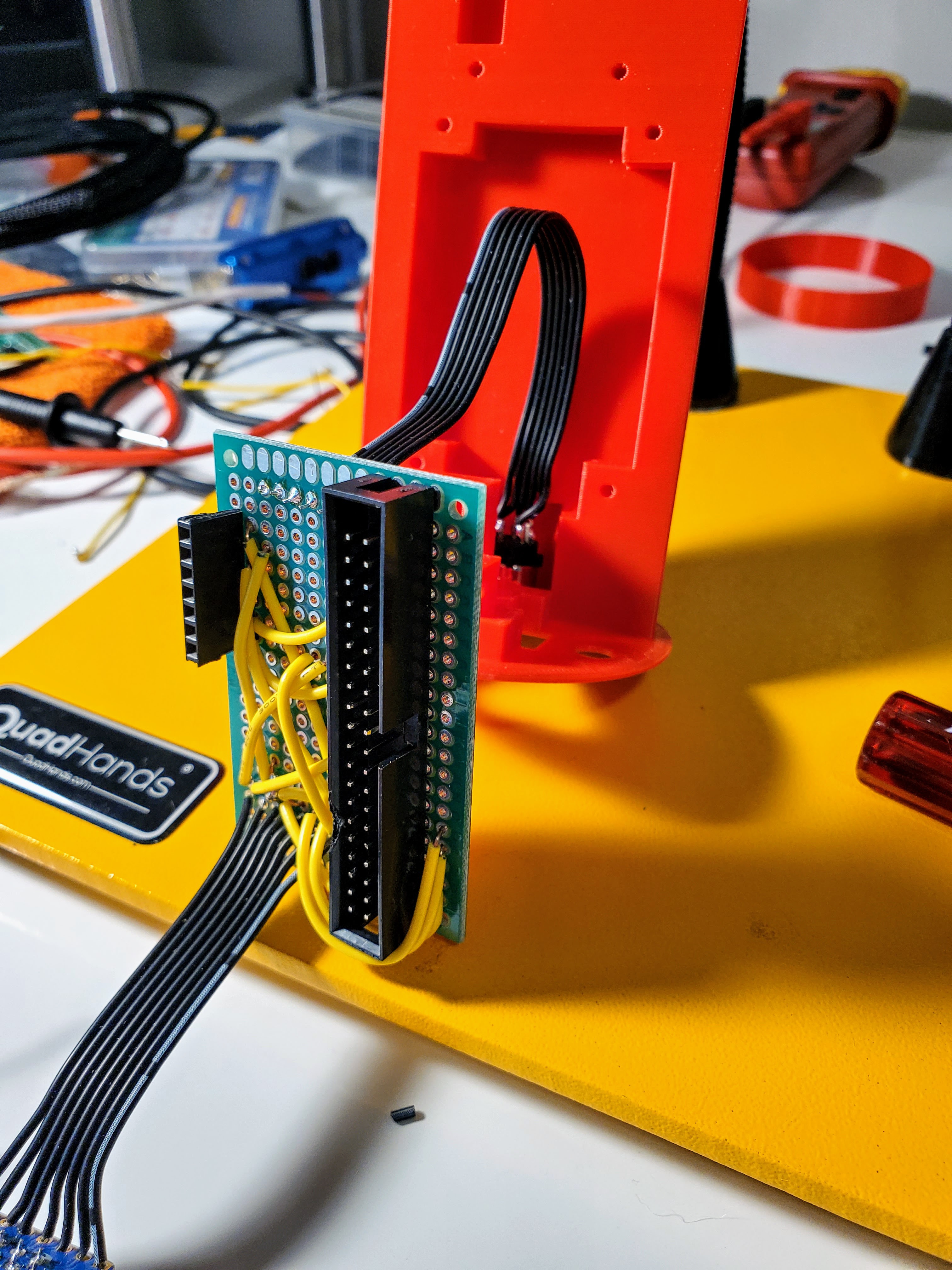
I installed the components into the housing, everything screws in directly except the RJ45 jack which is held in place by a set screw.
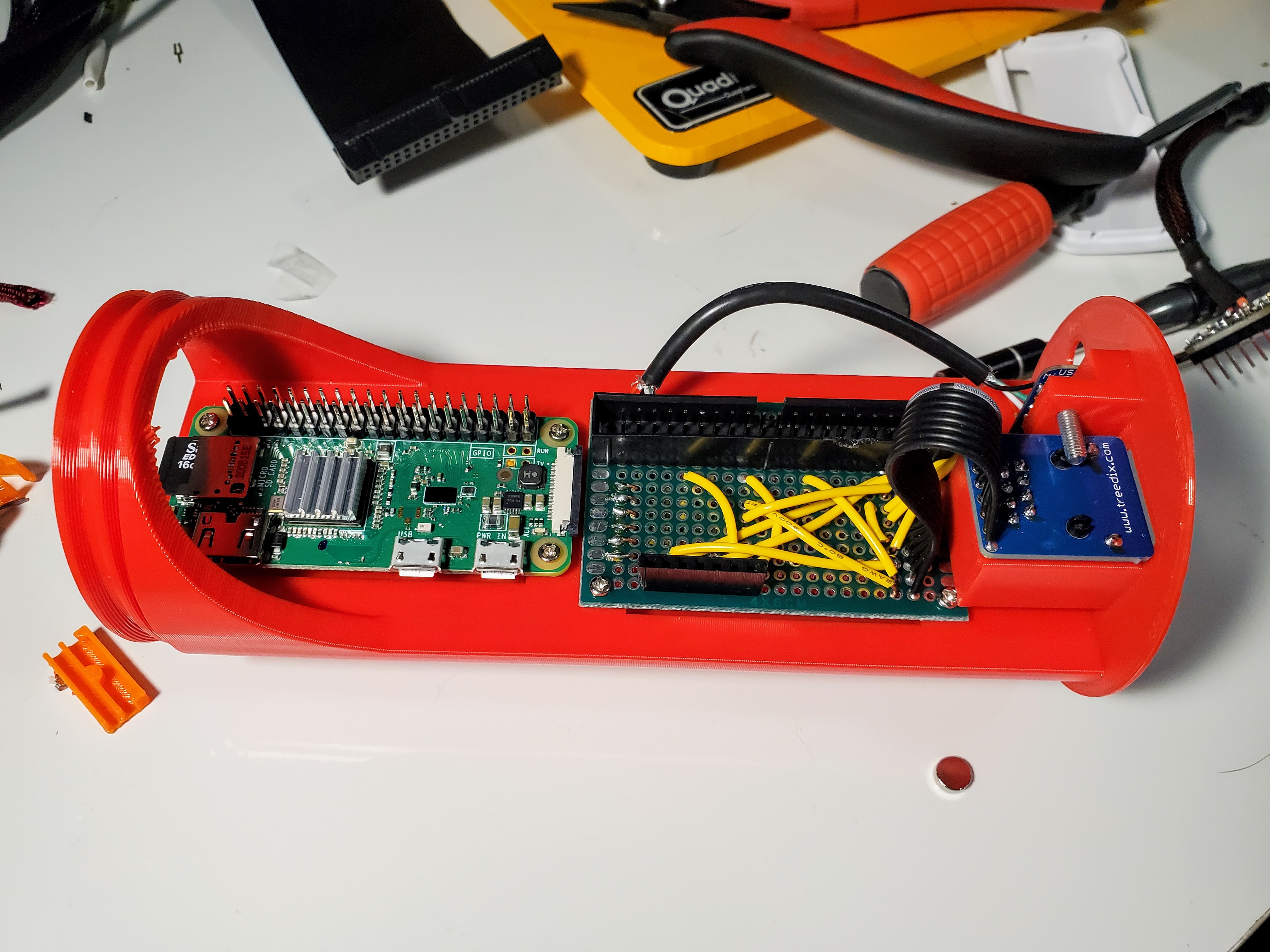
I attached the ribbon cable for testing everything before installing it permanently.
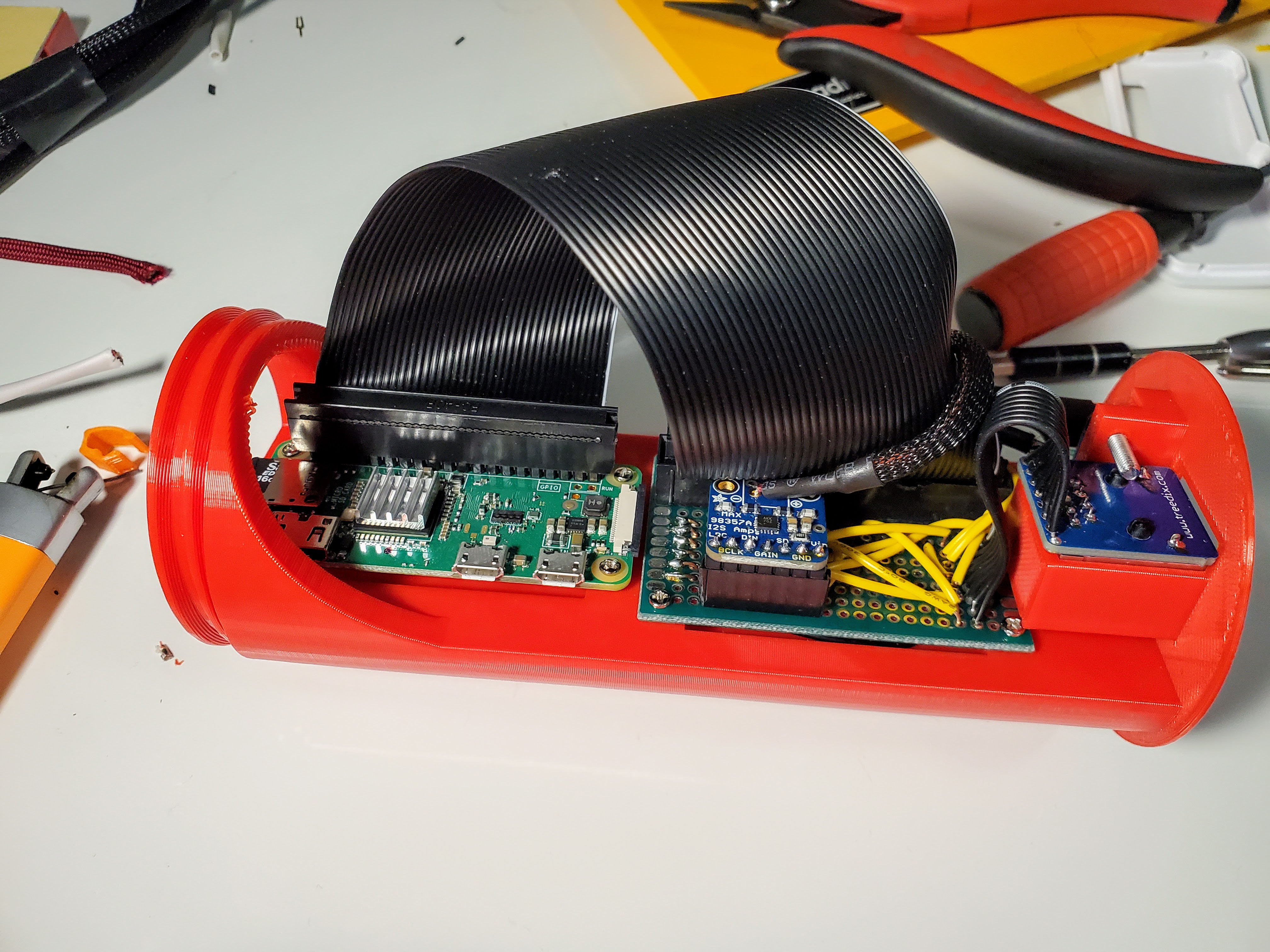
The raspberry pi is installed so that I can still access the micro USB ports by just removing the shell of the fake battery. The SD card slot is also externally accessible.

All of the jacks after being installed in the face plate and connected.

The interior housing is threaded on one end so the outside just screws on. There was some weird banding in the print for the housing but I left it because it will give more surface area for the glue to grab onto when I install the decals. The faceplate is intentionally red because the old batteries used to be sealed with red epoxy on the top.
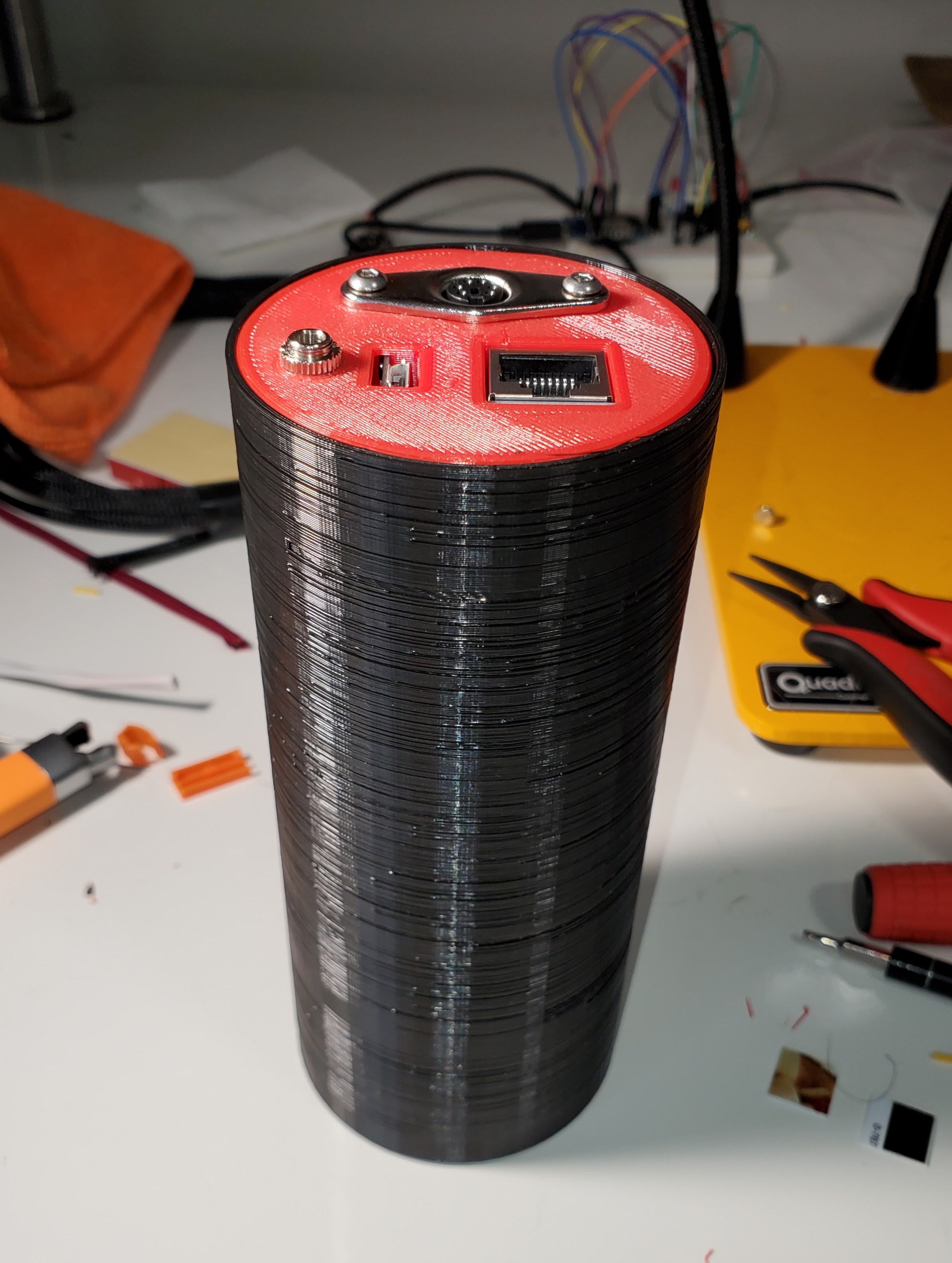
After everything was installed I double checked everything worked as expected when connected to the phone.

 Jon
Jon
Discussions
Become a Hackaday.io Member
Create an account to leave a comment. Already have an account? Log In.