The basic concept is a free form circuit LED array sandwiched between two clear sheets of acrylic with an ESP32 controller. The array consists of two rings of LEDs, the outer ring containing 60 white SMD LEDs for displaying the minutes and the inner ring has 12 LEDs for displaying the hours. The LEDs are multiplexed using 12 low side rails and 6 high side rails. Everything is controlled using an ESP32 WROOM. Other features not displayed in the concept sketch, but may be included later is a rotary encoder for interfacing with the clock, an LDR for light sensing and a speaker for alarms or notifications.
Not-so-dull free form clock
A smart, connected, free form circuit clock and bedside lamp for sleep scheduling
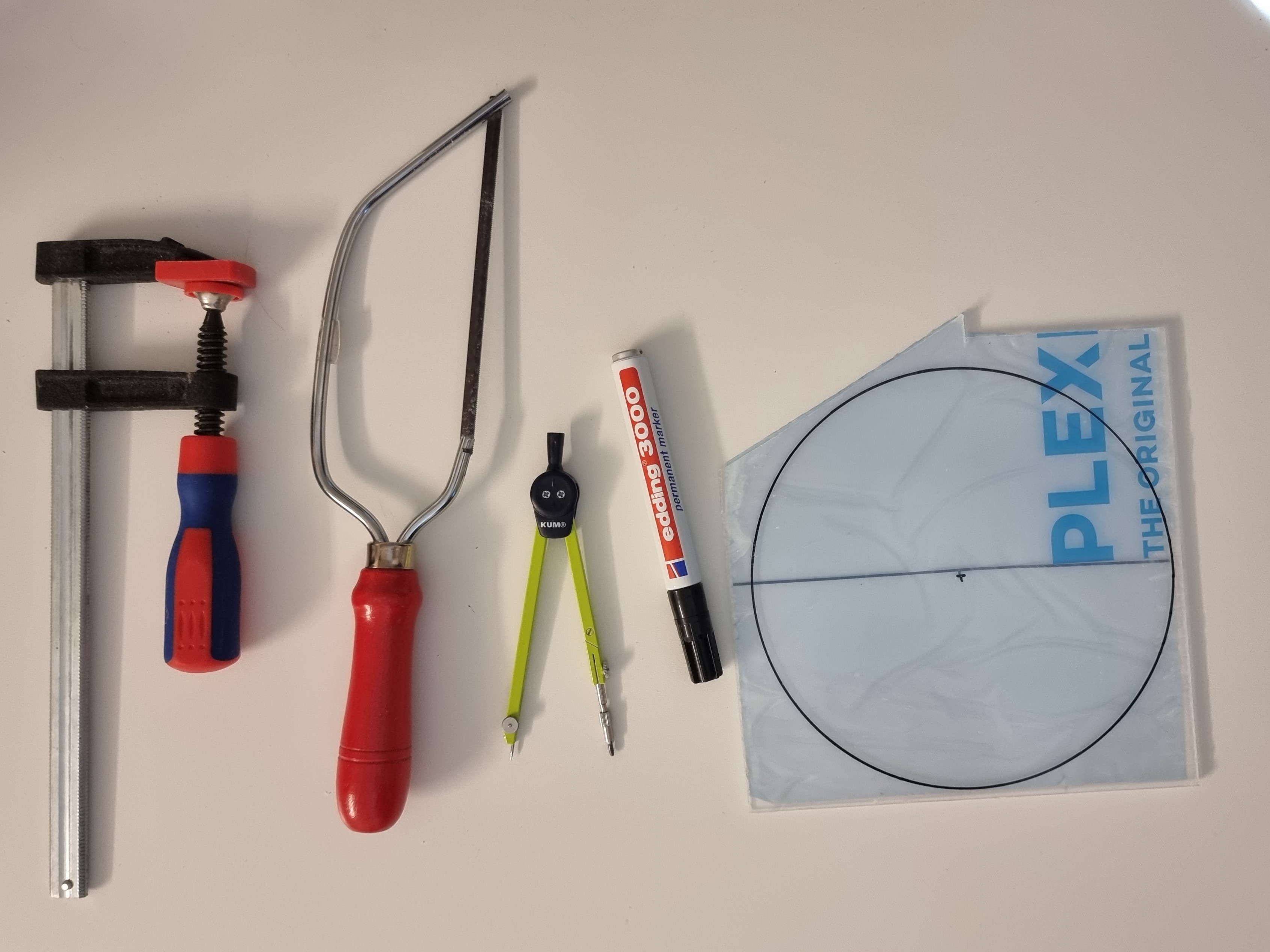
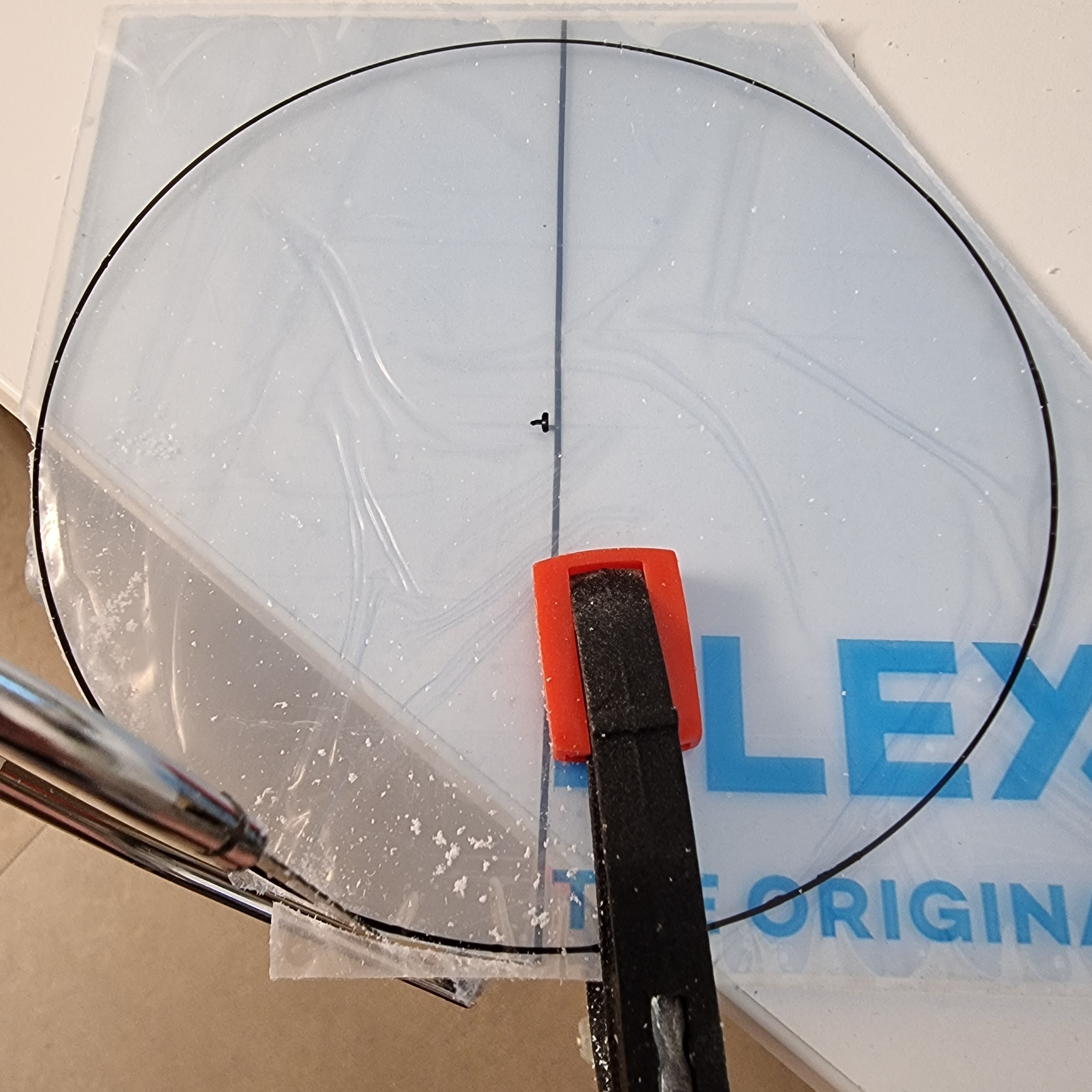

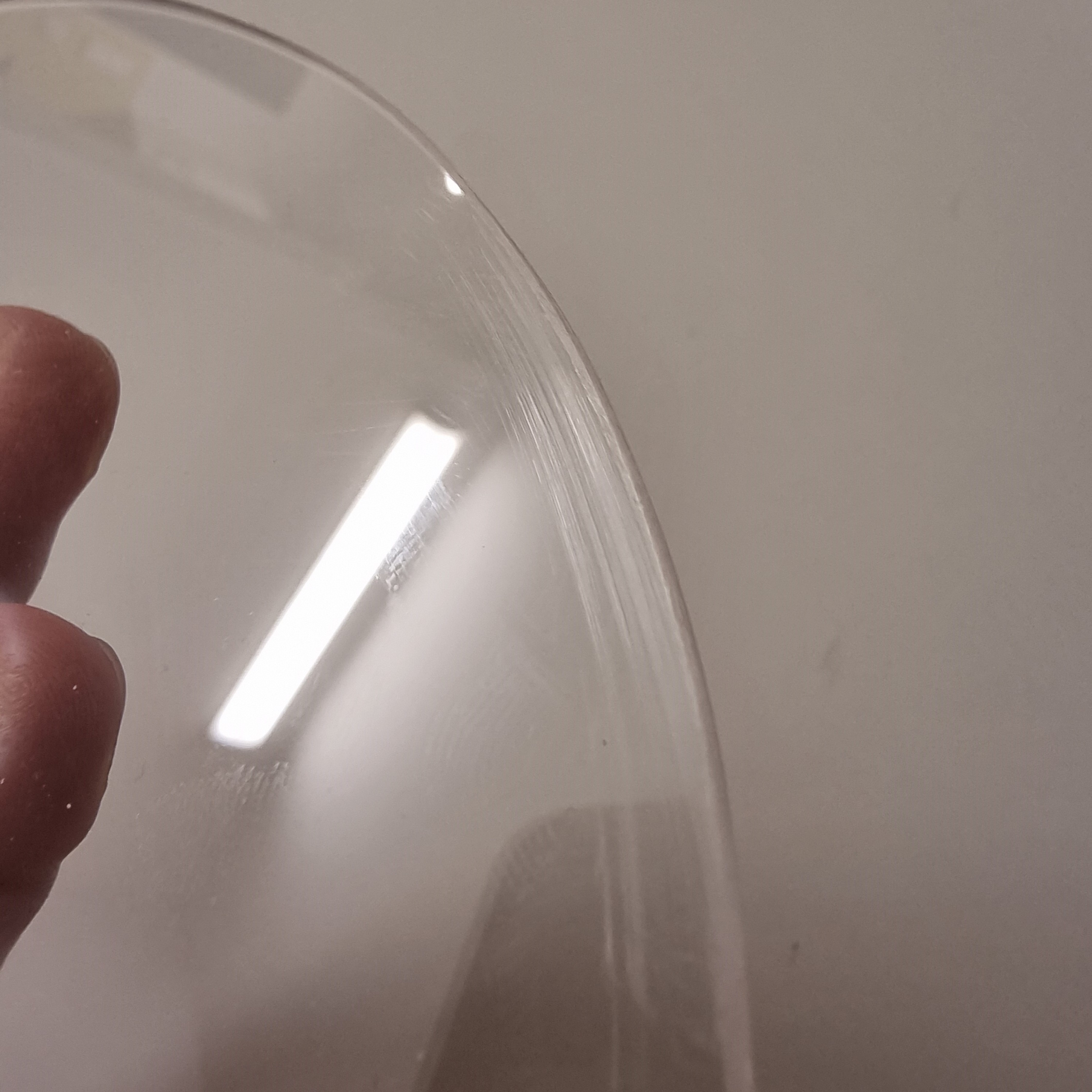
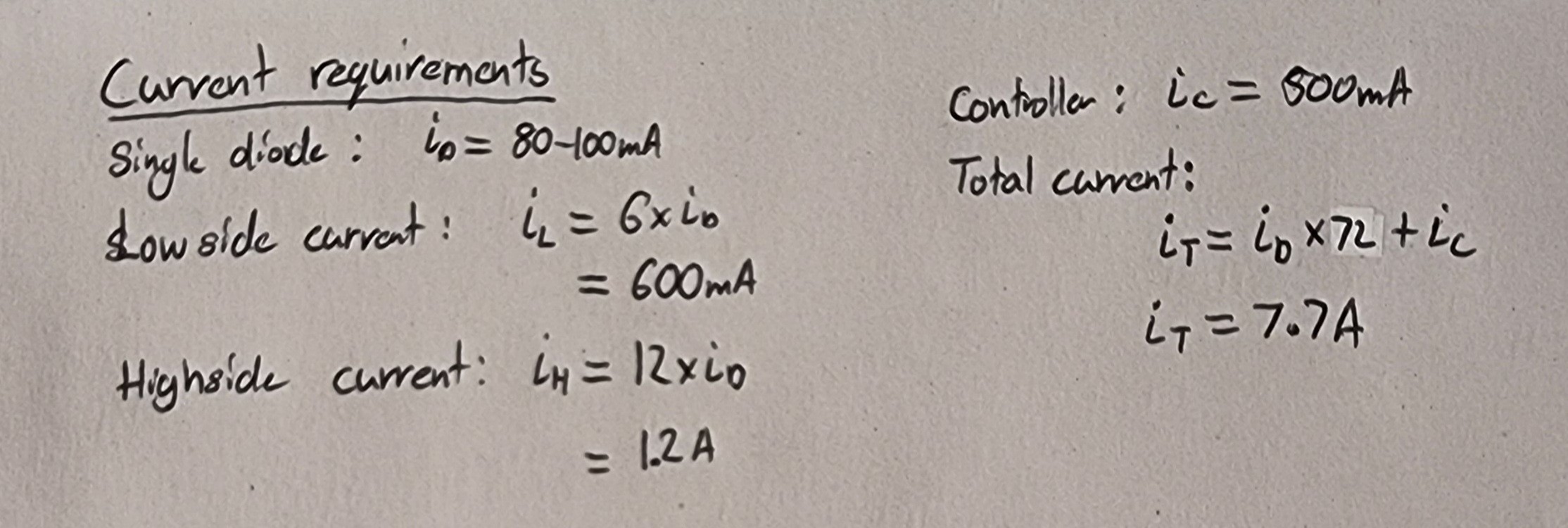
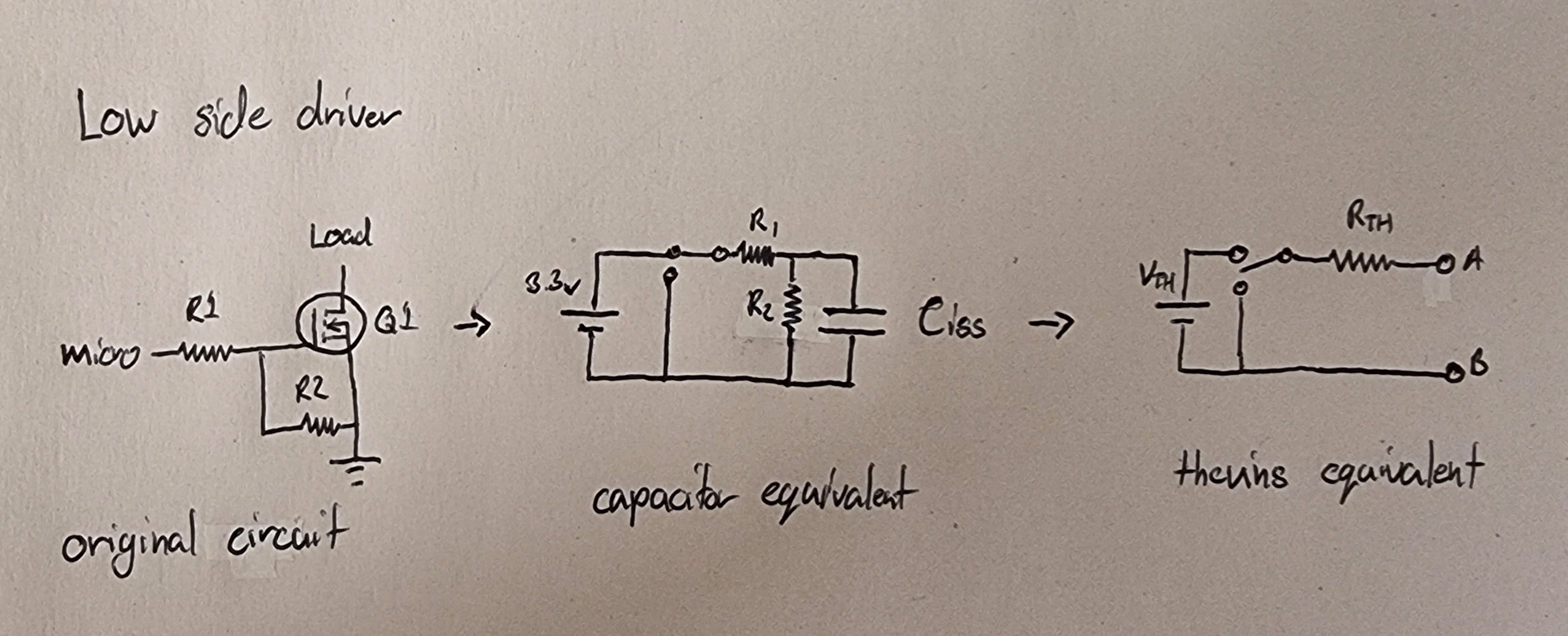
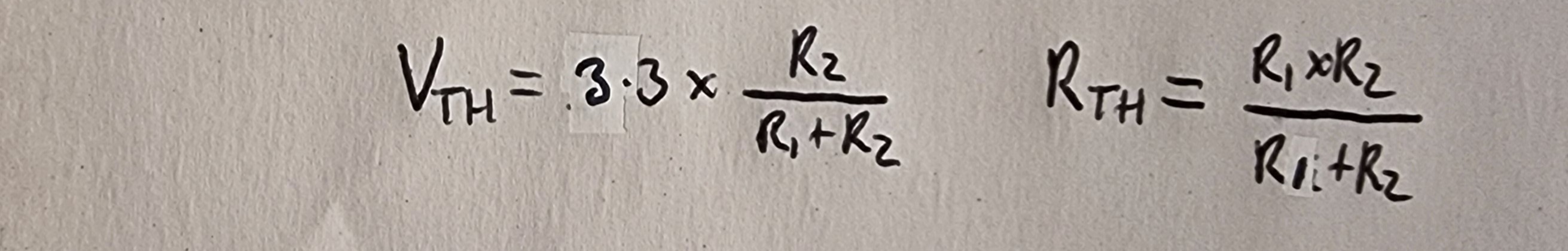
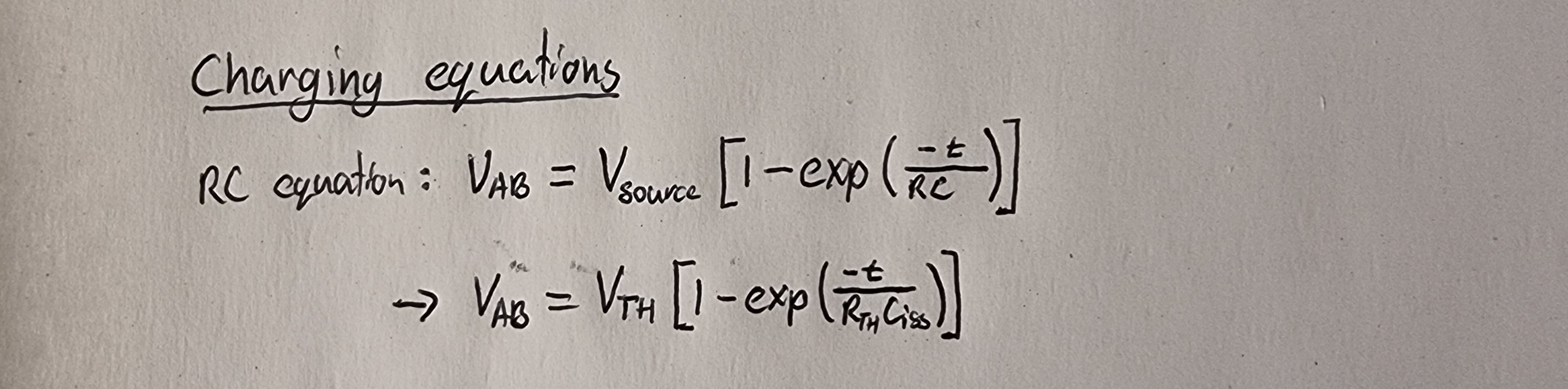
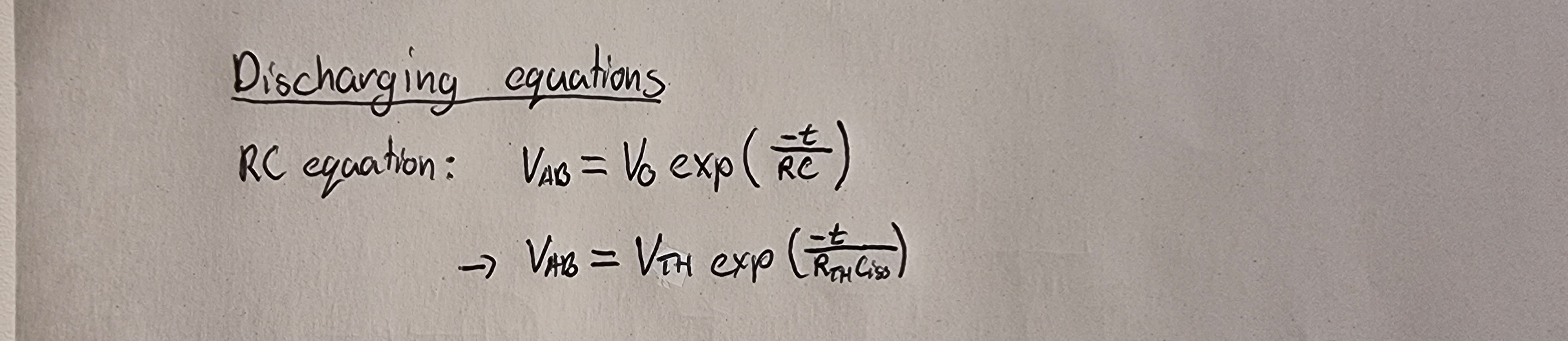
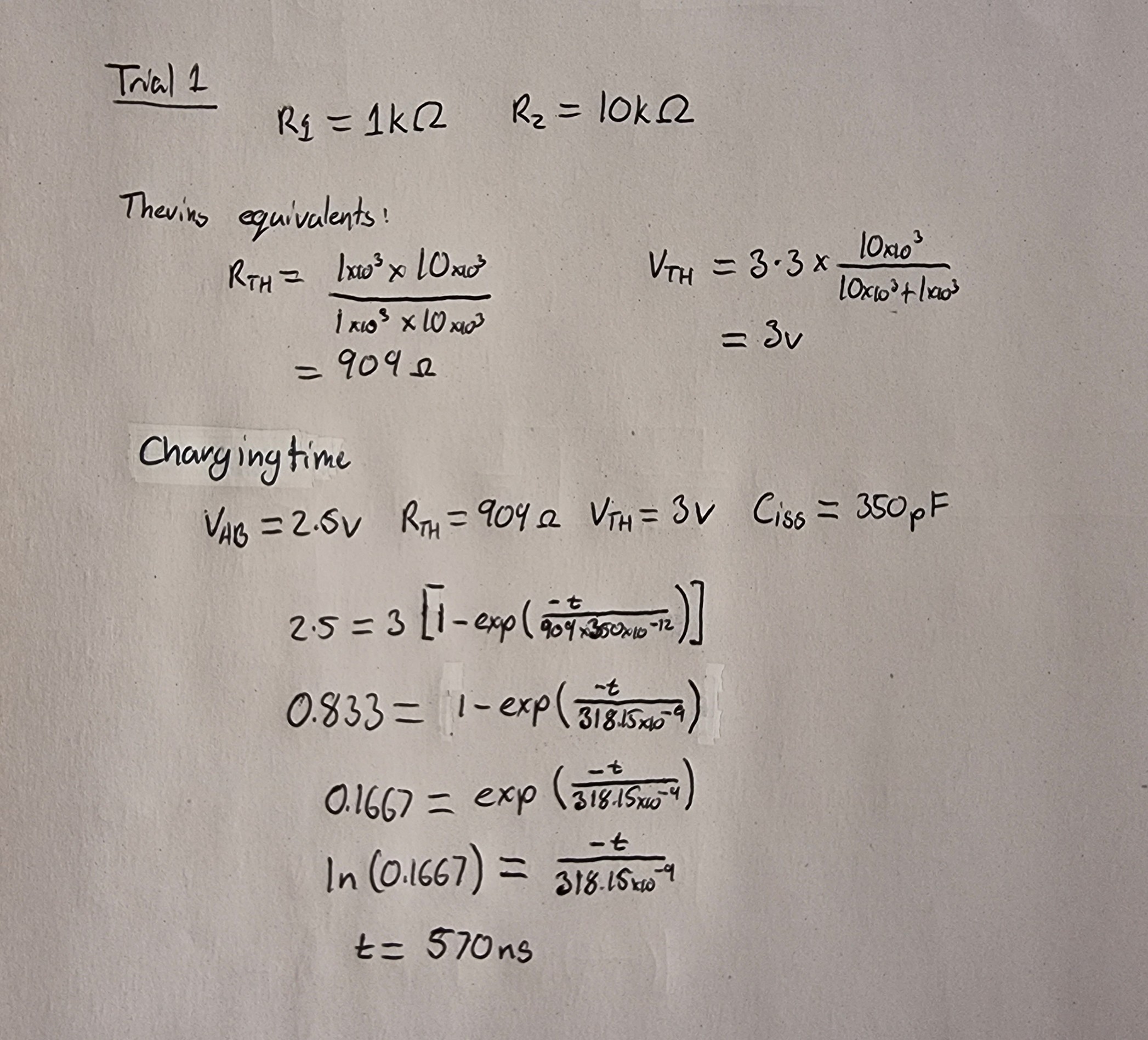
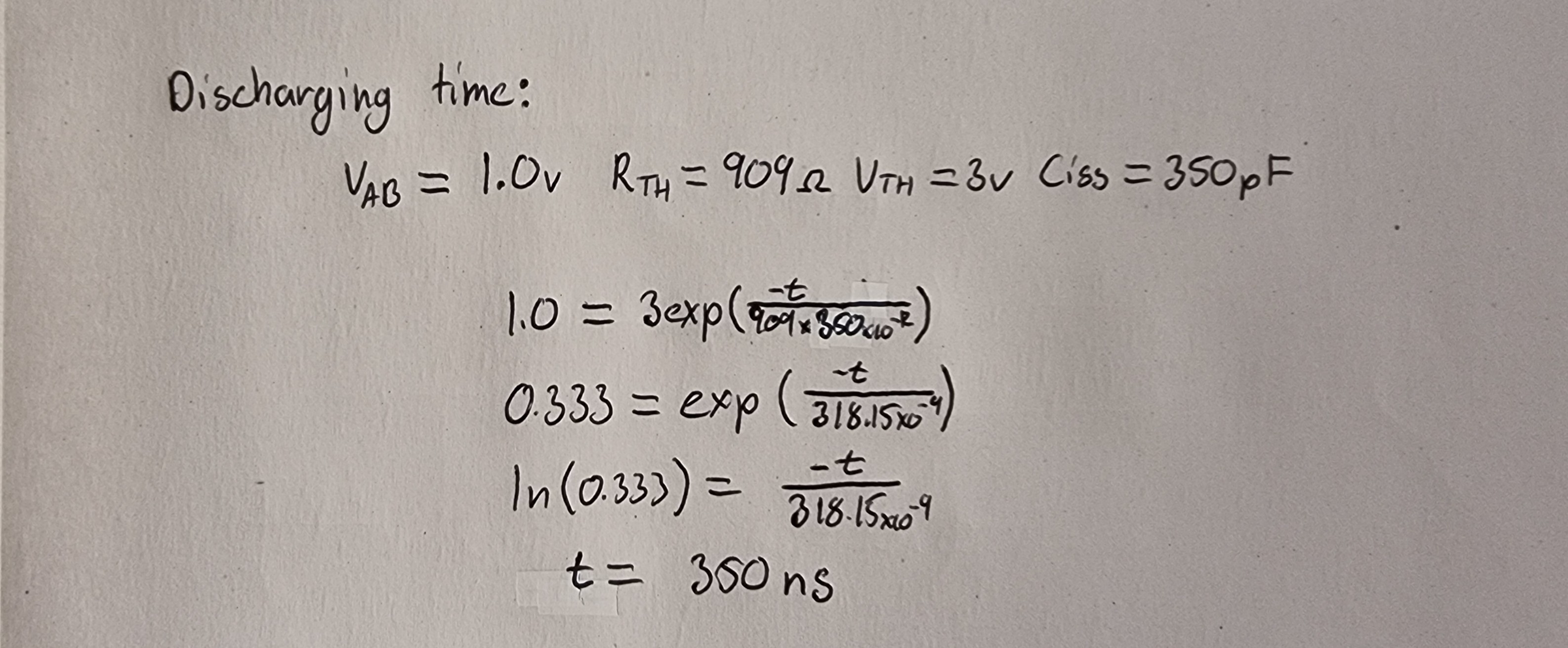
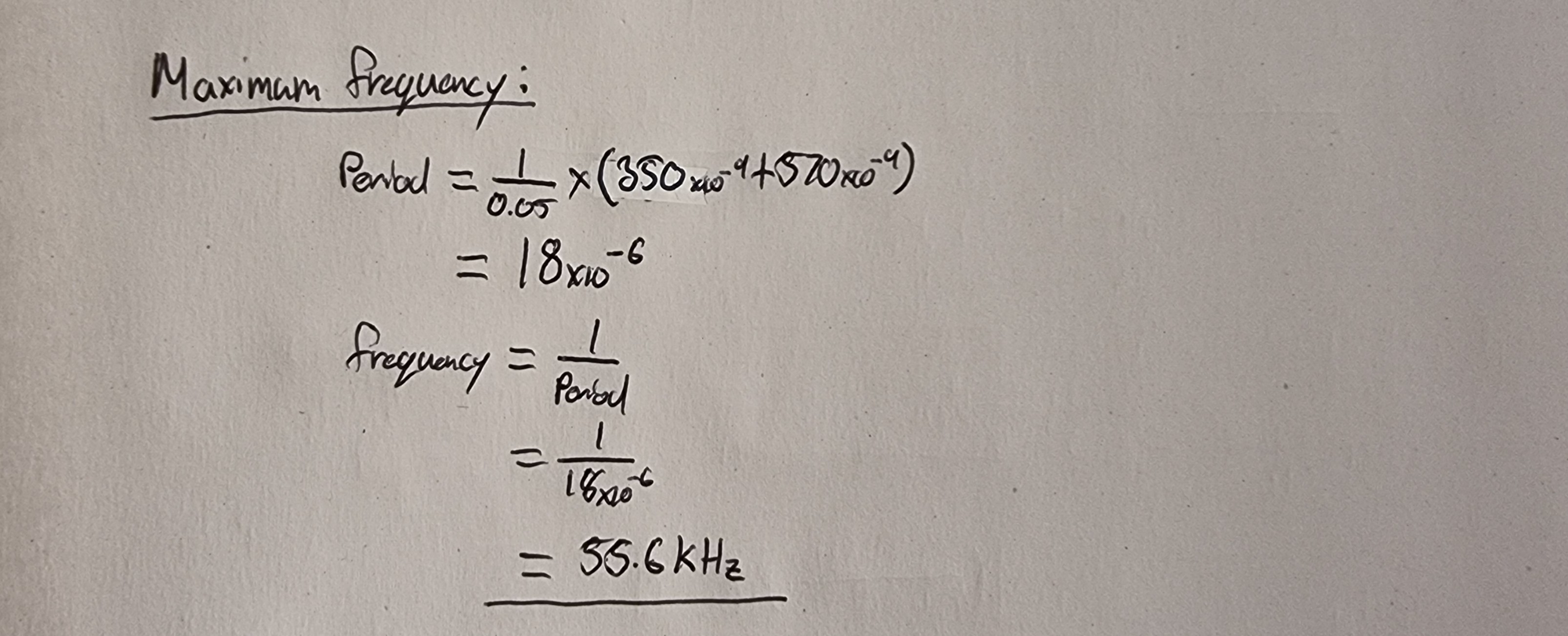
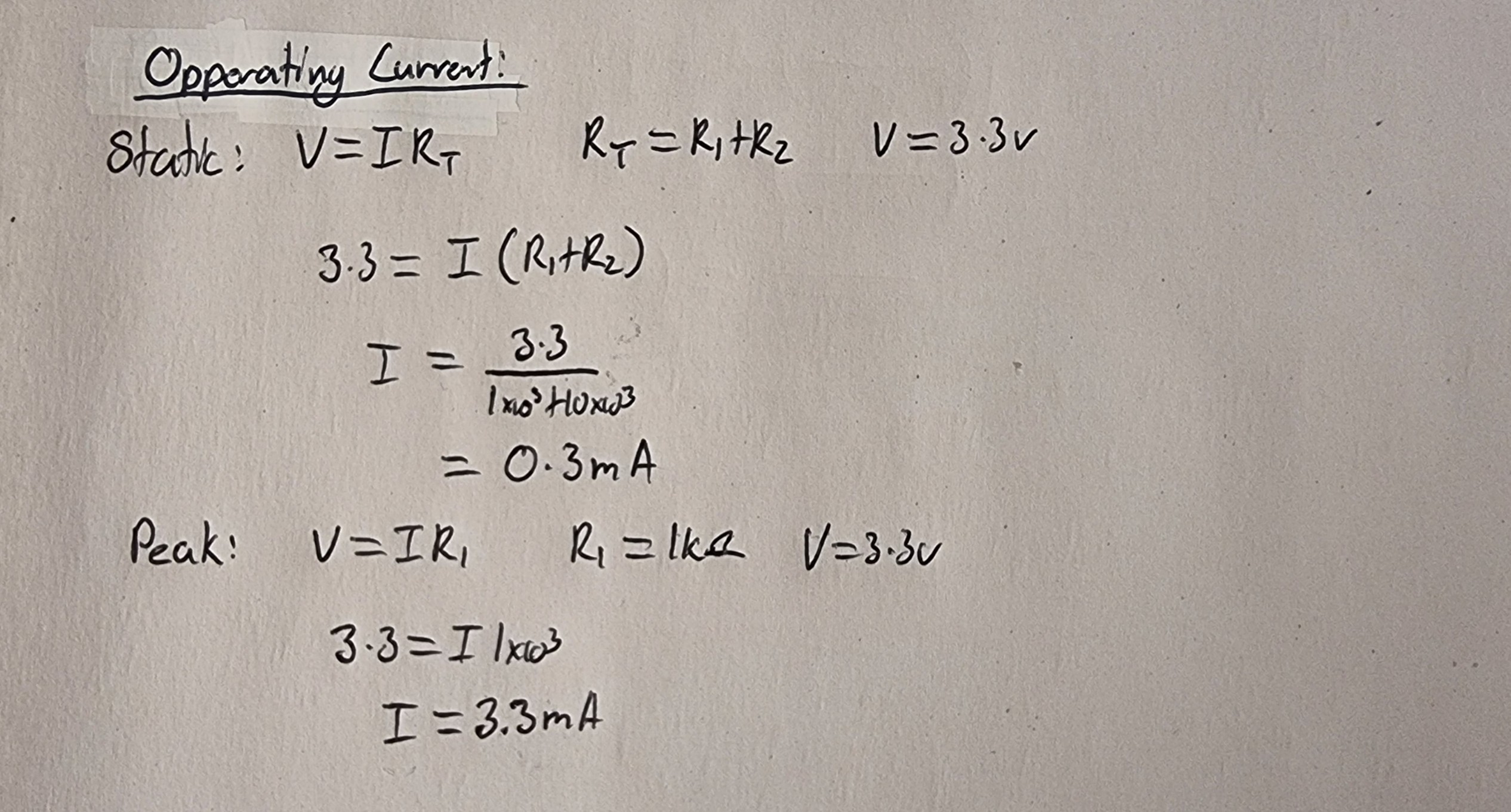
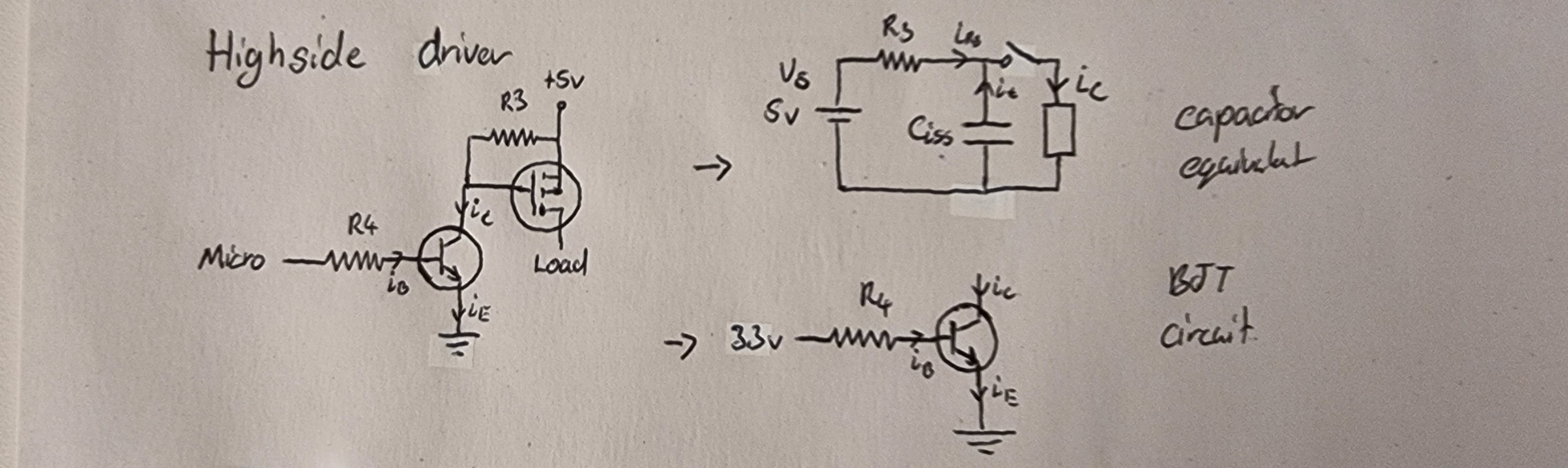
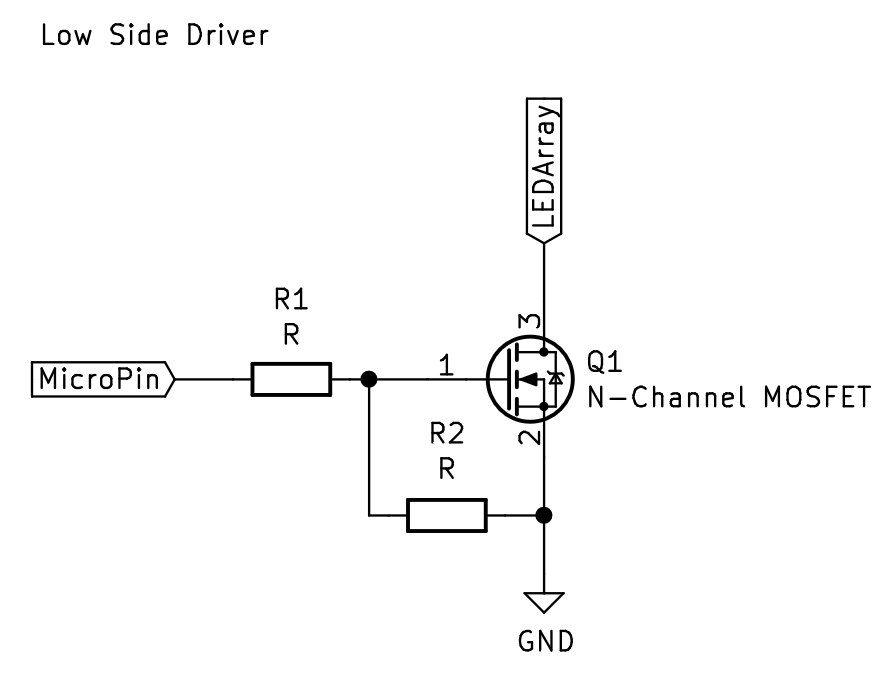
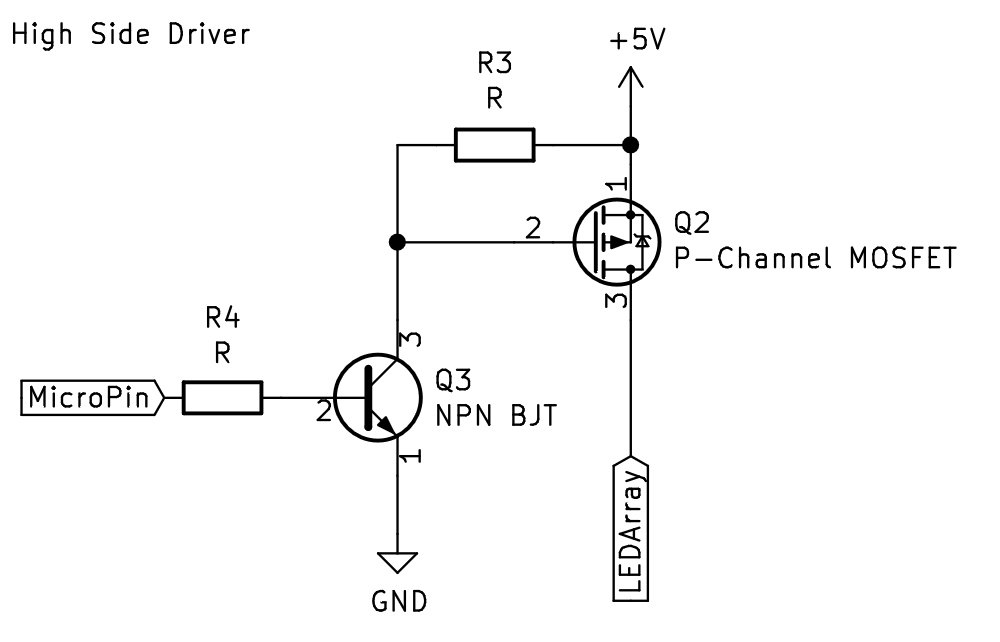
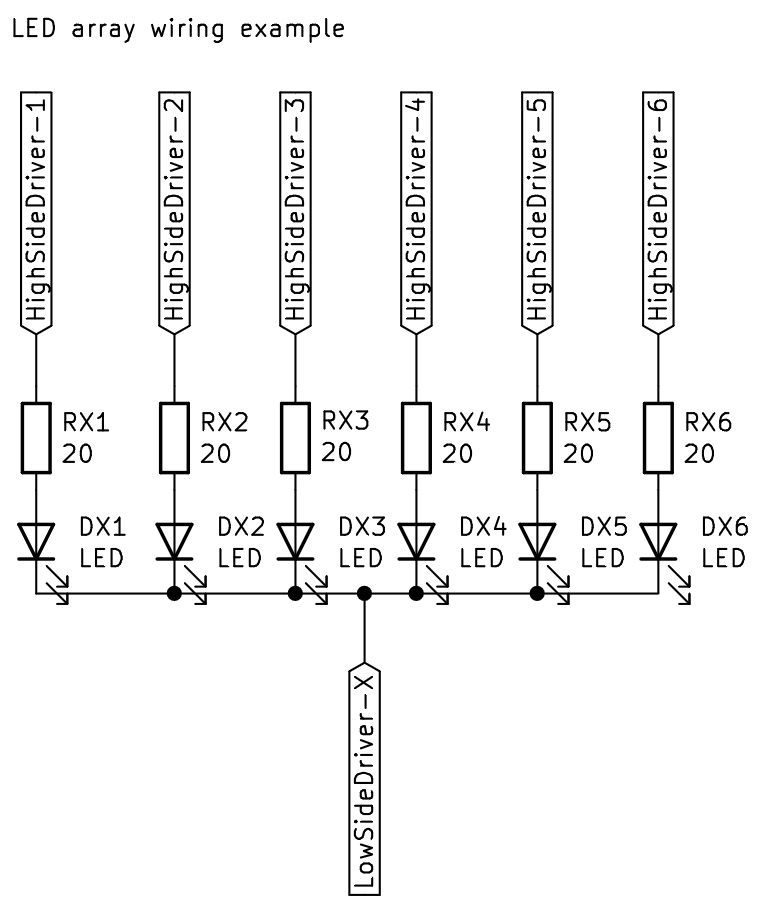
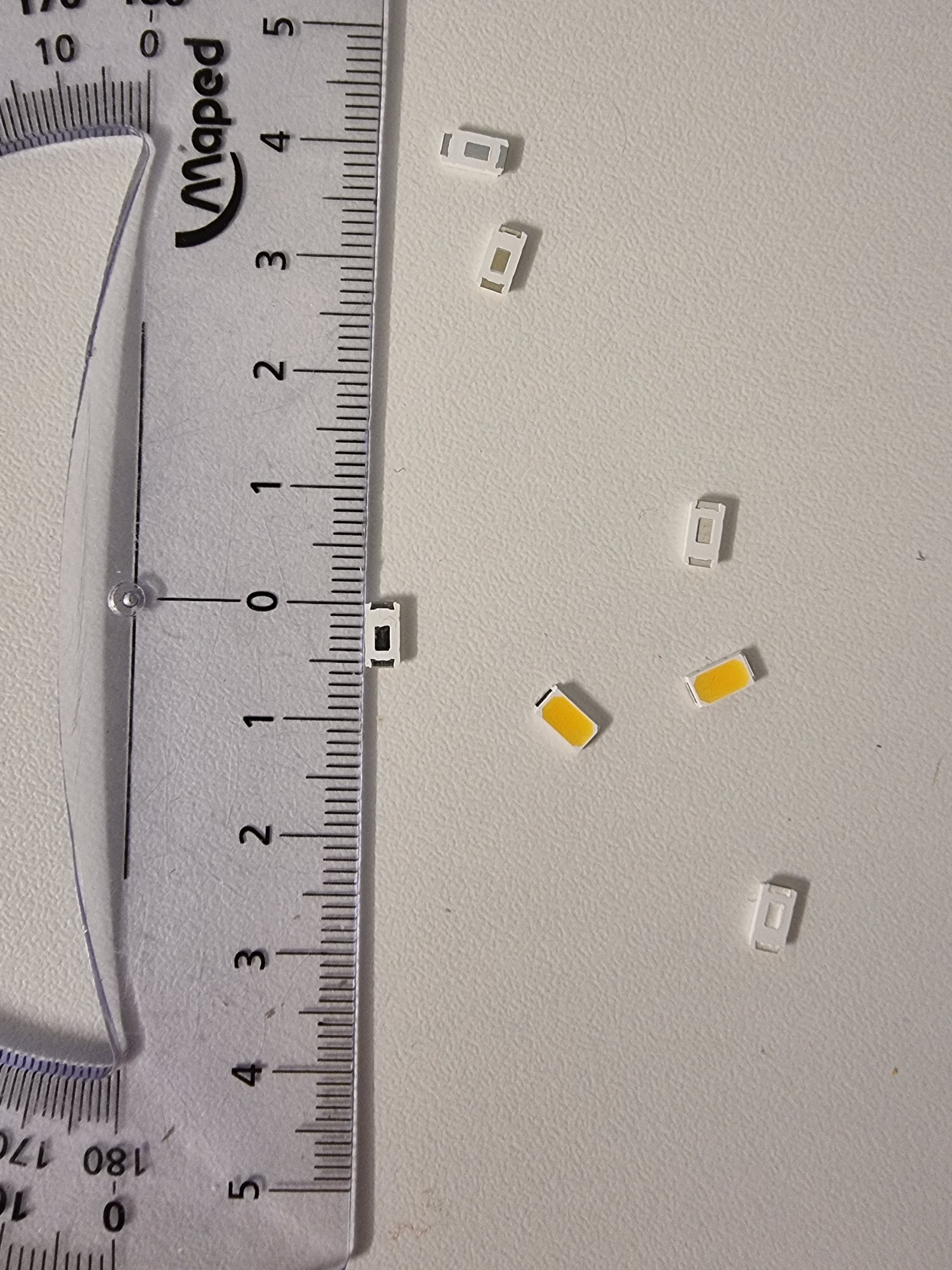
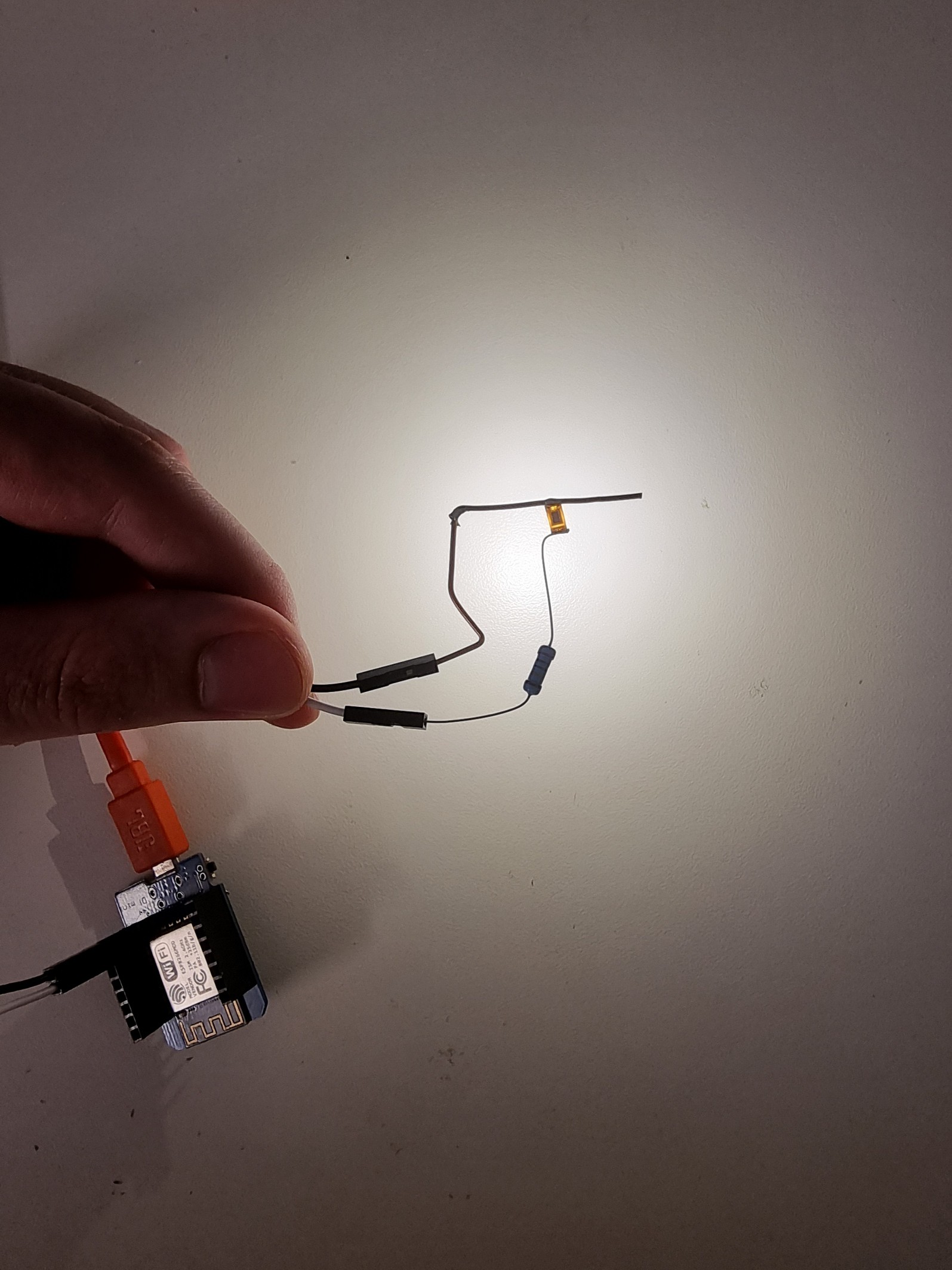

 Simon Merrett
Simon Merrett
 Thomas Countz
Thomas Countz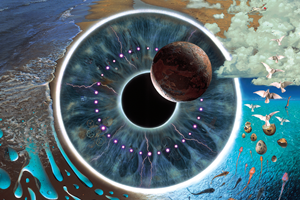
 Keith
Keith
 Yann Guidon / YGDES
Yann Guidon / YGDES