The basic idea
The Raspberry Pi Zero (not the W - WiFi not really needed) is connected to the Series 3 by a '3Link' cable. This cable was sold as an accessory to the Series 3 back in the day, to allow '90s users to connect their little handheld to a fancy home computer with an RS232 port. I use a USB-to-serial converter to connect the 3Link cable to the Pi Zero, via a USB hub.
I've installed the 'NFSC' vt100 terminal emulator program (from 1995-6) on the Psion, which allows the Psion to act as a terminal for the Pi. It's fast and pretty reliable at 9600 baud.
Tip If you use NFSC on the Psion, make sure to set the 'protocol' to 'terminal only' otherwise it will be really slow and unreliable.
The Pi is connected to the internet via the 3G cellular network (a bit retro in itself!) using a Huawei E160 USB 3G dongle, which I bought for £1 + postage from CEX. You could, of course, use something more modern like a 4G MiFi thingy or a 5G whizzbang. (5G on a Psion Series 3 - good grief!)
The Pi is powered by a 6000mAh power bank made by Griffin. It was on sale for £14.99 at my local PC World as of early July 2021.
The case for the Pi stuff
By a wonderful coincidence, the 3Link/Pi/USB hub/power bank setup described above fits perfectly inside a Nintendo Switch case, which I picked up in a charity shop for £3. It's nice and sturdy but not too big, and you can clip it onto your belt and stick the Psion in your pocket for the full wearable tech experience. Result!
Getting a bit of free 3G/4G data for your Series 3/Pi combo (in the UK)
I sent off for a free Data Reward SIM from the Three network. This gives you 200 megabytes of free data per month. Most of the online tasks that are possible with this setup (see below) are pretty frugal with data (forget 4K video streaming!) so 6 megabytes per day is a realistic maximum limit.
What can I do on the move using my Series 3/Pi combo?
So far, the following works:
- Reading & sending emails via mutt
- Accessing (some) web pages via the lynx and links text-only web browsers. links allows access to some sites that lynx can't cope with (e.g. m.facebook.com)
- Downloading and reading RSS feeds (newsfeeds) using newsboat
- Using Twitter (mainly for reading stuff) using rainbowstream - A bit temperamental
Things I would like to try:
- Receiving SMS messages on my Data Reward SIM via gammu
- Accessing Facebook Messenger using bitlbee OR fb-messenger-cli (which never quite seems to work for me on RPis!)
Note on USB hubs
I found that one of my USB hubs (which had '5V 500mA' written on the underside) didn't supply enough power to run both the USB-serial converter and the 3G dongle. I had to use a different, older USB hub which is rated at 1 Amp.
 James Fossey
James Fossey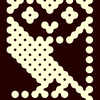


 SG
SG
 TurkeyDev
TurkeyDev
 Podge
Podge
 Nate Schroeder
Nate Schroeder
Hello Bernard; thanks for your interest. You can download NFSC from http://www.sprightly.co.uk/psion3/bitty.html (see the top section). You will then need to transfer the 'nfsc.app' file to your Psion via the 3Link/ALink cable.