Our device is NOT a replacement for the cane; we see it as a complementary aid that can be helpful in many cases where a cane is not ideal.
It works up to about 4 meters (depending on sun brightness when outdoors) so it can pre-warn what the cane might find.
Finding a mug on a table is much easier with our sensor: moving your wrist left and right, above and parallel to the table, will show you exactly where some object is and give an indication of it's width.
"Looking" for a table or other furniture that does not have low parts that would be touched by a cane becomes possible.
Walking parallel to a wall and finding a doorway becomes easier.
Obstacles at torso and head level can be detected without dangerously lifting the cane so high.
The distance "indicator" is another innovative feature as it uses a miniature speaker to give precise tactile feedback by "pulsing" a miniature membrane that we envisage mounted on a finger thus allowing the user to "feel" the distance independent of ambient noise and not interfering with verbal communications.

 Tom Meehan
Tom Meehan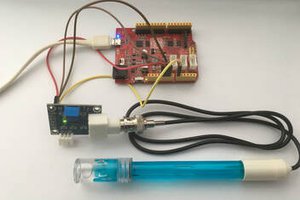


 Vignesh Ravichandran
Vignesh Ravichandran