Sorry for not updating. I went snowboarding over the weekend in Falls Creek and managed to injure my coccyx. I'm steadily able to walk again and get back onto the project.
I have managed to get all the parts breadboarded up:
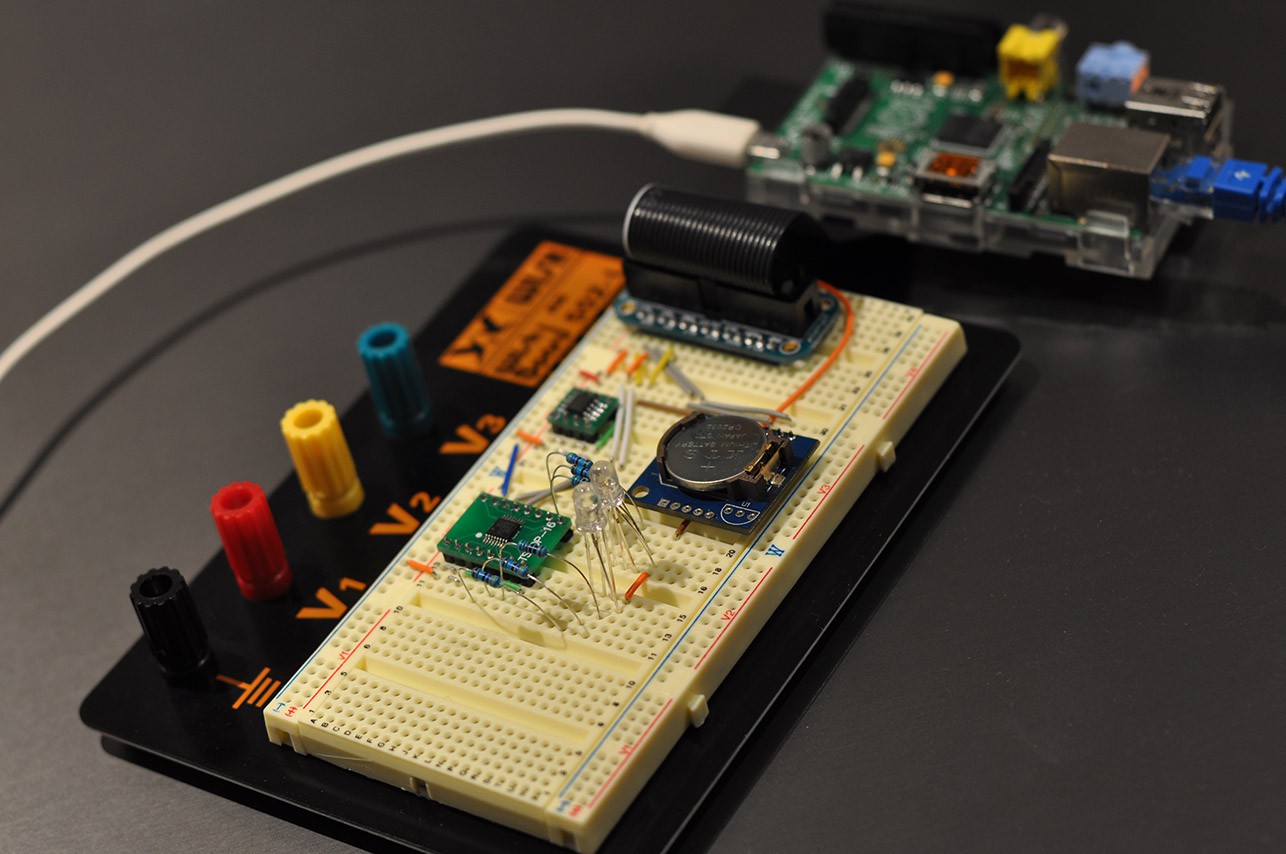
Here you can see the FRAM (top), LED controller (left) and RTC (right). The RTC for the moment is a Tiny RTC board (with DS1307) that I had laying about. These can be had on Ebay for a few dollars. The other two chips are mounted with DIP converters.
Once connected to the Raspberry Pi, you can start to poll for the devices to see if they are wired up correctly. First we have to install i2c tools and enable i2c:
sudo apt-get update sudo apt-get install python-smbus sudo apt-get install i2c-tools sudo vi /etc/modprobe.d/raspi-blacklist.conf Comment out line "blacklist i2c-bcm2708" (with #) sudo vi /etc/modules Add i2c-dev to the end of the list
Now reboot. Once rebooted you can run the following (use -y 0 for rev 1 boards):
pi@ourticket-a ~ $ sudo i2cdetect -y 1 0 1 2 3 4 5 6 7 8 9 a b c d e f 00: -- -- -- -- -- -- -- -- -- -- -- -- -- 10: -- -- -- -- -- -- -- -- -- -- -- -- -- -- -- -- 20: -- -- -- -- -- -- -- -- -- -- -- -- -- -- -- -- 30: -- -- -- -- -- -- -- -- -- -- -- -- -- -- -- -- 40: -- -- -- -- -- -- -- -- -- -- -- -- -- -- -- -- 50: 50 -- -- -- -- -- -- -- -- -- -- -- -- -- -- -- 60: 60 -- -- -- -- -- -- -- 68 -- -- -- -- -- -- -- 70: -- -- -- -- -- -- -- --
Note the three addresses that show up. From this we can work out what devices we can see (these values are in hexadecimal). From the schematic:
0x50 = 1010000 = MB85RC128 0x60 = 1100000 = PCA9531PW 0x68 = 1101000 = DS1307
All the devices are there!
Edit:
There should be a 10K pullup resistor on the !Reset pin of the PCA9531PW. I will fix the schematic soon.
 Blecky
Blecky
Discussions
Become a Hackaday.io Member
Create an account to leave a comment. Already have an account? Log In.