Recently, the place where I work announced that they are moving to a Kubernetes environment for development and deployment of their internal applications. I thought, since this impacted my work as an application developer, that I should learn more about the subject. And then I saw other people build small Raspberry Pi clusters with Kubernetes and decided that I would give it a try. I had several Pi's left over from other development projects that I could use. It was just a matter of figuring out how I wanted to assemble the cluster.
As I mentioned, I already had a couple of Pi 4Bs, a 3B, and a 3B+ I could use. I also had some left over custom designed HATs that back power the Pi's from an ATX PSU using a DC - DC converter that I developed. These HATs also provide safe power down and cooling fans. I would just need to buy the SSDs and a way to mount everything into an existing rack that I have for my home internet.
I tried using an off the shelf four position 1u bracket that I bought off Amazon but I was never happy with it and besides I still had the issue of how to mount an ATX PSU in rack. Then, I came across this article about using a 1u server chassis: Paul Brown's 1u Raspberry Pi Server. It had everything I wanted: a built in ATX PSU and room for several Pi's. This is what I ended up with:

 tomtibbetts
tomtibbetts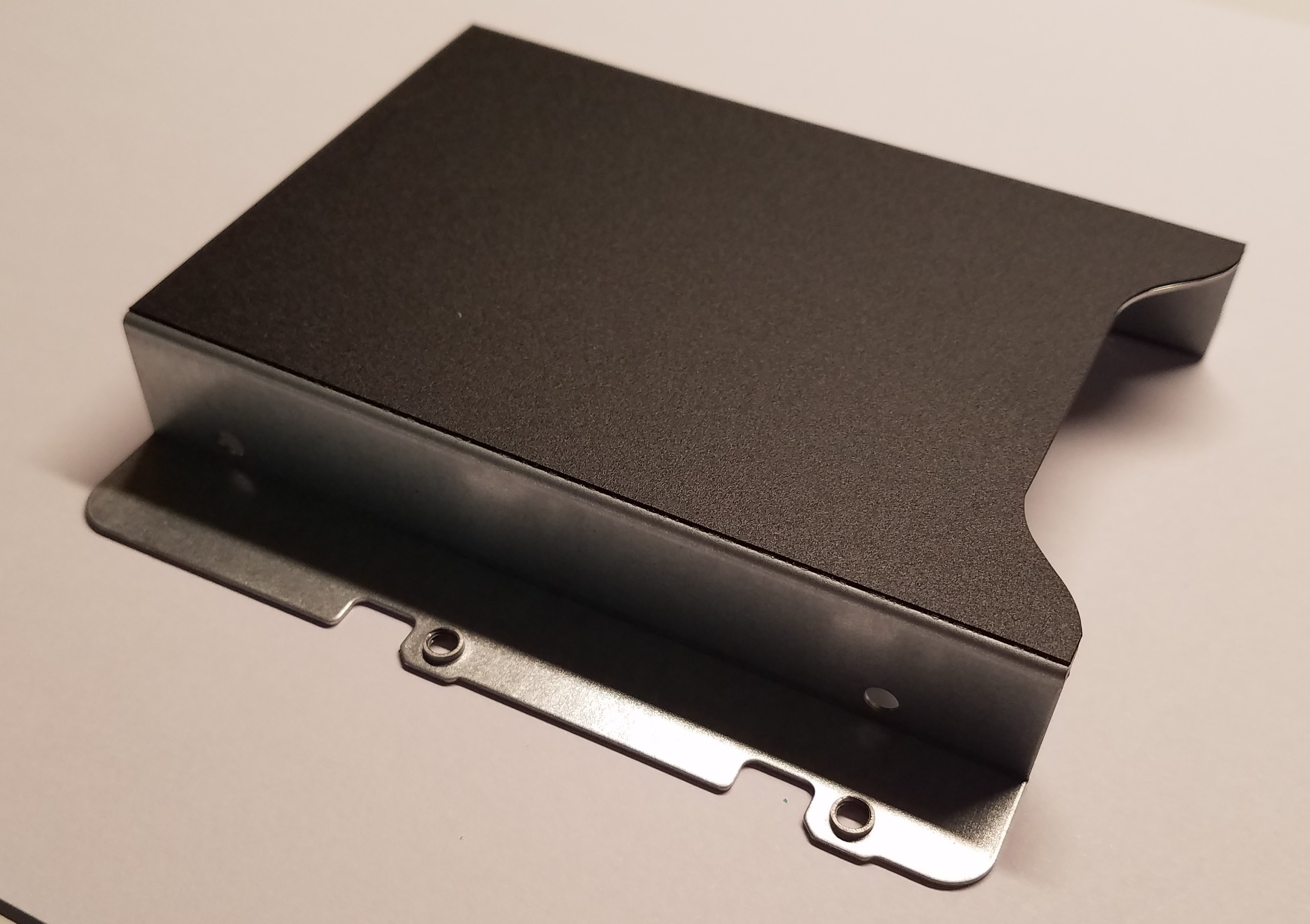







 ollyoid
ollyoid
 NaranInc
NaranInc
 ben forgan
ben forgan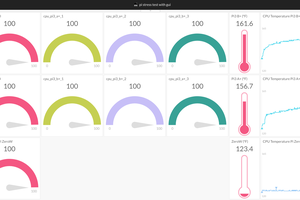
 Initial State
Initial State