Maintaining the right environmental condition for our green ecosystem colleagues is crucial for their wellbeing. Maintaining adequate soil and air humidity levels, temperature, and light intensity not only boosts the growth rate of plants but also decreases disease pressure and plant stress.
In this tutorial, we’ll show you how to build our own minimalist automatic indoor garden. The system will be self-watering and it will log environment data which we’ll be able to visualize in a neat dashboard.
Alarms can be set up to let you know if certain thresholds are being overrun and the system cannot self-regulate. This being the case for temperature or light.
If you need help in deploying this solution or building something similar please contact Waylay.io for the low-code IoT Solution or Zalmotek.com for IoT-enabled hardware prototypes.
 Zalmotek
Zalmotek





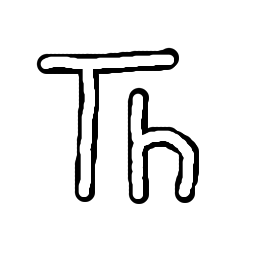

 Kenji Larsen
Kenji Larsen
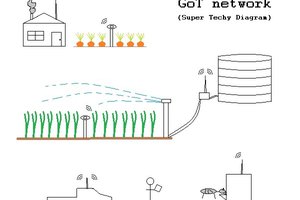
 Peter
Peter