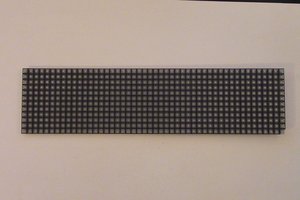About Project
A shift register chip gats data from the UNO board serially and provides output in an 8-bit parallel configuration.
To connect the shift register to Arduino UNO first we require to set any three pins of UNO as output. Then we require to attach the digital pin, clock pin as well as latch pin to these three output pins. After that, we require to tell the UNO which pin of the chip is attached to the UNO board pins.
Disable latch, this indicates the chip not to display output for now.
For eight times we will transfer data with clock serially, so clock high low-data-clock low- and so on.
Enable latch, which will indicate the chip to show eight-bit bit data.

 hIOTron
hIOTron
 Hulk
Hulk
 Tauno Erik
Tauno Erik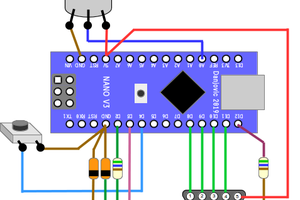
 danjovic
danjovic