The Pocket Cloud Server project
Around 2016 - 2017, I saw the WD PiDrive Node Zero online but it was a concept prototype and quickly sold out. So I wonder, if there are any way I could make something like this myself without the need of a specific adapter for the hard drive? With more and more large capacity micro SD cards and USB thumb drive, it seems to be a possible thing to work with, even with no professional background in electronics. So, I started my first and most complicated DIY electronic project of all time - The Pocket Cloud Server project.
The difficulties in making such device can be simply categorize into two parts: Hardware and Software. Though you might think hardware on such device should be simple, it isn't.
Hardware
The hardware is one of the part that bother me the most. The reason is simple. If you have used one of the power boost from Adafruit or similar company out there, you will notice they all of really small, compact, non-human solder-able ICs on them (at least in the view of a university freshman). After some testing the best I could do with the tools I have is SOP pins. That is why all the hardware parts in this project is limited to SOP8 / 16 and or 0805 SMT components.
After a few years of research and testing, I finally settle on HT4928S, the single chip charging and voltage boosting IC and the SL2.1A USB hub chip for its nice SOP package and low power usage advantages.
Software
The software is another part of the difficulties. Most of the NAS / Raspberry Pi users out there are either using some kind of Free NAS OS (like FreeNAS or TrueNAS) or Open Media Vault. These are some nice options but they lack the usability when the user is connecting it via a smartphone and frequent changing IP address.
That is why I created ArozOS, a portable OS that sits on top of Debian (and Raspberry Pi OS) that is basically a web desktop interface for doing everything I need to do with the pocket cloud device.
If you are interested to know more about ArozOS which is written in Go, you can take a look at the source file here:
 tobychui
tobychui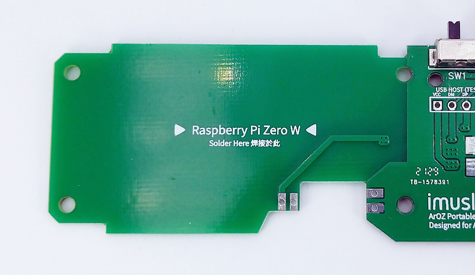
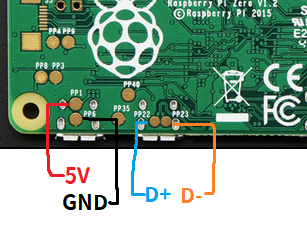
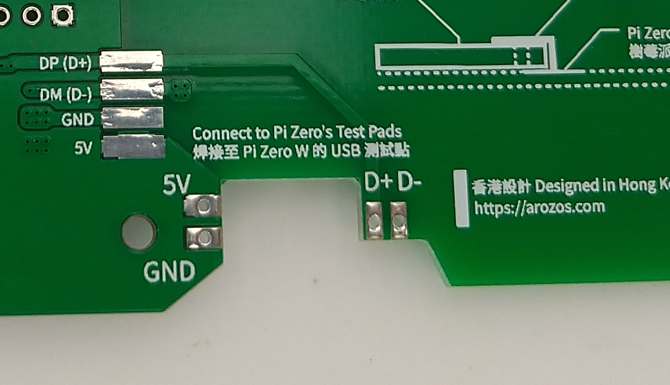
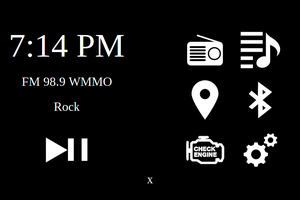
 pizzaMan5000
pizzaMan5000
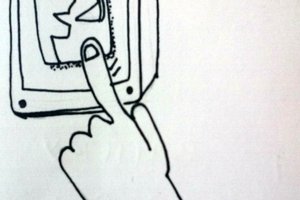
 Muriel Green
Muriel Green
 Arcadia Labs
Arcadia Labs