-
1Setup
Insert a MicroSD card into the onboard SD card reader pf RTL8722DM_MINI board
-
3Final Results
Verify and upload the code. Press the reset button on Ameba once the uploading is complete.
In the sample code, system will print put all file attribute to serial monitor.
![get-start-1]() Next, insert SD card into card reader, and check whether the operations succeeded. In this case, we already know the attribute should be folder “testdir” and text file “test.txt”by refer the above pictures.
Next, insert SD card into card reader, and check whether the operations succeeded. In this case, we already know the attribute should be folder “testdir” and text file “test.txt”by refer the above pictures.
Use FATFS to get files attributes
Fatfs is a generic FAT/exFAT file system module for small embedded systems.
 Daphne
Daphne
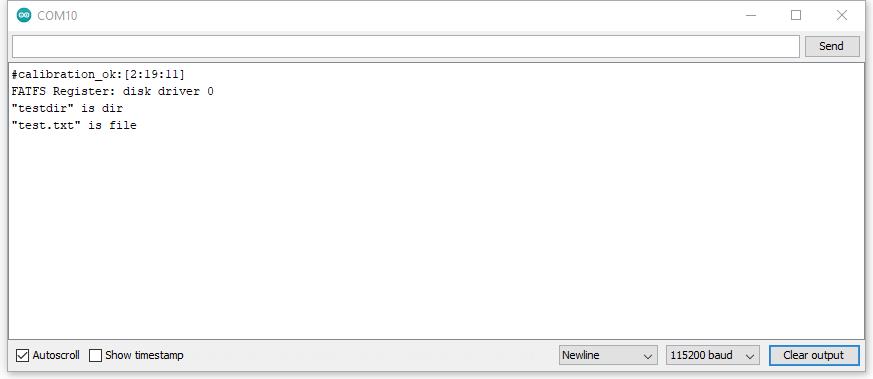 Next, insert SD card into card reader, and check whether the operations succeeded. In this case, we already know the attribute should be folder “testdir” and text file “test.txt”by refer the above pictures.
Next, insert SD card into card reader, and check whether the operations succeeded. In this case, we already know the attribute should be folder “testdir” and text file “test.txt”by refer the above pictures.
Discussions
Become a Hackaday.io Member
Create an account to leave a comment. Already have an account? Log In.