Yes, I thought that I might enter the RetroChallenge 2021/10.
The Jupiter ACE has always fascinated me; a machine created in the early 80’s. It used an implementation of Forth, for its “operating system”, rather than the much more common BASIC.
It’s a machine that I’ll probably never own. So, why not recreate it in the form of the RC2014? Why not create/adapt add-ons to allow the RC2014 to run the Jupiter ACE ROM image unmodified?
Yes, it’s easy enough to run a Jupiter ACE in an emulator, on a Raspberry PI, but where is the fun in that? I want to learn how the 80’s computer worked! I’m a software engineer, by trade, so hardware design is quite unknown to me…
I perfectly accept that this probably is not very challenging, to most. Personally, I think that real challenge is, for me, to actually finish something…
 Justin Skists
Justin Skists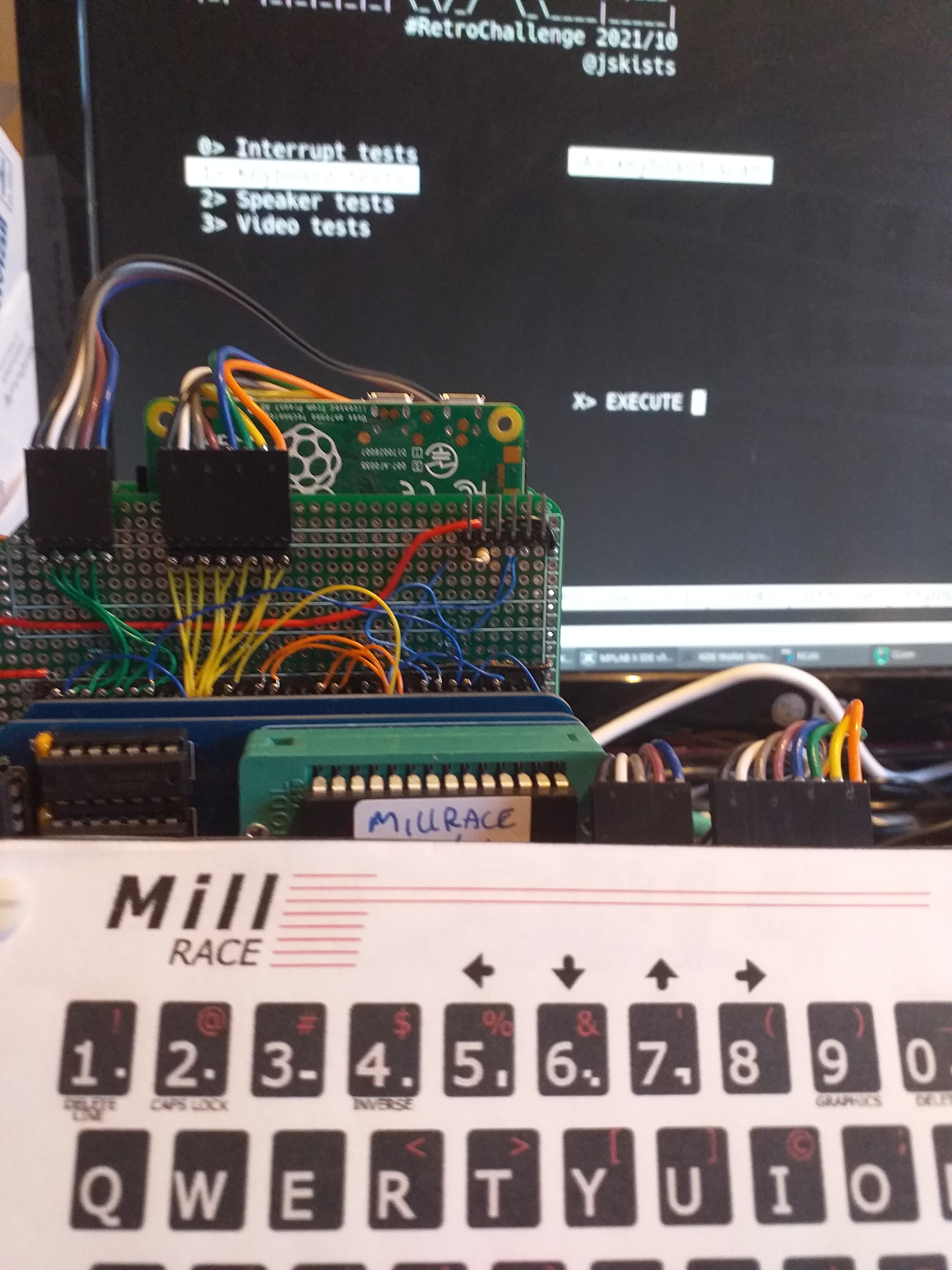
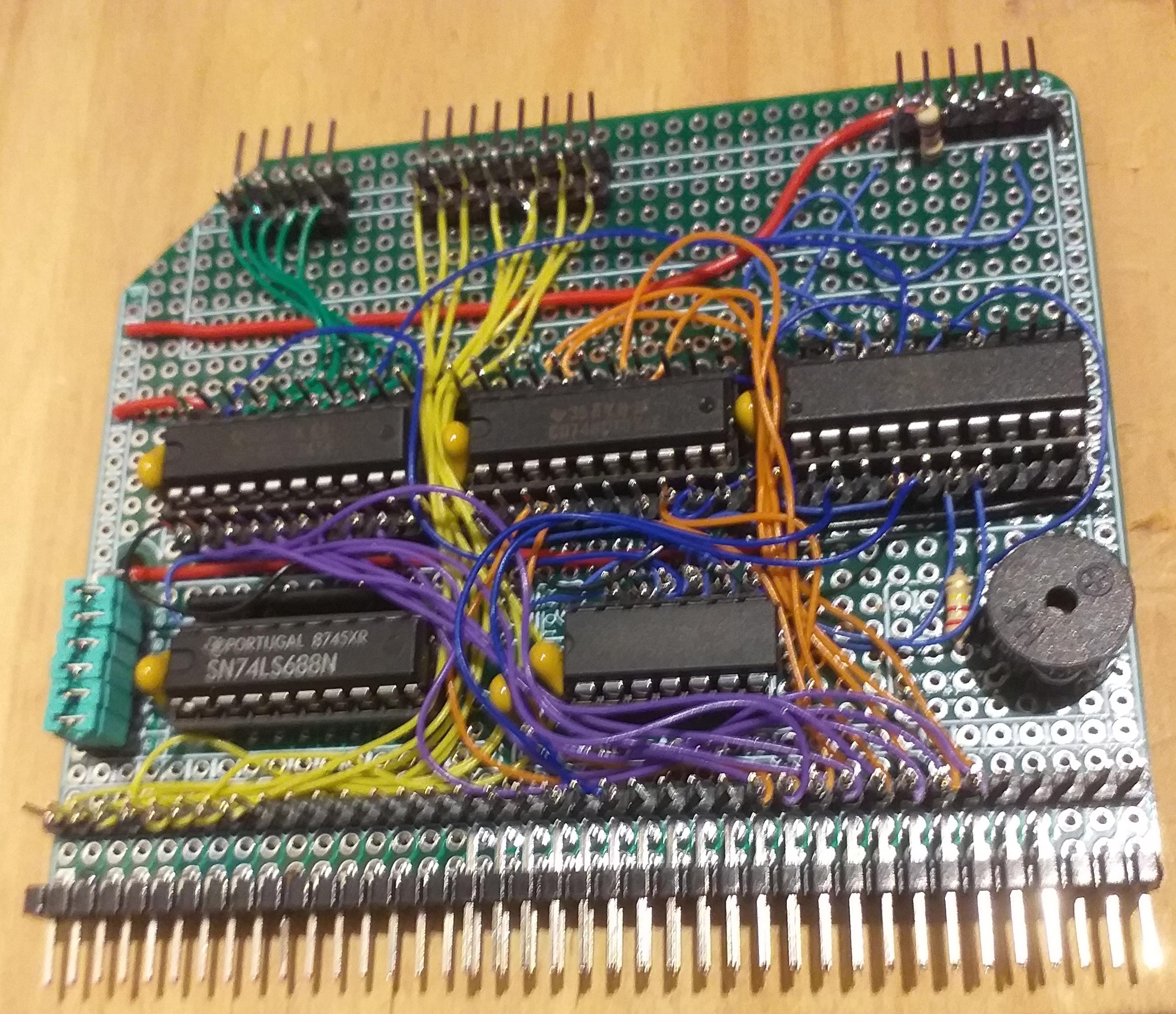
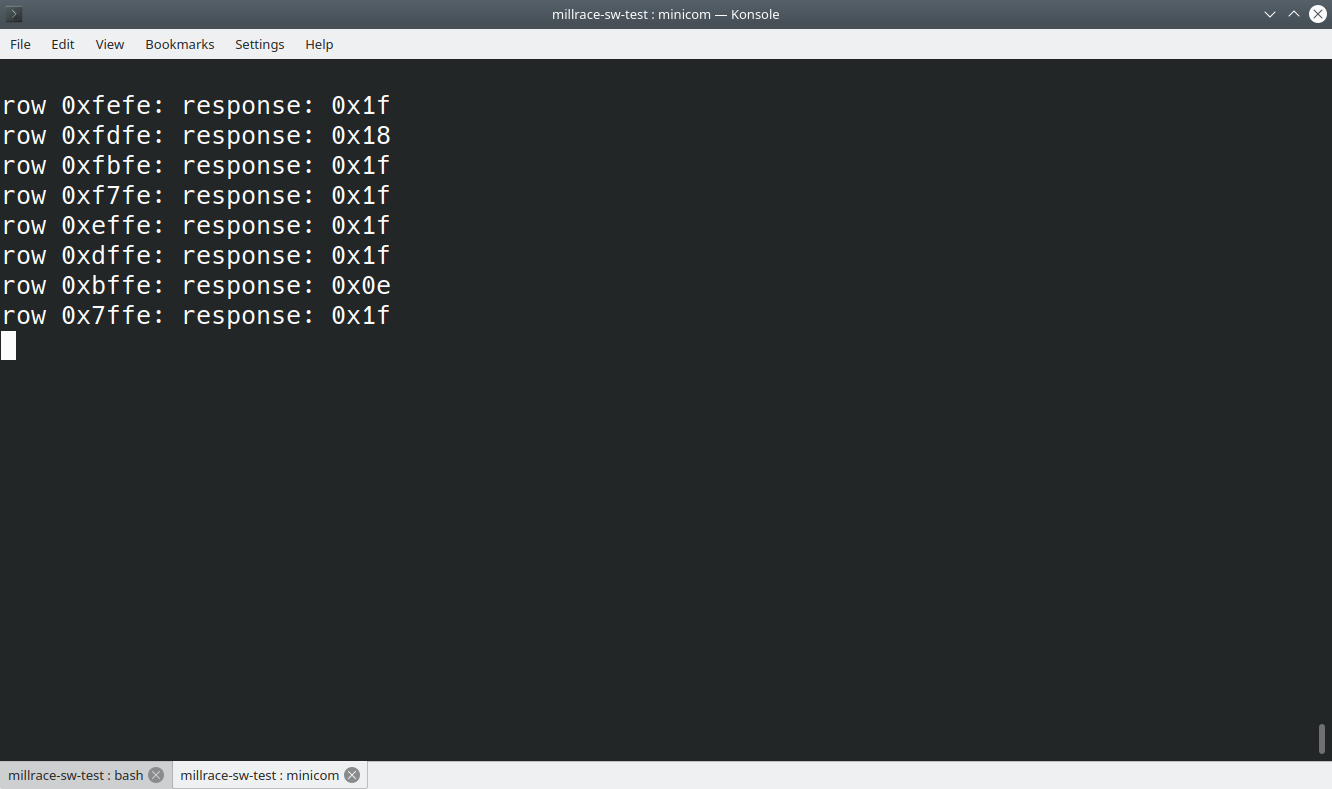

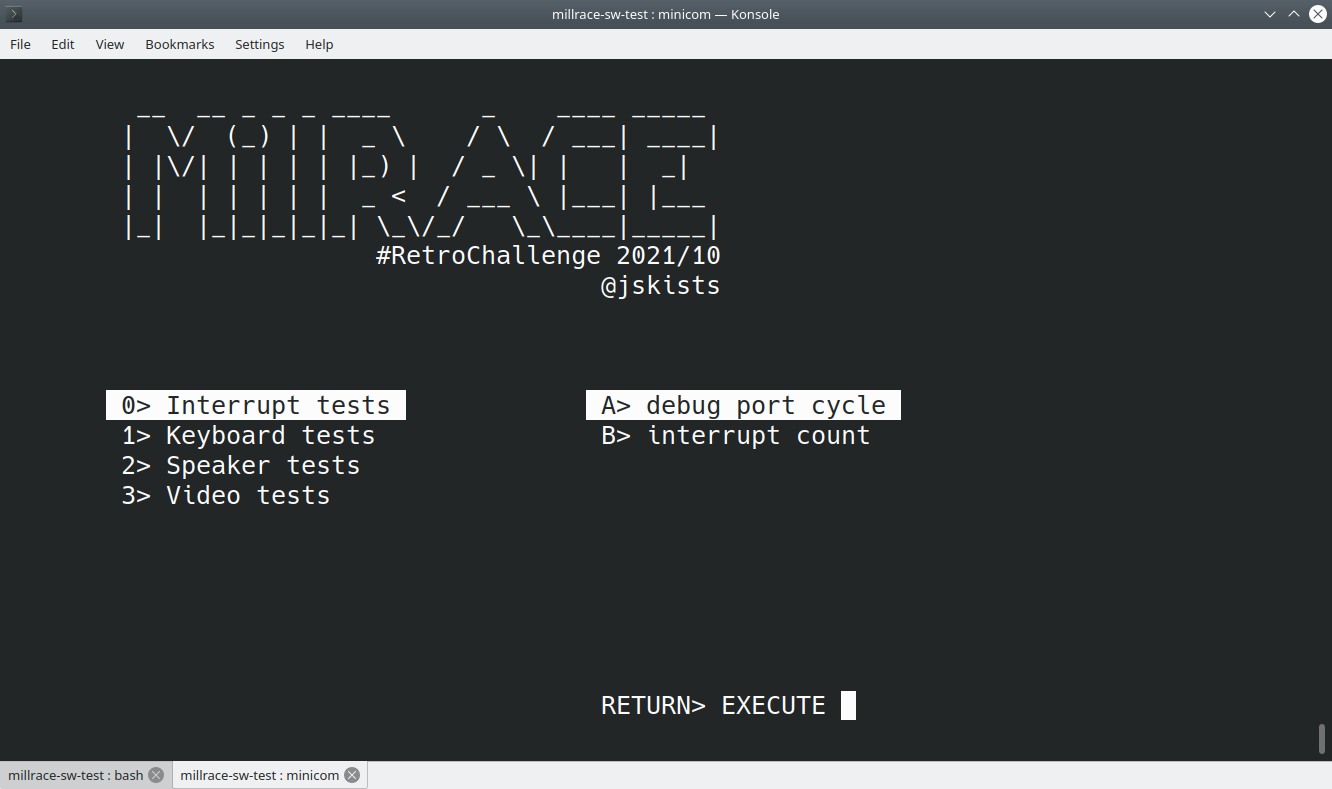
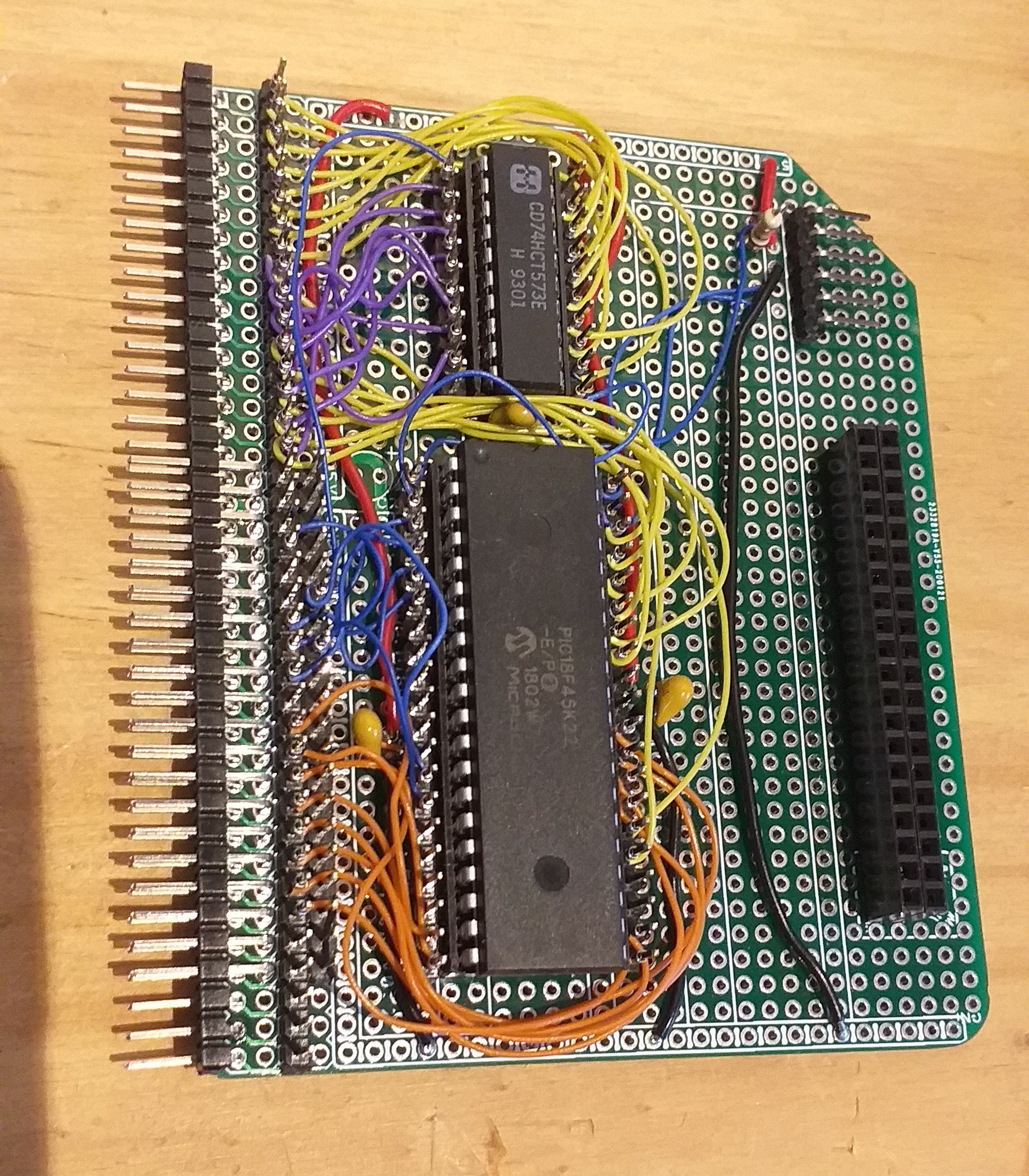
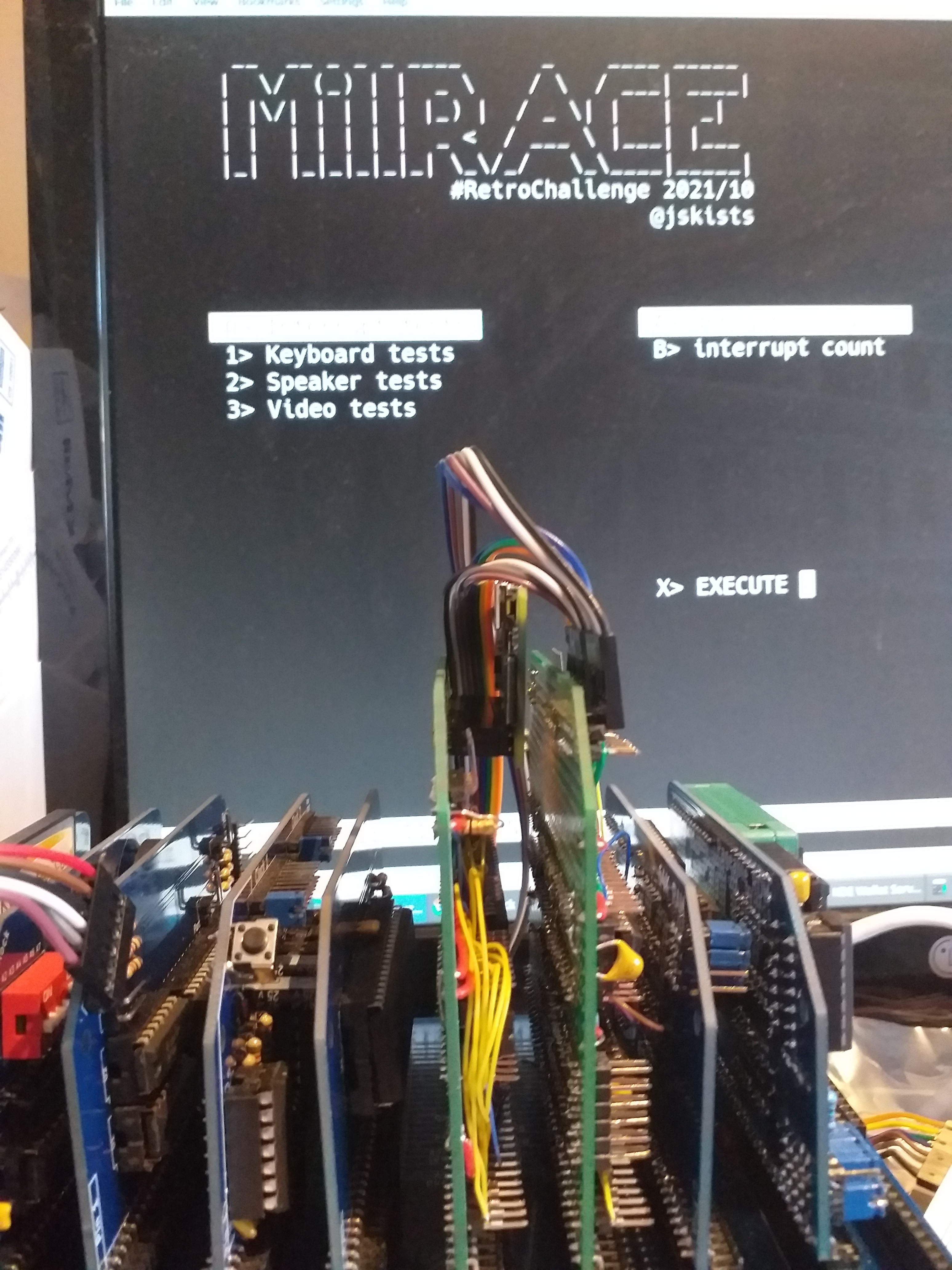
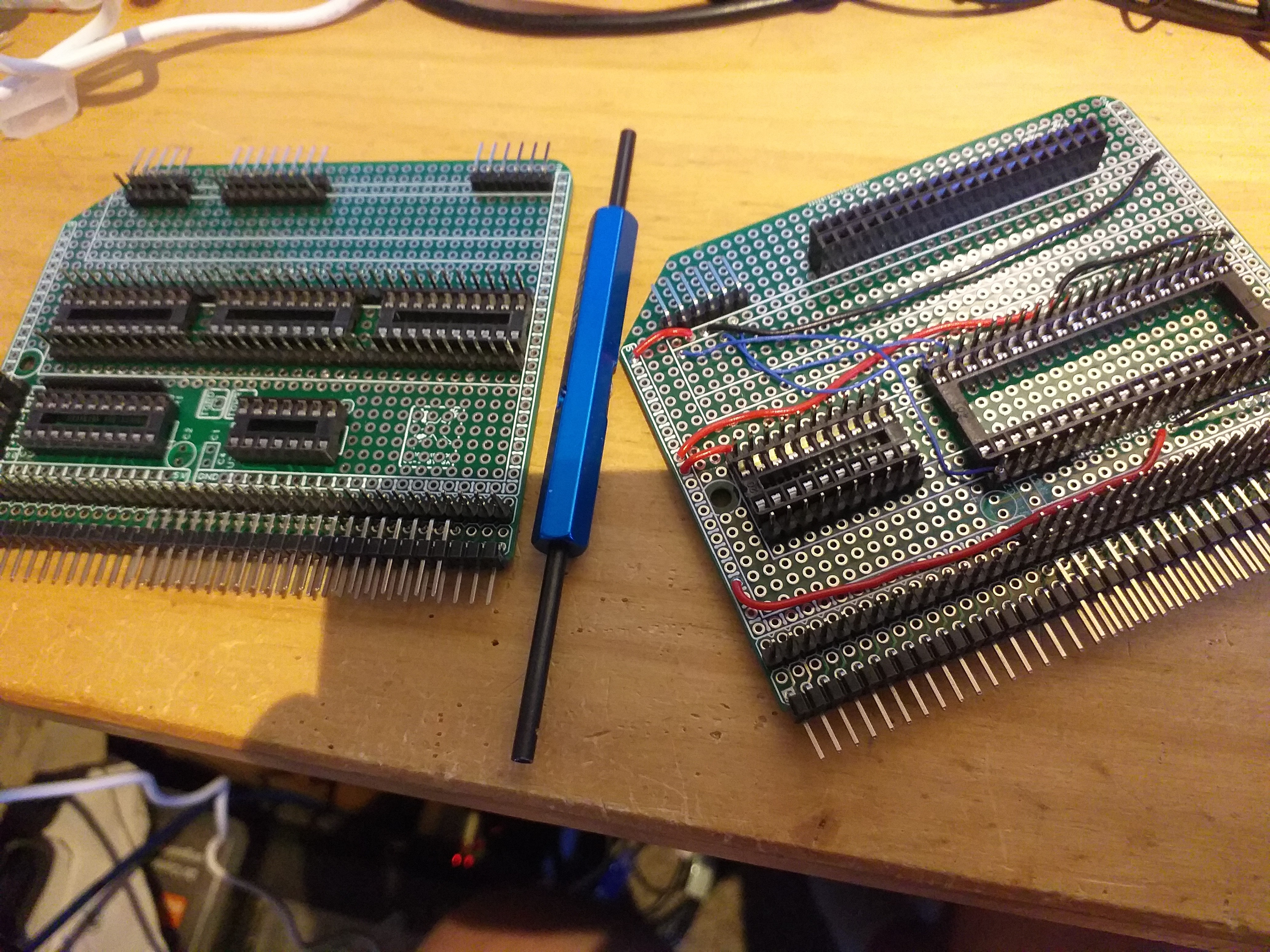
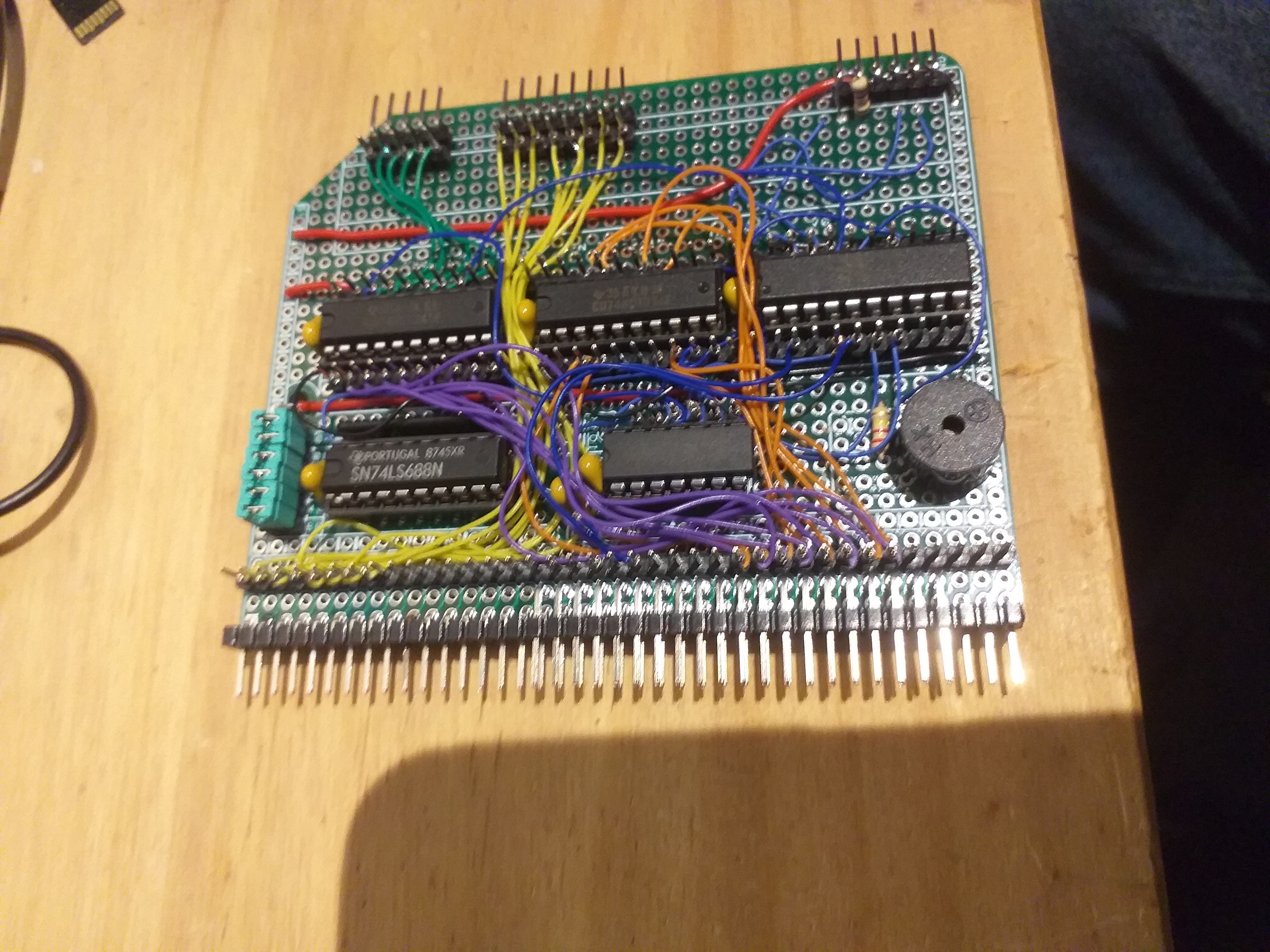
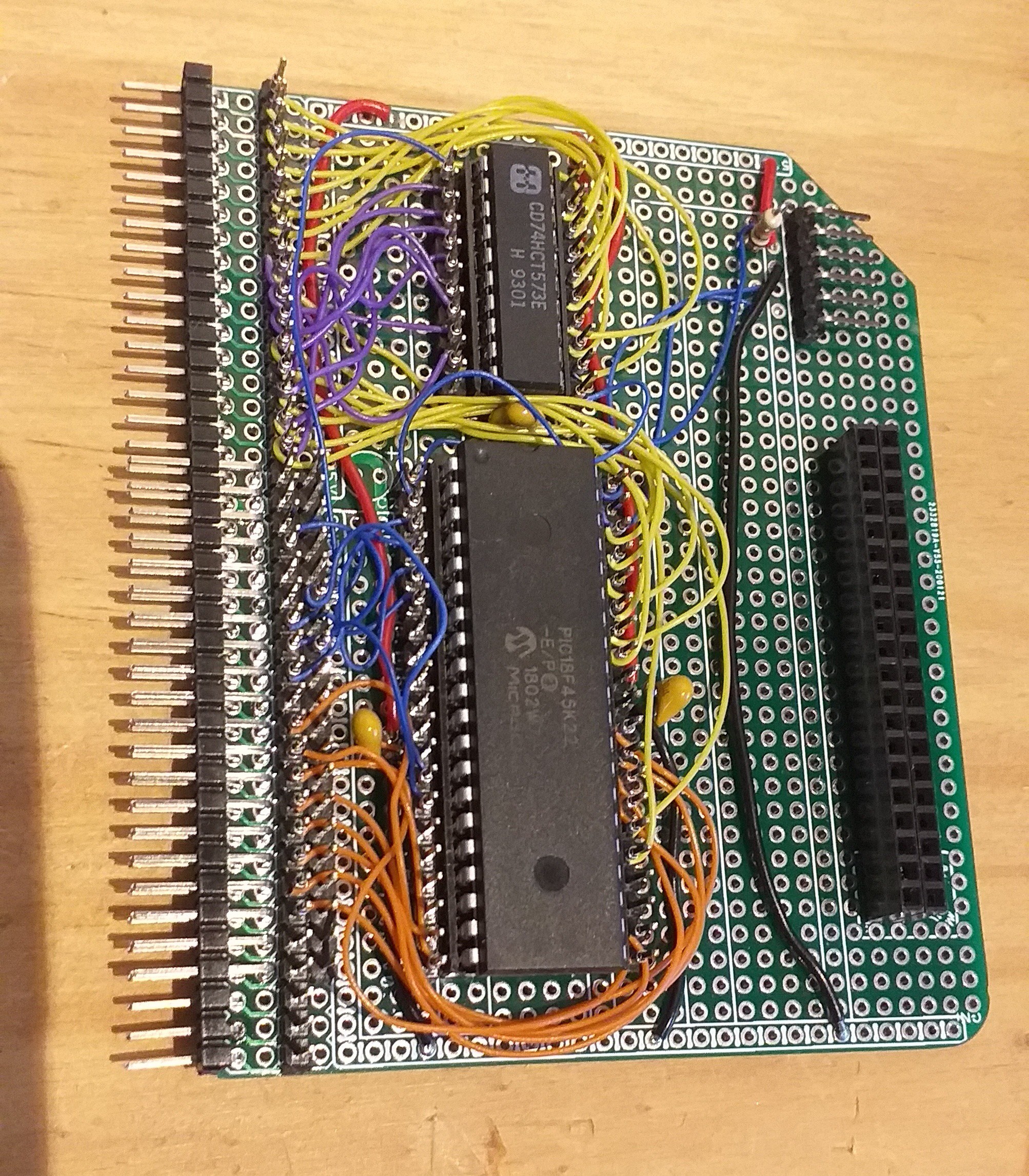
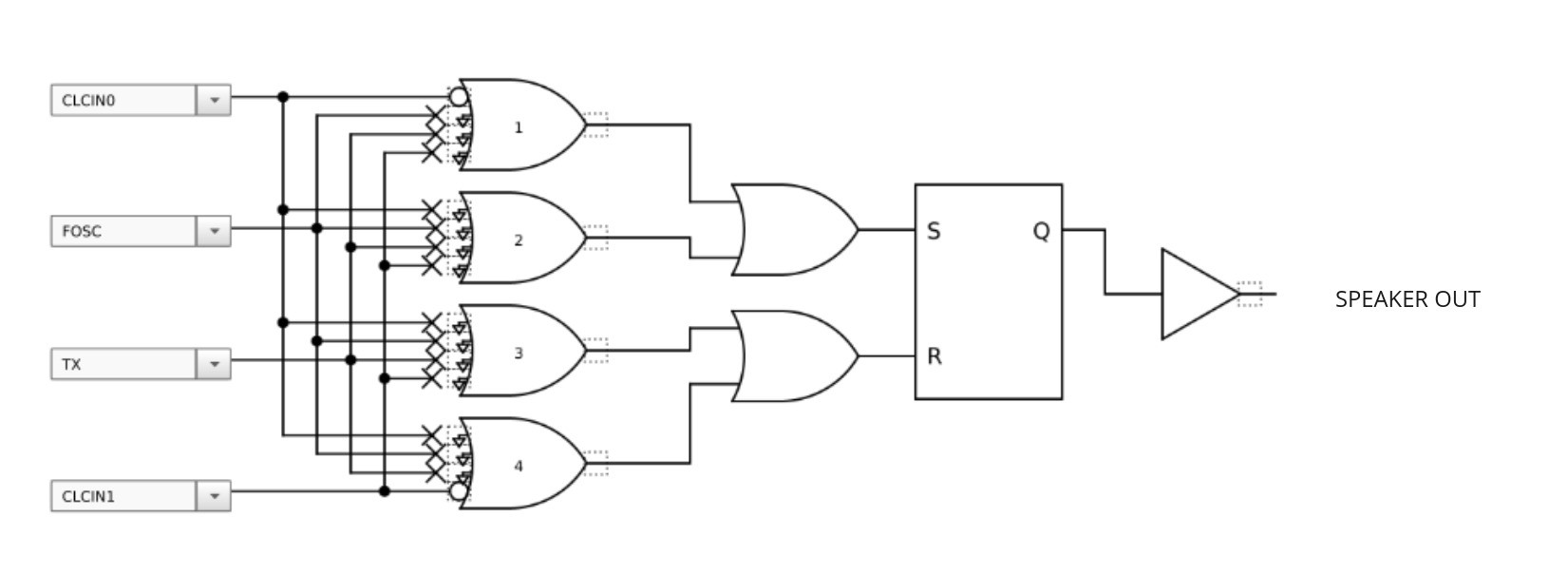
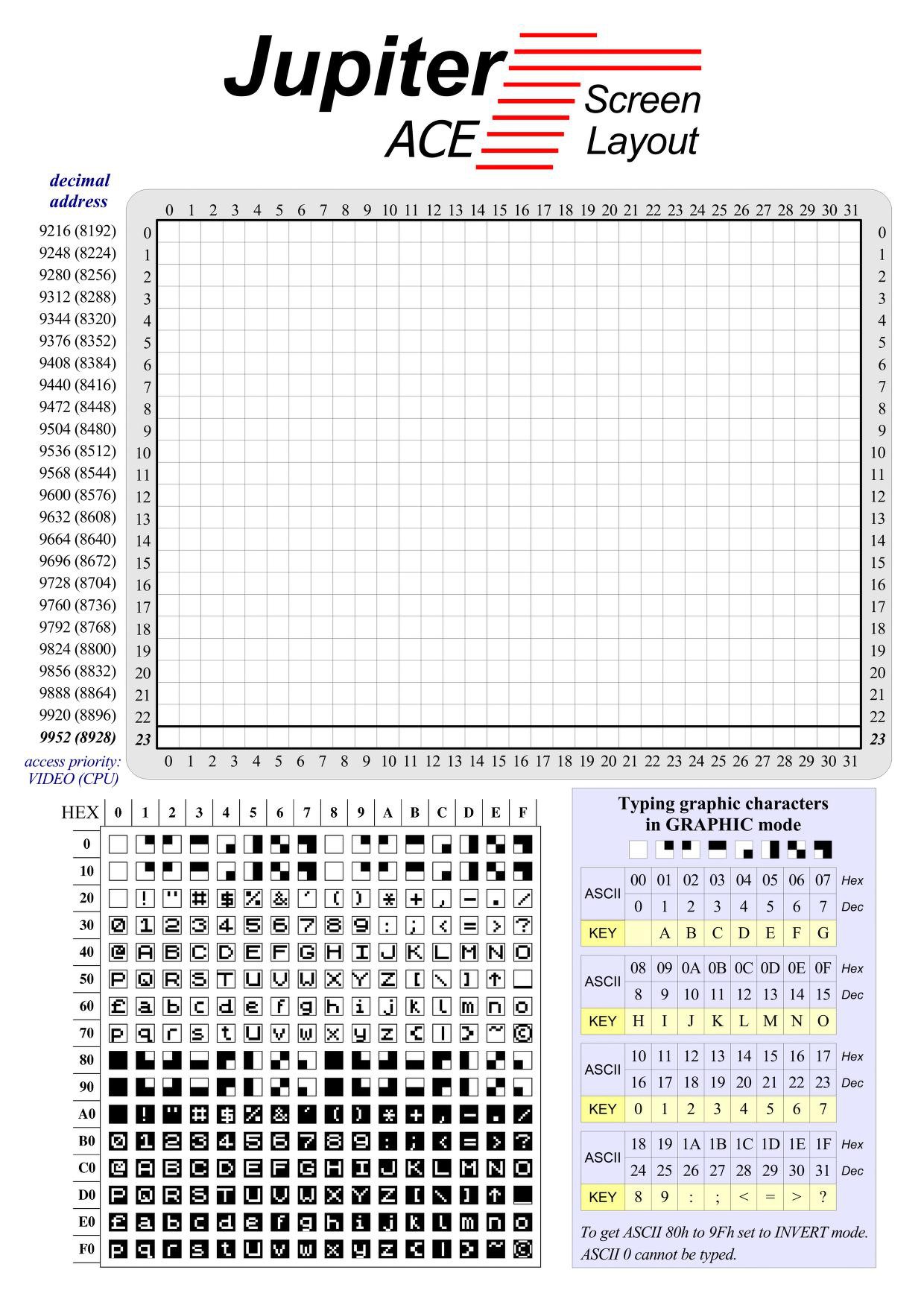
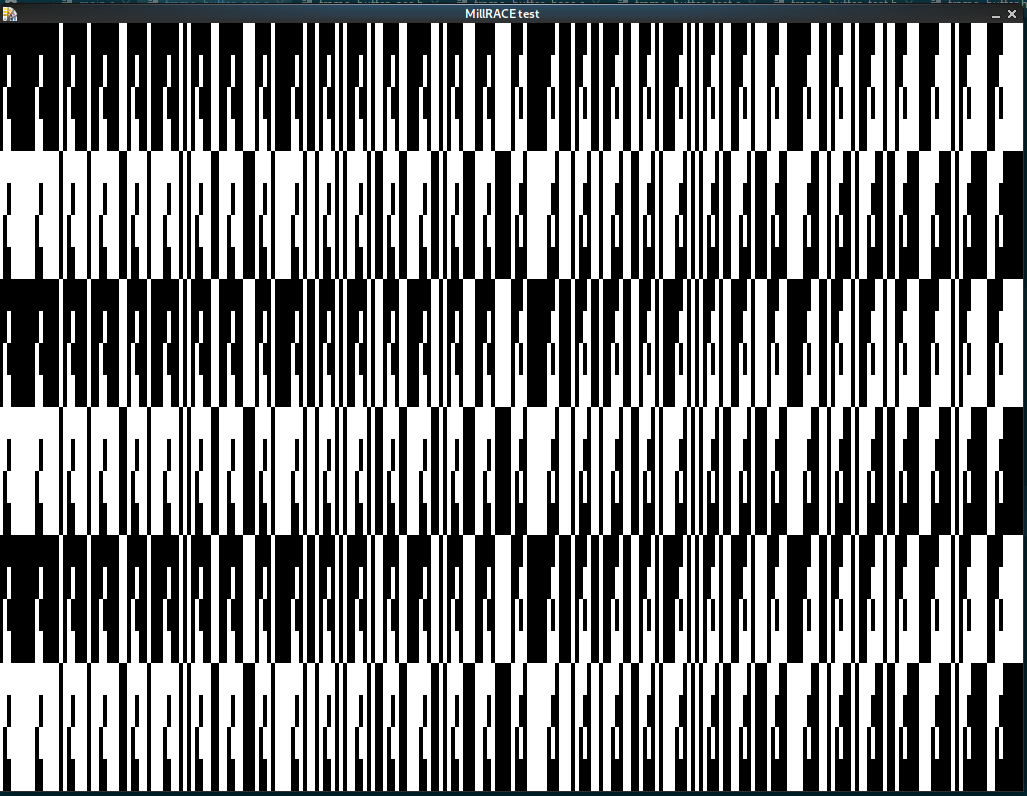
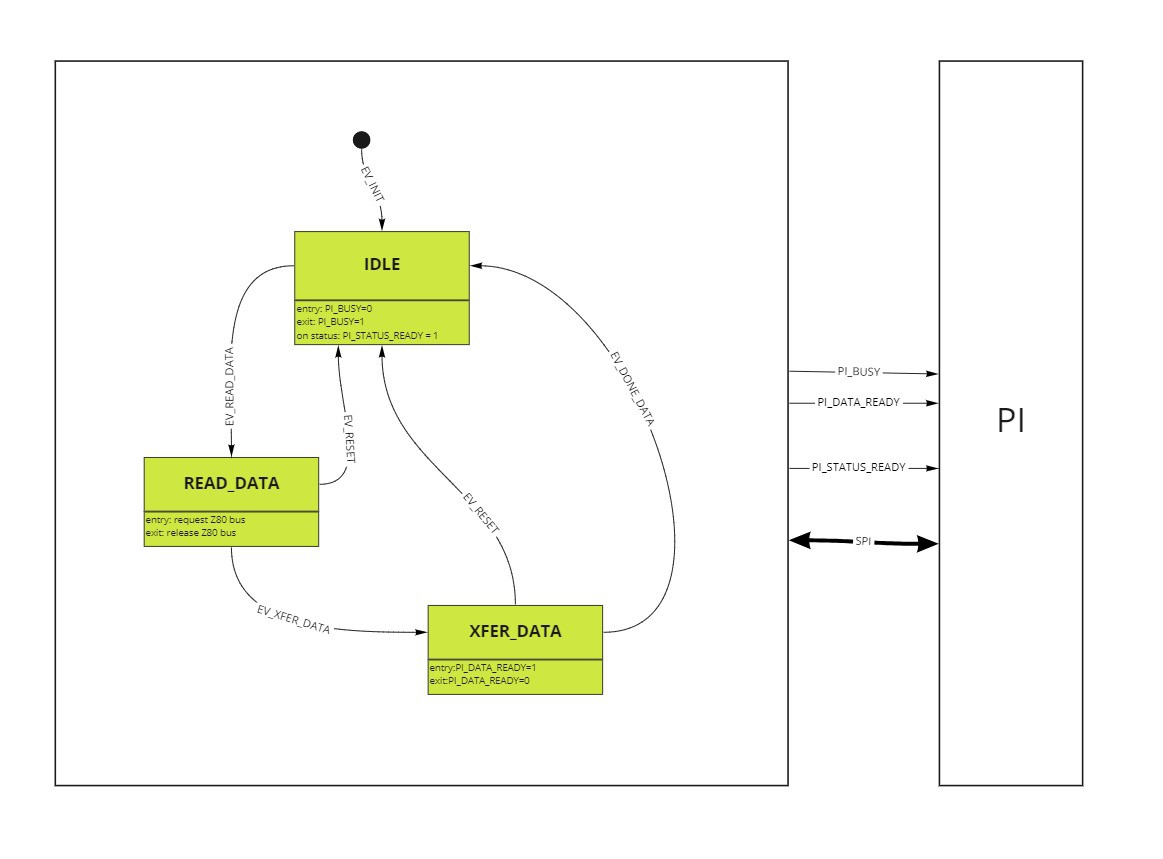
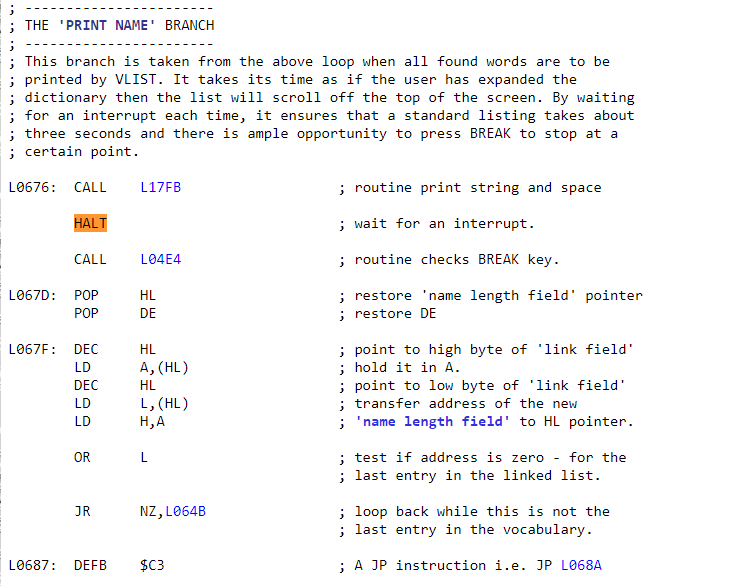
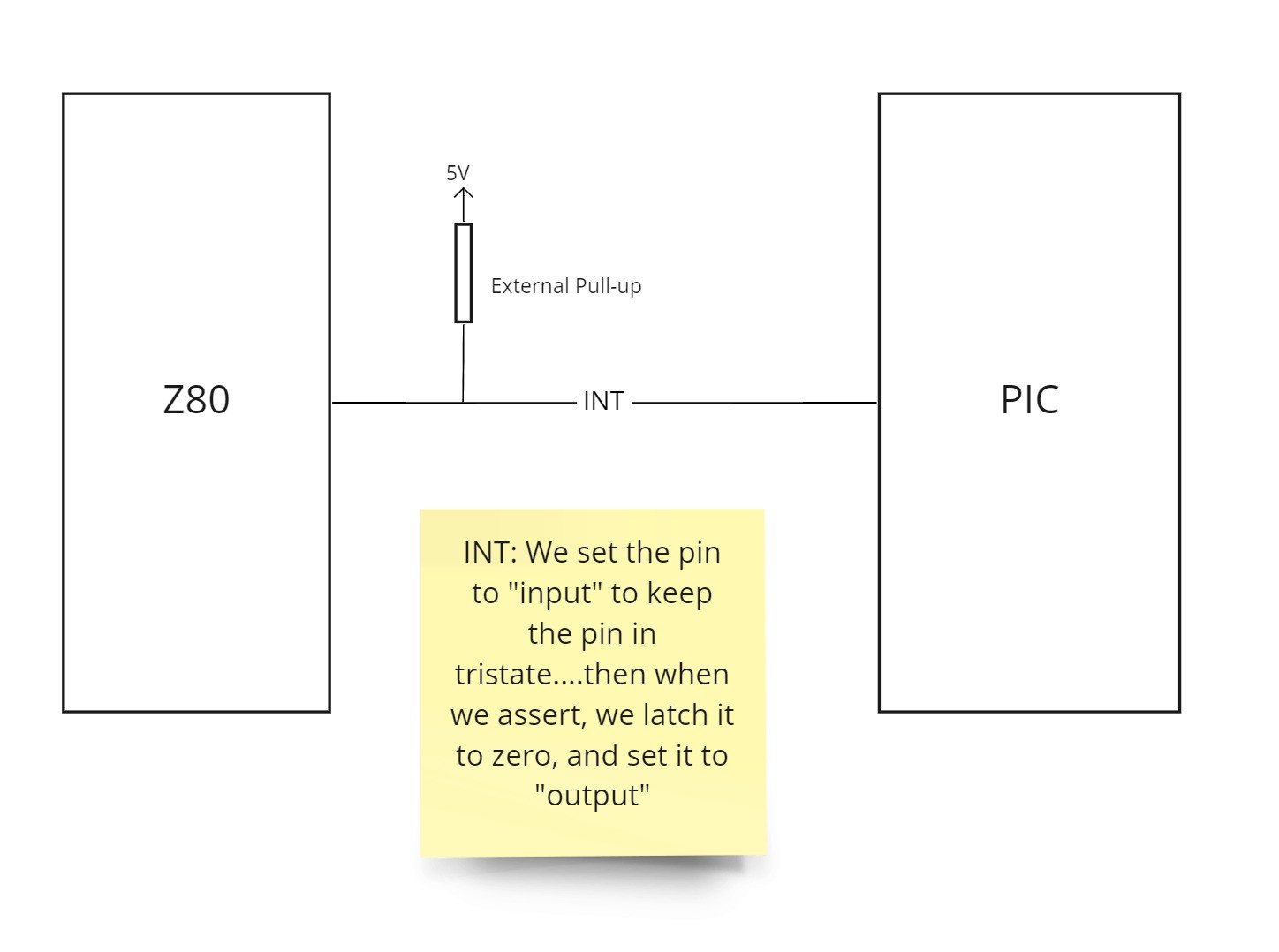
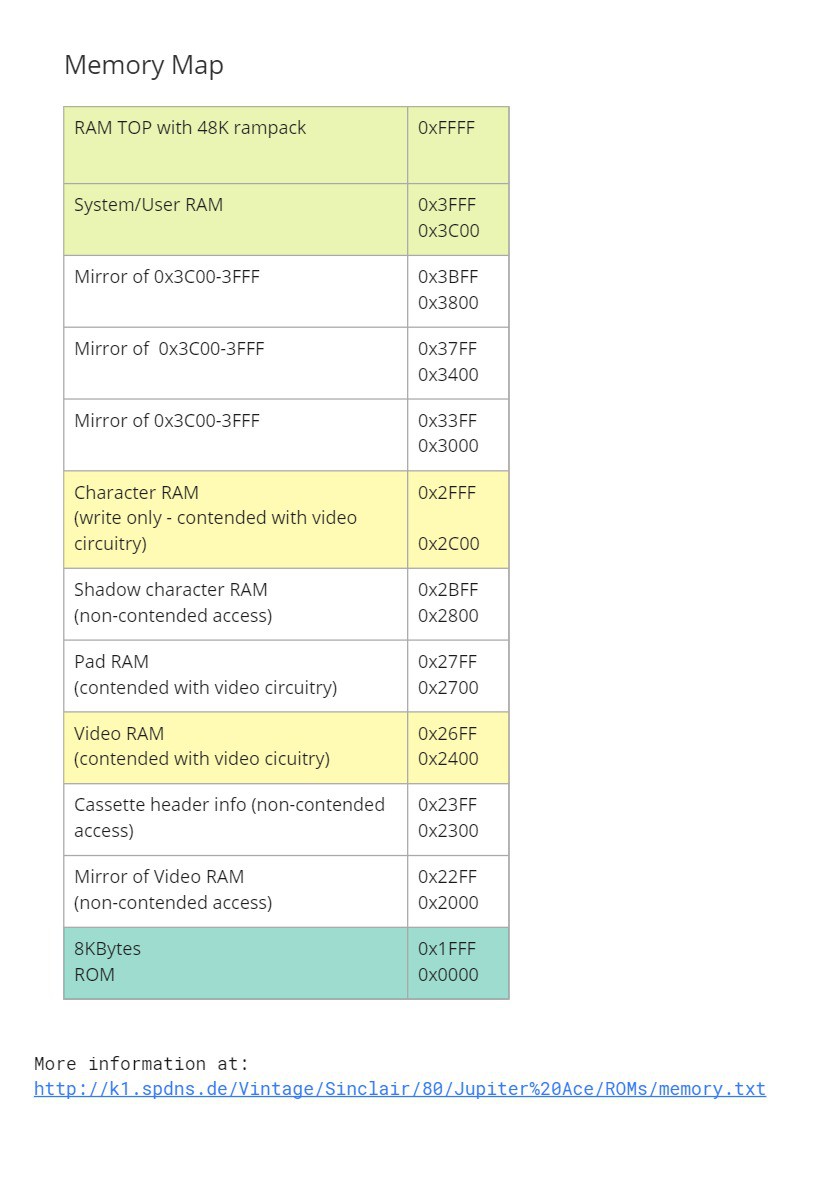
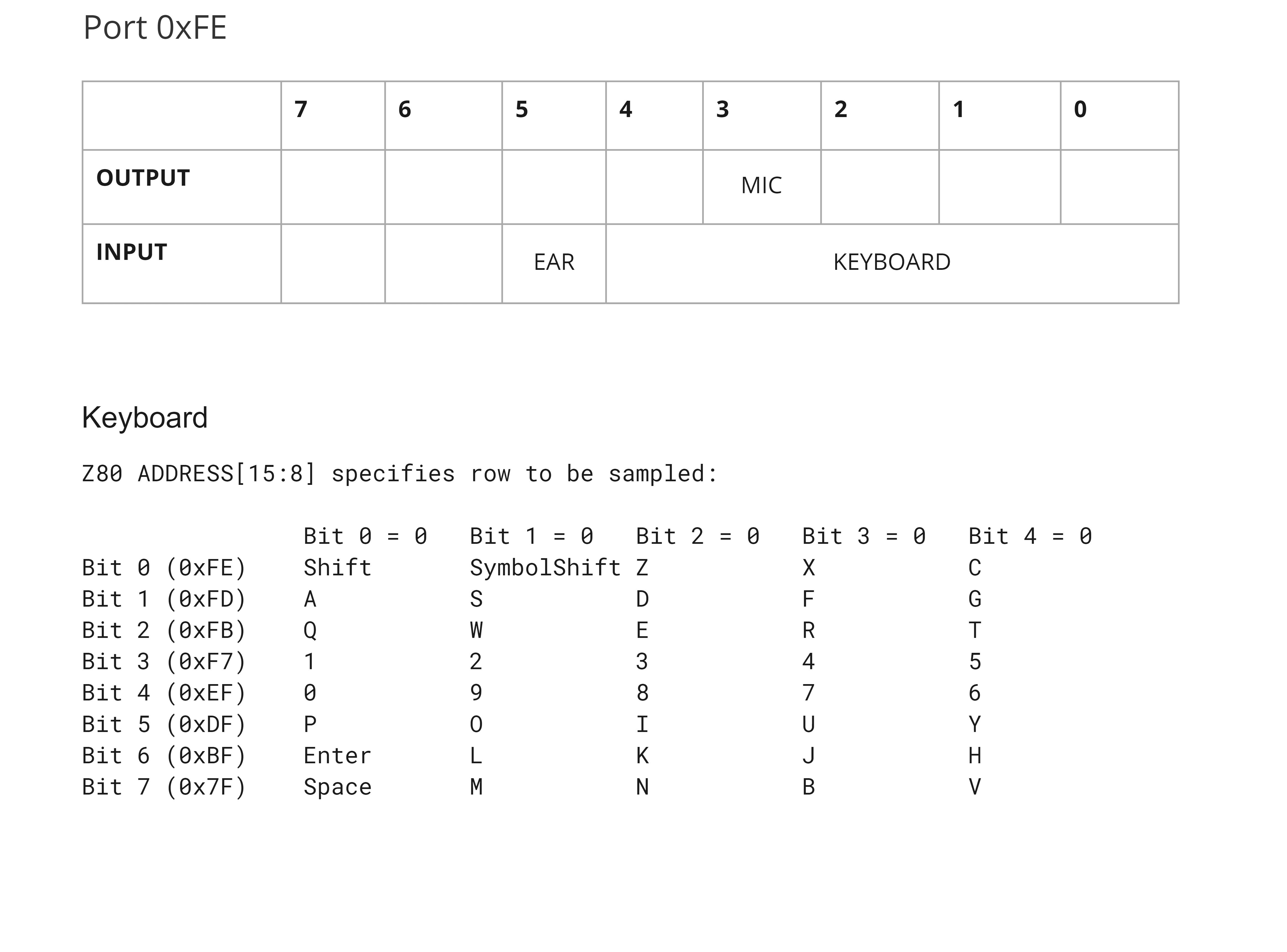
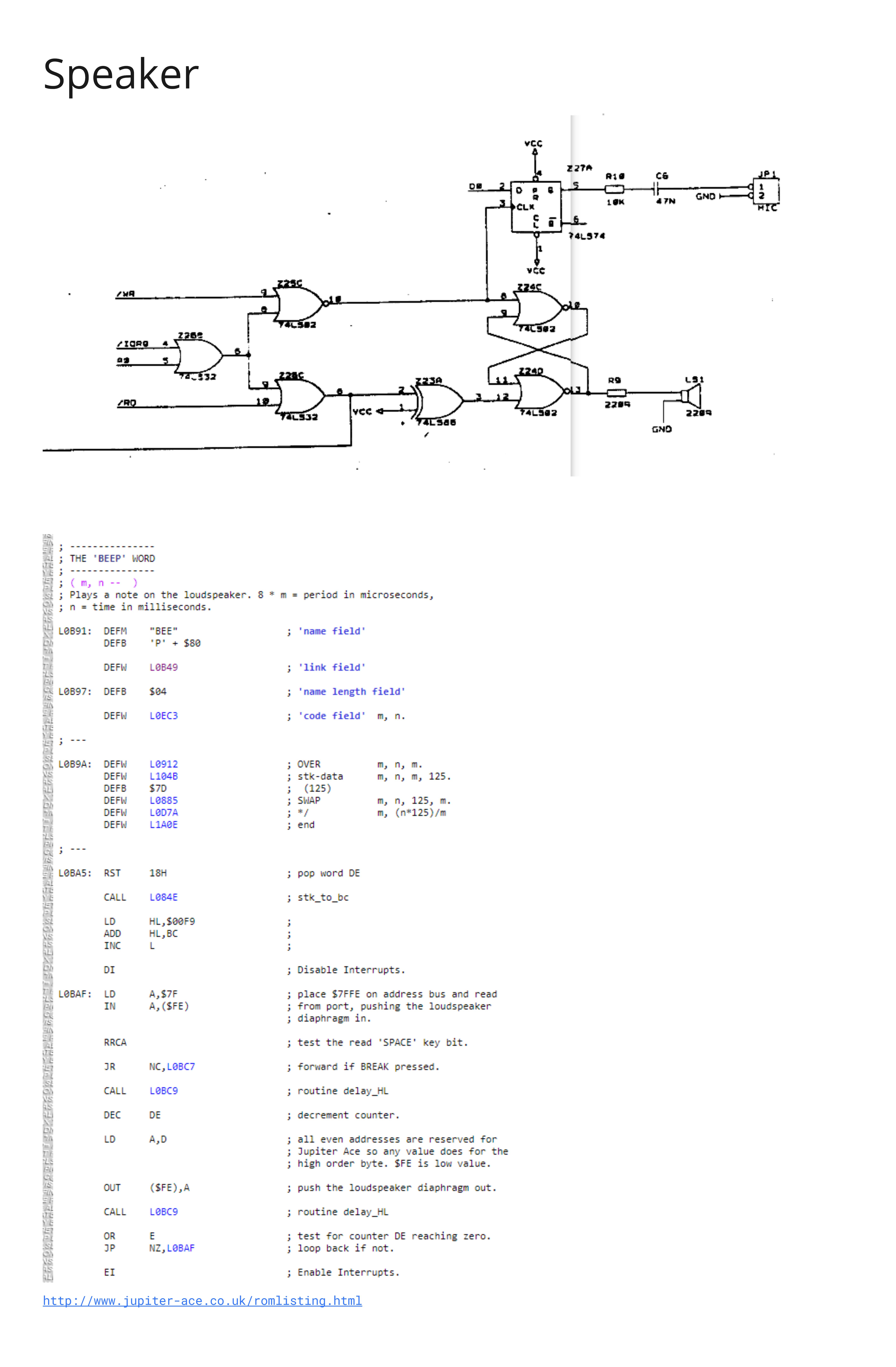
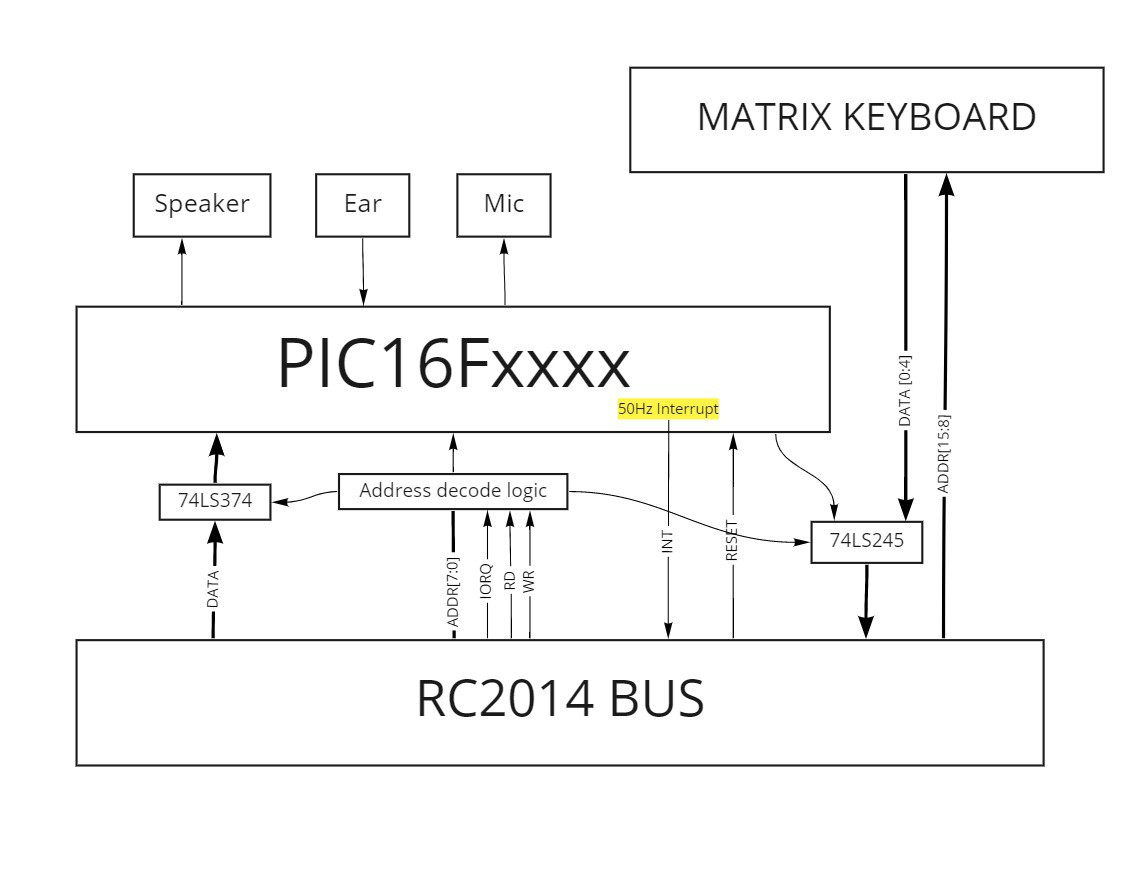
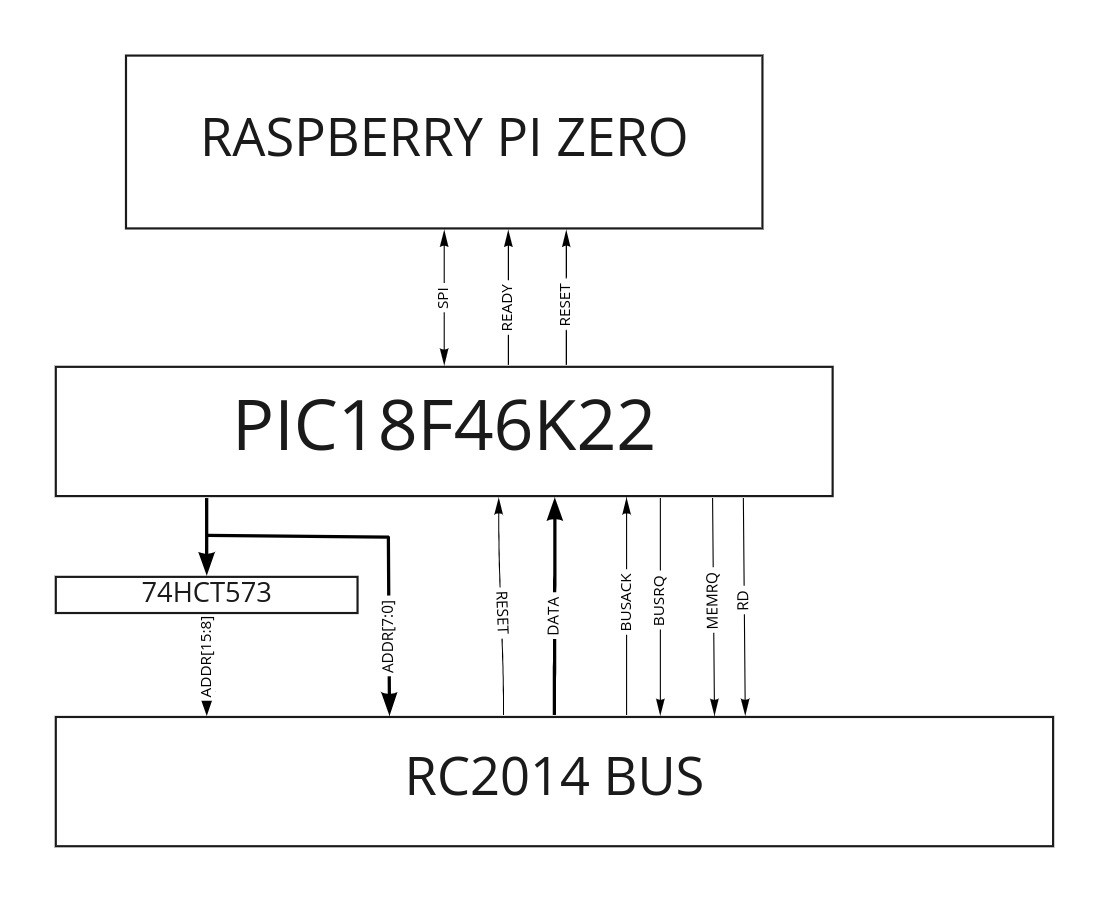

 6502Nerd
6502Nerd
 Marcel van Kervinck
Marcel van Kervinck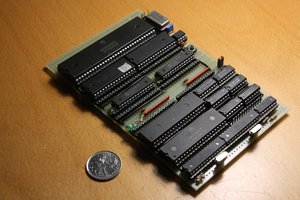
 Hayden Kroepfl
Hayden Kroepfl
 Jim Jagielski
Jim Jagielski