Trying to find a quick way to test writing out a single usb message, I didn't find any test programs.
Nirsoft USBDeview, and microsoft usbview.exe helped see the devices, but that was it.
HIDPyToy didn't help, because I needed to send a non-hid message.
Now I'm looking at webusb, https://wicg.github.io/webusb/#enumdef-usbrequesttype
It won't be useful, but it might be an easy test, and easy to port...? Should look something like:
device = await navigator.usb.requestDevice({
filters: [{
vendorId: device.vendorId,
productId: device.productId
}]
});
await device.open();
await device.controlTransferOut({
requestType: 'standard',
recipient: 'device',
request: 0x09,
value: 0x01,
index: 0x00
})
Device.open -> DOMException: Access denied. Looks like a windows problem.
Ok, trying linux. ... no chrome installed. installing chromium. navigator.usb doesn't exist on chromium 92. Should be in since chrome 61. Maybe it is just stripped out of chromium. Downloading to be a local file worked, oh HTTPS only. DOMException: Access denied. Added udev rule. not fixed. maybe udev didn't work
Maybe I should have checked usb-internals first. It looks like the "Testing Tool Panel" is what I wanted. I'm guessing the error is the same permissions error.
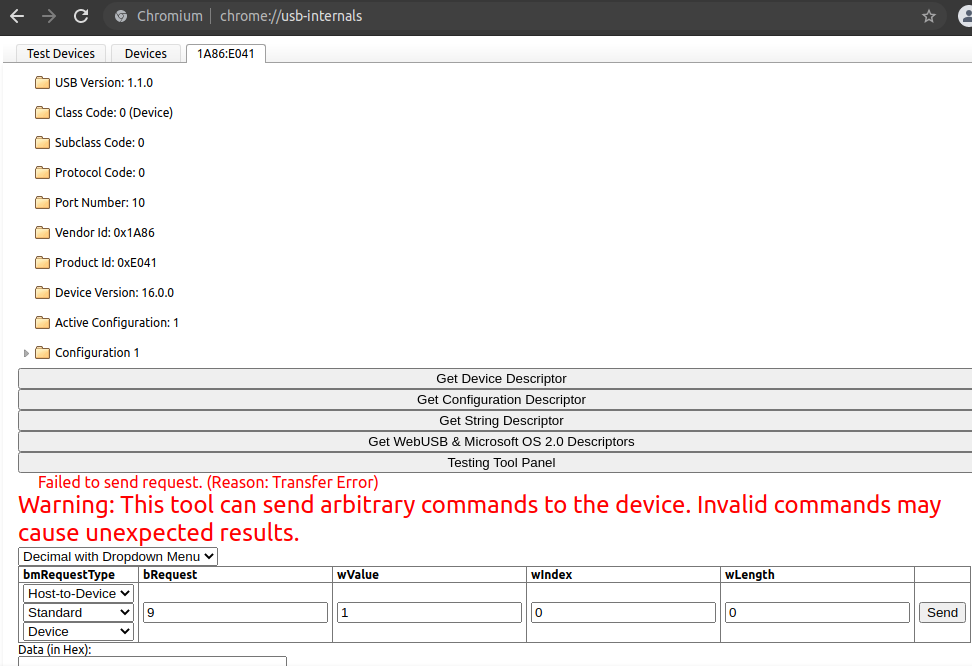
 stephengeorgewest
stephengeorgewest
Discussions
Become a Hackaday.io Member
Create an account to leave a comment. Already have an account? Log In.