Features include:
- Always precise time because of synchronization with NTP time servers
- High display brightness
- Indoor temperature, humidity and barometric pressure measurement
- Sending temperature, humidity and barometric pressure data to MQTT and Thingspeak.com server
- Getting a weather information and forecast for your city (temperature, barometric pressure, humidity, cloud and wind structure)
- Output of any predetermined information in the form of a creeping line
- Remote transmission of any text messages via MQTT server and it’s output on the clock
- No buttons – control the clock via WEB-interface from PC, tablet or smartphone
- Brightness and output speed of adjustment
- Two alarm clocks
- Firmware update via Wi-Fi
- Information display on 3 languages: English, Russian, Bulgarian
- Three types of case material: PETG plastic, acryl and wood
- Powered via USB
- Normal USB port or phone charger
- An option to install different alternative Open Source firmware, designed to MAX7912 matrix control
- Hackable: Open source hardware and firmware, Displays information read via UART
PCB files, firmware and case sources can be found on Git
 LED Lightwell
LED Lightwell
 Ricardo Sappia
Ricardo Sappia

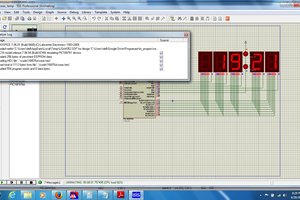
 tnt.vlad
tnt.vlad