We received an issue report yesterday from one of our museum clients saying that a touchscreen kiosk was out of service. In this particular museum, we have have PTZ cameras that allow us to remotely put eyes on the various exhibits. Here's what we saw (note, I've purposefully blurred the graphic panels and screen text in these shots) ...
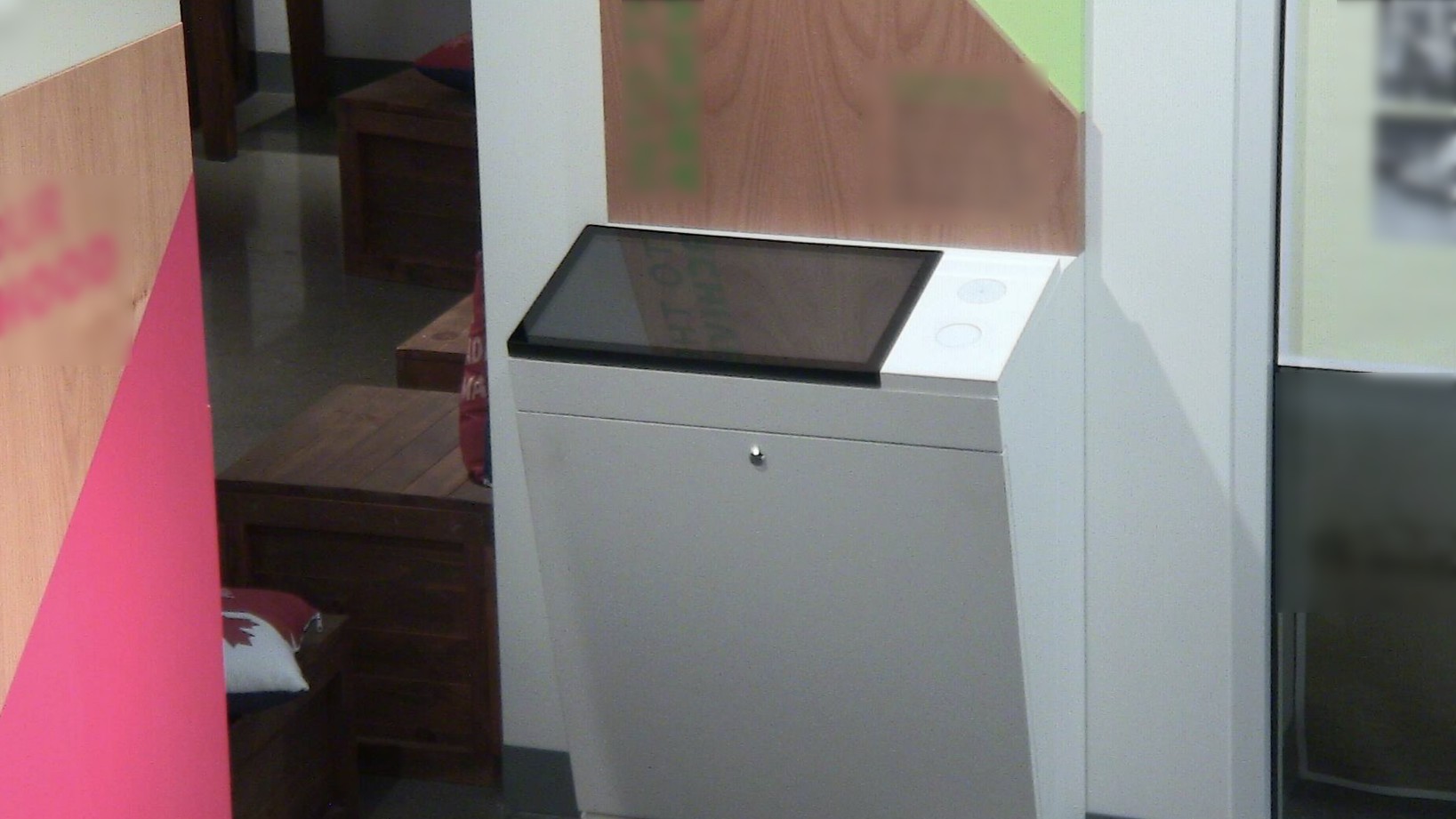
Indeed the screen is dark. However, viewing that computer through Remote Desktop, the interactive application is running.
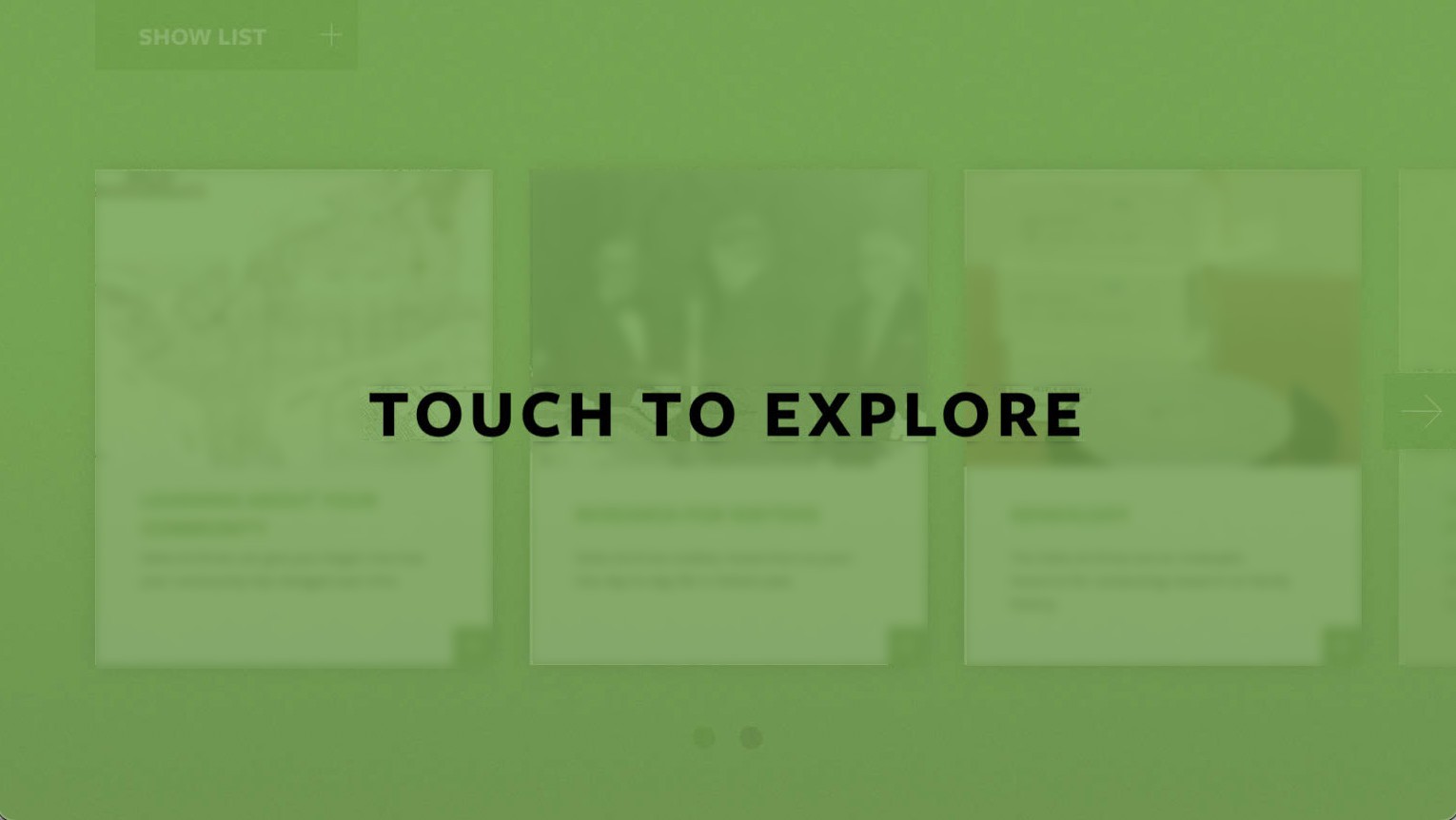
In fact, from the computer's perspective, the touchscreen is detected and the above "Touch to Explore" screen is being sent via the graphics output . And the screen responds to status requests saying that it is on. Everything seems to be working fine ... except it obviously isn't.
I won't go into the gory details but there is a strange interaction here between the computer's operating system and the touchscreen's firmware. Power cycling the computer resolves the issue (see below).
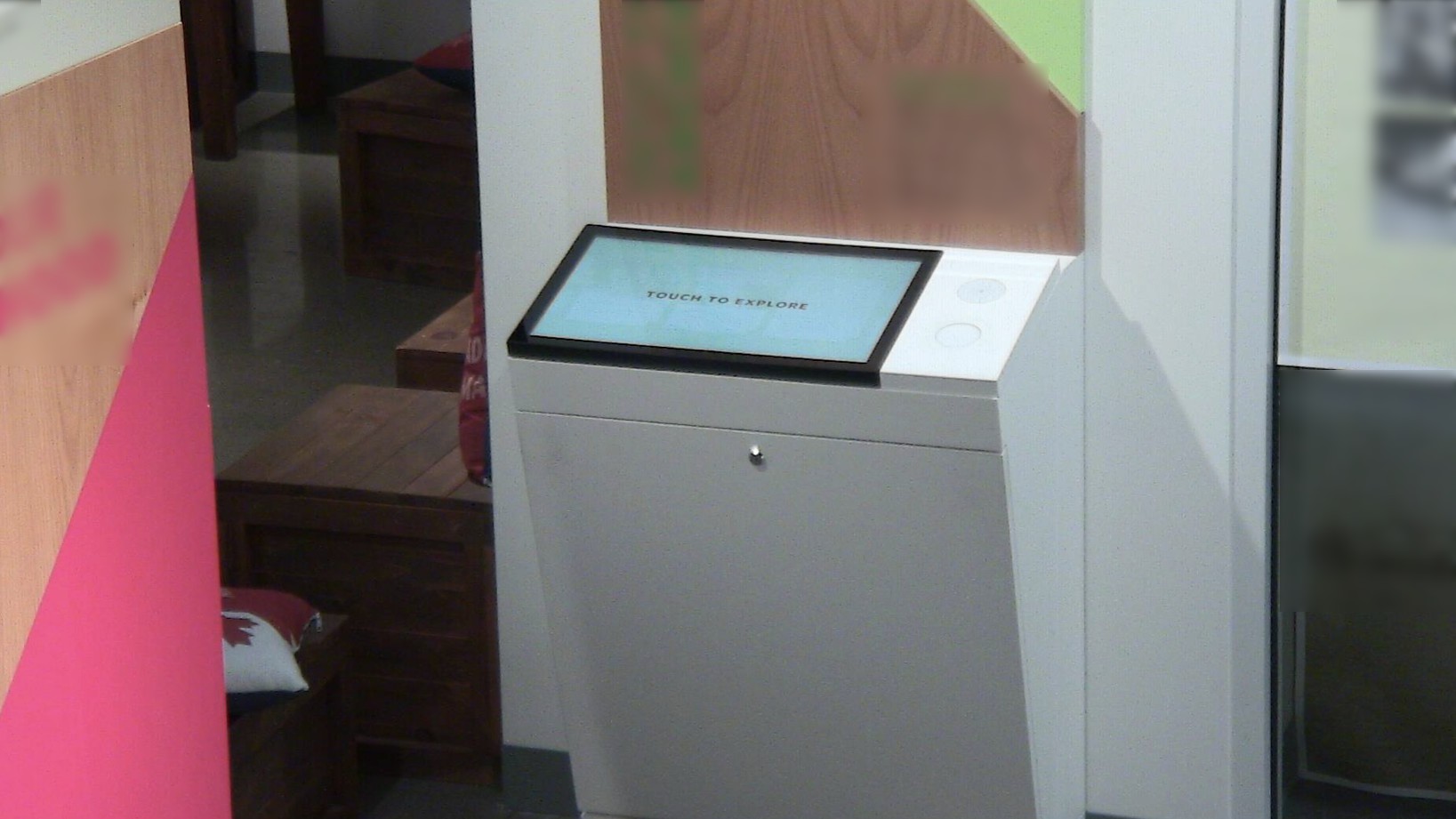
The only way to detect this problem is to set eyes on the computer. Now in this case we have PTZ cameras in place and could implement a scheduled camera capture and a heuristic check to confirm the screen is on. ... but this isn't the norm.
Having our OMNi robot do rounds is a very real need that can help detect exhibit issues before they impact the visitor experience.
 Darran Edmundson
Darran Edmundson
Discussions
Become a Hackaday.io Member
Create an account to leave a comment. Already have an account? Log In.