Problem Statement
As stated in the description, I am looking to cobble together a setup which will provide capability and functionality similar to the Akai Touch, and other groovebox style devices. (Other inspirations include Novation Circuit, Akai MPC Studio, and the Korg Volca devices). Theoretically, I could plug a midi controller into the USB-C port on my phone, plug my headphones into the AUX port on my phone, open up a midi-controllable app, and get going.
Initial Concept Investigation
I have attempted to use the CAUSTIC app for android before, as online sources told me this app provided the best balance between functionality and low latency. Despite this, I found that the latency was too high for me to play or record live. On a recent re-investigation into using this app, I discovered that the bulk of the latency was added by the bluetooth headphones I was using to monitor the audio. Further research uncovered that at the best of times bluetooth headphones provide as low as 34ms of latency, while the ideal maximum latency for studio recording is 10-12ms. What I learned here is that bluetooth is out of the question for monitoring music performance/production. Playing audio from the phone speaker, I was able to confirm that with a USB controller, the audio latency would not be problematic for me (gut feeling check). As a further check, with wired headphones plugged into my phone, I did not notice an adverse amount of latency when using the phone's touch screen to trigger drum samples (another gut feeling check).
My life's story will be continued in the "Project Logs" section...
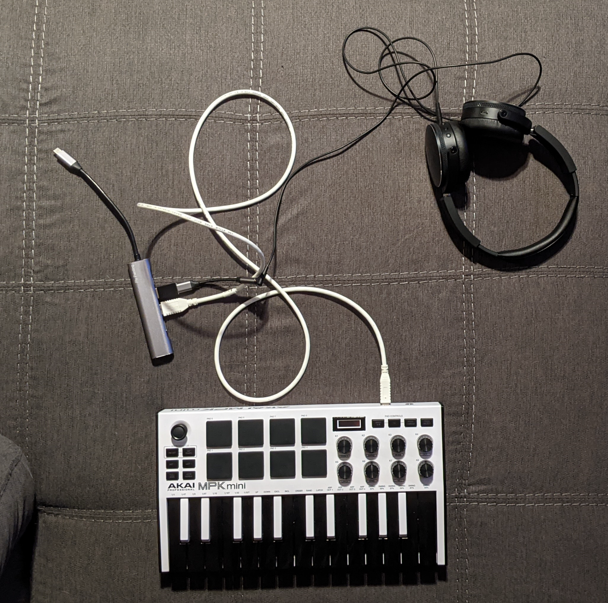
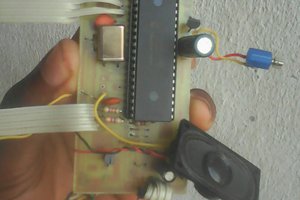
 Talla Brian Monde
Talla Brian Monde

 Marko Pavlin
Marko Pavlin
 Stefan Wagner
Stefan Wagner