A quick search for RTL8762CK on the usermanualwiki yields some results, such as the SDK User Guide outlining general firmware development steps as well as showcasing some programming software, the Memory User Guide showing the memory map, OTA User Manual describing an update mechanism over BLE, as well as the Flash User Guide and Peripheral Manual documenting some hardware function interfaces of the SDK.
Looking for the IC marking RTL8762 on GitHub one finds a repository containing an RTL_Tools directory with zip files.
Following the wine wiki I redirected /dev/ttyUSB0 to COM0 with wine regedit.
Running wine Bee2MPTool_kits_v1.0.4.0/Bee2MPTool/MPTool.exe for the first time crates a Log directory and MPToolSetting.ini file. The title screen let's one choose between IC types and languages
After that one isn't greeted with many options. Clicking the unlock button let's one set a password which later can be used to unlock again, and is stored as plaintext in the ini file.
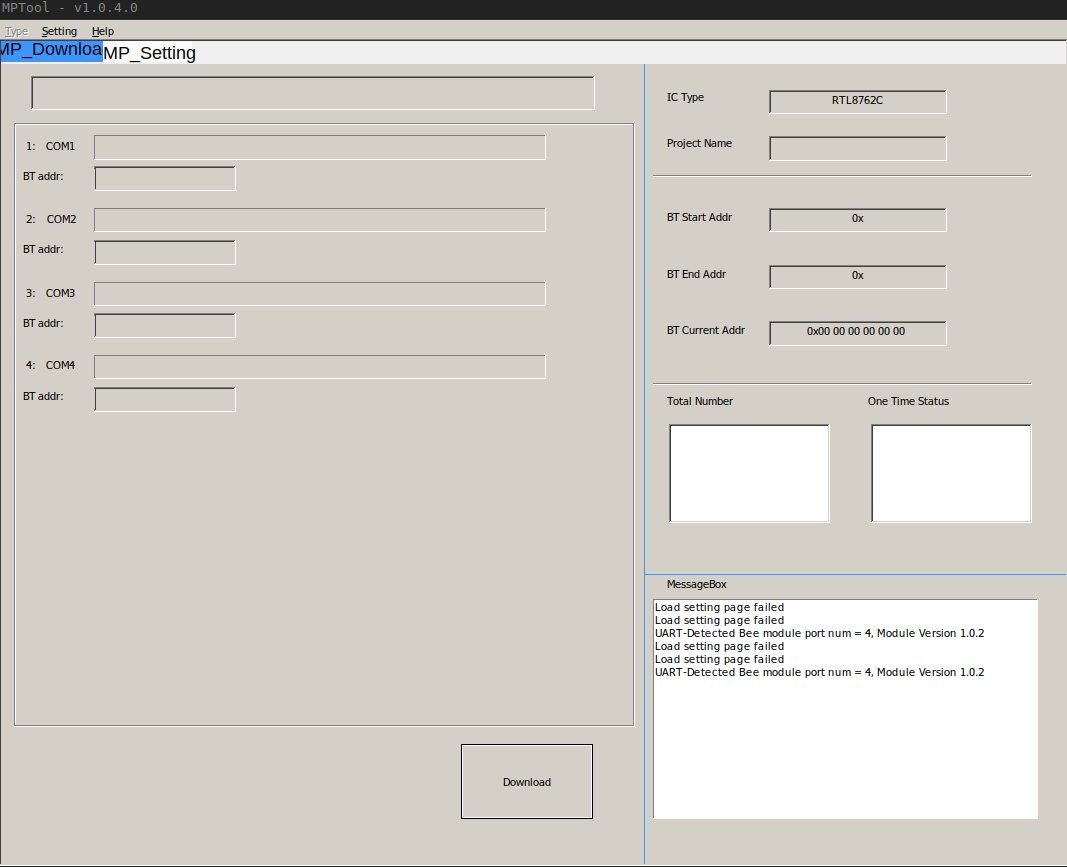
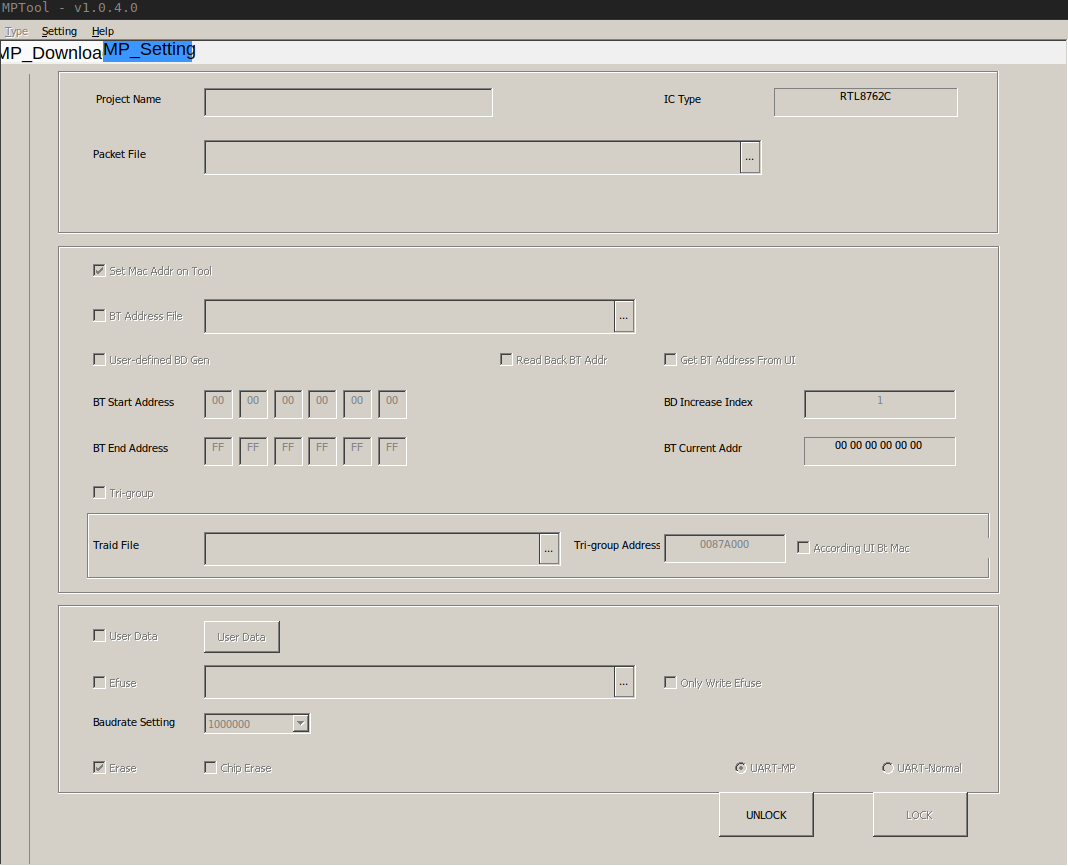
It's only after running wine Bee2MPTool_kits_v1.0.4.0/Registry\ Set/RegistrySet.exe That the Type menu of the window becomes available. The RegistrySet.exe simply adds the key RTKMPToolKey to the HKEY_CURRENT_USER in the registry.
Switching from Type>MP to Type>Debug switches the window content to an interface the appears to be used for reading and writing sections of the flash.
 marble
marble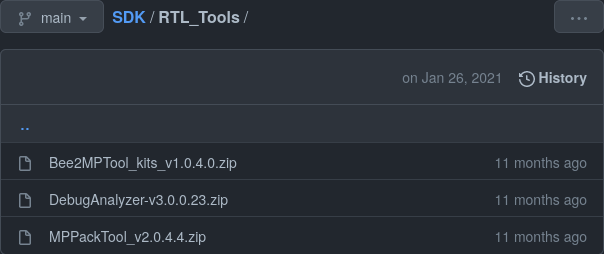
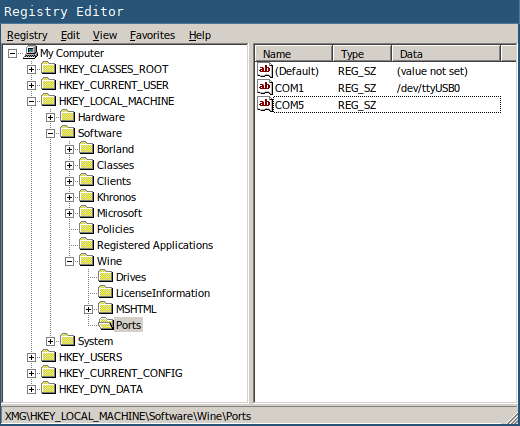
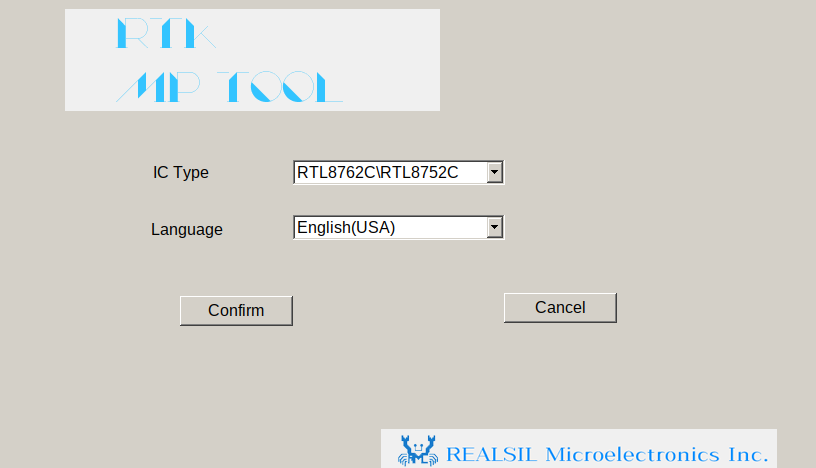
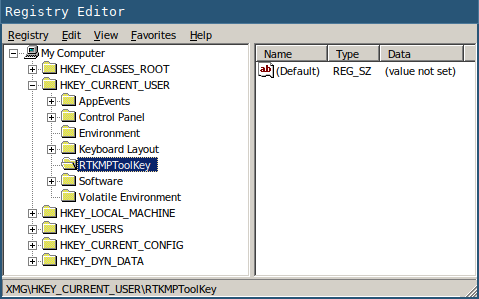
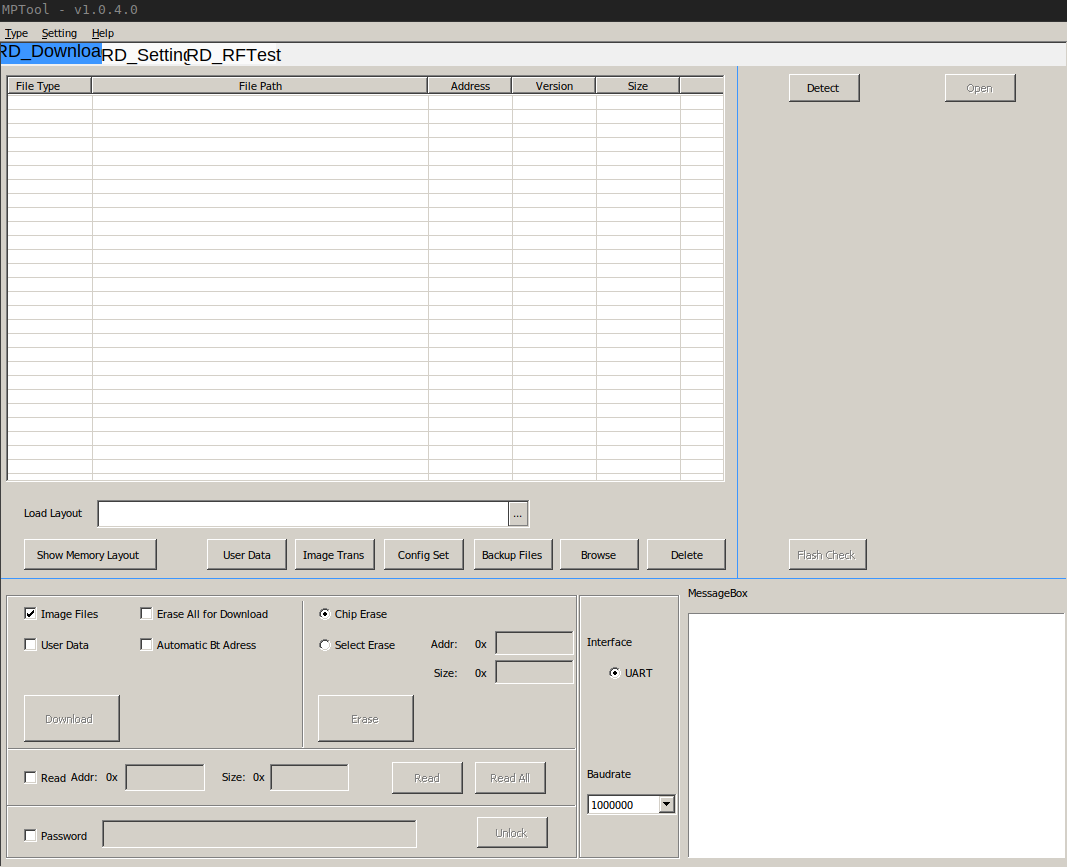
Discussions
Become a Hackaday.io Member
Create an account to leave a comment. Already have an account? Log In.