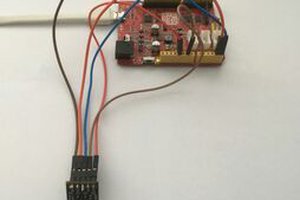E18-D80NK IR Obstacle Avoidance Proximity Sensor
The E18-D80NK is an IR Proximity Sensor with an obstacle detection range approx 3 cm to 80 cm. The utilization of modulated IR signal prevents the sensor from the interferences caused by the normal light of the sunlight.
E18-D80 IR Sensor is generally utilized in robots to avoid obstacles. The detection range can be adjusted as per the application with the help of the multi-turn screw that is placed at the back of the sensor.
For the connection of Interfacing of E18-D80NK IR Sensor with Arduino, attach the Brown wire of sensor with Arduino 5V pin, attach the Blue wire of sensor with Arduino’s Ground and attach Black pin of a sensor with a digital pin 7 of Arduino Nano.
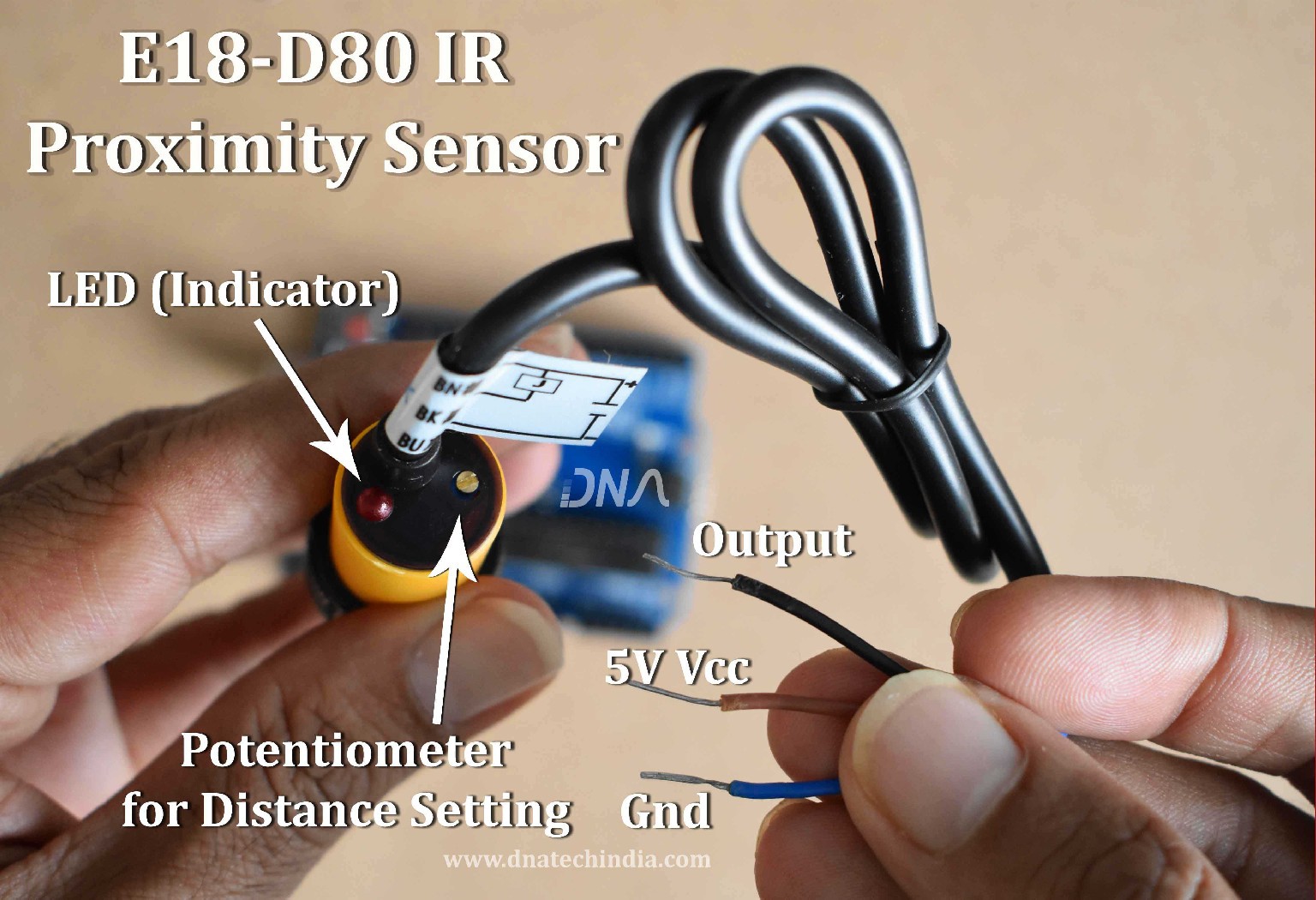
 hIOTron
hIOTron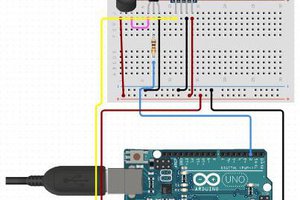
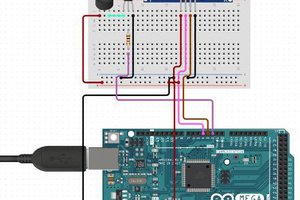
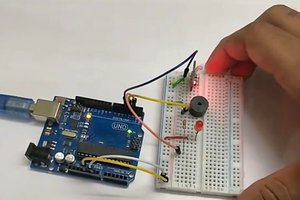
 UTSOURCE
UTSOURCE