The firmware of choice is Marlin 2.0, the most recent version as of today. After checking the config files and setting everything as I'd expect it to be for this printer it somehow would not compile. Well, it did do the 5 minute compile, but stopped at the linker phase with a 'avr-gcc.exe: The filename or extension is too long' message. Finally found out that I had to upgrade my Arduino IDe to at least version 1.9 to make this work, and so it did.
Next started 'Pronterface' for testing. And immediately found out that X and Y axis are swapped. So I had to set it to 'COREYX'
// Enable one of the options below for CoreXY, CoreXZ, or CoreYZ kinematics,
// either in the usual order or reversed
//define COREXY
//#define COREXZ
//#define COREYZ
#define COREYX
The cheap Dual Drive Extruder seems to work fine, and is found to have 415 steps / mm. Now I first followed these instructions to calibrate : https://mattshub.com/blogs/blog/extruder-calibration
This procedure led me to believe that I needed 625 steps/mm, but then the first prints were heavily overextruded. So I decided to go for the 415 steps, which should be correct for this type of extruder. And it is. The 625 number probably was caused by setting my extrude speed too high, so the hot end could not cope with that and slowed down the extruder motor, causing it to skip steps.
/**
* Default Axis Steps Per Unit (steps/mm)
* Override with M92
* X, Y, Z [, I [, J [, K]]], E0 [, E1[, E2...]]
*/
#define DEFAULT_AXIS_STEPS_PER_UNIT { 80, 80, 400, 415 }
Set the temperature sensors. Both the bed and the hot-end have these glass covered thermistors, known as 'Epcos Thermistor, 100K'

#define TEMP_SENSOR_0 1
#define TEMP_SENSOR_BED 1
And enable the Controller board. I used the (super cheap) Ramps LCD controller board.
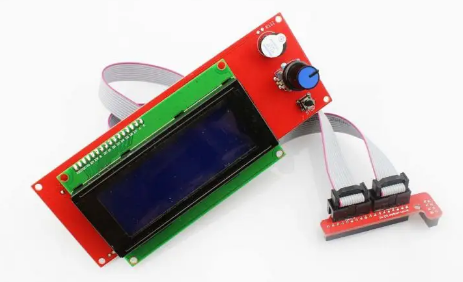
//
// RepRapDiscount Smart Controller.
// https://reprap.org/wiki/RepRapDiscount_Smart_Controller
//
// Note: Usually sold with a white PCB.
//
#define REPRAP_DISCOUNT_SMART_CONTROLLER
This has a SD card slot, but it has to be enabled in MARLIN explicitely.
/**
* SD CARD
*
* SD Card support is disabled by default. If your controller has an SD slot,
* you must uncomment the following option or it won't work.
*/
#define SDSUPPORT
 Cees Meijer
Cees Meijer
Discussions
Become a Hackaday.io Member
Create an account to leave a comment. Already have an account? Log In.