While tuning the printer I hit two really annoying issues.
First: Compiling MARLIN 2.0 takes up to 5 minutes, whatever I try. This makes iterating settings a really painful procedure. So during one test I accidentally used my 'old' Marlin installation that I had installed on my previous printer. I immediately noticed something was wrong, since this compiled and loaded in less than a minute. Which made me think. Why did I actually use version 2 ? Since the controller board is a simple RAMPS1.4 on an Arduino Mega, there is no need to inclue all these advanced options that are only for 32 bit systems. And version 1.1.9 is marked for Long Term Support', so it is definitely not abandoned. Easy choice, I reverted to 1.1.9.1, and this works really fine.
Next was an issue with Pronterface, which I use for testing and tuning steppers, extruder, temperature etcetera. It is just the easiest way to manually control all the motors. The only thing I could not get to work was the Manual Extrude. This just failed with the warning 'Maximum extrusion lenght exceeded'. Apparently it always wanted to extrude 1000 mm, which is indeed way more than expected. But I could not enter a different value for extrude length or speed ! First I thought this was a bug in PrintRun, but eventually I found the solution on forum:
'I solved it by right clicking on the executable pronterface.exe, go to properties, compatibility tab and check "Override high DPI scaling behavior. Scaling performed by:" and select "application" in the dropdown menu.'
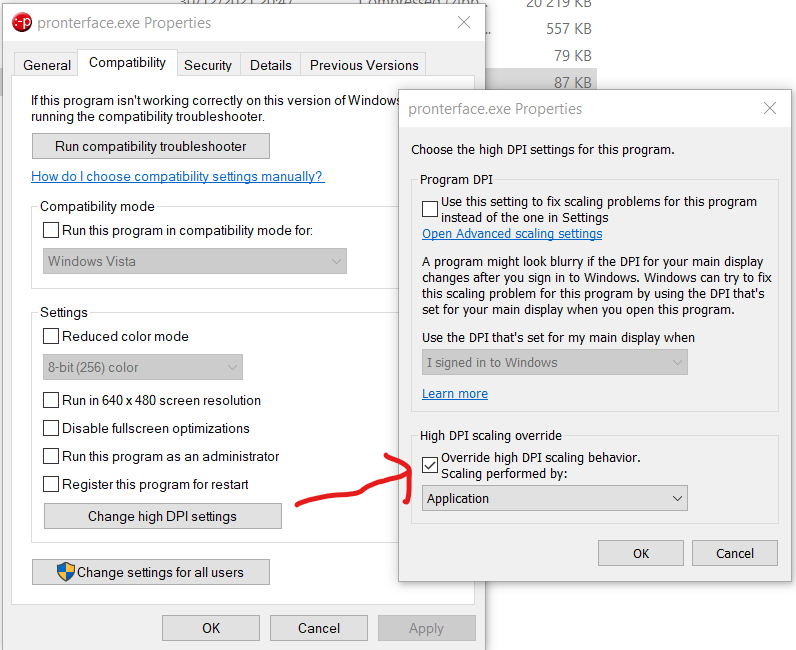
 Cees Meijer
Cees Meijer
Discussions
Become a Hackaday.io Member
Create an account to leave a comment. Already have an account? Log In.