Ever since I've build the #Kamina Keyboard I have been very happy with it. I use it everyday for work and leisure, and it has improved my typing habits and lessened wrist pains. Encouraged by this, I also made some tries to use a two-part ergonomic split keyboards, such as #Chocolad Keyboard — but somehow I feel that I really prefer single-piece keyboards — they are easier to place on the desk.
So now I want to make a keyboard that combines the advantages of the hardcore ergonomic designs, with my own preferences.
 deʃhipu
deʃhipu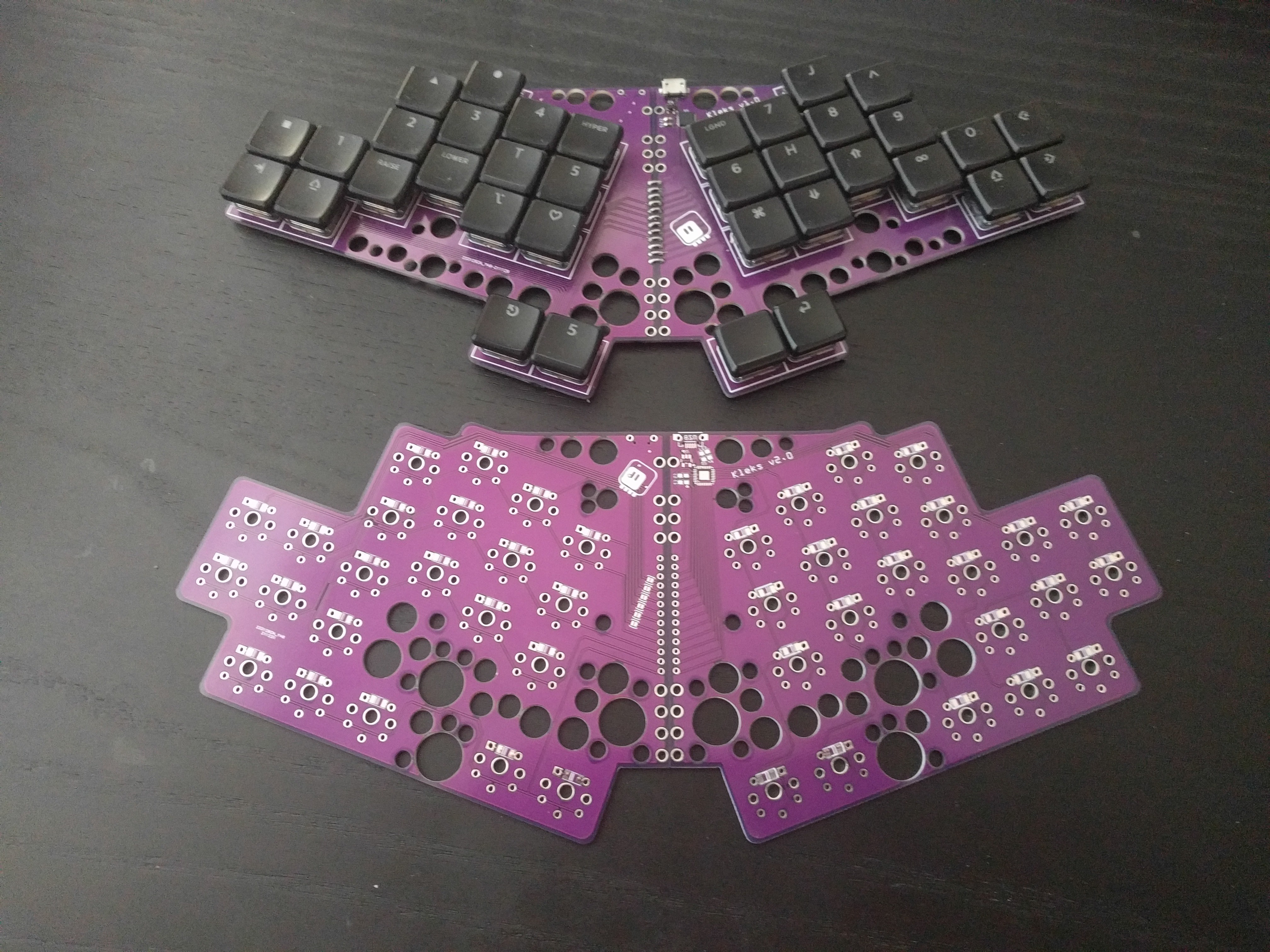
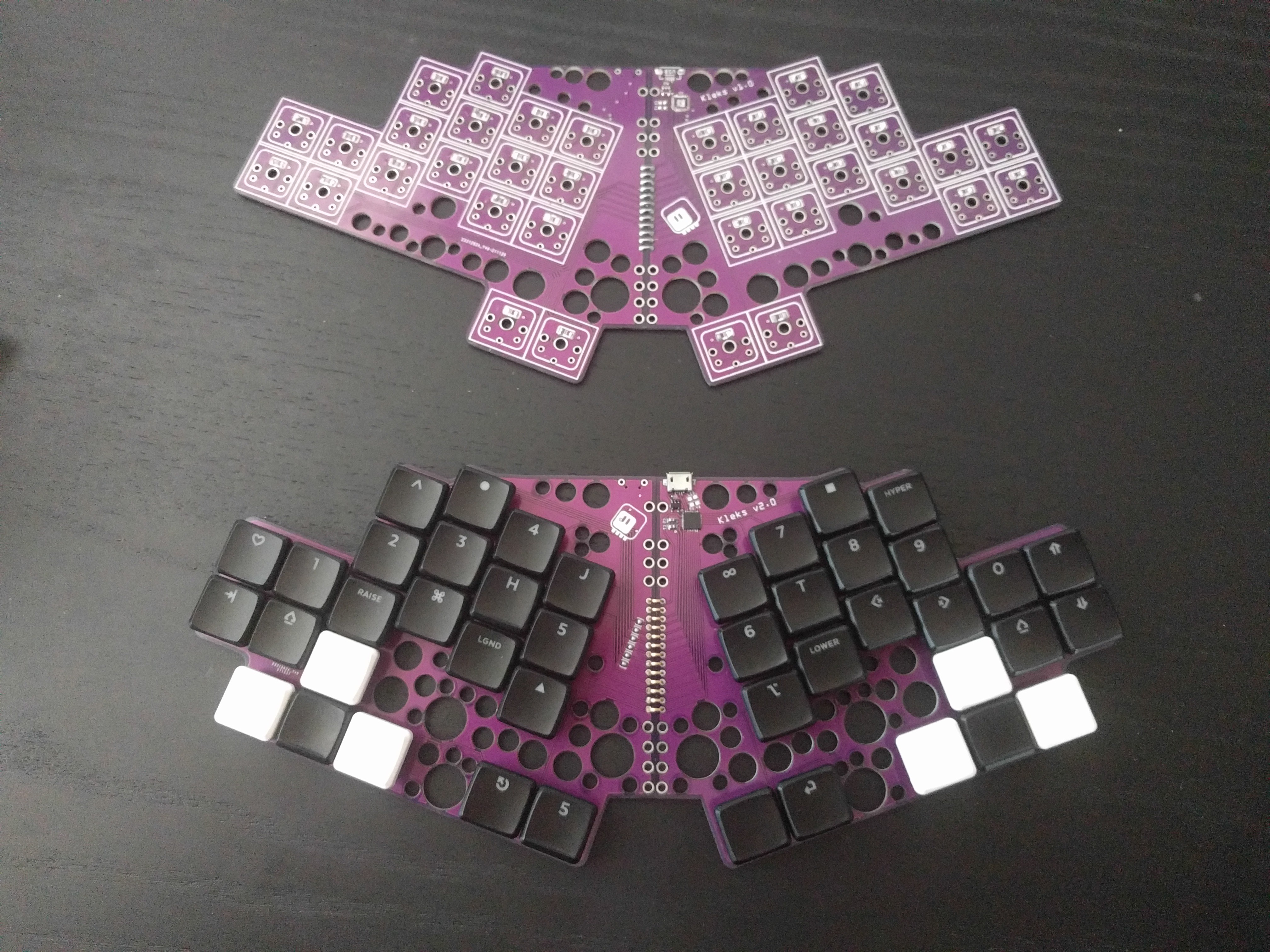
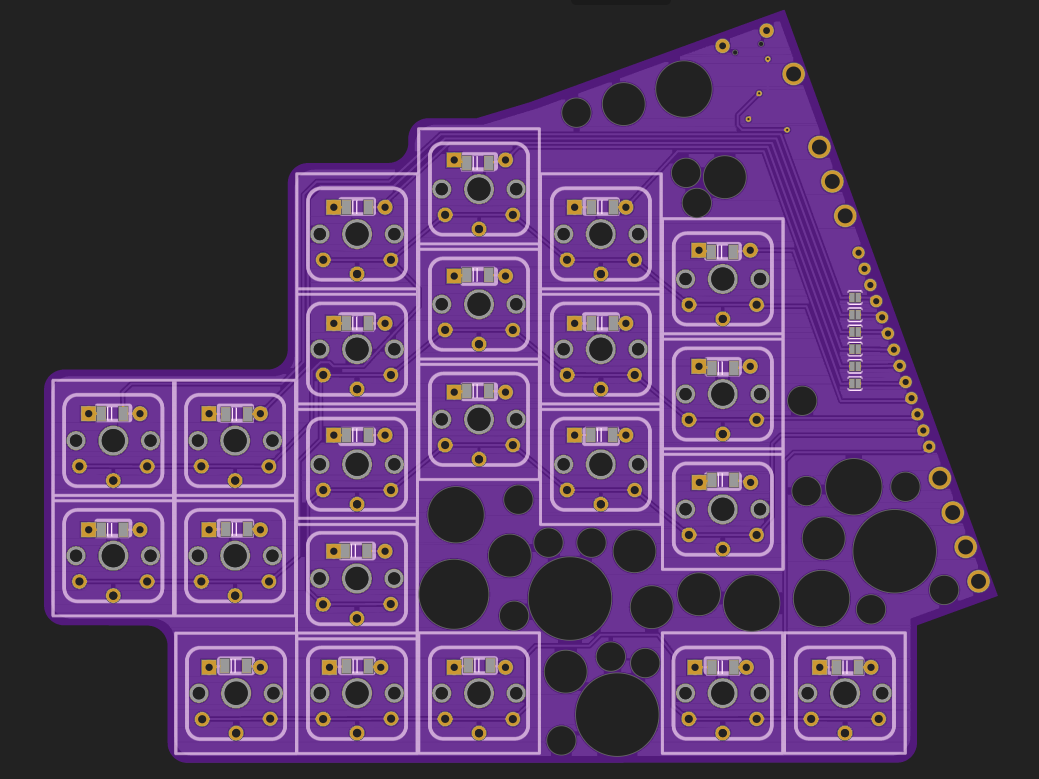
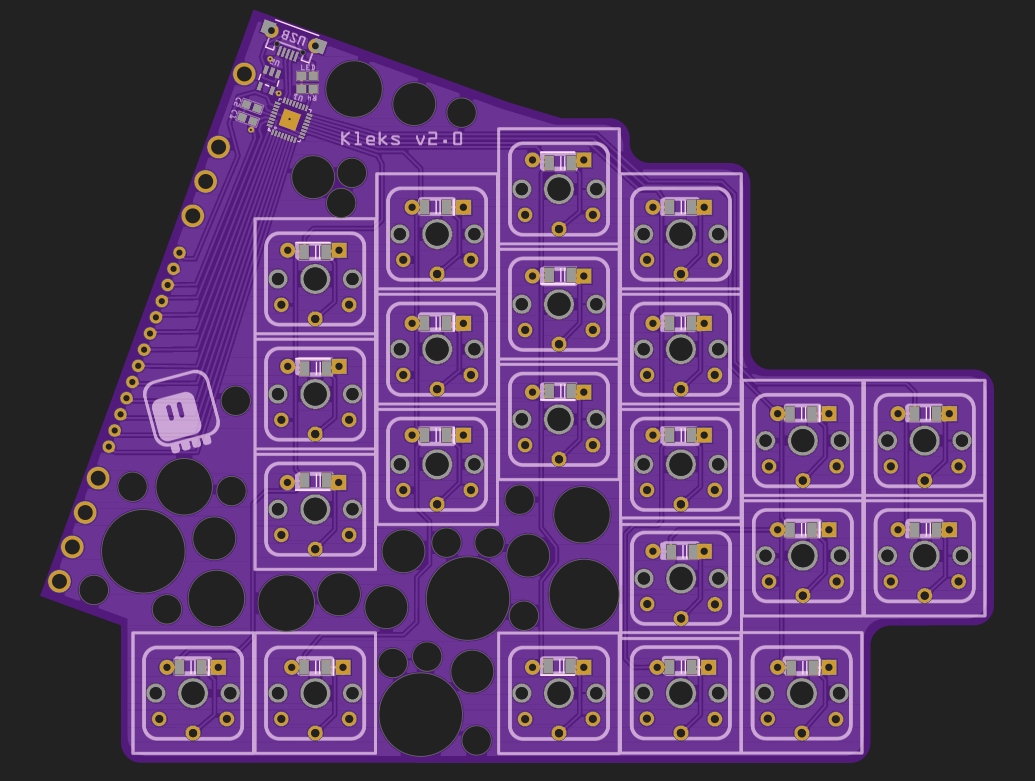
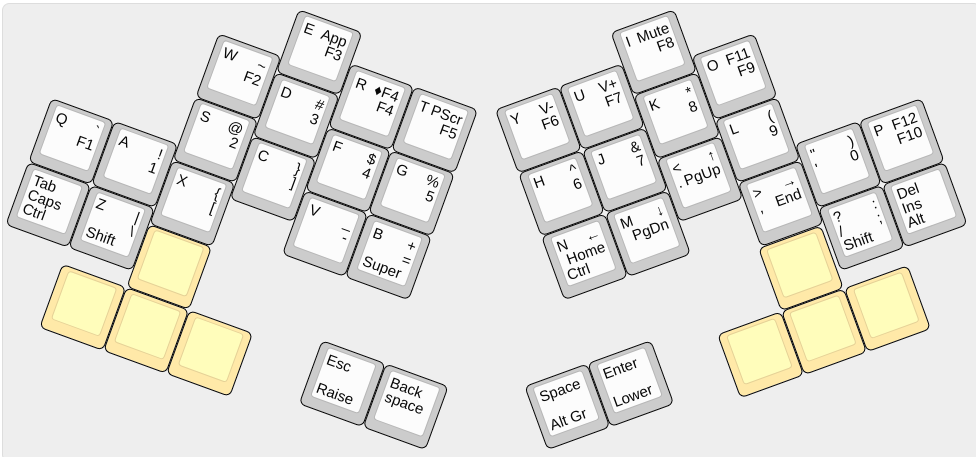
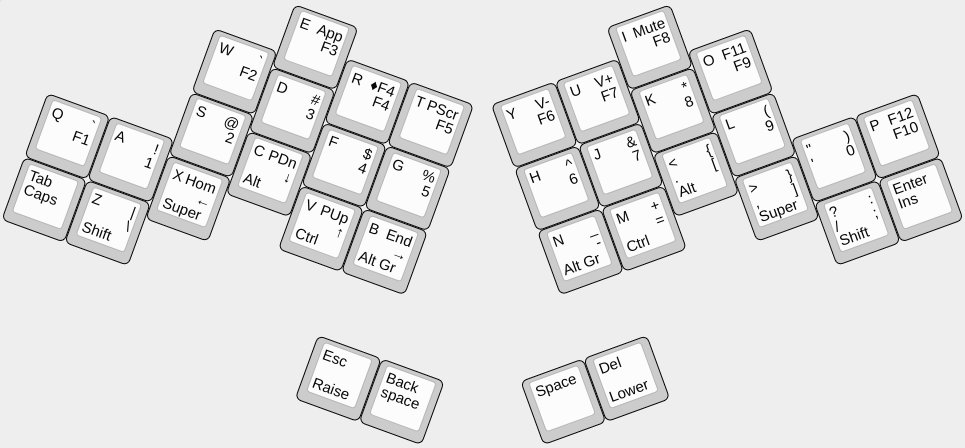
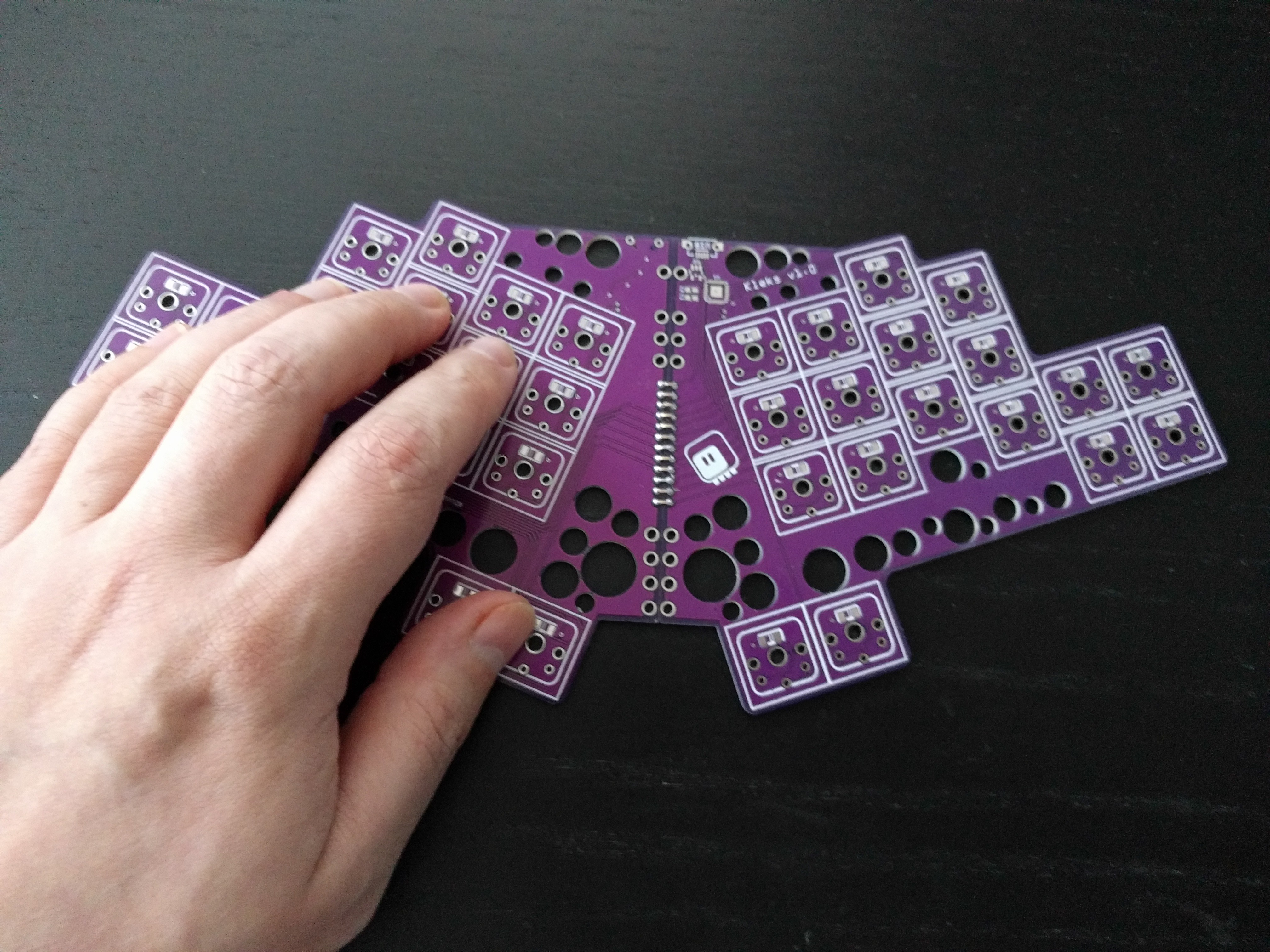

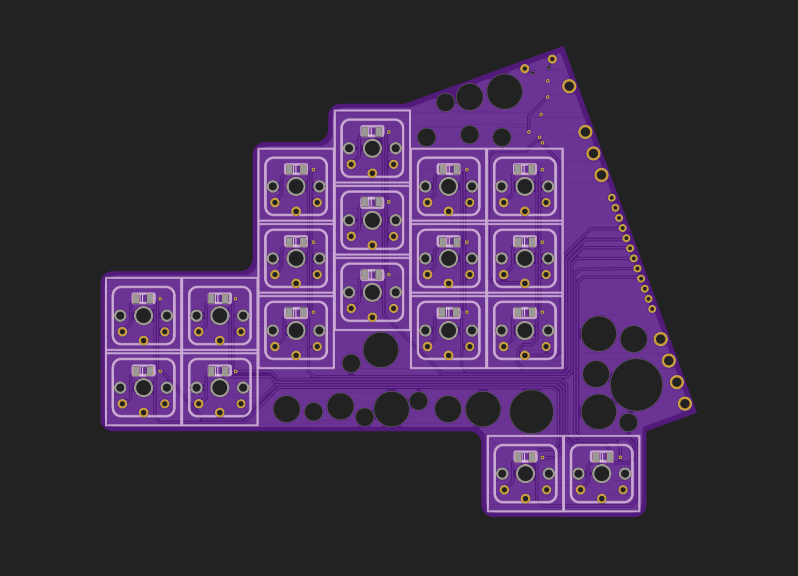
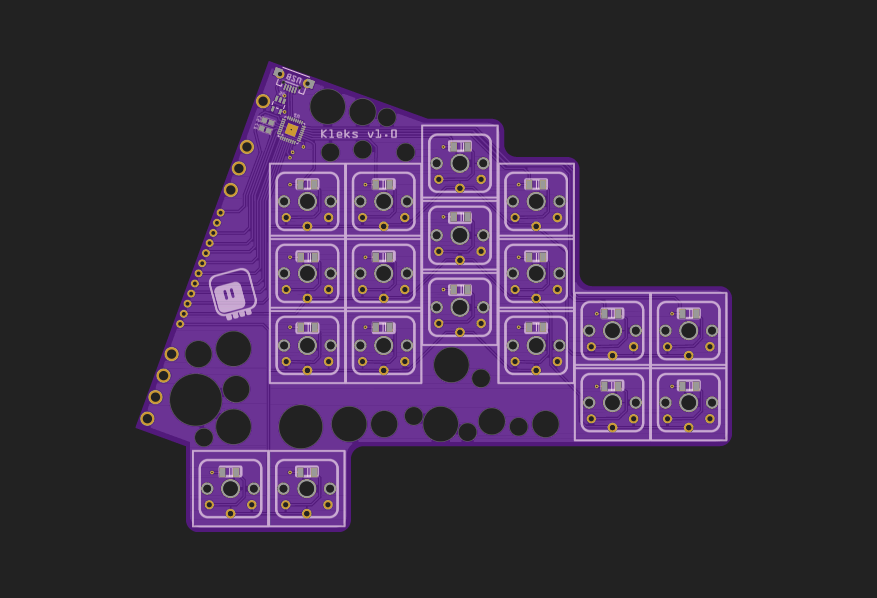



 Simon Merrett
Simon Merrett

I regularly get those offers from Seeed, but whenever I respond with details, I get no reply back. Therefore I am not interested in cooperation with Seeed, now or ever, please stop wasting my time and sending me messages.