Tuya is an all-in-one IoT Platform that enables the user to build smart IoT solutions by connecting devices efficiently, securely, and reliably.
This is a getting started article to set up the Tuya platform with the Espressif’s ESP32 boards via Tuya Link SDK. Further, we use it to control an LED through an Android device. When the switch in the Tuya Smart App is turned ON, the LED connected to the ESP32 board glows and vice versa.
 JayeshRajam
JayeshRajam


















 IOTMCU
IOTMCU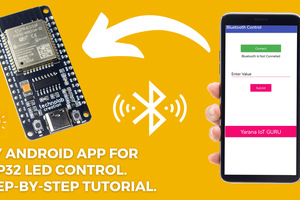
 Yarana Iot Guru
Yarana Iot Guru
 Ravi parmar
Ravi parmar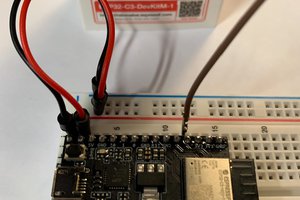
Using the Tuya platform with Espressif's ESP32 boards to control an LED through an Android device is a reliable and commonly used method for IoT (Internet of Things) projects. The Tuya platform provides comprehensive cloud services and SDKs that allow developers to easily connect and control various devices, including ESP32-based devices like LED controllers, smart switches, and more