Features
- Shows predefined metrics on the screen
- Sends values to the MQTT broker
- Auto-resets energy metric at the beginning of the month
- Shows the previous month's energy value on the UI
- Supports Home Assistant auto-discovery
- Web app
- Simple web app that updates metrics via WebSockets
- Shows warning when value not in a range
- Stores ranges in EEPROM and allows configuring them on the UI
- Stores MQTT configuration in EEPROM and allows configuring it on the UI
- Progressive web app (PWAs), so the user can install it
 strange.rand
strange.rand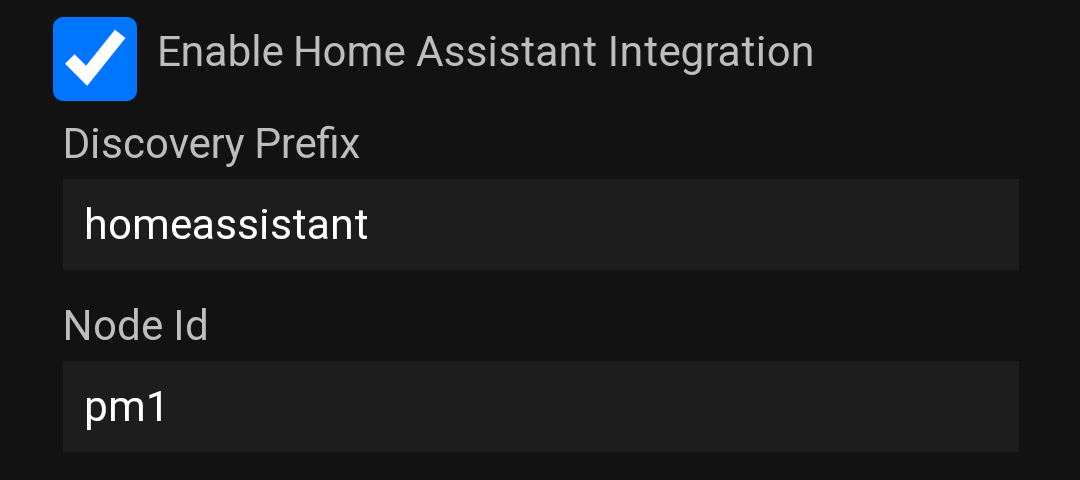
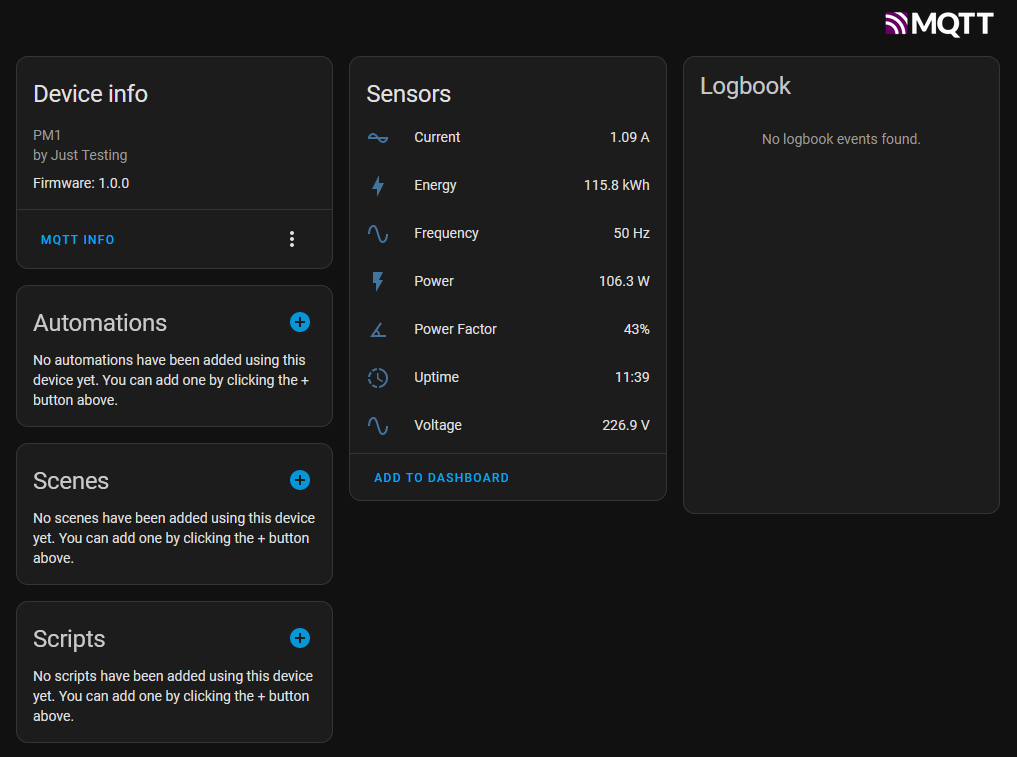
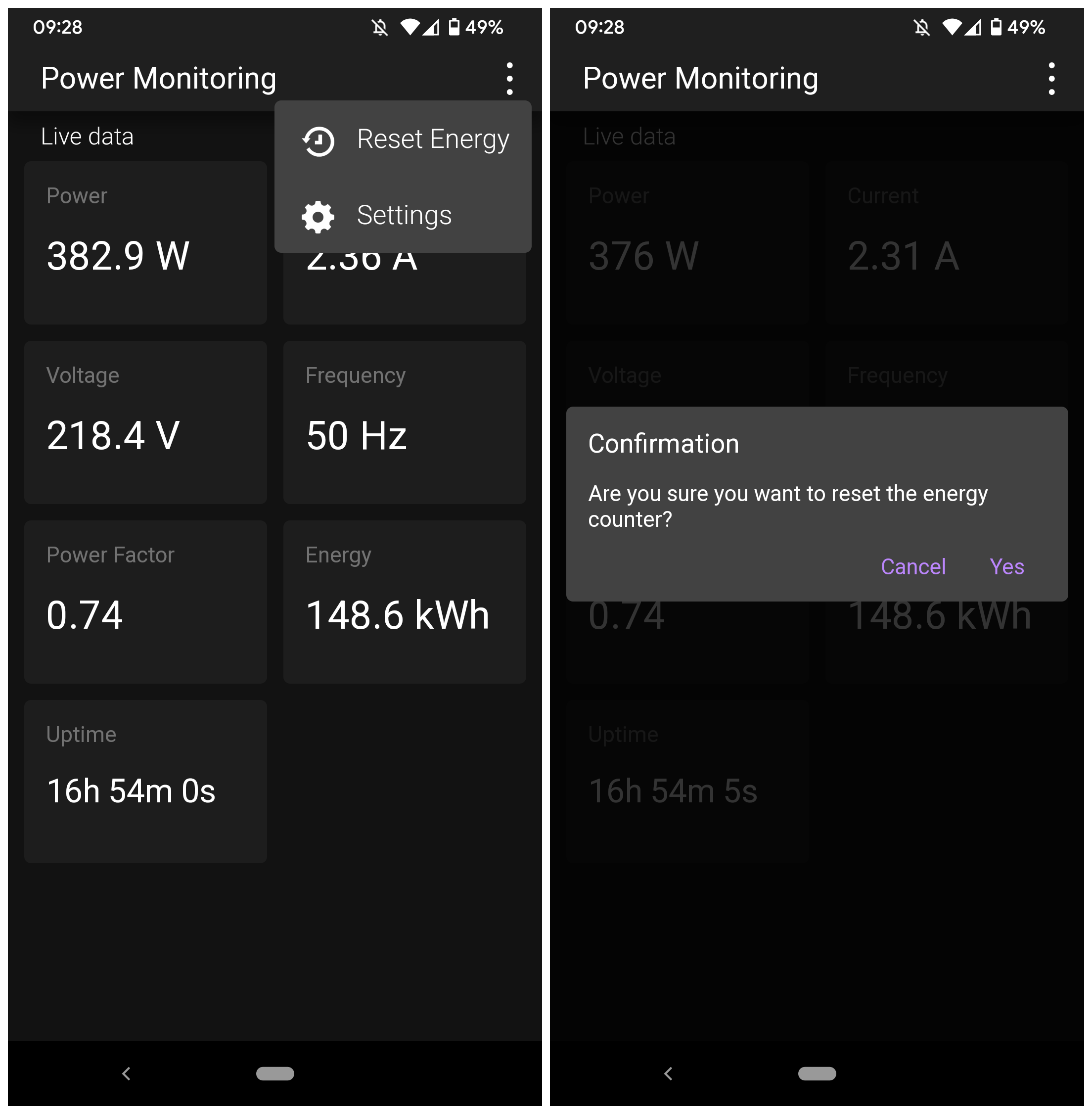
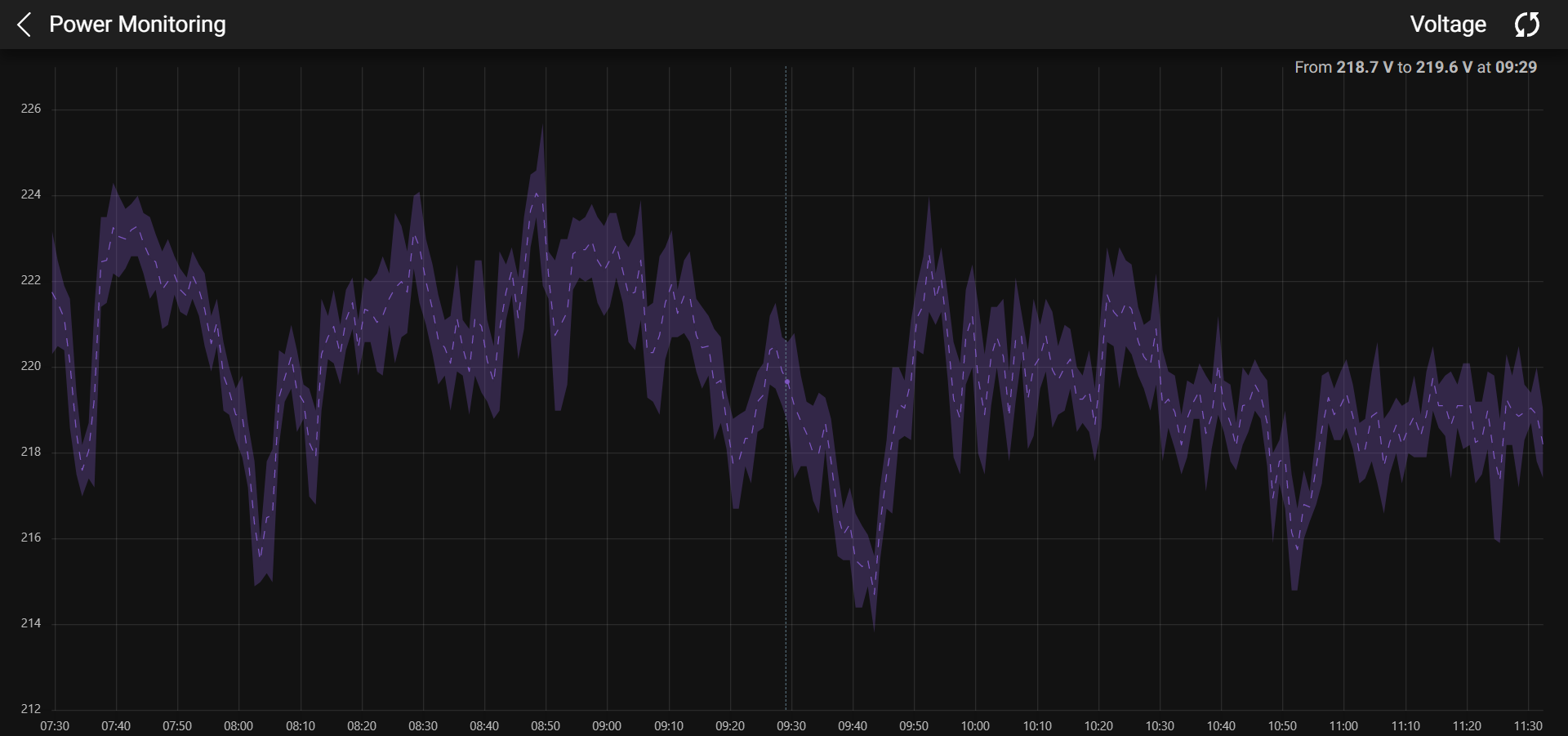
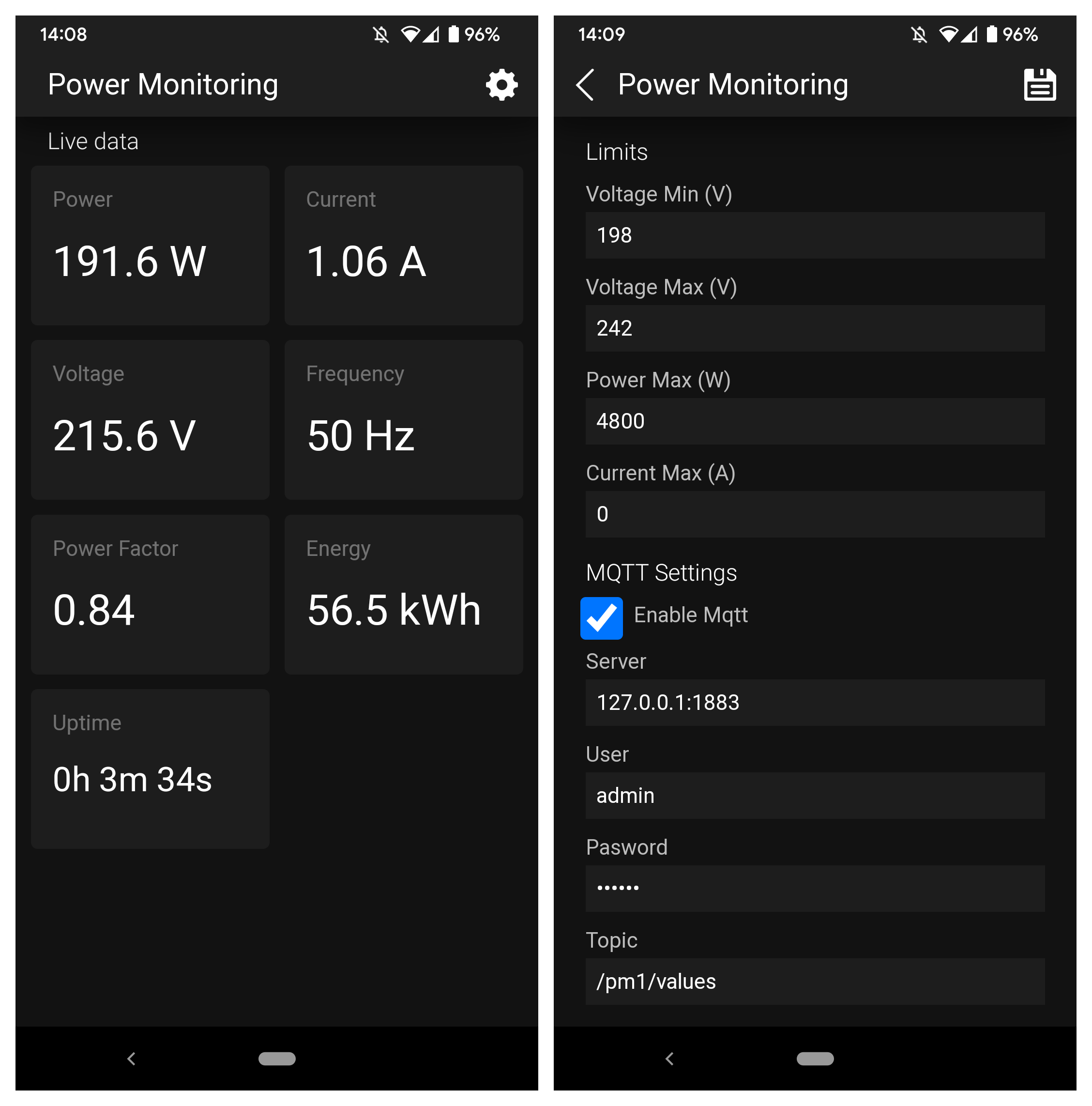
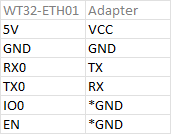
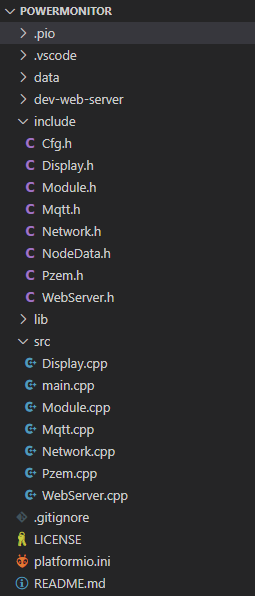
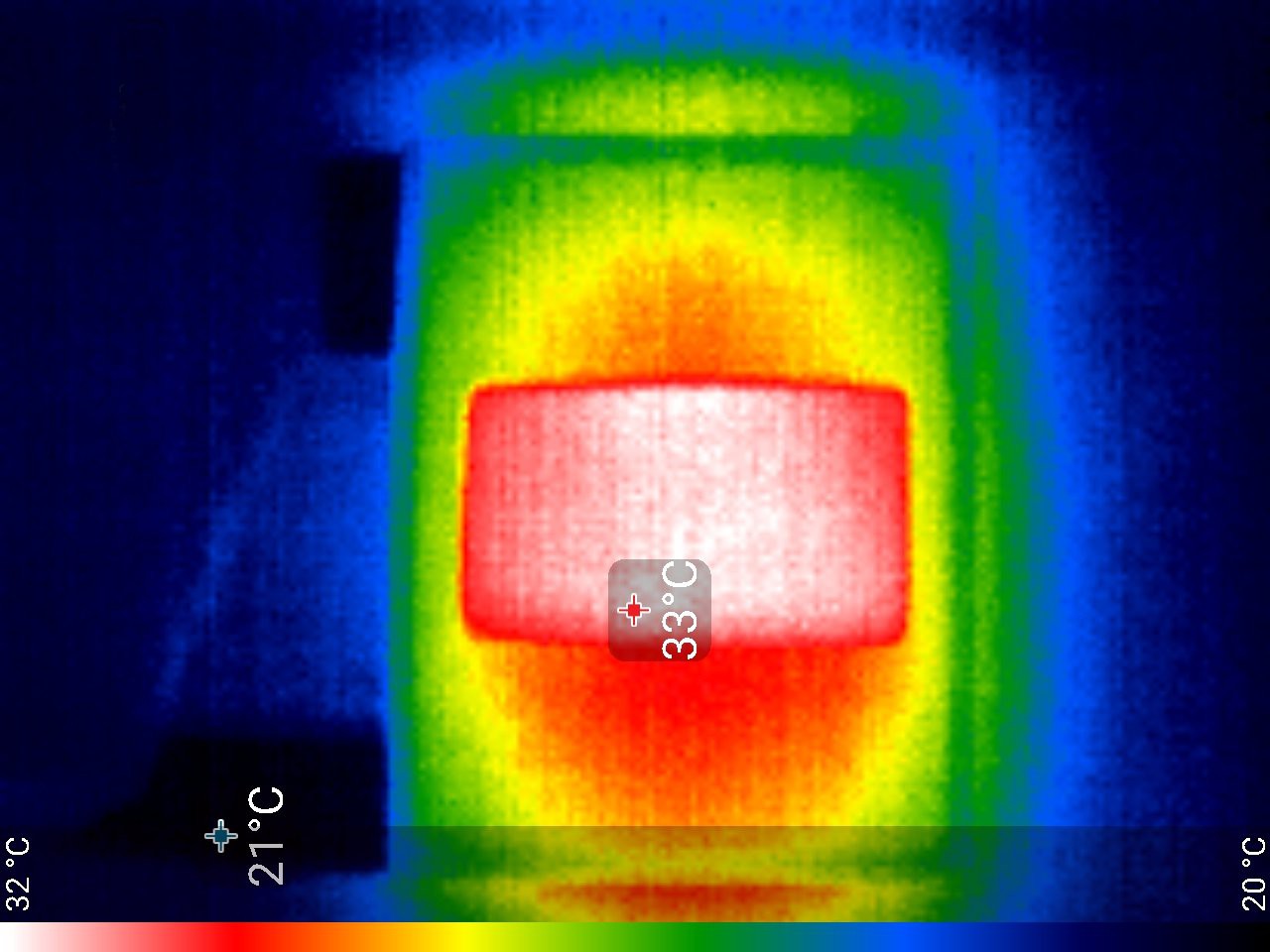
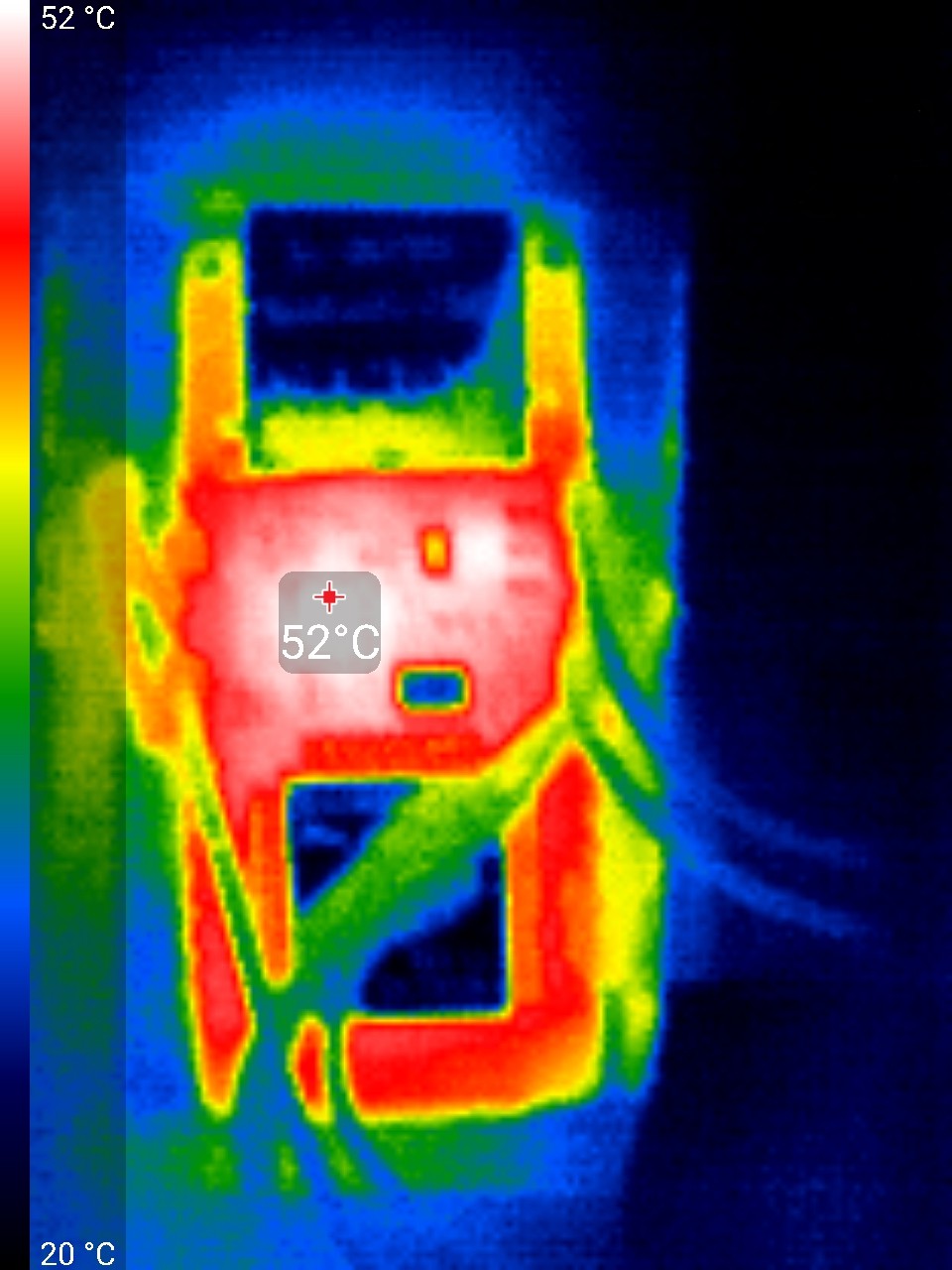
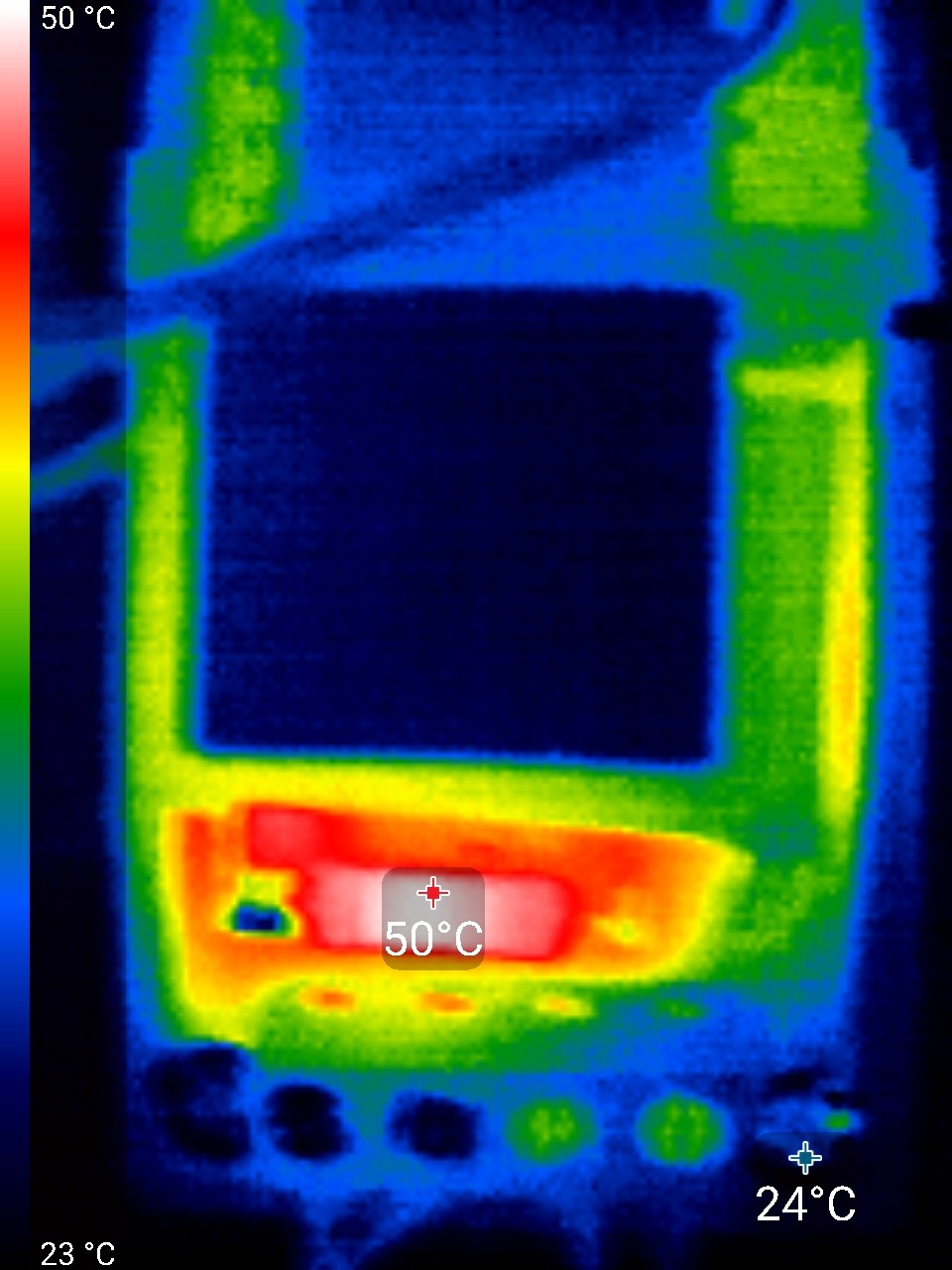
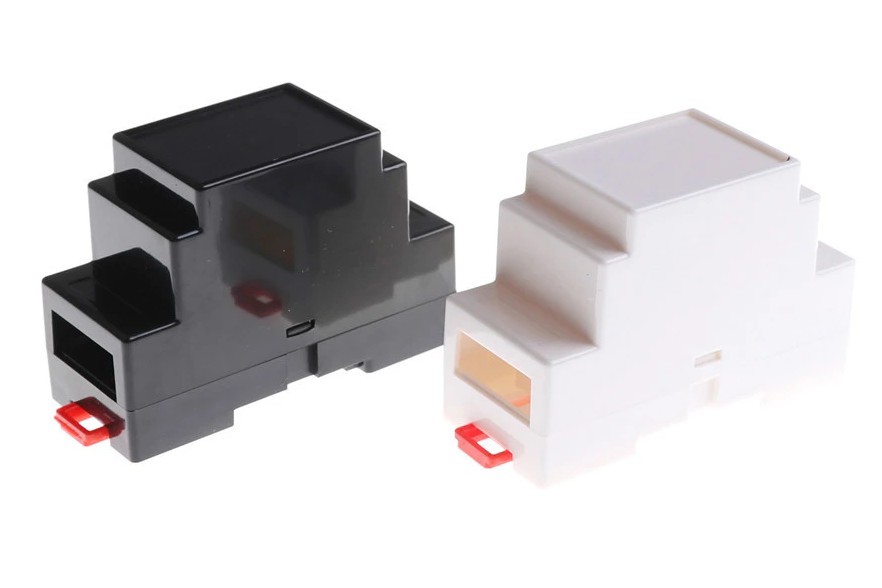
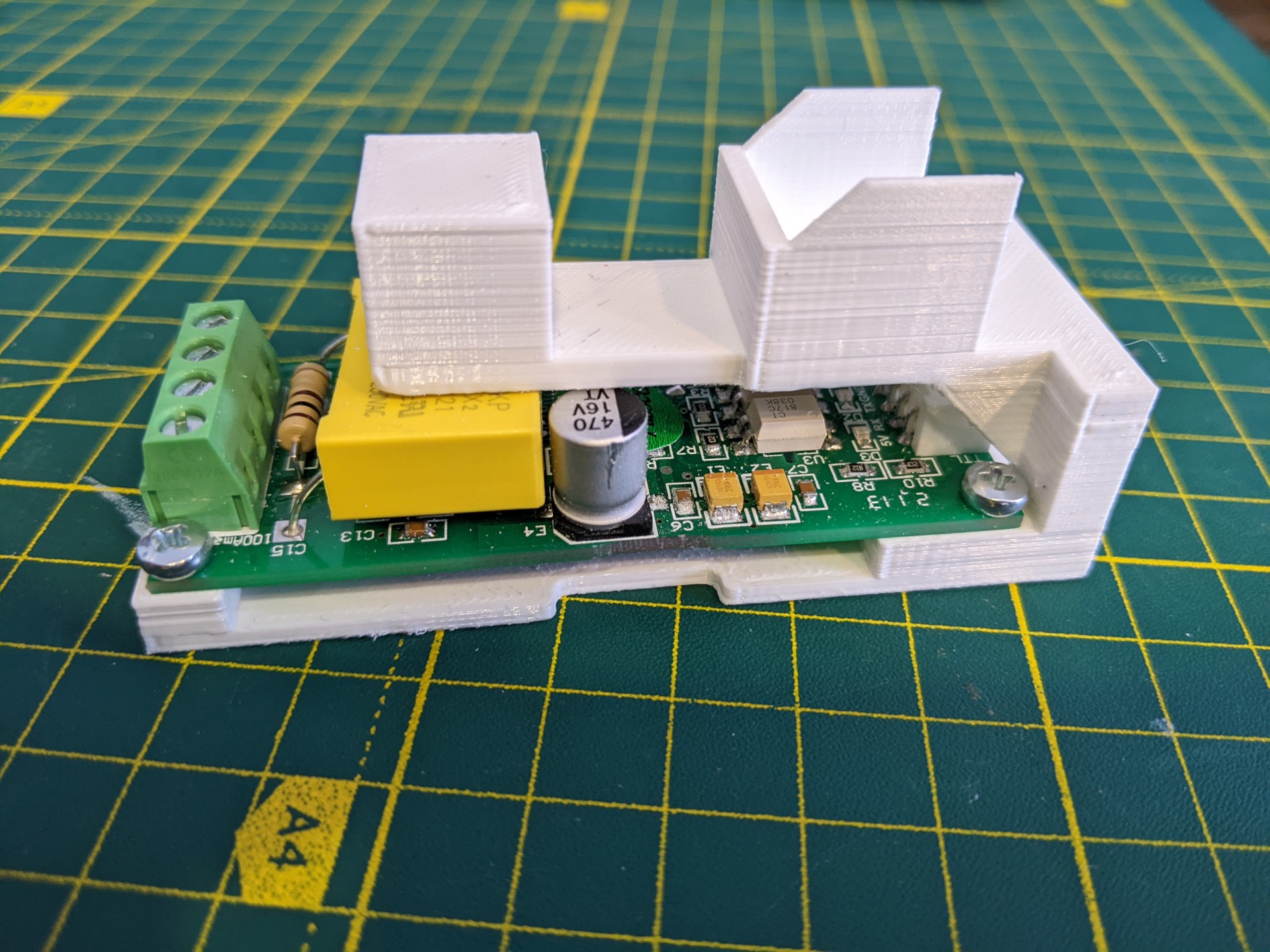
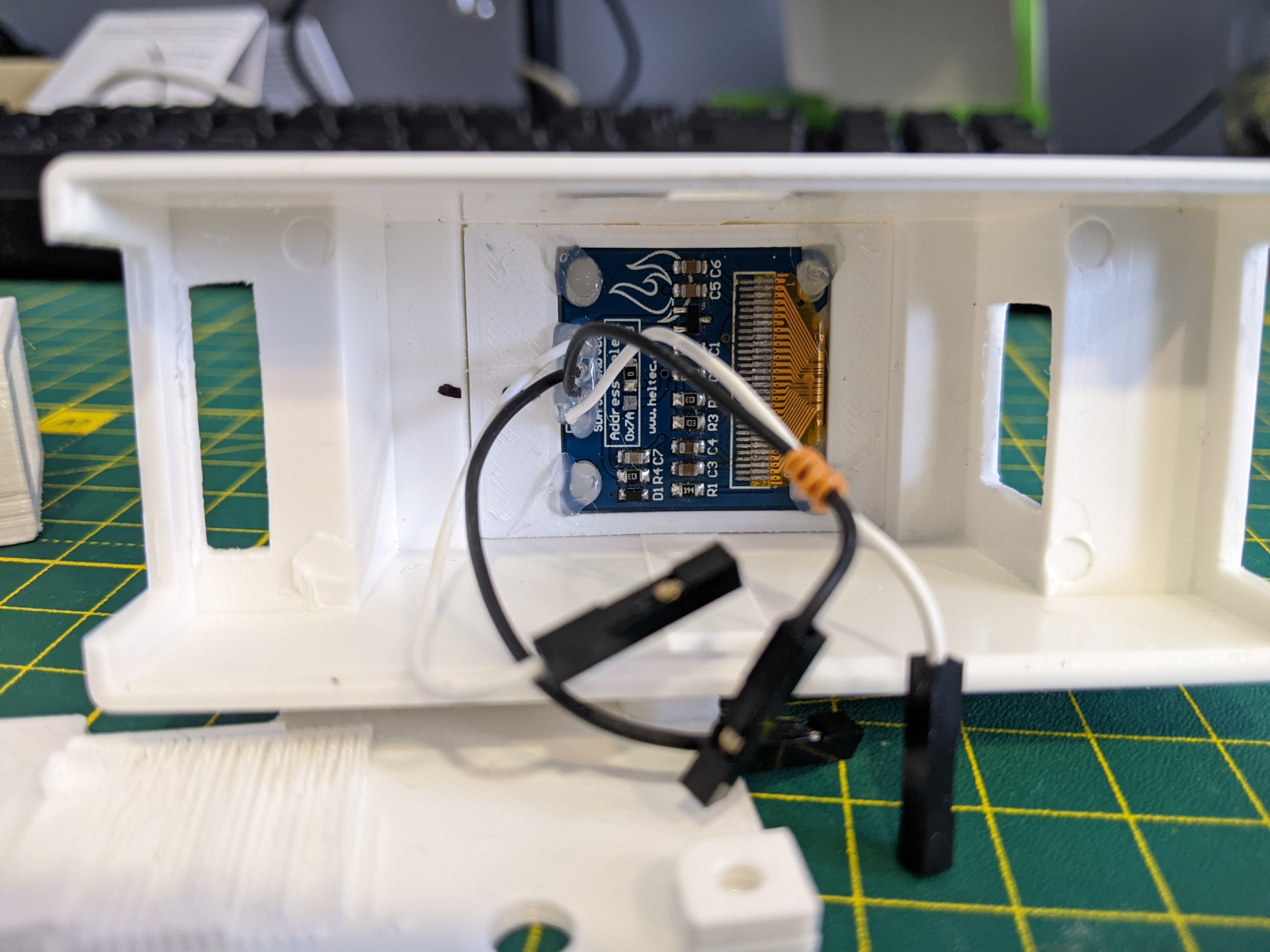
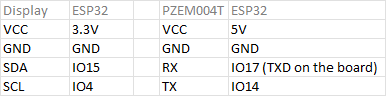
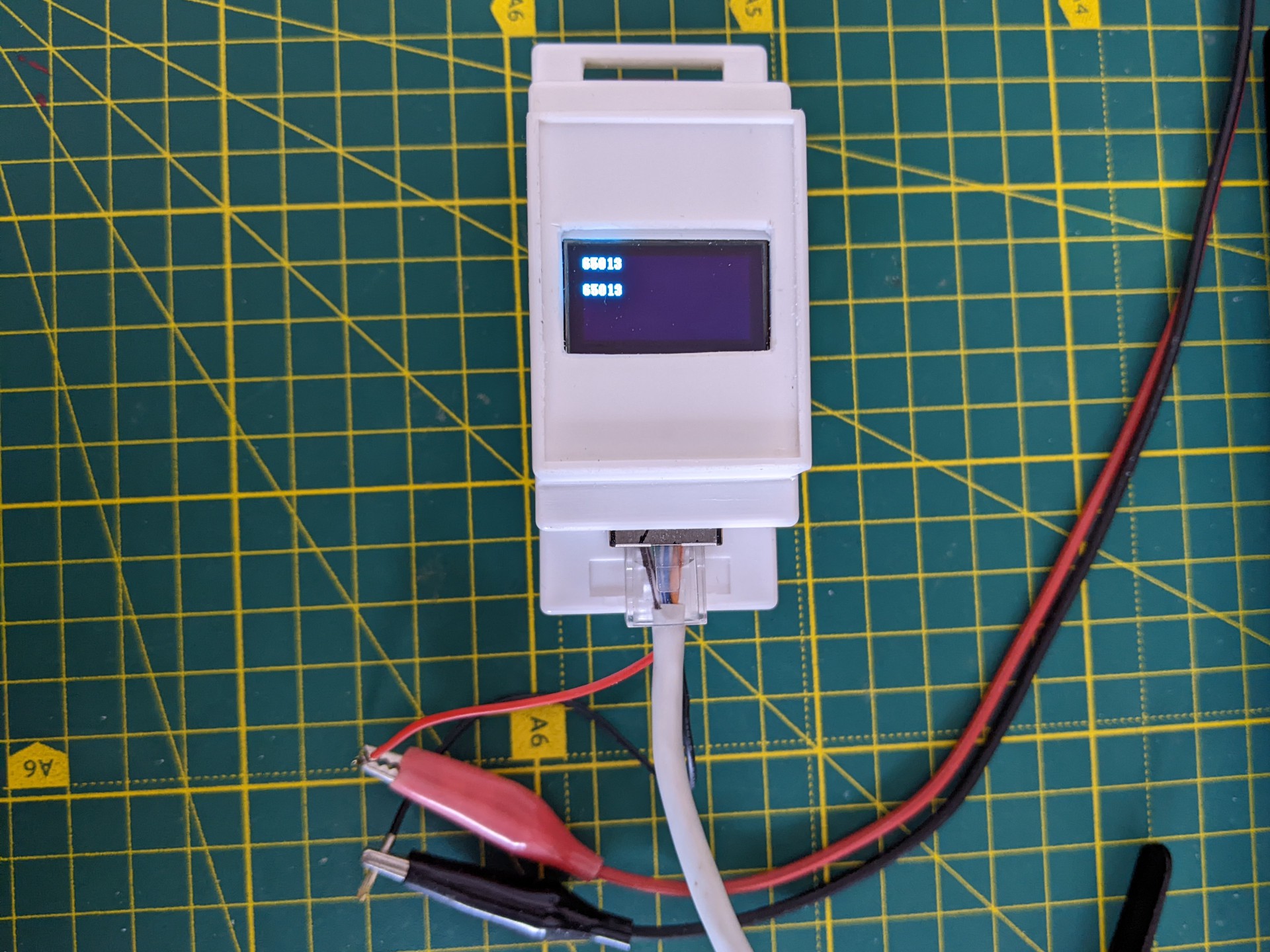

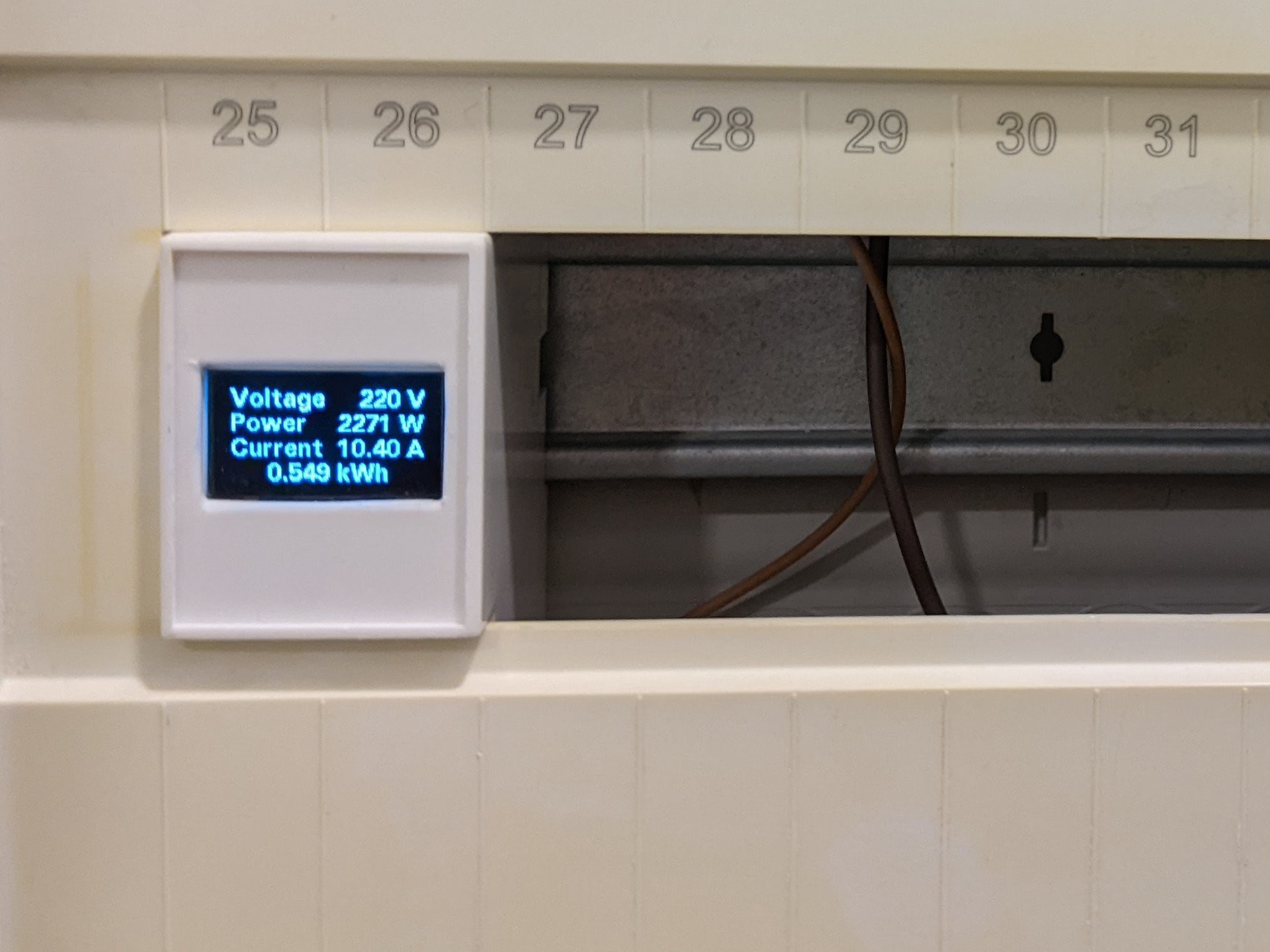



 John Grant
John Grant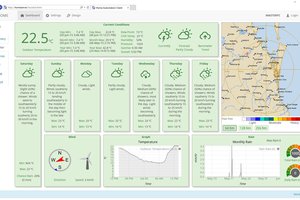

 Pratyush-Mallick
Pratyush-Mallick
Thank you so much. I will give it a try and will give you update!!!