| I've got an I2 that was made very much non-flightworthy a couple of years ago when I fell 230 feet down an alpine mountain with it strapped to my back in a LowePro bag. Whilst it will never fly again, I'm now wondering if I can get it running to the point that I could re-build it into a naked Inspire2 for use on jibs and FPV drones, however, I'm running into a few problems. For the most part it works fine. It powers up, I get a smooth and stable live video feed (though I feel that takes longer to innitially connect after power up), and full gimbal control. However, there is some key functionality I'm lacking. Video In this video I power it on, show what happens when you try to switch to video mode and take a photo, and then show that the live video and gimbal control works great. In fact, it seems to be working fine except for the following. The Issue(s) It always boots in photo mode and if I... - ...try to take a photo The live video feed freezes and the loading ring revolves around the on-screen record button, for 15-20 seconds. When it reconnects again, it has not taken any photos - ...try to switch to video mode The live video freezes and goes grey and it seems to re-boot it's connection with the system. When it re-boots, it's still in photo mode. What I've tried - This is using a brand new X5s (which works fine on a new I2 so it's not the gimbal) - To get it to work, I'd replaced the gimbal module and connector cable, so that's also new - I've tried it with different controllers too Things I've noticed - The MicroSD card reader is definitely working as the 'shots remaining' figure changes accurately depending on the size of the card inserted, and if I insert a card with footage filmed on another device it recognizes the photos are there. - If I boot it up with an SSD fitted, once it's connected it shows the SSD capacity up in the top next to the MicroSD for a split second then it disappears. If I go into the capture settings it's loaded in the photos mode, and if I switch to 'video' it says "switching SSD mode" and shows the loading ring, but you can then see in the background the video has frozen and greyed out again, and when it re-connects it's back in photo mode Any suggestions on things I could try would be greatly appreciated. |
Converting broken DJI Inspire 2 drone into gimbal
Repurposing the components of a crashed DJI Inspire 2 drone into a ground based gimbal without the drone components.
 ByteTech
ByteTech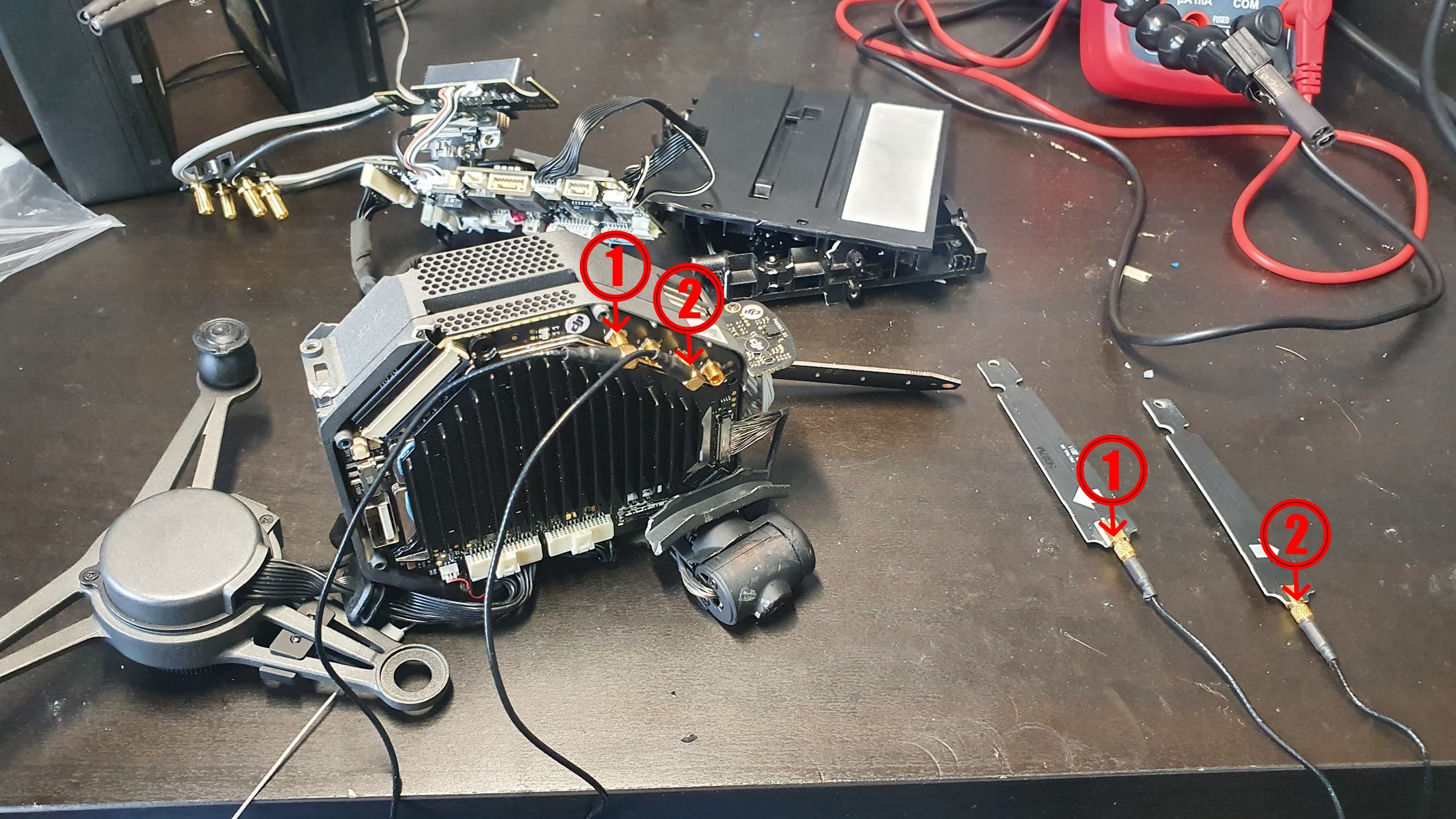

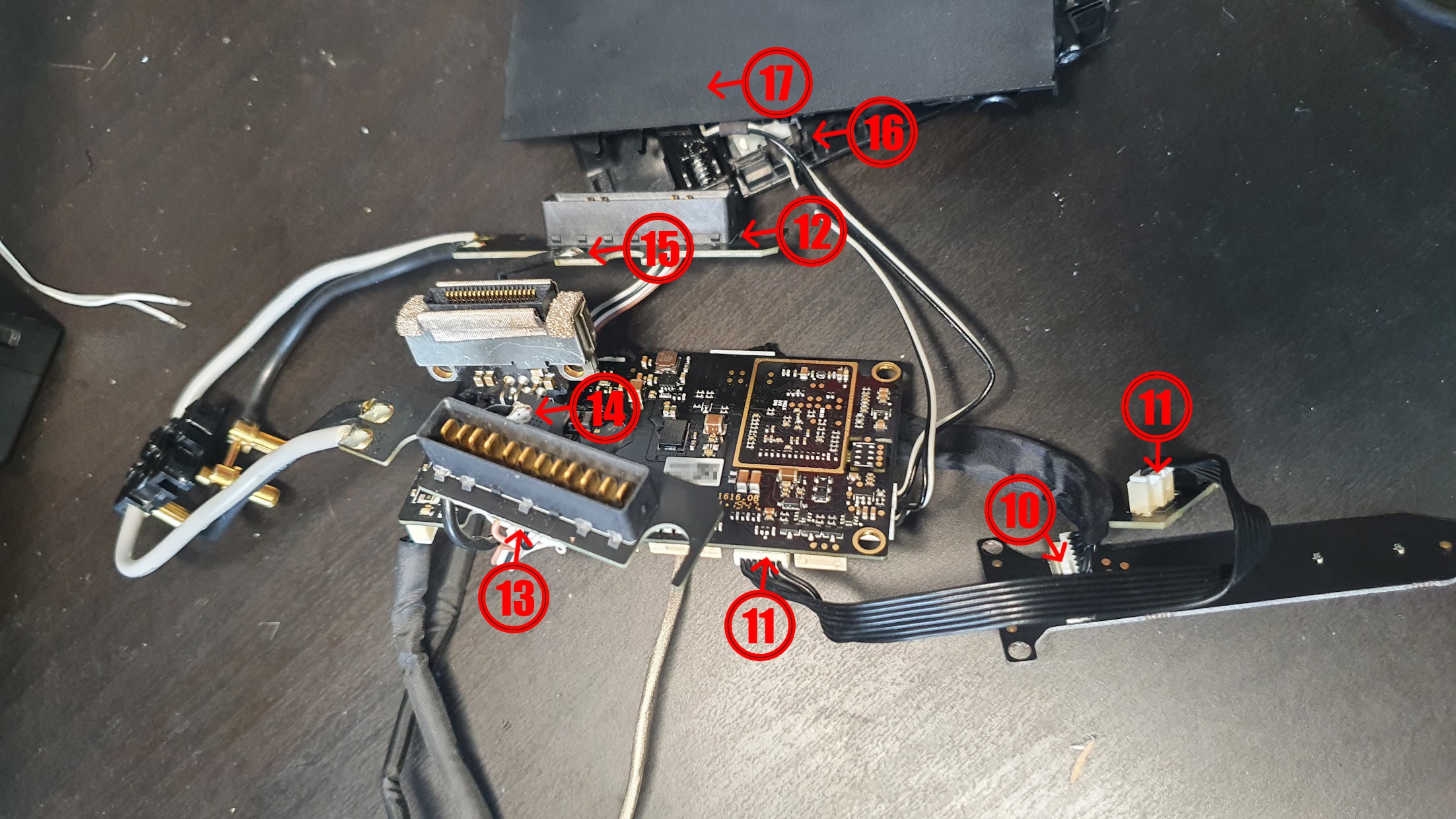
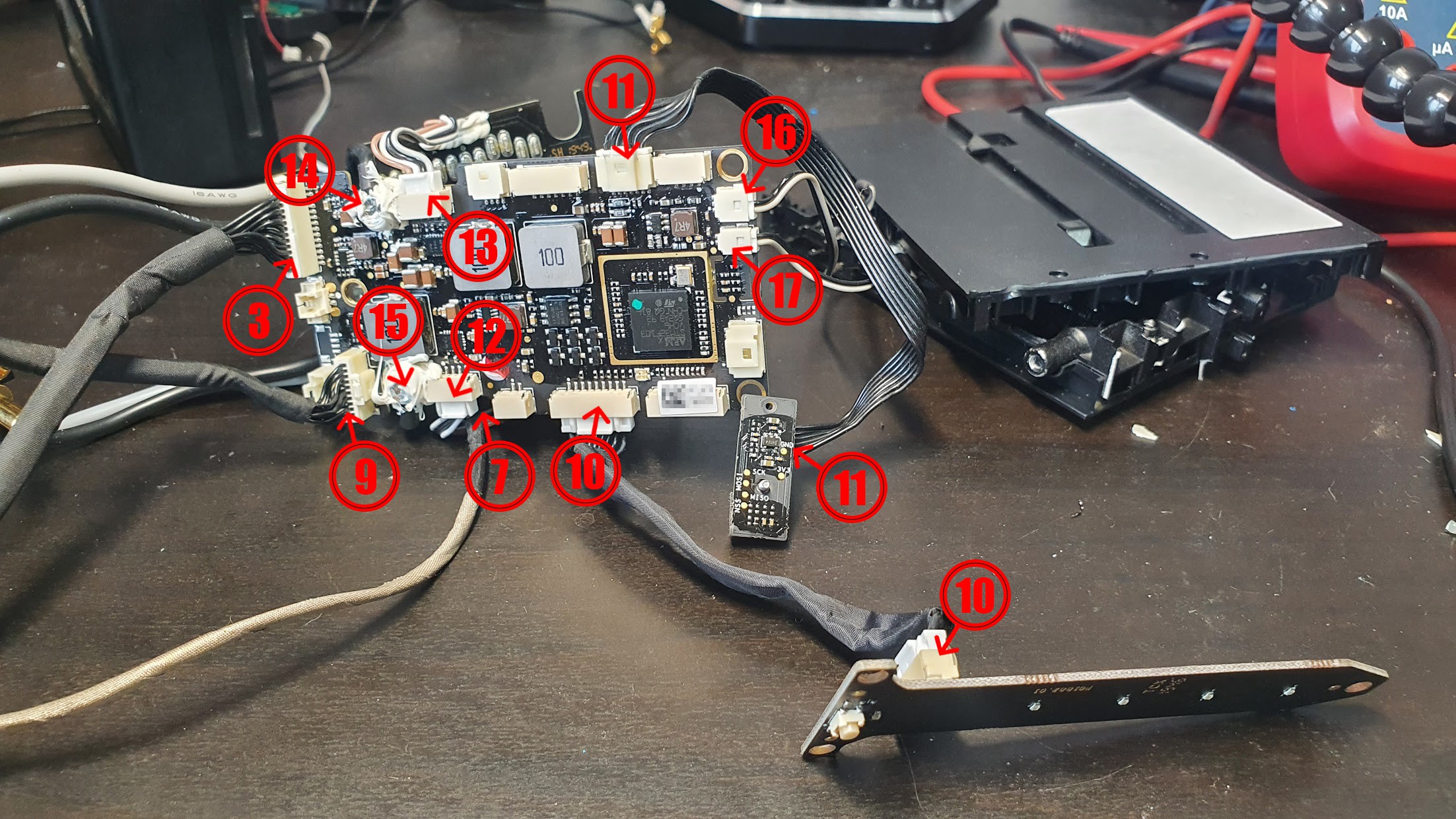
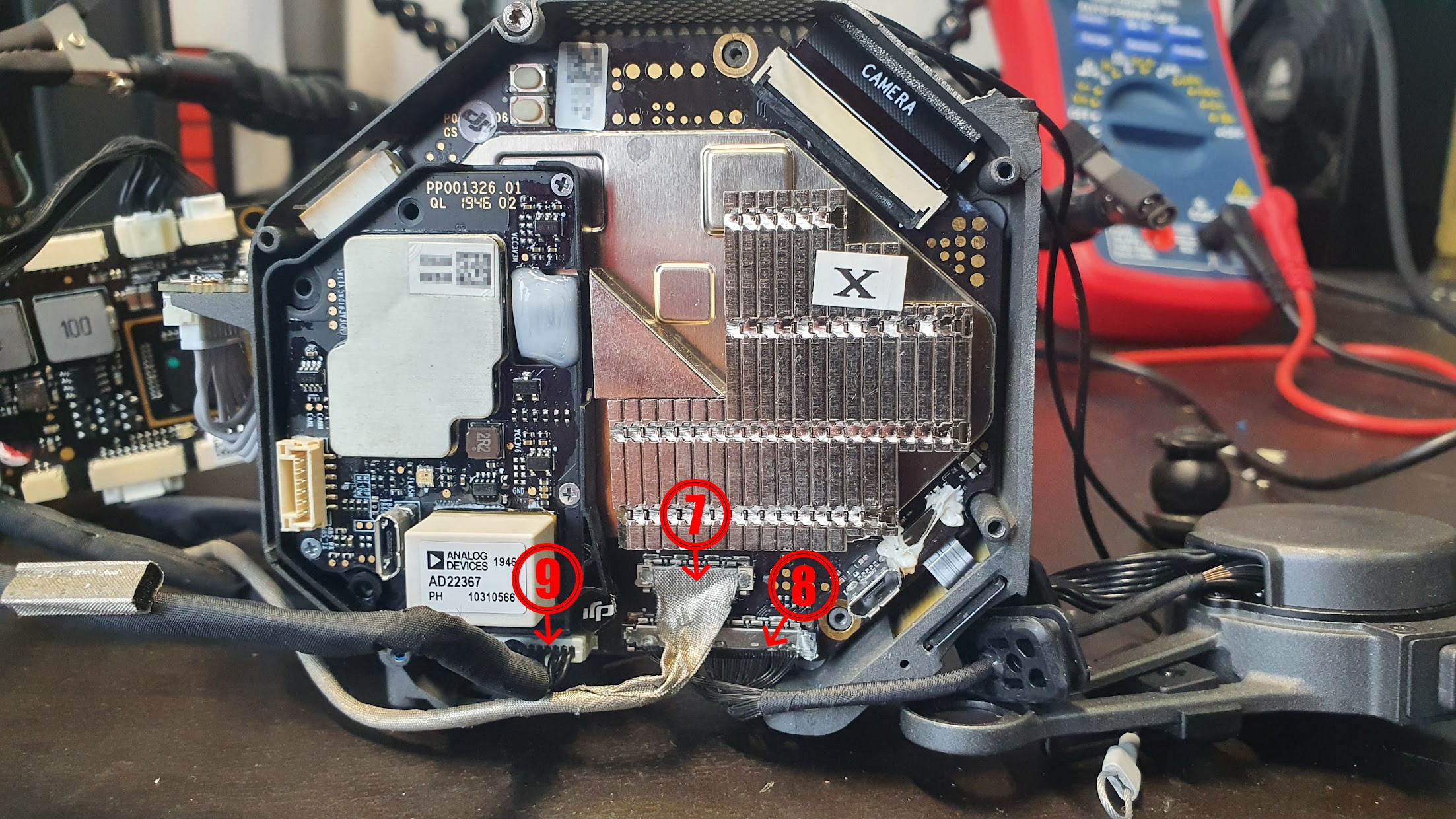
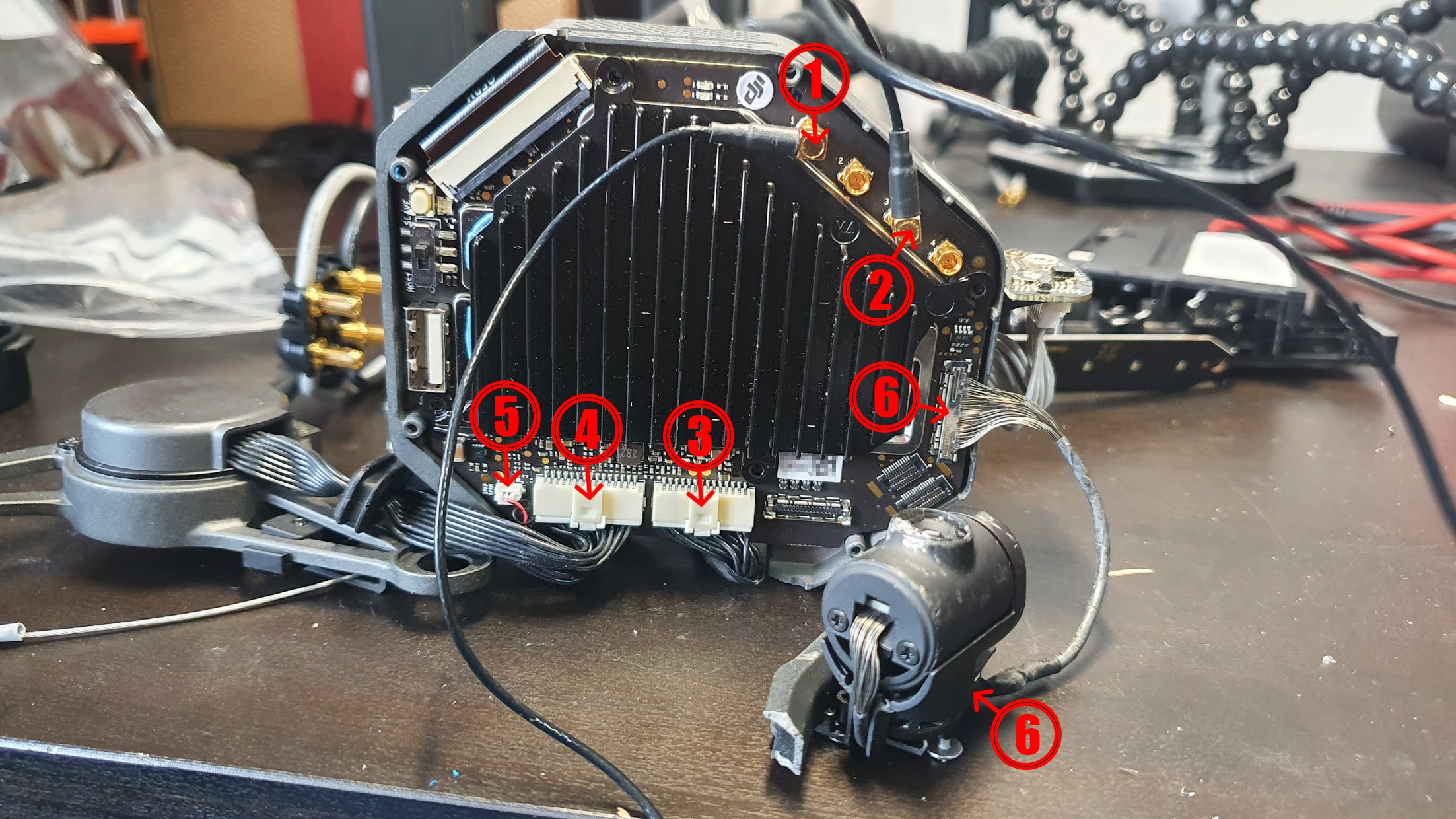

 Dr.Query
Dr.Query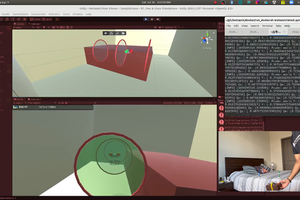
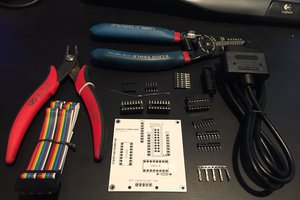
 DackR
DackR